3.5 KiB
One super power of the openwifi platform is "Full Duplex" which means that openwifi baseband can receive its own TX signal. Just like a radar! This brings a unique capability of "joint radar and communication" to openwifi. For instance, put two directional antennas to openwifi TX and RX, and the CSI (Channel State Information) of the self-TX signal will refect the change of the target object.
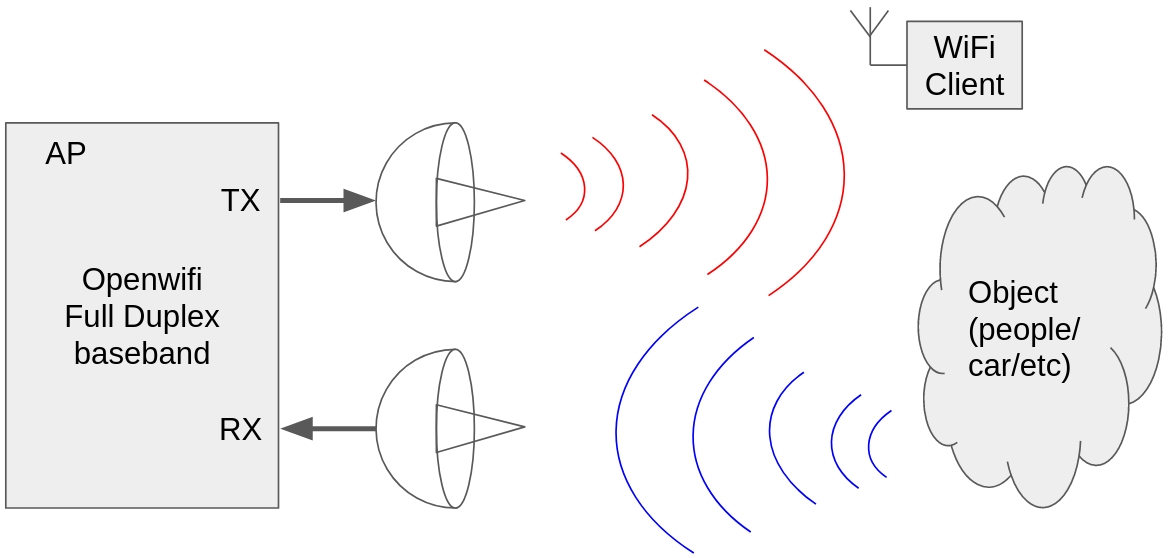

Quick start
-
Power on the SDR board.
-
Connect a computer to the SDR board via Ethernet cable. The computer should have static IP 192.168.10.1. Open a terminal on the computer, and then in the terminal:
ssh root@192.168.10.122 (password: openwifi) -
On computer, build the latest driver and FPGA package after clone/update openwifi and openwifi-hw-img repository:
export XILINX_DIR=your_Xilinx_install_directory (Example: export XILINX_DIR=/opt/Xilinx. The Xilinx directory should include sth like: Downloads, Vitis, etc.) export OPENWIFI_HW_IMG_DIR=your_openwifi-hw-img_directory (The directory where you get the open-sdr/openwifi-hw-img repo via git clone) export BOARD_NAME=your_board_name (Check the BOARD_NAME definitions in README) cd openwifi/user_space ./drv_and_fpga_package_gen.sh $OPENWIFI_HW_IMG_DIR $XILINX_DIR $BOARD_NAME scp drv_and_fpga.tar.gz root@192.168.10.122:openwifi/ scp ./side_ch_ctl_src/side_ch_ctl.c root@192.168.10.122:openwifi/ scp ./inject_80211/* root@192.168.10.122:openwifi/inject_80211/ -
On SDR board (/root/openwifi directory):
cd /root/openwifi/ ./wgd.sh drv_and_fpga.tar.gz ./monitor_ch.sh sdr0 1 insmod ./drv_and_fpga/side_ch.ko gcc -o side_ch_ctl side_ch_ctl.c ./side_ch_ctl wh1h4001 ./side_ch_ctl wh7h4433225a (Above two commands ensure receiving CSI only from XX:XX:44:33:22:5a, which will be set by our own packet injector later) ./sdrctl dev sdr0 set reg xpu 1 1 (Above unmute the baseband self-receiving to receive openwifi own TX signal/packet) ./side_ch_ctl g0 -
Open another ssh session on SDR board:
cd /root/openwifi/inject_80211 make ./inject_80211 -m g -r 4 -t d -e 0 -b 5a -n 99999999 -s 20 -d 1000 sdr0 (Above command injects the 802.11a/g packet, for 802.11n packet please use: ./inject_80211 -m n -r 4 -t d -e 8 -b 5a -n 99999999 -s 20 -d 1000 sdr0) -
Now you should see the increasing numbers in the previous ssh terminal of the SDR board.
-
On your computer (NOT ssh session!), run:
cd openwifi/user_space/side_ch_ctl_src python3 side_info_display.py 8 waterfallThe python script needs "matplotlib.pyplot" and "numpy" packages installed. Now you should see figures showing run-time CSI, CSI waterfall, Equalizer out and frequency offset. The following photo shows the CSI change in the waterfall plot when I left my seat in front of two directional antennas (Tx/Rx antenna).

While running, all CSI data is also stored into a file side_info.txt. A matlab script test_side_info_file_display.m is offered to help you do CSI analysis offline. In this case, run test_side_info_file_display in Matlab.

Please learn the python and Matlab script for CSI data structure per packet according to your requirement.
Do read the normal CSI app note to understand the basic implementation architecture.