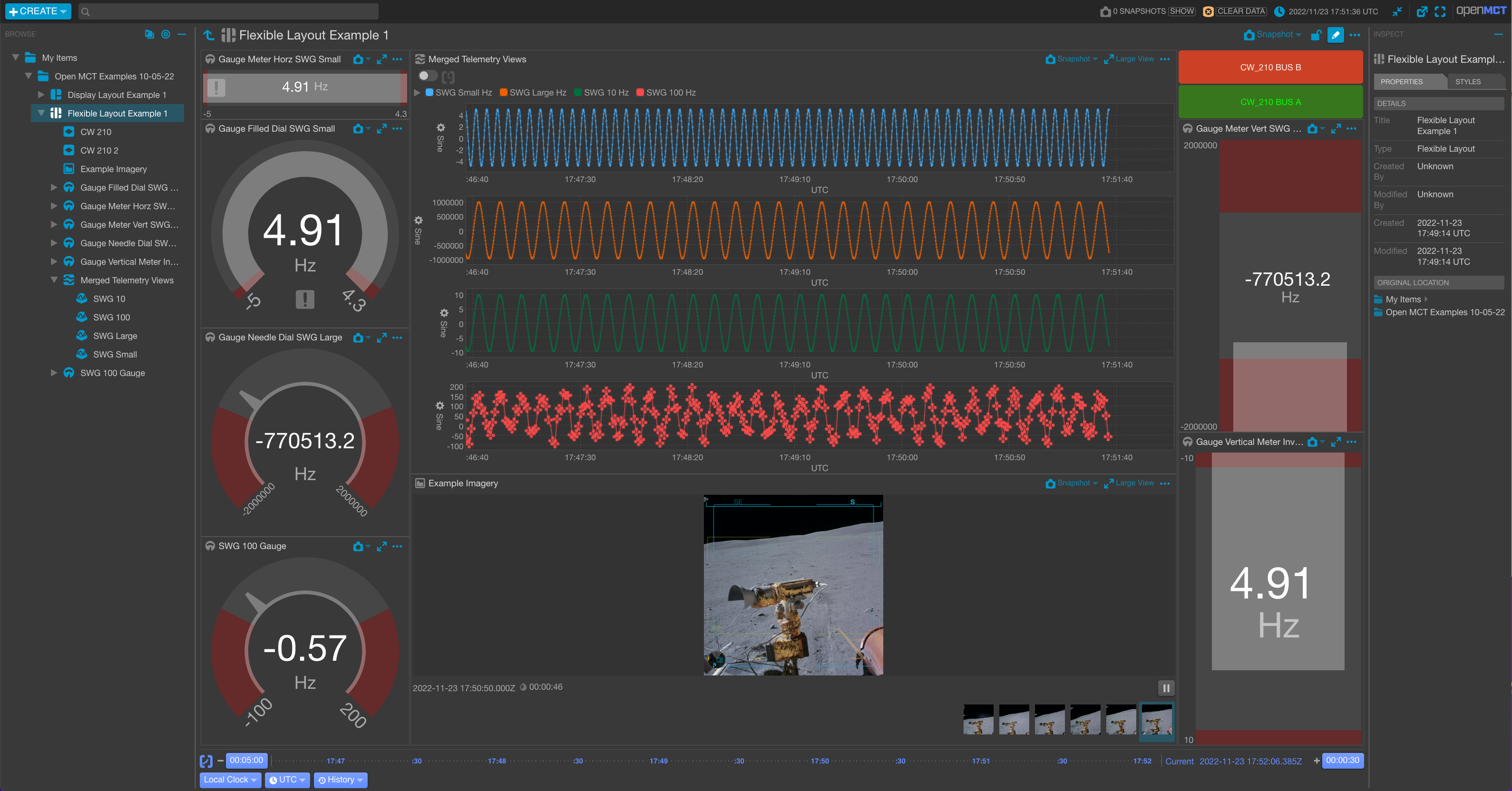| .circleci | ||
| .github | ||
| .webpack | ||
| docs/src | ||
| e2e | ||
| example | ||
| src | ||
| .eslintrc.js | ||
| .git-blame-ignore-revs | ||
| .gitignore | ||
| .npmignore | ||
| .npmrc | ||
| .prettierignore | ||
| .prettierrc | ||
| API.md | ||
| build-docs.sh | ||
| codecov.yml | ||
| CONTRIBUTING.md | ||
| copyright-notice.html | ||
| copyright-notice.js | ||
| index.html | ||
| indexTest.js | ||
| karma.conf.js | ||
| LICENSE.md | ||
| openmct.js | ||
| package.json | ||
| README.md | ||
| SECURITY.md | ||
| TESTING.md | ||
| tsconfig.json | ||
Open MCT 



Open MCT (Open Mission Control Technologies) is a next-generation mission control framework for visualization of data on desktop and mobile devices. It is developed at NASA's Ames Research Center, and is being used by NASA for data analysis of spacecraft missions, as well as planning and operation of experimental rover systems. As a generalizable and open source framework, Open MCT could be used as the basis for building applications for planning, operation, and analysis of any systems producing telemetry data.
Please visit our Official Site and Getting Started Guide
Once you've created something amazing with Open MCT, showcase your work in our GitHub Discussions Show and Tell section. We love seeing unique and wonderful implementations of Open MCT!
Building and Running Open MCT Locally
Building and running Open MCT in your local dev environment is very easy. Be sure you have Git and Node.js installed, then follow the directions below. Need additional information? Check out the Getting Started page on our website. (These instructions assume you are installing as a non-root user; developers have reported issues running these steps with root privileges.)
- Clone the source code
git clone https://github.com/nasa/openmct.git
- Install development dependencies. Note: Check the package.json engine for our tested and supported node versions.
npm install
- Run a local development server
npm start
Open MCT is now running, and can be accessed by pointing a web browser at http://localhost:8080/
Open MCT is built using npm and webpack.
Documentation
Documentation is available on the Open MCT website.
Examples
The clearest examples for developing Open MCT plugins are in the tutorials provided in our documentation.
We want Open MCT to be as easy to use, install, run, and develop for as possible, and your feedback will help us get there! Feedback can be provided via GitHub issues, Starting a GitHub Discussion, or by emailing us at arc-dl-openmct@mail.nasa.gov.
Developing Applications With Open MCT
For more on developing with Open MCT, see our documentation for a guide on Developing Applications with Open MCT.
Compatibility
This is a fast moving project and we do our best to test and support the widest possible range of browsers, operating systems, and nodejs APIs. We have a published list of support available in our package.json's browserslist key.
If you encounter an issue with a particular browser, OS, or nodejs API, please file a GitHub issue
Plugins
Open MCT can be extended via plugins that make calls to the Open MCT API. A plugin is a group of software components (including source code and resources such as images and HTML templates) that is intended to be added or removed as a single unit.
As well as providing an extension mechanism, most of the core Open MCT codebase is also written as plugins.
For information on writing plugins, please see our API documentation.
Tests
Our automated test coverage comes in the form of unit, e2e, visual, performance, and security tests.
Unit Tests
Unit Tests are written for Jasmine and run by Karma. To run:
npm test
The test suite is configured to load any scripts ending with Spec.js found
in the src hierarchy. Full configuration details are found in
karma.conf.js. By convention, unit test scripts should be located
alongside the units that they test; for example, src/foo/Bar.js would be
tested by src/foo/BarSpec.js.
e2e, Visual, and Performance tests
The e2e, Visual, and Performance tests are written for playwright and run by playwright's new test runner @playwright/test.
To run the e2e tests which are part of every commit:
npm run test:e2e:stable
To run the visual test suite:
npm run test:e2e:visual
To run the performance tests:
npm run test:perf
The test suite is configured to all tests localed in e2e/tests/ ending in *.e2e.spec.js. For more about the e2e test suite, please see the README
Security Tests
Each commit is analyzed for known security vulnerabilities using CodeQL. The list of CWE coverage items is avaiable in the CodeQL docs. The CodeQL workflow is specified in the CodeQL analysis file and the custom CodeQL config.
Test Reporting and Code Coverage
Each test suite generates a report in CircleCI. For a complete overview of testing functionality, please see our Circle CI Test Insights Dashboard
Our code coverage is generated during the runtime of our unit, e2e, and visual tests. The combination of those reports is published to codecov.io
Glossary
Certain terms are used throughout Open MCT with consistent meanings or conventions. Any deviations from the below are issues and should be addressed (either by updating this glossary or changing code to reflect correct usage.) Other developer documentation, particularly in-line documentation, may presume an understanding of these terms.
- plugin: A plugin is a removable, reusable grouping of software elements. The application is composed of plugins.
- composition: In the context of a domain object, this refers to the set of other domain objects that compose or are contained by that object. A domain object's composition is the set of domain objects that should appear immediately beneath it in a tree hierarchy. A domain object's composition is described in its model as an array of id's; its composition capability provides a means to retrieve the actual domain object instances associated with these identifiers asynchronously.
- description: When used as an object property, this refers to the human-readable description of a thing; usually a single sentence or short paragraph. (Most often used in the context of extensions, domain object models, or other similar application-specific objects.)
- domain object: A meaningful object to the user; a distinct thing in the work support by Open MCT. Anything that appears in the left-hand tree is a domain object.
- identifier: A tuple consisting of a namespace and a key, which together uniquely identifies a domain object.
- model: The persistent state associated with a domain object. A domain object's model is a JavaScript object which can be converted to JSON without losing information (that is, it contains no methods.)
- name: When used as an object property, this refers to the human-readable name for a thing. (Most often used in the context of extensions, domain object models, or other similar application-specific objects.)
- navigation: Refers to the current state of the application with respect to the user's expressed interest in a specific domain object; e.g. when a user clicks on a domain object in the tree, they are navigating to it, and it is thereafter considered the navigated object (until the user makes another such choice.)
- namespace: A name used to identify a persistence store. A running open MCT application could potentially use multiple persistence stores, with the
Open MCT v2.0.0
Support for our legacy bundle-based API, and the libraries that it was built on (like Angular 1.x), have now been removed entirely from this repository.
For now if you have an Open MCT application that makes use of the legacy API, a plugin is provided that bootstraps the legacy bundling mechanism and API. This plugin will not be maintained over the long term however, and the legacy support plugin will not be tested for compatibility with future versions of Open MCT. It is provided for convenience only.
How do I know if I am using legacy API?
You might still be using legacy API if your source code
- Contains files named bundle.js, or bundle.json,
- Makes calls to
openmct.$injector(), oropenmct.$angular, - Makes calls to
openmct.legacyRegistry,openmct.legacyExtension, oropenmct.legacyBundle.
What should I do if I am using legacy API?
Please refer to the modern Open MCT API. Post any questions to the Discussions section of the Open MCT GitHub repository.