mirror of
https://github.com/nasa/openmct.git
synced 2025-06-27 03:22:04 +00:00
Compare commits
16 Commits
view-api-s
...
api-draft
| Author | SHA1 | Date | |
|---|---|---|---|
| a2bcc828eb | |||
| 7c6fa305ad | |||
| 7b68b2971e | |||
| f43cc60720 | |||
| f68ce2fc80 | |||
| 7b2762e034 | |||
| 66c68e44bd | |||
| 04f59750b7 | |||
| 58a2ec6d94 | |||
| 04c11612c9 | |||
| 030fc18c38 | |||
| c5ec132484 | |||
| c3e5d0d155 | |||
| d8e14a457b | |||
| 8ca366a009 | |||
| 761fbfe665 |
3
.gitignore
vendored
3
.gitignore
vendored
@ -3,7 +3,6 @@
|
||||
*.gzip
|
||||
*.tgz
|
||||
*.DS_Store
|
||||
*.swp
|
||||
|
||||
# Compiled CSS, unless directly added
|
||||
*.sass-cache
|
||||
@ -36,5 +35,3 @@ protractor/logs
|
||||
|
||||
# npm-debug log
|
||||
npm-debug.log
|
||||
|
||||
package-lock.json
|
||||
|
||||
4
.jscsrc
4
.jscsrc
@ -1,5 +1,3 @@
|
||||
{
|
||||
"preset": "crockford",
|
||||
"requireMultipleVarDecl": false,
|
||||
"requireVarDeclFirst": false
|
||||
"preset": "crockford"
|
||||
}
|
||||
|
||||
25
.jshintrc
25
.jshintrc
@ -1,25 +1,4 @@
|
||||
{
|
||||
"bitwise": true,
|
||||
"browser": true,
|
||||
"curly": true,
|
||||
"eqeqeq": true,
|
||||
"forin": true,
|
||||
"freeze": true,
|
||||
"funcscope": false,
|
||||
"futurehostile": true,
|
||||
"latedef": true,
|
||||
"noarg": true,
|
||||
"nocomma": true,
|
||||
"nonbsp": true,
|
||||
"nonew": true,
|
||||
"predef": [
|
||||
"define",
|
||||
"Promise",
|
||||
"WeakMap",
|
||||
"Map"
|
||||
],
|
||||
"shadow": "outer",
|
||||
"strict": "implied",
|
||||
"undef": true,
|
||||
"unused": "vars"
|
||||
"validthis": true,
|
||||
"laxbreak": true
|
||||
}
|
||||
|
||||
898
API.md
898
API.md
@ -1,898 +0,0 @@
|
||||
# Building Applications With Open MCT
|
||||
|
||||
## Scope and purpose of this document
|
||||
|
||||
This document is intended to serve as a reference for developing an application
|
||||
based on Open MCT. It will provide details of the API functions necessary to
|
||||
extend the Open MCT platform meet common use cases such as integrating with a telemetry source.
|
||||
|
||||
The best place to start is with the [Open MCT Tutorials](https://github.com/nasa/openmct-tutorial).
|
||||
These will walk you through the process of getting up and running with Open
|
||||
MCT, as well as addressing some common developer use cases.
|
||||
|
||||
## Building From Source
|
||||
|
||||
The latest version of Open MCT is available from [our GitHub repository](https://github.com/nasa/openmct).
|
||||
If you have `git`, and `node` installed, you can build Open MCT with the
|
||||
commands
|
||||
|
||||
```bash
|
||||
git clone https://github.com/nasa/openmct.git
|
||||
cd openmct
|
||||
npm install
|
||||
```
|
||||
|
||||
These commands will fetch the Open MCT source from our GitHub repository, and
|
||||
build a minified version that can be included in your application. The output
|
||||
of the build process is placed in a `dist` folder under the openmct source
|
||||
directory, which can be copied out to another location as needed. The contents
|
||||
of this folder will include a minified javascript file named `openmct.js` as
|
||||
well as assets such as html, css, and images necessary for the UI.
|
||||
|
||||
## Starting an Open MCT application
|
||||
|
||||
To start a minimally functional Open MCT application, it is necessary to
|
||||
include the Open MCT distributable, enable some basic plugins, and bootstrap
|
||||
the application. The tutorials walk through the process of getting Open MCT up
|
||||
and running from scratch, but provided below is a minimal HTML template that
|
||||
includes Open MCT, installs some basic plugins, and bootstraps the application.
|
||||
It assumes that Open MCT is installed under an `openmct` subdirectory, as
|
||||
described in [Building From Source](#building-from-source).
|
||||
|
||||
This approach includes openmct using a simple script tag, resulting in a global
|
||||
variable named `openmct`. This `openmct` object is used subsequently to make
|
||||
API calls.
|
||||
|
||||
Open MCT is packaged as a UMD (Universal Module Definition) module, so common
|
||||
script loaders are also supported.
|
||||
|
||||
```html
|
||||
<!DOCTYPE html>
|
||||
<html>
|
||||
<head>
|
||||
<title>Open MCT</title>
|
||||
<script src="openmct.js"></script>
|
||||
</head>
|
||||
<body>
|
||||
<script>
|
||||
openmct.setAssetPath('openmct/dist');
|
||||
openmct.install(openmct.plugins.LocalStorage());
|
||||
openmct.install(openmct.plugins.MyItems());
|
||||
openmct.install(openmct.plugins.UTCTimeSystem());
|
||||
openmct.install(openmct.plugins.Espresso());
|
||||
openmct.start();
|
||||
</script>
|
||||
</body>
|
||||
</html>
|
||||
```
|
||||
|
||||
The Open MCT library included above requires certain assets such as html
|
||||
templates, images, and css. If you installed Open MCT from GitHub as described
|
||||
in the section on [Building from Source](#building-from-source) then these
|
||||
assets will have been downloaded along with the Open MCT javascript library.
|
||||
You can specify the location of these assets by calling `openmct.setAssetPath()`.
|
||||
Typically this will be the same location as the `openmct.js` library is
|
||||
included from.
|
||||
|
||||
There are some plugins bundled with the application that provide UI,
|
||||
persistence, and other default configuration which are necessary to be able to
|
||||
do anything with the application initially. Any of these plugins can, in
|
||||
principle, be replaced with a custom plugin. The included plugins are
|
||||
documented in the [Included Plugins](#included-plugins) section.
|
||||
|
||||
## Plugins
|
||||
|
||||
### Defining and Installing a New Plugin
|
||||
|
||||
```javascript
|
||||
openmct.install(function install(openmctAPI) {
|
||||
// Do things here
|
||||
// ...
|
||||
});
|
||||
```
|
||||
|
||||
New plugins are installed in Open MCT by calling `openmct.install`, and
|
||||
providing a plugin installation function. This function will be invoked on
|
||||
application startup with one parameter - the openmct API object. A common
|
||||
approach used in the Open MCT codebase is to define a plugin as a function that
|
||||
returns this installation function. This allows configuration to be specified
|
||||
when the plugin is included.
|
||||
|
||||
eg.
|
||||
|
||||
```javascript
|
||||
openmct.install(openmct.plugins.Elasticsearch("http://localhost:8002/openmct"));
|
||||
```
|
||||
|
||||
This approach can be seen in all of the [plugins provided with Open MCT](https://github.com/nasa/openmct/blob/master/src/plugins/plugins.js).
|
||||
|
||||
## Domain Objects and Identifiers
|
||||
|
||||
_Domain Objects_ are the basic entities that represent domain knowledge in Open
|
||||
MCT. The temperature sensor on a solar panel, an overlay plot comparing the
|
||||
results of all temperature sensors, the command dictionary for a spacecraft,
|
||||
the individual commands in that dictionary, the "My Items" folder: All of these
|
||||
things are domain objects.
|
||||
|
||||
A _Domain Object_ is simply a javascript object with some standard attributes.
|
||||
An example of a _Domain Object_ is the "My Items" object which is a folder in
|
||||
which a user can persist any objects that they create. The My Items object
|
||||
looks like this:
|
||||
|
||||
```javascript
|
||||
{
|
||||
identifier: {
|
||||
namespace: ""
|
||||
key: "mine"
|
||||
}
|
||||
name:"My Items",
|
||||
type:"folder",
|
||||
location:"ROOT",
|
||||
composition: []
|
||||
}
|
||||
```
|
||||
|
||||
### Object Attributes
|
||||
|
||||
The main attributes to note are the `identifier`, and `type` attributes.
|
||||
|
||||
* `identifier`: A composite key that provides a universally unique identifier
|
||||
for this object. The `namespace` and `key` are used to identify the object.
|
||||
The `key` must be unique within the namespace.
|
||||
* `type`: All objects in Open MCT have a type. Types allow you to form an
|
||||
ontology of knowledge and provide an abstraction for grouping, visualizing,
|
||||
and interpreting data. Details on how to define a new object type are
|
||||
provided below.
|
||||
|
||||
Open MCT uses a number of builtin types. Typically you are going to want to
|
||||
define your own when extending Open MCT.
|
||||
|
||||
### Domain Object Types
|
||||
|
||||
Custom types may be registered via the `addType` function on the Open MCT Type
|
||||
registry.
|
||||
|
||||
eg.
|
||||
```javascript
|
||||
openmct.types.addType('my-type', {
|
||||
name: "My Type",
|
||||
description: "This is a type that I added!",
|
||||
creatable: true
|
||||
});
|
||||
```
|
||||
|
||||
The `addType` function accepts two arguments:
|
||||
* A `string` key identifying the type. This key is used when specifying a type
|
||||
for an object.
|
||||
* An object type specification. An object type definition supports the following
|
||||
attributes
|
||||
* `name`: a `string` naming this object type
|
||||
* `description`: a `string` specifying a longer-form description of this type
|
||||
* `initialize`: a `function` which initializes the model for new domain objects
|
||||
of this type. This can be used for setting default values on an object when
|
||||
it is instantiated.
|
||||
* `creatable`: A `boolean` indicating whether users should be allowed to create
|
||||
this type (default: `false`). This will determine whether the type appears
|
||||
in the `Create` menu.
|
||||
* `cssClass`: A `string` specifying a CSS class to apply to each representation
|
||||
of this object. This is used for specifying an icon to appear next to each
|
||||
object of this type.
|
||||
|
||||
The [Open MCT Tutorials](https://github.com/openmct/openmct-tutorial) provide a
|
||||
step-by-step examples of writing code for Open MCT that includes a [section on
|
||||
defining a new object type](https://github.com/nasa/openmct-tutorial#step-3---providing-objects).
|
||||
|
||||
## Root Objects
|
||||
|
||||
In many cases, you'd like a certain object (or a certain hierarchy of objects)
|
||||
to be accessible from the top level of the application (the tree on the left-hand
|
||||
side of Open MCT.) For example, it is typical to expose a telemetry dictionary
|
||||
as a hierarchy of telemetry-providing domain objects in this fashion.
|
||||
|
||||
To do so, use the `addRoot` method of the object API.
|
||||
|
||||
eg.
|
||||
```javascript
|
||||
openmct.objects.addRoot({
|
||||
namespace: "my-namespace",
|
||||
key: "my-key"
|
||||
});
|
||||
```
|
||||
|
||||
The `addRoot` function takes a single [object identifier](#domain-objects-and-identifiers)
|
||||
as an argument.
|
||||
|
||||
Root objects are loaded just like any other objects, i.e. via an object
|
||||
provider.
|
||||
|
||||
## Object Providers
|
||||
|
||||
An Object Provider is used to build _Domain Objects_, typically retrieved from
|
||||
some source such as a persistence store or telemetry dictionary. In order to
|
||||
integrate telemetry from a new source an object provider will need to be created
|
||||
that can build objects representing telemetry points exposed by the telemetry
|
||||
source. The API call to define a new object provider is fairly straightforward.
|
||||
Here's a very simple example:
|
||||
|
||||
```javascript
|
||||
openmct.objects.addProvider('example.namespace', {
|
||||
get: function (identifier) {
|
||||
return Promise.resolve({
|
||||
identifier: identifier,
|
||||
name: 'Example Object',
|
||||
type: 'example-object-type'
|
||||
});
|
||||
}
|
||||
});
|
||||
```
|
||||
The `addProvider` function takes two arguments:
|
||||
|
||||
* `namespace`: A `string` representing the namespace that this object provider
|
||||
will provide objects for.
|
||||
* `provider`: An `object` with a single function, `get`. This function accepts an
|
||||
[Identifier](#domain-objects-and-identifiers) for the object to be provided.
|
||||
It is expected that the `get` function will return a
|
||||
[Promise](https://developer.mozilla.org/en-US/docs/Web/JavaScript/Reference/Global_Objects/Promise)
|
||||
that resolves with the object being requested.
|
||||
|
||||
In future, object providers will support other methods to enable other operations
|
||||
with persistence stores, such as creating, updating, and deleting objects.
|
||||
|
||||
## Composition Providers
|
||||
|
||||
The _composition_ of a domain object is the list of objects it contains, as shown
|
||||
(for example) in the tree for browsing. Open MCT provides a
|
||||
[default solution](#default-composition-provider) for composition, but there
|
||||
may be cases where you want to provide the composition of a certain object
|
||||
(or type of object) dynamically.
|
||||
|
||||
### Adding Composition Providers
|
||||
|
||||
You may want to populate a hierarchy under a custom root-level object based on
|
||||
the contents of a telemetry dictionary. To do this, you can add a new
|
||||
Composition Provider:
|
||||
|
||||
```javascript
|
||||
openmct.composition.addProvider({
|
||||
appliesTo: function (domainObject) {
|
||||
return domainObject.type === 'my-type';
|
||||
},
|
||||
load: function (domainObject) {
|
||||
return Promise.resolve(myDomainObjects);
|
||||
}
|
||||
});
|
||||
```
|
||||
The `addProvider` function accepts a Composition Provider object as its sole
|
||||
argument. A Composition Provider is a javascript object exposing two functions:
|
||||
* `appliesTo`: A `function` that accepts a `domainObject` argument, and returns
|
||||
a `boolean` value indicating whether this composition provider applies to the
|
||||
given object.
|
||||
* `load`: A `function` that accepts a `domainObject` as an argument, and returns
|
||||
a `Promise` that resolves with an array of [Identifier](#domain-objects-and-identifiers).
|
||||
These identifiers will be used to fetch Domain Objects from an [Object Provider](#object-provider)
|
||||
|
||||
### Default Composition Provider
|
||||
|
||||
The default composition provider applies to any domain object with a `composition`
|
||||
property. The value of `composition` should be an array of identifiers, e.g.:
|
||||
|
||||
```javascript
|
||||
var domainObject = {
|
||||
name: "My Object",
|
||||
type: 'folder',
|
||||
composition: [
|
||||
{
|
||||
id: '412229c3-922c-444b-8624-736d85516247',
|
||||
namespace: 'foo'
|
||||
},
|
||||
{
|
||||
key: 'd6e0ce02-5b85-4e55-8006-a8a505b64c75',
|
||||
namespace: 'foo'
|
||||
}
|
||||
]
|
||||
};
|
||||
```
|
||||
|
||||
## Telemetry API
|
||||
|
||||
The Open MCT telemetry API provides two main sets of interfaces-- one for integrating telemetry data into Open MCT, and another for developing Open MCT visualization plugins utilizing telemetry API.
|
||||
|
||||
The APIs for visualization plugins are still a work in progress and docs may change at any time. However, the APIs for integrating telemetry metadata into Open MCT are stable and documentation is included below.
|
||||
|
||||
### Integrating Telemetry Sources
|
||||
|
||||
There are two main tasks for integrating telemetry sources-- describing telemetry objects with relevant metadata, and then providing telemetry data for those objects. You'll use an [Object Provider](#object-providers) to provide objects with the necessary [Telemetry Metadata](#telemetry-metadata), and then register a [Telemetry Provider](#telemetry-providers) to retrieve telemetry data for those objects.
|
||||
|
||||
For a step-by-step guide to building a telemetry adapter, please see the
|
||||
[Open MCT Tutorials](https://github.com/nasa/openmct-tutorial).
|
||||
|
||||
#### Telemetry Metadata
|
||||
|
||||
A telemetry object is a domain object with a telemetry property. To take an example from the tutorial, here is the telemetry object for the "fuel" measurement of the spacecraft:
|
||||
|
||||
```json
|
||||
{
|
||||
"identifier": {
|
||||
"namespace": "example.taxonomy",
|
||||
"key": "prop.fuel"
|
||||
},
|
||||
"name": "Fuel",
|
||||
"type": "example.telemetry",
|
||||
"telemetry": {
|
||||
"values": [
|
||||
{
|
||||
"key": "value",
|
||||
"name": "Value",
|
||||
"units": "kilograms",
|
||||
"format": "float",
|
||||
"min": 0,
|
||||
"max": 100,
|
||||
"hints": {
|
||||
"range": 1
|
||||
}
|
||||
},
|
||||
{
|
||||
"key": "utc",
|
||||
"source": "timestamp",
|
||||
"name": "Timestamp",
|
||||
"format": "utc",
|
||||
"hints": {
|
||||
"domain": 1
|
||||
}
|
||||
}
|
||||
]
|
||||
}
|
||||
}
|
||||
```
|
||||
|
||||
The most important part of the telemetry metadata is the `values` property-- this describes the attributes of telemetry datums (objects) that a telemetry provider returns. These descriptions must be provided for telemetry views to work properly.
|
||||
|
||||
##### Values
|
||||
|
||||
`telemetry.values` is an array of value description objects, which have the following fields:
|
||||
|
||||
attribute | type | flags | notes
|
||||
--- | --- | --- | ---
|
||||
`key` | string | required | unique identifier for this field.
|
||||
`hints` | object | required | Hints allow views to intelligently select relevant attributes for display, and are required for most views to function. See section on "Value Hints" below.
|
||||
`name` | string | optional | a human readible label for this field. If omitted, defaults to `key`.
|
||||
`source` | string | optional | identifies the property of a datum where this value is stored. If omitted, defaults to `key`.
|
||||
`format` | string | optional | a specific format identifier, mapping to a formatter. If omitted, uses a default formatter. For enumerations, use `enum`. For timestamps, use `utc` if you are using utc dates, otherwise use a key mapping to your custom date format.
|
||||
`units` | string | optional | the units of this value, e.g. `km`, `seconds`, `parsecs`
|
||||
`min` | number | optional | the minimum possible value of this measurement. Will be used by plots, gauges, etc to automatically set a min value.
|
||||
`max` | number | optional | the maximum possible value of this measurement. Will be used by plots, gauges, etc to automatically set a max value.
|
||||
`enumerations` | array | optional | for objects where `format` is `"enum"`, this array tracks all possible enumerations of the value. Each entry in this array is an object, with a `value` property that is the numerical value of the enumeration, and a `string` property that is the text value of the enumeration. ex: `{"value": 0, "string": "OFF"}`. If you use an enumerations array, `min` and `max` will be set automatically for you.
|
||||
|
||||
|
||||
###### Value Hints
|
||||
|
||||
Each telemetry value description has an object defining hints. Keys in this this object represent the hint itself, and the value represents the weight of that hint. A lower weight means the hint has a higher priority. For example, multiple values could be hinted for use as the y axis of a plot (raw, engineering), but the highest priority would be the default choice. Likewise, a table will use hints to determine the default order of columns.
|
||||
|
||||
Known hints:
|
||||
|
||||
* `domain`: Indicates that the value represents the "input" of a datum. Values with a `domain` hint will be used for the x-axis of a plot, and tables will render columns for these values first.
|
||||
* `range`: Indicates that the value is the "output" of a datum. Values with a `range` hint will be used as the y-axis on a plot, and tables will render columns for these values after the `domain` values.
|
||||
* `image`: Indicates that the value may be interpreted as the URL to an image file, in which case appropriate views will be made available.
|
||||
|
||||
##### The Time Conductor and Telemetry
|
||||
|
||||
Open MCT provides a number of ways to pivot through data and link data via time. The Time Conductor helps synchronize multiple views around the same time.
|
||||
|
||||
In order for the time conductor to work, there will always be an active "time system". All telemetry metadata *must* have a telemetry value with a `key` that matches the `key` of the active time system. You can use the `source` attribute on the value metadata to remap this to a different field in the telemetry datum-- especially useful if you are working with disparate datasources that have different field mappings.
|
||||
|
||||
|
||||
#### Telemetry Providers
|
||||
|
||||
Telemetry providers are responsible for providing historical and real time telemetry data for telemetry objects. Each telemetry provider determines which objects it can provide telemetry for, and then must implement methods to provide telemetry for those objects.
|
||||
|
||||
A telemetry provider is a javascript object with up to four methods:
|
||||
|
||||
* `supportsSubscribe(domainObject, callback, options)` optional. Must be implemented to provide realtime telemetry. Should return `true` if the provider supports subscriptions for the given domain object (and request options).
|
||||
* `subscribe(domainObject, callback, options)` required if `supportsSubscribe` is implemented. Establish a subscription for realtime data for the given domain object. Should invoke `callback` with a single telemetry datum every time data is received. Must return an unsubscribe function. Multiple views can subscribe to the same telemetry object, so it should always return a new unsubscribe function.
|
||||
* `supportsRequest(domainObject, options)` optional. Must be implemented to provide historical telemetry. Should return `true` if the provider supports historical requests for the given domain object.
|
||||
* `request(domainObject, options)` required if `supportsRequest` is implemented. Must return a promise for an array of telemetry datums that fulfills the request. The `options` argument will include a `start`, `end`, and `domain` attribute representing the query bounds. For more request properties, see Request Properties below.
|
||||
|
||||
Telemetry providers are registered by calling `openmct.telemetry.addProvider(provider)`, e.g.
|
||||
|
||||
```javascript
|
||||
openmct.telemetry.addProvider({
|
||||
supportsRequest: function (domainObject, options) { /*...*/ },
|
||||
request: function (domainObject, options) { /*...*/ },
|
||||
supportsSubscribe: function (domainObject, callback, options) { /*...*/ },
|
||||
subscribe: function (domainObject, callback, options) { /*...*/ }
|
||||
})
|
||||
```
|
||||
|
||||
#### Telemetry Requests
|
||||
|
||||
Telemetry requests support time bounded queries. A call to a _Telemetry Provider_'s `request` function will include an `options` argument. These are simply javascript objects with attributes for the request parameters. An example of a telemetry request object with a start and end time is included below:
|
||||
```javascript
|
||||
{
|
||||
start: 1487981997240,
|
||||
end: 1487982897240,
|
||||
domain: 'utc'
|
||||
}
|
||||
```
|
||||
|
||||
#### Telemetry Formats
|
||||
|
||||
Telemetry format objects define how to interpret and display telemetry data.
|
||||
They have a simple structure:
|
||||
|
||||
* `key`: A `string` that uniquely identifies this formatter.
|
||||
* `format`: A `function` that takes a raw telemetry value, and returns a
|
||||
human-readable `string` representation of that value. It has one required
|
||||
argument, and three optional arguments that provide context and can be used
|
||||
for returning scaled representations of a value. An example of this is
|
||||
representing time values in a scale such as the time conductor scale. There
|
||||
are multiple ways of representing a point in time, and by providing a minimum
|
||||
scale value, maximum scale value, and a count, it's possible to provide more
|
||||
useful representations of time given the provided limitations.
|
||||
* `value`: The raw telemetry value in its native type.
|
||||
* `minValue`: An __optional__ argument specifying the minimum displayed
|
||||
value.
|
||||
* `maxValue`: An __optional__ argument specifying the maximum displayed
|
||||
value.
|
||||
* `count`: An __optional__ argument specifying the number of displayed
|
||||
values.
|
||||
* `parse`: A `function` that takes a `string` representation of a telemetry
|
||||
value, and returns the value in its native type. **Note** parse might receive an already-parsed value. This function should be idempotent.
|
||||
* `validate`: A `function` that takes a `string` representation of a telemetry
|
||||
value, and returns a `boolean` value indicating whether the provided string
|
||||
can be parsed.
|
||||
|
||||
##### Registering Formats
|
||||
|
||||
Formats are registered with the Telemetry API using the `addFormat` function. eg.
|
||||
|
||||
``` javascript
|
||||
openmct.telemetry.addFormat({
|
||||
key: 'number-to-string',
|
||||
format: function (number) {
|
||||
return number + '';
|
||||
},
|
||||
parse: function (text) {
|
||||
return Number(text);
|
||||
},
|
||||
validate: function (text) {
|
||||
return !isNaN(text);
|
||||
}
|
||||
});
|
||||
```
|
||||
|
||||
#### Telemetry Data
|
||||
|
||||
A single telemetry point is considered a Datum, and is represented by a standard
|
||||
javascript object. Realtime subscriptions (obtained via __subscribe__) will
|
||||
invoke the supplied callback once for each telemetry datum recieved. Telemetry
|
||||
requests (obtained via __request__) will return a promise for an array of
|
||||
telemetry datums.
|
||||
|
||||
##### Telemetry Datums
|
||||
|
||||
A telemetry datum is a simple javascript object, e.g.:
|
||||
|
||||
```json
|
||||
{
|
||||
"timestamp": 1491267051538,
|
||||
"value": 77,
|
||||
"id": "prop.fuel"
|
||||
}
|
||||
```
|
||||
|
||||
The key-value pairs of this object are described by the telemetry metadata of
|
||||
a domain object, as discussed in the [Telemetry Metadata](#telemetry-metadata)
|
||||
section.
|
||||
|
||||
## Time API
|
||||
|
||||
Open MCT provides API for managing the temporal state of the application.
|
||||
Central to this is the concept of "time bounds". Views in Open MCT will
|
||||
typically show telemetry data for some prescribed date range, and the Time API
|
||||
provides a way to centrally manage these bounds.
|
||||
|
||||
The Time API exposes a number of methods for querying and setting the temporal
|
||||
state of the application, and emits events to inform listeners when the state changes.
|
||||
|
||||
Because the data displayed tends to be time domain data, Open MCT must always
|
||||
have at least one time system installed and activated. When you download Open
|
||||
MCT, it will be pre-configured to use the UTC time system, which is installed and activated, along with other default plugins, in `index.html`. Installing and activating a time system is simple, and is covered
|
||||
[in the next section](#defining-and-registering-time-systems).
|
||||
|
||||
### Time Systems and Bounds
|
||||
|
||||
#### Defining and Registering Time Systems
|
||||
|
||||
The time bounds of an Open MCT application are defined as numbers, and a Time
|
||||
System gives meaning and context to these numbers so that they can be correctly
|
||||
interpreted. Time Systems are JavaScript objects that provide some information
|
||||
about the current time reference frame. An example of defining and registering
|
||||
a new time system is given below:
|
||||
|
||||
``` javascript
|
||||
openmct.time.addTimeSystem({
|
||||
key: 'utc',
|
||||
name: 'UTC Time',
|
||||
cssClass = 'icon-clock',
|
||||
timeFormat = 'utc',
|
||||
durationFormat = 'duration',
|
||||
isUTCBased = true
|
||||
});
|
||||
```
|
||||
|
||||
The example above defines a new utc based time system. In fact, this time system
|
||||
is configured and activated by default from `index.html` in the default
|
||||
installation of Open MCT if you download the source from GitHub. Some details of
|
||||
each of the required properties is provided below.
|
||||
|
||||
* `key`: A `string` that uniquely identifies this time system.
|
||||
* `name`: A `string` providing a brief human readable label. If the [Time Conductor](#the-time-conductor)
|
||||
plugin is enabled, this name will identify the time system in a dropdown menu.
|
||||
* `cssClass`: A class name `string` that will be applied to the time system when
|
||||
it appears in the UI. This will be used to represent the time system with an icon.
|
||||
There are a number of built-in icon classes [available in Open MCT](https://github.com/nasa/openmct/blob/master/platform/commonUI/general/res/sass/_glyphs.scss),
|
||||
or a custom class can be used here.
|
||||
* `timeFormat`: A `string` corresponding to the key of a registered
|
||||
[telemetry time format](#telemetry-formats). The format will be used for
|
||||
displaying discrete timestamps from telemetry streams when this time system is
|
||||
activated. If the [UTCTimeSystem](#included-plugins) is enabled, then the `utc`
|
||||
format can be used if this is a utc-based time system
|
||||
* `durationFormat`: A `string` corresponding to the key of a registered
|
||||
[telemetry time format](#telemetry-formats). The format will be used for
|
||||
displaying time ranges, for example `00:15:00` might be used to represent a time
|
||||
period of fifteen minutes. These are used by the Time Conductor plugin to specify
|
||||
relative time offsets. If the [UTCTimeSystem](#included-plugins) is enabled,
|
||||
then the `duration` format can be used if this is a utc-based time system
|
||||
* `isUTCBased`: A `boolean` that defines whether this time system represents
|
||||
numbers in UTC terrestrial time.
|
||||
|
||||
#### Getting and Setting the Active Time System
|
||||
|
||||
Once registered, a time system can be activated by calling `timeSystem` with
|
||||
the timeSystem `key` or an instance of the time system. If you are not using a
|
||||
[clock](#clocks), you must also specify valid [bounds](#time-bounds) for the
|
||||
timeSystem.
|
||||
|
||||
```javascript
|
||||
openmct.time.timeSystem('utc', bounds);
|
||||
```
|
||||
|
||||
A time system can be immediately activated after registration:
|
||||
|
||||
```javascript
|
||||
openmct.time.addTimeSystem(utcTimeSystem);
|
||||
openmct.time.timeSystem(utcTimeSystem, bounds);
|
||||
```
|
||||
|
||||
Setting the active time system will trigger a [`'timeSystem'`](#time-events)
|
||||
event. If you supplied bounds, a [`'bounds'`](#time-events) event will be triggered afterwards with your newly supplied bounds.
|
||||
|
||||
### Time Bounds
|
||||
|
||||
The TimeAPI provides a getter/setter for querying and setting time bounds. Time
|
||||
bounds are simply an object with a `start` and an end `end` attribute.
|
||||
|
||||
* `start`: A `number` representing a moment in time in the active [Time System](#defining-and-registering-time-systems).
|
||||
This will be used as the beginning of the time period displayed by time-responsive
|
||||
telemetry views.
|
||||
* `end`: A `number` representing a moment in time in the active [Time System](#defining-and-registering-time-systems).
|
||||
This will be used as the end of the time period displayed by time-responsive
|
||||
telemetry views.
|
||||
|
||||
If invoked with bounds, it will set the new time bounds system-wide. If invoked
|
||||
without any parameters, it will return the current application-wide time bounds.
|
||||
|
||||
``` javascript
|
||||
const ONE_HOUR = 60 * 60 * 1000;
|
||||
let now = Date.now();
|
||||
openmct.time.bounds({start: now - ONE_HOUR, now);
|
||||
```
|
||||
|
||||
To respond to bounds change events, listen for the [`'bounds'`](#time-events)
|
||||
event.
|
||||
|
||||
## Clocks
|
||||
|
||||
The Time API can be set to follow a clock source which will cause the bounds
|
||||
to be updated automatically whenever the clock source "ticks". A clock is simply
|
||||
an object that supports registration of listeners and periodically invokes its
|
||||
listeners with a number. Open MCT supports registration of new clock sources that
|
||||
tick on almost anything. A tick occurs when the clock invokes callback functions
|
||||
registered by its listeners with a new time value.
|
||||
|
||||
An example of a clock source is the [LocalClock](https://github.com/nasa/openmct/blob/master/src/plugins/utcTimeSystem/LocalClock.js)
|
||||
which emits the current time in UTC every 100ms. Clocks can tick on anything. For
|
||||
example, a clock could be defined to provide the timestamp of any new data
|
||||
received via a telemetry subscription. This would have the effect of advancing
|
||||
the bounds of views automatically whenever data is received. A clock could also
|
||||
be defined to tick on some remote timing source.
|
||||
|
||||
The values provided by clocks are simple `number`s, which are interpreted in the
|
||||
context of the active [Time System](#defining-and-registering-time-systems).
|
||||
|
||||
### Defining and registering clocks
|
||||
|
||||
A clock is an object that defines certain required metadata and functions:
|
||||
|
||||
* `key`: A `string` uniquely identifying this clock. This can be used later to
|
||||
reference the clock in places such as the [Time Conductor configuration](#time-conductor-configuration)
|
||||
* `cssClass`: A `string` identifying a CSS class to apply to this clock when it's
|
||||
displayed in the UI. This will be used to represent the time system with an icon.
|
||||
There are a number of built-in icon classes [available in Open MCT](https://github.com/nasa/openmct/blob/master/platform/commonUI/general/res/sass/_glyphs.scss),
|
||||
or a custom class can be used here.
|
||||
* `name`: A `string` providing a human-readable identifier for the clock source.
|
||||
This will be displayed in the clock selector menu in the Time Conductor UI
|
||||
component, if active.
|
||||
* `description`: An __optional__ `string` providing a longer description of the
|
||||
clock. The description will be visible in the clock selection menu in the Time
|
||||
Conductor plugin.
|
||||
* `on`: A `function` supporting registration of a new callback that will be
|
||||
invoked when the clock next ticks. It will be invoked with two arguments:
|
||||
* `eventName`: A `string` specifying the event to listen on. For now, clocks
|
||||
support one event - `tick`.
|
||||
* `callback`: A `function` that will be invoked when this clock ticks. The
|
||||
function must be invoked with one parameter - a `number` representing a valid
|
||||
time in the current time system.
|
||||
* `off`: A `function` that allows deregistration of a tick listener. It accepts
|
||||
the same arguments as `on`.
|
||||
* `currentValue`: A `function` that returns a `number` representing a point in
|
||||
time in the active time system. It should be the last value provided by a tick,
|
||||
or some default value if no ticking has yet occurred.
|
||||
|
||||
A new clock can be registered using the `addClock` function exposed by the Time
|
||||
API:
|
||||
|
||||
```javascript
|
||||
var someClock = {
|
||||
key: 'someClock',
|
||||
cssClass: 'icon-clock',
|
||||
name: 'Some clock',
|
||||
description: "Presumably does something useful",
|
||||
on: function (event, callback) {
|
||||
// Some function that registers listeners, and updates them on a tick
|
||||
},
|
||||
off: function (event, callback) {
|
||||
// Some function that unregisters listeners.
|
||||
},
|
||||
currentValue: function () {
|
||||
// A function that returns the last ticked value for the clock
|
||||
}
|
||||
}
|
||||
|
||||
openmct.time.addClock(someClock);
|
||||
```
|
||||
|
||||
An example clock implementation is provided in the form of the [LocalClock](https://github.com/nasa/openmct/blob/master/src/plugins/utcTimeSystem/LocalClock.js)
|
||||
|
||||
#### Getting and setting active clock
|
||||
|
||||
Once registered a clock can be activated by calling the `clock` function on the
|
||||
Time API passing in the key or instance of a registered clock. Only one clock
|
||||
may be active at once, so activating a clock will deactivate any currently
|
||||
active clock. [`clockOffsets`](#clock-offsets) must be specified when changing a clock.
|
||||
|
||||
Setting the clock triggers a [`'clock'`](#time-events) event, followed by a [`'clockOffsets'`](#time-events) event, and then a [`'bounds'`](#time-events) event as the offsets are applied to the clock's currentValue().
|
||||
|
||||
|
||||
```
|
||||
openmct.time.clock(someClock, clockOffsets);
|
||||
```
|
||||
|
||||
Upon being activated, the time API will listen for tick events on the clock by calling `clock.on`.
|
||||
|
||||
The currently active clock (if any) can be retrieved by calling the same
|
||||
function without any arguments.
|
||||
|
||||
#### Stopping an active clock
|
||||
|
||||
The `stopClock` method can be used to stop an active clock, and to clear it. It
|
||||
will stop the clock from ticking, and set the active clock to `undefined`.
|
||||
|
||||
``` javascript
|
||||
openmct.time.stopClock();
|
||||
```
|
||||
|
||||
#### Clock Offsets
|
||||
|
||||
When a clock is active, the time bounds of the application will be updated
|
||||
automatically each time the clock "ticks". The bounds are calculated based on
|
||||
the current value provided by the active clock (via its `tick` event, or its
|
||||
`currentValue()` method).
|
||||
|
||||
Unlike bounds, which represent absolute time values, clock offsets represent
|
||||
relative time spans. Offsets are defined as an object with two properties:
|
||||
|
||||
* `start`: A `number` that must be < 0 and which is used to calculate the start
|
||||
bounds on each clock tick. The start offset will be calculated relative to the
|
||||
value provided by a clock's tick callback, or its `currentValue()` function.
|
||||
* `end`: A `number` that must be >= 0 and which is used to calculate the end
|
||||
bounds on each clock tick.
|
||||
|
||||
The `clockOffsets` function can be used to get or set clock offsets. For example,
|
||||
to show the last fifteen minutes in a ms-based time system:
|
||||
|
||||
```javascript
|
||||
var FIFTEEN_MINUTES = 15 * 60 * 1000;
|
||||
|
||||
openmct.time.clockOffsets({
|
||||
start: -FIFTEEN_MINUTES,
|
||||
end: 0
|
||||
})
|
||||
```
|
||||
|
||||
__Note:__ Setting the clock offsets will trigger an immediate bounds change, as
|
||||
new bounds will be calculated based on the `currentValue()` of the active clock.
|
||||
Clock offsets are only relevant when a clock source is active.
|
||||
|
||||
## Time Events
|
||||
|
||||
The Time API is a standard event emitter; you can register callbacks for events using the `on` method and remove callbacks for events with the `off` method.
|
||||
|
||||
For example:
|
||||
|
||||
``` javascript
|
||||
openmct.time.on('bounds', function callback (newBounds, tick) {
|
||||
// Do something with new bounds
|
||||
});
|
||||
```
|
||||
|
||||
#### List of Time Events
|
||||
|
||||
The events emitted by the Time API are:
|
||||
|
||||
* `bounds`: emitted whenever the bounds change. The callback will be invoked
|
||||
with two arguments:
|
||||
* `bounds`: A [bounds](#getting-and-setting-bounds) bounds object
|
||||
representing a new time period bound by the specified start and send times.
|
||||
* `tick`: A `boolean` indicating whether or not this bounds change is due to
|
||||
a "tick" from a [clock source](#clocks). This information can be useful
|
||||
when determining a strategy for fetching telemetry data in response to a
|
||||
bounds change event. For example, if the bounds change was automatic, and
|
||||
is due to a tick then it's unlikely that you would need to perform a
|
||||
historical data query. It should be sufficient to just show any new
|
||||
telemetry received via subscription since the last tick, and optionally to
|
||||
discard any older data that now falls outside of the currently set bounds.
|
||||
If `tick` is false,then the bounds change was not due to an automatic tick,
|
||||
and a query for historical data may be necessary, depending on your data
|
||||
caching strategy, and how significantly the start bound has changed.
|
||||
* `timeSystem`: emitted whenever the active time system changes. The callback will be invoked with a single argument:
|
||||
* `timeSystem`: The newly active [time system](#defining-and-registering-time-systems).
|
||||
* `clock`: emitted whenever the clock changes. The callback will be invoked
|
||||
with a single argument:
|
||||
* `clock`: The newly active [clock](#clocks), or `undefined` if an active
|
||||
clock has been deactivated.
|
||||
* `clockOffsets`: emitted whenever the active clock offsets change. The
|
||||
callback will be invoked with a single argument:
|
||||
* `clockOffsets`: The new [clock offsets](#clock-offsets).
|
||||
|
||||
|
||||
## The Time Conductor
|
||||
|
||||
The Time Conductor provides a user interface for managing time bounds in Open
|
||||
MCT. It allows a user to select from configured time systems and clocks, and to set bounds and clock offsets.
|
||||
|
||||
If activated, the time conductor must be provided with configuration options,
|
||||
detailed below.
|
||||
|
||||
#### Time Conductor Configuration
|
||||
|
||||
The time conductor is configured by specifying the options that will be
|
||||
available to the user from the menus in the time conductor. These will determine
|
||||
the clocks available from the conductor, the time systems available for each
|
||||
clock, and some default bounds and clock offsets for each combination of clock
|
||||
and time system. By default, the conductor always supports a `fixed` mode where
|
||||
no clock is active. To specify configuration for fixed mode, simply leave out a
|
||||
`clock` attribute in the configuration entry object.
|
||||
|
||||
Configuration is provided as an `array` of menu options. Each entry of the
|
||||
array is an object with some properties specifying configuration. The configuration
|
||||
options specified are slightly different depending on whether or not it is for
|
||||
an active clock mode.
|
||||
|
||||
__Configuration for Fixed Time Mode (no active clock)__
|
||||
|
||||
* `timeSystem`: A `string`, the key for the time system that this configuration
|
||||
relates to.
|
||||
* `bounds`: A [`Time Bounds`](#time-bounds) object. These bounds will be applied
|
||||
when the user selects the time system specified in the previous `timeSystem`
|
||||
property.
|
||||
* `zoomOutLimit`: An __optional__ `number` specifying the longest period of time
|
||||
that can be represented by the conductor when zooming. If a `zoomOutLimit` is
|
||||
provided, then a `zoomInLimit` must also be provided. If provided, the zoom
|
||||
slider will automatically become available in the Time Conductor UI.
|
||||
* `zoomInLimit`: An __optional__ `number` specifying the shortest period of time
|
||||
that can be represented by the conductor when zooming. If a `zoomInLimit` is
|
||||
provided, then a `zoomOutLimit` must also be provided. If provided, the zoom
|
||||
slider will automatically become available in the Time Conductor UI.
|
||||
|
||||
__Configuration for Active Clock__
|
||||
|
||||
* `clock`: A `string`, the `key` of the clock that this configuration applies to.
|
||||
* `timeSystem`: A `string`, the key for the time system that this configuration
|
||||
relates to. Separate configuration must be provided for each time system that you
|
||||
wish to be available to users when they select the specified clock.
|
||||
* `clockOffsets`: A [`clockOffsets`](#clock-offsets) object that will be
|
||||
automatically applied when the combination of clock and time system specified in
|
||||
this configuration is selected from the UI.
|
||||
|
||||
#### Example conductor configuration
|
||||
|
||||
An example time conductor configuration is provided below. It sets up some
|
||||
default options for the [UTCTimeSystem](https://github.com/nasa/openmct/blob/master/src/plugins/utcTimeSystem/UTCTimeSystem.js)
|
||||
and [LocalTimeSystem](https://github.com/nasa/openmct/blob/master/src/plugins/localTimeSystem/LocalTimeSystem.js),
|
||||
in both fixed mode, and for the [LocalClock](https://github.com/nasa/openmct/blob/master/src/plugins/utcTimeSystem/LocalClock.js)
|
||||
source. In this configutation, the local clock supports both the UTCTimeSystem
|
||||
and LocalTimeSystem. Configuration for fixed bounds mode is specified by omitting
|
||||
a clock key.
|
||||
|
||||
``` javascript
|
||||
const ONE_YEAR = 365 * 24 * 60 * 60 * 1000;
|
||||
const ONE_MINUTE = 60 * 1000;
|
||||
|
||||
openmct.install(openmct.plugins.Conductor({
|
||||
menuOptions: [
|
||||
// 'Fixed' bounds mode configuation for the UTCTimeSystem
|
||||
{
|
||||
timeSystem: 'utc',
|
||||
bounds: {start: Date.now() - 30 * ONE_MINUTE, end: Date.now()},
|
||||
zoomOutLimit: ONE_YEAR,
|
||||
zoomInLimit: ONE_MINUTE
|
||||
},
|
||||
// Configuration for the LocalClock in the UTC time system
|
||||
{
|
||||
clock: 'local',
|
||||
timeSystem: 'utc',
|
||||
clockOffsets: {start: - 30 * ONE_MINUTE, end: 0},
|
||||
zoomOutLimit: ONE_YEAR,
|
||||
zoomInLimit: ONE_MINUTE
|
||||
},
|
||||
//Configuration for the LocaLClock in the Local time system
|
||||
{
|
||||
clock: 'local',
|
||||
timeSystem: 'local',
|
||||
clockOffsets: {start: - 15 * ONE_MINUTE, end: 0}
|
||||
}
|
||||
]
|
||||
}));
|
||||
```
|
||||
|
||||
## Included Plugins
|
||||
|
||||
Open MCT is packaged along with a few general-purpose plugins:
|
||||
|
||||
* `openmct.plugins.Conductor` provides a user interface for working with time
|
||||
within the application. If activated, configuration must be provided. This is
|
||||
detailed in the section on [Time Conductor Configuration](#time-conductor-configuration).
|
||||
* `openmct.plugins.CouchDB` is an adapter for using CouchDB for persistence
|
||||
of user-created objects. This is a constructor that takes the URL for the
|
||||
CouchDB database as a parameter, e.g.
|
||||
```javascript
|
||||
openmct.install(openmct.plugins.CouchDB('http://localhost:5984/openmct'))
|
||||
```
|
||||
* `openmct.plugins.Elasticsearch` is an adapter for using Elasticsearch for
|
||||
persistence of user-created objects. This is a
|
||||
constructor that takes the URL for the Elasticsearch instance as a
|
||||
parameter. eg.
|
||||
```javascript
|
||||
openmct.install(openmct.plugins.CouchDB('http://localhost:9200'))
|
||||
```
|
||||
* `openmct.plugins.Espresso` and `openmct.plugins.Snow` are two different
|
||||
themes (dark and light) available for Open MCT. Note that at least one
|
||||
of these themes must be installed for Open MCT to appear correctly.
|
||||
* `openmct.plugins.LocalStorage` provides persistence of user-created
|
||||
objects in browser-local storage. This is particularly useful in
|
||||
development environments.
|
||||
* `openmct.plugins.MyItems` adds a top-level folder named "My Items"
|
||||
when the application is first started, providing a place for a
|
||||
user to store created items.
|
||||
* `openmct.plugins.UTCTimeSystem` provides a default time system for Open MCT.
|
||||
|
||||
Generally, you will want to either install these plugins, or install
|
||||
different plugins that provide persistence and an initial folder
|
||||
hierarchy.
|
||||
|
||||
eg.
|
||||
```javascript
|
||||
openmct.install(openmct.plugins.LocalStorage());
|
||||
openmct.install(openmct.plugins.MyItems());
|
||||
```
|
||||
@ -1,6 +1,6 @@
|
||||
# Contributing to Open MCT
|
||||
# Contributing to Open MCT Web
|
||||
|
||||
This document describes the process of contributing to Open MCT as well
|
||||
This document describes the process of contributing to Open MCT Web as well
|
||||
as the standards that will be applied when evaluating contributions.
|
||||
|
||||
Please be aware that additional agreements will be necessary before we can
|
||||
@ -21,9 +21,9 @@ The short version:
|
||||
|
||||
## Contribution Process
|
||||
|
||||
Open MCT uses git for software version control, and for branching and
|
||||
Open MCT Web uses git for software version control, and for branching and
|
||||
merging. The central repository is at
|
||||
https://github.com/nasa/openmct.git.
|
||||
https://github.com/nasa/openmctweb.git.
|
||||
|
||||
### Roles
|
||||
|
||||
@ -43,9 +43,9 @@ the check-in process. These roles are:
|
||||
|
||||
Three basic types of branches may be included in the above repository:
|
||||
|
||||
1. Master branch
|
||||
2. Topic branches
|
||||
3. Developer branches
|
||||
1. Master branch.
|
||||
2. Topic branches.
|
||||
3. Developer branches.
|
||||
|
||||
Branches which do not fit into the above categories may be created and used
|
||||
during the course of development for various reasons, such as large-scale
|
||||
@ -107,7 +107,7 @@ back into the master branch is to file a Pull Request. The contributions
|
||||
should meet code, test, and commit message standards as described below,
|
||||
and the pull request should include a completed author checklist, also
|
||||
as described below. Pull requests may be assigned to specific team
|
||||
members when appropriate (e.g. to draw to a specific person's attention).
|
||||
members when appropriate (e.g. to draw to a specific person's attention.)
|
||||
|
||||
Code review should take place using discussion features within the pull
|
||||
request. When the reviewer is satisfied, they should add a comment to
|
||||
@ -116,40 +116,40 @@ the merge back to the master branch.
|
||||
|
||||
## Standards
|
||||
|
||||
Contributions to Open MCT are expected to meet the following standards.
|
||||
Contributions to Open MCT Web are expected to meet the following standards.
|
||||
In addition, reviewers should use general discretion before accepting
|
||||
changes.
|
||||
|
||||
### Code Standards
|
||||
|
||||
JavaScript sources in Open MCT must satisfy JSLint under its default
|
||||
JavaScript sources in Open MCT Web must satisfy JSLint under its default
|
||||
settings. This is verified by the command line build.
|
||||
|
||||
#### Code Guidelines
|
||||
|
||||
JavaScript sources in Open MCT should:
|
||||
JavaScript sources in Open MCT Web should:
|
||||
|
||||
* Use four spaces for indentation. Tabs should not be used.
|
||||
* Include JSDoc for any exposed API (e.g. public methods, constructors).
|
||||
* Include JSDoc for any exposed API (e.g. public methods, constructors.)
|
||||
* Include non-JSDoc comments as-needed for explaining private variables,
|
||||
methods, or algorithms when they are non-obvious.
|
||||
* Define one public class per script, expressed as a constructor function
|
||||
returned from an AMD-style module.
|
||||
* Follow “Java-like” naming conventions. These includes:
|
||||
* Classes should use camel case, first letter capitalized
|
||||
(e.g. SomeClassName).
|
||||
(e.g. SomeClassName.)
|
||||
* Methods, variables, fields, and function names should use camel case,
|
||||
first letter lower-case (e.g. someVariableName).
|
||||
* Constants (variables or fields which are meant to be declared and
|
||||
initialized statically, and never changed) should use only capital
|
||||
letters, with underscores between words (e.g. SOME_CONSTANT).
|
||||
* File names should be the name of the exported class, plus a .js extension
|
||||
(e.g. SomeClassName.js).
|
||||
first letter lower-case (e.g. someVariableName.) Constants
|
||||
(variables or fields which are meant to be declared and initialized
|
||||
statically, and never changed) should use only capital letters, with
|
||||
underscores between words (e.g. SOME_CONSTANT.)
|
||||
* File name should be the name of the exported class, plus a .js extension
|
||||
(e.g. SomeClassName.js)
|
||||
* Avoid anonymous functions, except when functions are short (a few lines)
|
||||
and/or their inclusion makes sense within the flow of the code
|
||||
(e.g. as arguments to a forEach call).
|
||||
(e.g. as arguments to a forEach call.)
|
||||
* Avoid deep nesting (especially of functions), except where necessary
|
||||
(e.g. due to closure scope).
|
||||
(e.g. due to closure scope.)
|
||||
* End with a single new-line character.
|
||||
* Expose public methods by declaring them on the class's prototype.
|
||||
* Within a given function's scope, do not mix declarations and imperative
|
||||
@ -159,7 +159,7 @@ JavaScript sources in Open MCT should:
|
||||
* Third, imperative statements.
|
||||
* Finally, the returned value.
|
||||
|
||||
Deviations from Open MCT code style guidelines require two-party agreement,
|
||||
Deviations from Open MCT Web code style guidelines require two-party agreement,
|
||||
typically from the author of the change and its reviewer.
|
||||
|
||||
#### Code Example
|
||||
@ -234,7 +234,7 @@ Commit messages should:
|
||||
 line of white space.
|
||||
* Contain a short (usually one word) reference to the feature or subsystem
|
||||
the commit effects, in square brackets, at the start of the subject line
|
||||
(e.g. `[Documentation] Draft of check-in process`).
|
||||
(e.g. `[Documentation] Draft of check-in process`)
|
||||
* Contain a reference to a relevant issue number in the body of the commit.
|
||||
* This is important for traceability; while branch names also provide this,
|
||||
you cannot tell from looking at a commit what branch it was authored on.
|
||||
@ -250,9 +250,9 @@ Commit messages should:
|
||||
Commit messages should not:
|
||||
|
||||
* Exceed 54 characters in length on the subject line.
|
||||
* Exceed 72 characters in length in the body of the commit,
|
||||
* Exceed 72 characters in length in the body of the commit.
|
||||
* Except where necessary to maintain the structure of machine-readable or
|
||||
machine-generated text (e.g. error messages).
|
||||
machine-generated text (e.g. error messages)
|
||||
|
||||
See [Contributing to a Project](http://git-scm.com/book/ch5-2.html) from
|
||||
Pro Git by Shawn Chacon and Ben Straub for a bit of the rationale behind
|
||||
@ -260,7 +260,7 @@ these standards.
|
||||
|
||||
## Issue Reporting
|
||||
|
||||
Issues are tracked at https://github.com/nasa/openmct/issues.
|
||||
Issues are tracked at https://github.com/nasa/openmctweb/issues
|
||||
|
||||
Issues should include:
|
||||
|
||||
@ -284,7 +284,7 @@ Issue severity is categorized as follows (in ascending order):
|
||||
|
||||
The following check lists should be completed and attached to pull requests
|
||||
when they are filed (author checklist) and when they are merged (reviewer
|
||||
checklist).
|
||||
checklist.)
|
||||
|
||||
### Author Checklist
|
||||
|
||||
|
||||
137
LICENSES.md
137
LICENSES.md
@ -1,12 +1,12 @@
|
||||
# Open MCT Licenses
|
||||
# Open MCT Web Licenses
|
||||
|
||||
Open MCT, Copyright (c) 2014-2017, United States Government as represented by the Administrator of the National Aeronautics and Space Administration. All rights reserved.
|
||||
Open MCT Web, Copyright (c) 2014-2015, United States Government as represented by the Administrator of the National Aeronautics and Space Administration. All rights reserved.
|
||||
|
||||
Open MCT is licensed under the Apache License, Version 2.0 (the "License"); you may not use this file except in compliance with the License. You may obtain a copy of the License at http://www.apache.org/licenses/LICENSE-2.0.
|
||||
Open MCT Web is licensed under the Apache License, Version 2.0 (the "License"); you may not use this file except in compliance with the License. You may obtain a copy of the License at http://www.apache.org/licenses/LICENSE-2.0.
|
||||
|
||||
Unless required by applicable law or agreed to in writing, software distributed under the License is distributed on an "AS IS" BASIS, WITHOUT WARRANTIES OR CONDITIONS OF ANY KIND, either express or implied. See the License for the specific language governing permissions and limitations under the License.
|
||||
|
||||
Open MCT includes source code licensed under additional open source licenses as follows.
|
||||
Open MCT Web includes source code licensed under additional open source licenses as follows.
|
||||
|
||||
## Software Components Licenses
|
||||
|
||||
@ -560,132 +560,3 @@ The above copyright notice and this permission notice shall be included in all c
|
||||
|
||||
THE SOFTWARE IS PROVIDED "AS IS", WITHOUT WARRANTY OF ANY KIND, EXPRESS OR IMPLIED, INCLUDING BUT NOT LIMITED TO THE WARRANTIES OF MERCHANTABILITY, FITNESS FOR A PARTICULAR PURPOSE AND NONINFRINGEMENT. IN NO EVENT SHALL THE AUTHORS OR COPYRIGHT HOLDERS BE LIABLE FOR ANY CLAIM, DAMAGES OR OTHER LIABILITY, WHETHER IN AN ACTION OF CONTRACT, TORT OR OTHERWISE, ARISING FROM, OUT OF OR IN CONNECTION WITH THE SOFTWARE OR THE USE OR OTHER DEALINGS IN THE SOFTWARE.
|
||||
|
||||
---
|
||||
|
||||
### Almond
|
||||
|
||||
* Link: https://github.com/requirejs/almond
|
||||
|
||||
* Version: 0.3.3
|
||||
|
||||
* Author: jQuery Foundation
|
||||
|
||||
* Description: Lightweight RequireJS replacement for builds
|
||||
|
||||
#### License
|
||||
|
||||
Copyright jQuery Foundation and other contributors, https://jquery.org/
|
||||
|
||||
This software consists of voluntary contributions made by many
|
||||
individuals. For exact contribution history, see the revision history
|
||||
available at https://github.com/requirejs/almond
|
||||
|
||||
The following license applies to all parts of this software except as
|
||||
documented below:
|
||||
|
||||
====
|
||||
|
||||
Permission is hereby granted, free of charge, to any person obtaining
|
||||
a copy of this software and associated documentation files (the
|
||||
"Software"), to deal in the Software without restriction, including
|
||||
without limitation the rights to use, copy, modify, merge, publish,
|
||||
distribute, sublicense, and/or sell copies of the Software, and to
|
||||
permit persons to whom the Software is furnished to do so, subject to
|
||||
the following conditions:
|
||||
|
||||
The above copyright notice and this permission notice shall be
|
||||
included in all copies or substantial portions of the Software.
|
||||
|
||||
THE SOFTWARE IS PROVIDED "AS IS", WITHOUT WARRANTY OF ANY KIND,
|
||||
EXPRESS OR IMPLIED, INCLUDING BUT NOT LIMITED TO THE WARRANTIES OF
|
||||
MERCHANTABILITY, FITNESS FOR A PARTICULAR PURPOSE AND
|
||||
NONINFRINGEMENT. IN NO EVENT SHALL THE AUTHORS OR COPYRIGHT HOLDERS BE
|
||||
LIABLE FOR ANY CLAIM, DAMAGES OR OTHER LIABILITY, WHETHER IN AN ACTION
|
||||
OF CONTRACT, TORT OR OTHERWISE, ARISING FROM, OUT OF OR IN CONNECTION
|
||||
WITH THE SOFTWARE OR THE USE OR OTHER DEALINGS IN THE SOFTWARE.
|
||||
|
||||
====
|
||||
|
||||
Copyright and related rights for sample code are waived via CC0. Sample
|
||||
code is defined as all source code displayed within the prose of the
|
||||
documentation.
|
||||
|
||||
CC0: http://creativecommons.org/publicdomain/zero/1.0/
|
||||
|
||||
====
|
||||
|
||||
Files located in the node_modules directory, and certain utilities used
|
||||
to build or test the software in the test and dist directories, are
|
||||
externally maintained libraries used by this software which have their own
|
||||
licenses; we recommend you read them, as their terms may differ from the
|
||||
terms above.
|
||||
|
||||
|
||||
### Lodash
|
||||
|
||||
* Link: https://lodash.com
|
||||
|
||||
* Version: 3.10.1
|
||||
|
||||
* Author: Dojo Foundation
|
||||
|
||||
* Description: Utility functions
|
||||
|
||||
#### License
|
||||
|
||||
Copyright 2012-2015 The Dojo Foundation <http://dojofoundation.org/>
|
||||
Based on Underscore.js, copyright 2009-2015 Jeremy Ashkenas,
|
||||
DocumentCloud and Investigative Reporters & Editors <http://underscorejs.org/>
|
||||
|
||||
Permission is hereby granted, free of charge, to any person obtaining
|
||||
a copy of this software and associated documentation files (the
|
||||
"Software"), to deal in the Software without restriction, including
|
||||
without limitation the rights to use, copy, modify, merge, publish,
|
||||
distribute, sublicense, and/or sell copies of the Software, and to
|
||||
permit persons to whom the Software is furnished to do so, subject to
|
||||
the following conditions:
|
||||
|
||||
The above copyright notice and this permission notice shall be
|
||||
included in all copies or substantial portions of the Software.
|
||||
|
||||
THE SOFTWARE IS PROVIDED "AS IS", WITHOUT WARRANTY OF ANY KIND,
|
||||
EXPRESS OR IMPLIED, INCLUDING BUT NOT LIMITED TO THE WARRANTIES OF
|
||||
MERCHANTABILITY, FITNESS FOR A PARTICULAR PURPOSE AND
|
||||
NONINFRINGEMENT. IN NO EVENT SHALL THE AUTHORS OR COPYRIGHT HOLDERS BE
|
||||
LIABLE FOR ANY CLAIM, DAMAGES OR OTHER LIABILITY, WHETHER IN AN ACTION
|
||||
OF CONTRACT, TORT OR OTHERWISE, ARISING FROM, OUT OF OR IN CONNECTION
|
||||
WITH THE SOFTWARE OR THE USE OR OTHER DEALINGS IN THE SOFTWARE.
|
||||
|
||||
### EventEmitter3
|
||||
|
||||
* Link: https://github.com/primus/eventemitter3
|
||||
|
||||
* Version: 1.2.0
|
||||
|
||||
* Author: Arnout Kazemier
|
||||
|
||||
* Description: Event-driven programming support
|
||||
|
||||
#### License
|
||||
|
||||
The MIT License (MIT)
|
||||
|
||||
Copyright (c) 2014 Arnout Kazemier
|
||||
|
||||
Permission is hereby granted, free of charge, to any person obtaining a copy
|
||||
of this software and associated documentation files (the "Software"), to deal
|
||||
in the Software without restriction, including without limitation the rights
|
||||
to use, copy, modify, merge, publish, distribute, sublicense, and/or sell
|
||||
copies of the Software, and to permit persons to whom the Software is
|
||||
furnished to do so, subject to the following conditions:
|
||||
|
||||
The above copyright notice and this permission notice shall be included in all
|
||||
copies or substantial portions of the Software.
|
||||
|
||||
THE SOFTWARE IS PROVIDED "AS IS", WITHOUT WARRANTY OF ANY KIND, EXPRESS OR
|
||||
IMPLIED, INCLUDING BUT NOT LIMITED TO THE WARRANTIES OF MERCHANTABILITY,
|
||||
FITNESS FOR A PARTICULAR PURPOSE AND NONINFRINGEMENT. IN NO EVENT SHALL THE
|
||||
AUTHORS OR COPYRIGHT HOLDERS BE LIABLE FOR ANY CLAIM, DAMAGES OR OTHER
|
||||
LIABILITY, WHETHER IN AN ACTION OF CONTRACT, TORT OR OTHERWISE, ARISING FROM,
|
||||
OUT OF OR IN CONNECTION WITH THE SOFTWARE OR THE USE OR OTHER DEALINGS IN THE
|
||||
SOFTWARE.
|
||||
|
||||
162
README.md
162
README.md
@ -1,111 +1,14 @@
|
||||
# Open MCT [](http://www.apache.org/licenses/LICENSE-2.0)
|
||||
# Open MCT Web
|
||||
|
||||
Open MCT (Open Mission Control Technologies) is a next-generation mission control framework for visualization of data on desktop and mobile devices. It is developed at NASA's Ames Research Center, and is being used by NASA for data analysis of spacecraft missions, as well as planning and operation of experimental rover systems. As a generalizable and open source framework, Open MCT could be used as the basis for building applications for planning, operation, and analysis of any systems producing telemetry data.
|
||||
|
||||
Please visit our [Official Site](https://nasa.github.io/openmct/) and [Getting Started Guide](https://nasa.github.io/openmct/getting-started/)
|
||||
|
||||
## See Open MCT in Action
|
||||
|
||||
Try Open MCT now with our [live demo](https://openmct-demo.herokuapp.com/).
|
||||
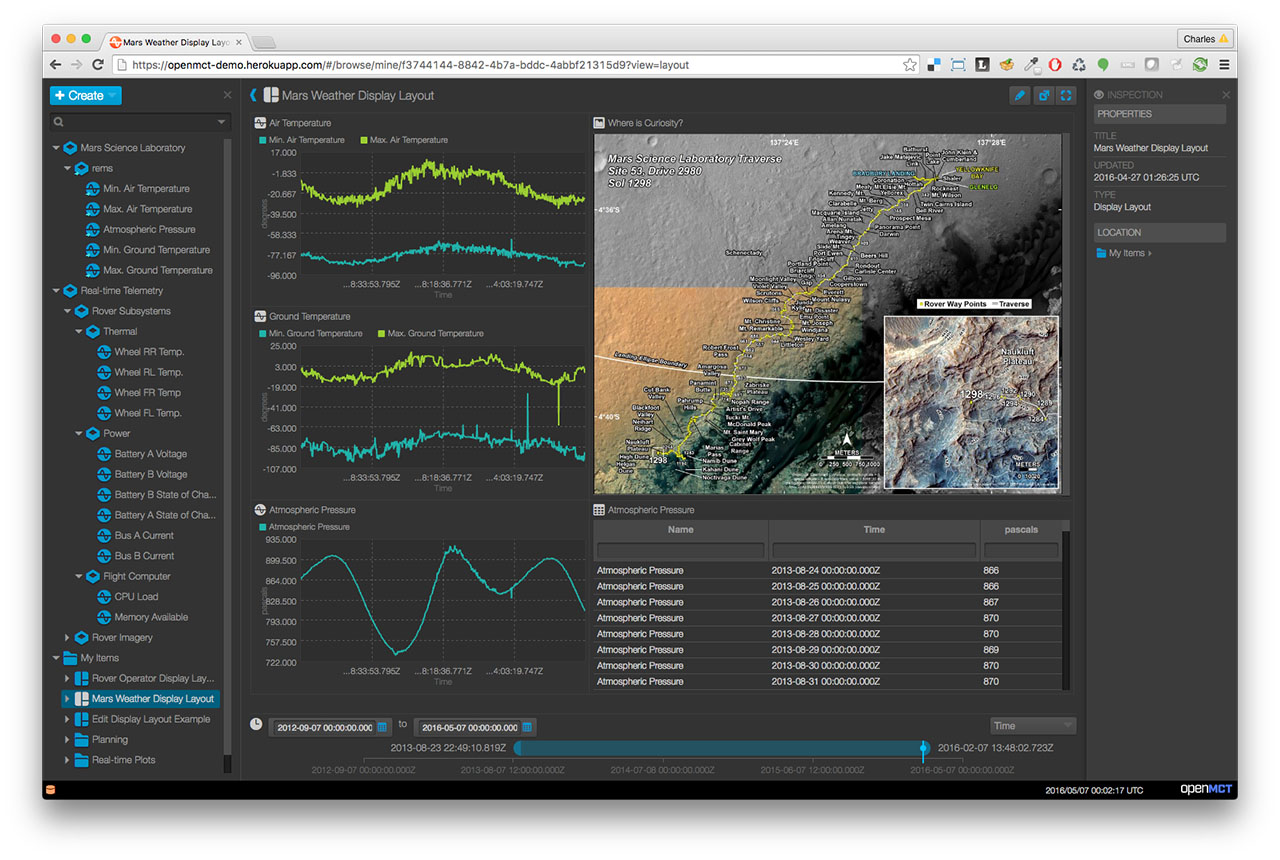
|
||||
|
||||
## New API
|
||||
|
||||
A simpler, [easier-to-use API](https://nasa.github.io/openmct/docs/api/)
|
||||
has been added to Open MCT. Changes in this
|
||||
API include a move away from a declarative system of JSON configuration files
|
||||
towards an imperative system based on function calls. Developers will be able
|
||||
to extend and build on Open MCT by making direct function calls to a public
|
||||
API. Open MCT is also being refactored to minimize the dependencies that using
|
||||
Open MCT imposes on developers, such as the current requirement to use
|
||||
AngularJS.
|
||||
|
||||
This new API has not yet been heavily used and is likely to contain defects.
|
||||
You can help by trying it out, and reporting any issues you encounter
|
||||
using our GitHub issue tracker. Such issues may include bugs, suggestions,
|
||||
missing documentation, or even just requests for help if you're having
|
||||
trouble.
|
||||
|
||||
We want Open MCT to be as easy to use, install, run, and develop for as
|
||||
possible, and your feedback will help us get there!
|
||||
|
||||
## Building and Running Open MCT Locally
|
||||
|
||||
Building and running Open MCT in your local dev environment is very easy. Be sure you have [Git](https://git-scm.com/downloads) and [Node.js](https://nodejs.org/) installed, then follow the directions below. Need additional information? Check out the [Getting Started](https://nasa.github.io/openmct/getting-started/) page on our website.
|
||||
(These instructions assume you are installing as a non-root user; developers have [reported issues](https://github.com/nasa/openmct/issues/1151) running these steps with root privileges.)
|
||||
|
||||
1. Clone the source code
|
||||
|
||||
`git clone https://github.com/nasa/openmct.git`
|
||||
|
||||
2. Install development dependencies
|
||||
|
||||
`npm install`
|
||||
|
||||
3. Run a local development server
|
||||
|
||||
`npm start`
|
||||
|
||||
Open MCT is now running, and can be accessed by pointing a web browser at [http://localhost:8080/](http://localhost:8080/)
|
||||
|
||||
## Documentation
|
||||
|
||||
Documentation is available on the [Open MCT website](https://nasa.github.io/openmct/documentation/). The documentation can also be built locally.
|
||||
|
||||
### Examples
|
||||
|
||||
The clearest examples for developing Open MCT plugins are in the
|
||||
[tutorials](https://github.com/nasa/openmct-tutorial) provided in
|
||||
our documentation.
|
||||
|
||||
For a practical example of a telemetry adapter, see David Hudson's
|
||||
[Kerbal Space Program plugin](https://github.com/hudsonfoo/kerbal-openmct),
|
||||
which allows [Kerbal Space Program](https://kerbalspaceprogram.com) players
|
||||
to build and use displays for their own missions in Open MCT.
|
||||
|
||||
Additional examples are available in the `examples` hierarchy of this
|
||||
repository; however, be aware that these examples are
|
||||
[not fully-documented](https://github.com/nasa/openmct/issues/846), so
|
||||
the tutorials will likely serve as a better starting point.
|
||||
|
||||
### Building the Open MCT Documentation Locally
|
||||
Open MCT's documentation is generated by an
|
||||
[npm](https://www.npmjs.com/)-based build. It has additional dependencies that
|
||||
may not be available on every platform and thus is not covered in the standard
|
||||
npm install. Ensure your system has [libcairo](http://cairographics.org/)
|
||||
installed and then run the following commands:
|
||||
|
||||
* `npm install`
|
||||
* `npm install canvas nomnoml`
|
||||
* `npm run docs`
|
||||
|
||||
Documentation will be generated in `target/docs`.
|
||||
|
||||
## Deploying Open MCT
|
||||
|
||||
Open MCT is built using [`npm`](http://npmjs.com/)
|
||||
and [`gulp`](http://gulpjs.com/).
|
||||
|
||||
To build Open MCT for deployment:
|
||||
|
||||
`npm run prepublish`
|
||||
|
||||
This will compile and minify JavaScript sources, as well as copy over assets.
|
||||
The contents of the `dist` folder will contain a runnable Open MCT
|
||||
instance (e.g. by starting an HTTP server in that directory), including:
|
||||
|
||||
* A `main.js` file containing Open MCT source code.
|
||||
* Various assets in the `example` and `platform` directories.
|
||||
* An `index.html` that runs Open MCT in its default configuration.
|
||||
|
||||
Additional `gulp` tasks are defined in [the gulpfile](gulpfile.js).
|
||||
Open MCT Web is a web-based platform for mission operations user interface
|
||||
software.
|
||||
|
||||
## Bundles
|
||||
|
||||
A bundle is a group of software components (including source code, declared
|
||||
as AMD modules, as well as resources such as images and HTML templates)
|
||||
that is intended to be added or removed as a single unit. A plug-in for
|
||||
Open MCT will be expressed as a bundle; platform components are also
|
||||
that are intended to be added or removed as a single unit. A plug-in for
|
||||
Open MCT Web will be expressed as a bundle; platform components are also
|
||||
expressed as bundles.
|
||||
|
||||
A bundle is also just a directory which contains a file `bundle.json`,
|
||||
@ -113,7 +16,7 @@ which declares its contents.
|
||||
|
||||
The file `bundles.json` (note the plural), at the top level of the
|
||||
repository, is a JSON file containing an array of all bundles (expressed as
|
||||
directory names) to include in a running instance of Open MCT. Adding or
|
||||
directory names) to include in a running instance of Open MCT Web. Adding or
|
||||
removing paths from this list will add or remove bundles from the running
|
||||
application.
|
||||
|
||||
@ -137,9 +40,56 @@ naming convention is otherwise the same.)
|
||||
When `npm test` is run, test results will be written as HTML to
|
||||
`target/tests`. Code coverage information is written to `target/coverage`.
|
||||
|
||||
|
||||
### Functional Testing
|
||||
|
||||
The tests described above are all at the unit-level; an additional
|
||||
test suite using [Protractor](https://angular.github.io/protractor/)
|
||||
is under development, in the `protractor` folder.
|
||||
|
||||
To run:
|
||||
|
||||
* Install protractor following the instructions above.
|
||||
* `cd protractor`
|
||||
* `npm install`
|
||||
* `npm run all`
|
||||
|
||||
## Build
|
||||
|
||||
Open MCT Web is built using [`npm`](http://npmjs.com/)
|
||||
and [`gulp`](http://gulpjs.com/).
|
||||
|
||||
To build:
|
||||
|
||||
`npm run prepublish`
|
||||
|
||||
This will compile and minify JavaScript sources, as well as copy over assets.
|
||||
The contents of the `dist` folder will contain a runnable Open MCT Web
|
||||
instance (e.g. by starting an HTTP server in that directory), including:
|
||||
|
||||
* A `main.js` file containing Open MCT Web source code.
|
||||
* Various assets in the `example` and `platform` directories.
|
||||
* An `index.html` that runs Open MCT Web in its default configuration.
|
||||
|
||||
Additional `gulp` tasks are defined in [the gulpfile](gulpfile.js).
|
||||
|
||||
### Building Documentation
|
||||
|
||||
Open MCT Web's documentation is generated by an
|
||||
[npm](https://www.npmjs.com/)-based build. It has additional dependencies that
|
||||
may not be available on every platform and thus is not covered in the standard
|
||||
npm install. Ensure your system has [libcairo](http://cairographics.org/)
|
||||
installed and then run the following commands:
|
||||
|
||||
* `npm install`
|
||||
* `npm install canvas nomnoml`
|
||||
* `npm run docs`
|
||||
|
||||
Documentation will be generated in `target/docs`.
|
||||
|
||||
# Glossary
|
||||
|
||||
Certain terms are used throughout Open MCT with consistent meanings
|
||||
Certain terms are used throughout Open MCT Web with consistent meanings
|
||||
or conventions. Any deviations from the below are issues and should be
|
||||
addressed (either by updating this glossary or changing code to reflect
|
||||
correct usage.) Other developer documentation, particularly in-line
|
||||
@ -162,7 +112,7 @@ documentation, may presume an understanding of these terms.
|
||||
(Most often used in the context of extensions, domain
|
||||
object models, or other similar application-specific objects.)
|
||||
* _domain object_: A meaningful object to the user; a distinct thing in
|
||||
the work support by Open MCT. Anything that appears in the left-hand
|
||||
the work support by Open MCT Web. Anything that appears in the left-hand
|
||||
tree is a domain object.
|
||||
* _extension_: An extension is a unit of functionality exposed to the
|
||||
platform in a declarative fashion by a bundle. For more
|
||||
@ -183,6 +133,6 @@ documentation, may presume an understanding of these terms.
|
||||
it, and it is thereafter considered the _navigated_ object (until the
|
||||
user makes another such choice.)
|
||||
* _space_: A name used to identify a persistence store. Interactions with
|
||||
persistence will generally involve a `space` parameter in some form, to
|
||||
persistence with generally involve a `space` parameter in some form, to
|
||||
distinguish multiple persistence stores from one another (for cases
|
||||
where there are multiple valid persistence locations available.)
|
||||
|
||||
20
api/README.md
Normal file
20
api/README.md
Normal file
@ -0,0 +1,20 @@
|
||||
# API
|
||||
|
||||
This directory is for draft API documentation and design. The API is organized into a few major components, which are documented in their own READMEs. See the following:
|
||||
|
||||
* Domain Objects
|
||||
Capabilities
|
||||
Events
|
||||
Mutation
|
||||
Etc
|
||||
|
||||
* [Object API](object-api/README.md) (encapsulates persistence), should include roots
|
||||
* [Region API](region-api/README.md)
|
||||
* [Telemetry API](telemetry-api/README.md)
|
||||
* [Type API](type-api/README.md)
|
||||
|
||||
Not yet started:
|
||||
|
||||
* [Action API](action-api/README.md)
|
||||
* [Indicators API](indicators-api/README.md) -- potentially compress into regions?
|
||||
* [Plugin API](plugin-api/README.md)
|
||||
93
api/composition-api/CompositionAPI.js
Normal file
93
api/composition-api/CompositionAPI.js
Normal file
@ -0,0 +1,93 @@
|
||||
define([
|
||||
|
||||
], function (
|
||||
|
||||
) {
|
||||
|
||||
|
||||
var PROVIDER_REGISTRY = [];
|
||||
|
||||
function getProvider (object) {
|
||||
return PROVIDER_REGISTRY.filter(function (p) {
|
||||
return p.appliesTo(object);
|
||||
})[0];
|
||||
};
|
||||
|
||||
function composition(object) {
|
||||
var provider = getProvider(object);
|
||||
|
||||
if (!provider) {
|
||||
return;
|
||||
}
|
||||
|
||||
return new CompositionCollection(object, provider);
|
||||
};
|
||||
|
||||
composition.addProvider = function (provider) {
|
||||
PROVIDER_REGISTRY.unshift(provider);
|
||||
};
|
||||
|
||||
window.MCT = window.MCT || {};
|
||||
window.MCT.composition = composition;
|
||||
|
||||
function CompositionCollection(domainObject, provider) {
|
||||
this.domainObject = domainObject;
|
||||
this.provider = provider;
|
||||
};
|
||||
|
||||
CompositionCollection.prototype.add = function (child, skipMutate) {
|
||||
if (!this._children) {
|
||||
throw new Error("Must load composition before you can add!");
|
||||
}
|
||||
// we probably should not add until we have loaded.
|
||||
// todo: should we modify parent?
|
||||
if (!skipMutate) {
|
||||
this.provider.add(this.domainObject, child);
|
||||
}
|
||||
this.children.push(child);
|
||||
this.emit('add', child);
|
||||
};
|
||||
|
||||
CompositionCollection.prototype.load = function () {
|
||||
return this.provider.load(this.domainObject)
|
||||
.then(function (children) {
|
||||
this._children = [];
|
||||
children.map(function (c) {
|
||||
this.add(c, true);
|
||||
}, this);
|
||||
this.emit('load');
|
||||
// Todo: set up listener for changes via provider?
|
||||
}.bind(this));
|
||||
};
|
||||
|
||||
CompositionCollection.prototype.remove = function (child) {
|
||||
var index = this.children.indexOf(child);
|
||||
if (index === -1) {
|
||||
throw new Error("Unable to remove child: not found in composition");
|
||||
}
|
||||
this.provider.remove(this.domainObject, child);
|
||||
this.children.splice(index, 1);
|
||||
this.emit('remove', index, child);
|
||||
};
|
||||
|
||||
var DefaultCompositionProvider = {
|
||||
appliesTo: function (domainObject) {
|
||||
return !!domainObject.composition;
|
||||
},
|
||||
load: function (domainObject) {
|
||||
return Promise.all(domainObject.composition.map(MCT.objects.get));
|
||||
},
|
||||
add: function (domainObject, child) {
|
||||
domainObject.composition.push(child.key);
|
||||
}
|
||||
};
|
||||
|
||||
composition.addProvider(DefaultCompositionProvider);
|
||||
|
||||
function Injector() {
|
||||
console.log('composition api injected!');
|
||||
}
|
||||
|
||||
return Injector;
|
||||
|
||||
});
|
||||
35
api/composition-api/README.md
Normal file
35
api/composition-api/README.md
Normal file
@ -0,0 +1,35 @@
|
||||
# Composition API - Overview
|
||||
|
||||
The composition API is straightforward:
|
||||
|
||||
MCT.composition(object) -- returns a `CompositionCollection` if the object has
|
||||
composition, returns undefined if it doesn't.
|
||||
|
||||
## CompositionCollection
|
||||
|
||||
Has three events:
|
||||
* `load`: when the collection has completed loading.
|
||||
* `add`: when a new object has been added to the collection.
|
||||
* `remove` when an object has been removed from the collection.
|
||||
|
||||
Has three methods:
|
||||
|
||||
`Collection.load()` -- returns a promise that is fulfilled when the composition
|
||||
has loaded.
|
||||
`Collection.add(object)` -- add a domain object to the composition.
|
||||
`Collection.remove(object)` -- remove the object from the composition.
|
||||
|
||||
## Composition providers
|
||||
composition providers are anything that meets the following interface:
|
||||
|
||||
* `provider.appliesTo(domainObject)` -> return true if this provider can provide
|
||||
composition for a given domain object.
|
||||
* `provider.add(domainObject, childObject)` -> adds object
|
||||
* `provider.remove(domainObject, childObject)` -> immediately removes objects
|
||||
* `provider.load(domainObject)` -> returns promise for array of children
|
||||
|
||||
There is a default composition provider which handles loading composition for
|
||||
any object with a `composition` property. If you want specialized composition
|
||||
loading behavior, implement your own composition provider and register it with
|
||||
|
||||
`MCT.composition.addProvider(myProvider)`
|
||||
47
api/composition-api/bundle.js
Normal file
47
api/composition-api/bundle.js
Normal file
@ -0,0 +1,47 @@
|
||||
/*****************************************************************************
|
||||
* Open MCT Web, Copyright (c) 2014-2015, United States Government
|
||||
* as represented by the Administrator of the National Aeronautics and Space
|
||||
* Administration. All rights reserved.
|
||||
*
|
||||
* Open MCT Web is licensed under the Apache License, Version 2.0 (the
|
||||
* "License"); you may not use this file except in compliance with the License.
|
||||
* You may obtain a copy of the License at
|
||||
* http://www.apache.org/licenses/LICENSE-2.0.
|
||||
*
|
||||
* Unless required by applicable law or agreed to in writing, software
|
||||
* distributed under the License is distributed on an "AS IS" BASIS, WITHOUT
|
||||
* WARRANTIES OR CONDITIONS OF ANY KIND, either express or implied. See the
|
||||
* License for the specific language governing permissions and limitations
|
||||
* under the License.
|
||||
*
|
||||
* Open MCT Web includes source code licensed under additional open source
|
||||
* licenses. See the Open Source Licenses file (LICENSES.md) included with
|
||||
* this source code distribution or the Licensing information page available
|
||||
* at runtime from the About dialog for additional information.
|
||||
*****************************************************************************/
|
||||
/*global define*/
|
||||
|
||||
define([
|
||||
'./CompositionAPI',
|
||||
'legacyRegistry'
|
||||
], function (
|
||||
CompositionAPI,
|
||||
legacyRegistry
|
||||
) {
|
||||
legacyRegistry.register('api/composition-api', {
|
||||
name: 'Composition API',
|
||||
description: 'The public Composition API',
|
||||
extensions: {
|
||||
runs: [
|
||||
{
|
||||
key: "CompositionAPI",
|
||||
priority: "mandatory",
|
||||
implementation: CompositionAPI,
|
||||
depends: [
|
||||
]
|
||||
}
|
||||
]
|
||||
}
|
||||
});
|
||||
|
||||
});
|
||||
200
api/object-api/ObjectAPI.js
Normal file
200
api/object-api/ObjectAPI.js
Normal file
@ -0,0 +1,200 @@
|
||||
define([
|
||||
'lodash'
|
||||
], function (
|
||||
_
|
||||
) {
|
||||
|
||||
/**
|
||||
Object API. Intercepts the existing object API while also exposing
|
||||
A new Object API.
|
||||
|
||||
MCT.objects.get('mine')
|
||||
.then(function (root) {
|
||||
console.log(root);
|
||||
MCT.objects.getComposition(root)
|
||||
.then(function (composition) {
|
||||
console.log(composition)
|
||||
})
|
||||
});
|
||||
*/
|
||||
|
||||
var Objects = {},
|
||||
ROOT_REGISTRY = [],
|
||||
PROVIDER_REGISTRY = {},
|
||||
FALLBACK_PROVIDER;
|
||||
|
||||
window.MCT = window.MCT || {};
|
||||
window.MCT.objects = Objects;
|
||||
|
||||
// take a key string and turn it into a key object
|
||||
// 'scratch:root' ==> {namespace: 'scratch', identifier: 'root'}
|
||||
function parseKeyString(key) {
|
||||
if (typeof key === 'object') {
|
||||
return key;
|
||||
}
|
||||
var namespace = '',
|
||||
identifier = key;
|
||||
for (var i = 0, escaped = false, len=key.length; i < len; i++) {
|
||||
if (key[i] === ":" && !escaped) {
|
||||
namespace = key.slice(0, i);
|
||||
identifier = key.slice(i + 1);
|
||||
break;
|
||||
}
|
||||
}
|
||||
return {
|
||||
namespace: namespace,
|
||||
identifier: identifier
|
||||
};
|
||||
};
|
||||
|
||||
// take a key and turn it into a key string
|
||||
// {namespace: 'scratch', identifier: 'root'} ==> 'scratch:root'
|
||||
function makeKeyString(key) {
|
||||
if (typeof key === 'string') {
|
||||
return key;
|
||||
}
|
||||
if (!key.namespace) {
|
||||
return key.identifier;
|
||||
}
|
||||
return [
|
||||
key.namespace.replace(':', '\\:'),
|
||||
key.identifier.replace(':', '\\:')
|
||||
].join(':');
|
||||
};
|
||||
|
||||
// Converts composition to use key strings instead of keys
|
||||
function toOldFormat(model) {
|
||||
delete model.key;
|
||||
if (model.composition) {
|
||||
model.composition = model.composition.map(makeKeyString);
|
||||
}
|
||||
return model;
|
||||
};
|
||||
|
||||
// converts composition to use keys instead of key strings
|
||||
function toNewFormat(model, key) {
|
||||
model.key = key;
|
||||
if (model.composition) {
|
||||
model.composition = model.composition.map(parseKeyString);
|
||||
}
|
||||
return model;
|
||||
};
|
||||
|
||||
// Root provider is hardcoded in; can't be skipped.
|
||||
var RootProvider = {
|
||||
'get': function () {
|
||||
return Promise.resolve({
|
||||
name: 'The root object',
|
||||
type: 'root',
|
||||
composition: ROOT_REGISTRY
|
||||
});
|
||||
}
|
||||
};
|
||||
|
||||
// Retrieve the provider for a given key.
|
||||
function getProvider(key) {
|
||||
if (key.identifier === 'ROOT') {
|
||||
return RootProvider;
|
||||
}
|
||||
return PROVIDER_REGISTRY[key.namespace] || FALLBACK_PROVIDER;
|
||||
};
|
||||
|
||||
Objects.addProvider = function (namespace, provider) {
|
||||
PROVIDER_REGISTRY[namespace] = provider;
|
||||
};
|
||||
|
||||
[
|
||||
'save',
|
||||
'delete',
|
||||
'get'
|
||||
].forEach(function (method) {
|
||||
Objects[method] = function () {
|
||||
var key = arguments[0],
|
||||
provider = getProvider(key);
|
||||
|
||||
if (!provider) {
|
||||
throw new Error('No Provider Matched');
|
||||
}
|
||||
|
||||
if (!provider[method]) {
|
||||
throw new Error('Provider does not support [' + method + '].');
|
||||
}
|
||||
|
||||
return provider[method].apply(provider, arguments);
|
||||
};
|
||||
});
|
||||
|
||||
Objects.addRoot = function (key) {
|
||||
ROOT_REGISTRY.unshift(key);
|
||||
};
|
||||
|
||||
Objects.removeRoot = function (key) {
|
||||
ROOT_REGISTRY = ROOT_REGISTRY.filter(function (k) {
|
||||
return (
|
||||
k.identifier !== key.identifier ||
|
||||
k.namespace !== key.namespace
|
||||
);
|
||||
});
|
||||
};
|
||||
|
||||
function ObjectServiceProvider(objectService, instantiate) {
|
||||
this.objectService = objectService;
|
||||
this.instantiate = instantiate;
|
||||
}
|
||||
|
||||
ObjectServiceProvider.prototype.save = function (object) {
|
||||
var key = object.key,
|
||||
keyString = makeKeyString(key),
|
||||
newObject = this.instantiate(toOldFormat(object), keyString);
|
||||
|
||||
return object.getCapability('persistence')
|
||||
.persist()
|
||||
.then(function () {
|
||||
return toNewFormat(object, key);
|
||||
});
|
||||
};
|
||||
|
||||
ObjectServiceProvider.prototype.delete = function (object) {
|
||||
// TODO!
|
||||
};
|
||||
|
||||
ObjectServiceProvider.prototype.get = function (key) {
|
||||
var keyString = makeKeyString(key);
|
||||
return this.objectService.getObjects([keyString])
|
||||
.then(function (results) {
|
||||
var model = JSON.parse(JSON.stringify(results[keyString].getModel()));
|
||||
return toNewFormat(model, key);
|
||||
});
|
||||
};
|
||||
|
||||
// Injects new object API as a decorator so that it hijacks all requests.
|
||||
// Object providers implemented on new API should just work, old API should just work, many things may break.
|
||||
function ObjectAPIInjector(ROOTS, instantiate, objectService) {
|
||||
this.getObjects = function (keys) {
|
||||
var results = {},
|
||||
promises = keys.map(function (keyString) {
|
||||
var key = parseKeyString(keyString);
|
||||
return Objects.get(key)
|
||||
.then(function (object) {
|
||||
object = toOldFormat(object)
|
||||
results[keyString] = instantiate(object, keyString);
|
||||
});
|
||||
});
|
||||
|
||||
return Promise.all(promises)
|
||||
.then(function () {
|
||||
return results;
|
||||
});
|
||||
};
|
||||
|
||||
FALLBACK_PROVIDER = new ObjectServiceProvider(objectService, instantiate);
|
||||
|
||||
ROOTS.forEach(function (r) {
|
||||
ROOT_REGISTRY.push(parseKeyString(r.id));
|
||||
});
|
||||
|
||||
return this;
|
||||
}
|
||||
|
||||
return ObjectAPIInjector;
|
||||
});
|
||||
101
api/object-api/README.md
Normal file
101
api/object-api/README.md
Normal file
@ -0,0 +1,101 @@
|
||||
# Object API - Overview
|
||||
|
||||
The object API provides methods for fetching domain objects.
|
||||
|
||||
# Keys
|
||||
Keys are a composite identifier that is used to create and persist objects. Ex:
|
||||
```javascript
|
||||
{
|
||||
namespace: 'elastic',
|
||||
identifier: 'myIdentifier'
|
||||
}
|
||||
```
|
||||
|
||||
In old MCT days, we called this an "id", and we encoded it in a single string.
|
||||
The above key would encode into the identifier, `elastic:myIdentifier`.
|
||||
|
||||
When interacting with the API you will be dealing with key objects.
|
||||
|
||||
# Configuring the Object API
|
||||
|
||||
The following methods should be used before calling run. They allow you to
|
||||
configure the persistence space of MCT.
|
||||
|
||||
* `MCT.objects.addRoot(key)` -- add a "ROOT" to Open MCT by specifying it's
|
||||
key.
|
||||
* `MCT.objects.removeRoot(key)` -- Remove a "ROOT" from Open MCT by key.
|
||||
* `MCT.objects.addProvider(namespace, provider)` -- register an object provider
|
||||
for a specific namespace. See below for documentation on the provider
|
||||
interface.
|
||||
|
||||
# Using the object API
|
||||
|
||||
The object API provides methods for getting, saving, and deleting objects.
|
||||
|
||||
* MCT.objects.get(key) -> returns promise for an object
|
||||
* MCT.objects.save(object) -> returns promise that is resolved when object
|
||||
has been saved
|
||||
* MCT.objects.delete(object) -> returns promise that is resolved when object has
|
||||
been deleted
|
||||
|
||||
## Configuration Example: Adding a groot
|
||||
|
||||
The following example adds a new root object for groot and populates it with
|
||||
some pieces of groot.
|
||||
|
||||
```javascript
|
||||
|
||||
var ROOT_KEY = {
|
||||
namespace: 'groot',
|
||||
identifier: 'groot'
|
||||
};
|
||||
|
||||
var GROOT_ROOT = {
|
||||
name: 'I am groot',
|
||||
type: 'folder',
|
||||
composition: [
|
||||
{
|
||||
namespace: 'groot',
|
||||
identifier: 'arms'
|
||||
},
|
||||
{
|
||||
namespace: 'groot',
|
||||
identifier: 'legs'
|
||||
},
|
||||
{
|
||||
namespace: 'groot',
|
||||
identifier: 'torso'
|
||||
}
|
||||
]
|
||||
};
|
||||
|
||||
var GrootProvider = {
|
||||
get: function (key) {
|
||||
if (key.identifier === 'groot') {
|
||||
return Promise.resolve(GROOT_ROOT);
|
||||
}
|
||||
return Promise.resolve({
|
||||
name: 'Groot\'s ' + key.identifier
|
||||
});
|
||||
}
|
||||
};
|
||||
|
||||
MCT.objects.addRoot(ROOT_KEY);
|
||||
|
||||
MCT.objects.addProvider('groot', GrootProvider);
|
||||
|
||||
MCT.run();
|
||||
```
|
||||
|
||||
### Making a custom provider:
|
||||
|
||||
All methods on the provider interface are optional, so you do not need
|
||||
to modify them.
|
||||
|
||||
* `provider.get(key)` -> promise for a domain object.
|
||||
* `provider.save(domainObject)` -> returns promise that is fulfilled when object
|
||||
has been saved.
|
||||
* `provider.delete(domainObject)` -> returns promise that is fulfilled when
|
||||
object has been deleted.
|
||||
|
||||
|
||||
@ -1,9 +1,9 @@
|
||||
/*****************************************************************************
|
||||
* Open MCT, Copyright (c) 2014-2017, United States Government
|
||||
* Open MCT Web, Copyright (c) 2014-2015, United States Government
|
||||
* as represented by the Administrator of the National Aeronautics and Space
|
||||
* Administration. All rights reserved.
|
||||
*
|
||||
* Open MCT is licensed under the Apache License, Version 2.0 (the
|
||||
* Open MCT Web is licensed under the Apache License, Version 2.0 (the
|
||||
* "License"); you may not use this file except in compliance with the License.
|
||||
* You may obtain a copy of the License at
|
||||
* http://www.apache.org/licenses/LICENSE-2.0.
|
||||
@ -14,7 +14,7 @@
|
||||
* License for the specific language governing permissions and limitations
|
||||
* under the License.
|
||||
*
|
||||
* Open MCT includes source code licensed under additional open source
|
||||
* Open MCT Web includes source code licensed under additional open source
|
||||
* licenses. See the Open Source Licenses file (LICENSES.md) included with
|
||||
* this source code distribution or the Licensing information page available
|
||||
* at runtime from the About dialog for additional information.
|
||||
@ -22,13 +22,13 @@
|
||||
/*global define*/
|
||||
|
||||
define([
|
||||
'./LegacyObjectAPIInterceptor',
|
||||
'./ObjectAPI',
|
||||
'legacyRegistry'
|
||||
], function (
|
||||
LegacyObjectAPIInterceptor,
|
||||
ObjectAPI,
|
||||
legacyRegistry
|
||||
) {
|
||||
legacyRegistry.register('src/api/objects', {
|
||||
legacyRegistry.register('api/object-api', {
|
||||
name: 'Object API',
|
||||
description: 'The public Objects API',
|
||||
extensions: {
|
||||
@ -37,15 +37,14 @@ define([
|
||||
provides: "objectService",
|
||||
type: "decorator",
|
||||
priority: "mandatory",
|
||||
implementation: LegacyObjectAPIInterceptor,
|
||||
implementation: ObjectAPI,
|
||||
depends: [
|
||||
"openmct",
|
||||
"roots[]",
|
||||
"instantiate",
|
||||
"topic"
|
||||
"instantiate"
|
||||
]
|
||||
}
|
||||
]
|
||||
}
|
||||
});
|
||||
|
||||
});
|
||||
64
api/region-api/README.md
Normal file
64
api/region-api/README.md
Normal file
@ -0,0 +1,64 @@
|
||||
# Region API - Overview
|
||||
|
||||
The region API provides a method for specifying which views should display in a given region for a given domain object. As such, they also define the basic view interface that components must define.
|
||||
|
||||
### MCT.region.Region
|
||||
|
||||
The base region type, all regions implement this interface.
|
||||
|
||||
`register(view)`
|
||||
|
||||
`getViews(domainObject)`
|
||||
|
||||
Additionally, Regions may have subregions for different modes of the application. Specifying a view for a region
|
||||
|
||||
### MCT.region.View
|
||||
|
||||
The basic type for views. You can extend this to implement your own functionality, or you can create your own object so long as it meets the interface.
|
||||
|
||||
`attribute` | `type` | `note`
|
||||
--- | --- | ---
|
||||
`label` | `string` or `Function` | The name of the view. Used in the view selector when more than one view exists for an object.
|
||||
`glyph` | `string` or `Function` | The glyph to associate with this view. Used in the view selector when more than one view exists for an object.
|
||||
`instantiate` | `Function` | constructor for a view. Will be invoked with two arguments, `container` and `domainObject`. It should return an object with a `destroy` method that is called when the view is removed.
|
||||
`appliesTo` | `Function` | Determines if a view applies to a specific domain object. Will be invoked with a domainObject. Should return a number, `priority` if the view applies to a given object. If multiple views return a truthy value for a given object, they will be ordered by priority, and the largest priority value will be the default view for the object. Return `false` if a view should not apply to an object.
|
||||
|
||||
Basic Hello World:
|
||||
|
||||
```javascript
|
||||
|
||||
function HelloWorldView(container, domainObject) {
|
||||
container.innerHTML = 'Hello World!';
|
||||
}
|
||||
|
||||
HelloWorldView.label = 'Hello World';
|
||||
HelloWorldView.glyph = 'whatever';
|
||||
|
||||
HelloWorldView.appliesTo = function (domainObject) {
|
||||
return 10;
|
||||
};
|
||||
|
||||
HelloWorldView.prototype.destroy = function () {
|
||||
// clean up outstanding handlers;
|
||||
};
|
||||
|
||||
MCT.regions.Main.register(HelloWorldView);
|
||||
|
||||
```
|
||||
|
||||
## Region Hierarchy
|
||||
|
||||
Regions are organized in a hierarchy, with the most specific region taking precedence over less specific regions.
|
||||
|
||||
If you specify a view for the Main Region, it will be used for both Edit and View modes. You can override the Main Region view for a specific mode by registering the view with that specific mode.
|
||||
|
||||
### MCT.regions.Tree
|
||||
### MCT.regions.Main
|
||||
### MCT.regions.Main.View
|
||||
### MCT.regions.Main.Edit
|
||||
### MCT.regions.Inspector
|
||||
### MCT.regions.Inspector.View
|
||||
### MCT.regions.Inspector.Edit
|
||||
### MCT.regions.Toolbar
|
||||
### MCT.regions.Toolbar.View
|
||||
### MCT.regions.Toolbar.Edit
|
||||
11
api/region-api/RegionAPI.js
Normal file
11
api/region-api/RegionAPI.js
Normal file
@ -0,0 +1,11 @@
|
||||
define([
|
||||
|
||||
], function () {
|
||||
|
||||
function RegionAPI() {
|
||||
window.MCT = window.MCT || {};
|
||||
window.MCT.regions = {};
|
||||
}
|
||||
|
||||
return RegionAPI;
|
||||
})
|
||||
@ -21,23 +21,25 @@
|
||||
*****************************************************************************/
|
||||
|
||||
define([
|
||||
"./src/ConductorRepresenter",
|
||||
'./RegionAPI',
|
||||
'legacyRegistry'
|
||||
], function (
|
||||
ConductorRepresenter,
|
||||
RegionAPI,
|
||||
legacyRegistry
|
||||
) {
|
||||
|
||||
legacyRegistry.register("platform/features/conductor/compatibility", {
|
||||
"extensions": {
|
||||
"representers": [
|
||||
legacyRegistry.register('api/region-api', {
|
||||
name: 'Region API',
|
||||
description: 'The public Region API',
|
||||
extensions: {
|
||||
runs: [
|
||||
{
|
||||
"implementation": ConductorRepresenter,
|
||||
"depends": [
|
||||
"openmct"
|
||||
key: "RegionAPI",
|
||||
implementation: RegionAPI,
|
||||
depends: [
|
||||
]
|
||||
}
|
||||
]
|
||||
}
|
||||
});
|
||||
|
||||
});
|
||||
71
api/telemetry-api/README.md
Normal file
71
api/telemetry-api/README.md
Normal file
@ -0,0 +1,71 @@
|
||||
# Telemetry API - Overview
|
||||
|
||||
The Telemetry API provides basic methods for retrieving historical and realtime telemetry data, retrieving telemetry metadata, and registering additional telemetry providers.
|
||||
|
||||
The Telemetry API also provides a set of helpers built upon these basics-- TelemetryFormatters help you format telemetry values for display purposes, LimitEvaluators help you display evaluate and display alarm states, while TelemetryCollections provide a method for seamlessly combining historical and realtime data, while supporting more advanced client side filtering and interactivity.
|
||||
|
||||
|
||||
## Getting Telemetry Data
|
||||
|
||||
|
||||
### `MCT.telemetry.request(domainObject, options)`
|
||||
|
||||
Request historical telemetry for a domain object. Options allows you to specify filters (start, end, etc.), sort order, and strategies for retrieving telemetry (aggregation, latest available, etc.).
|
||||
|
||||
Returns a `Promise` for an array of telemetry values.
|
||||
|
||||
### `MCT.telemetry.subscribe(domainObject, callback, options)`
|
||||
|
||||
Subscribe to realtime telemetry for a specific domain object. callback will be called whenever data is received from a realtime provider. Options allows you to specify ???
|
||||
|
||||
## Understanding Telemetry
|
||||
|
||||
### `MCT.telemetry.getMetadata(domainObject)`
|
||||
|
||||
Retrieve telemetry metadata for a domain object. Telemetry metadata helps you understand the sort of telemetry data a domain object can provide-- for instances, the possible enumerations or states, the units, and more.
|
||||
|
||||
### `MCT.telemetry.Formatter`
|
||||
|
||||
Telemetry formatters help you format telemetry values for display. Under the covers, they use telemetry metadata to interpret your telemetry data, and then they use the format API to format that data for display.
|
||||
|
||||
|
||||
### `MCT.telemetry.LimitEvaluator`
|
||||
|
||||
Limit Evaluators help you evaluate limit and alarm status of individual telemetry datums for display purposes without having to interact directly with the Limit API.
|
||||
|
||||
## Adding new telemetry sources
|
||||
|
||||
### `MCT.telemetry.registerProvider(telemetryProvider)`
|
||||
|
||||
Register a telemetry provider with the telemetry service. This allows you to connect alternative telemetry sources to For more information, see the `MCT.telemetry.BaseProvider`
|
||||
|
||||
### `MCT.telemetry.BaseProvider`
|
||||
|
||||
The base provider is a great starting point for developers who would like to implement their own telemetry provider. At the same time, you can implement your own telemetry provider as long as it meets the TelemetryProvider (see other docs).
|
||||
|
||||
## Other tools
|
||||
|
||||
### `MCT.telemetry.TelemetryCollection`
|
||||
|
||||
The TelemetryCollection is a useful tool for building advanced displays. It helps you seamlessly handle both historical and realtime telemetry data, while making it easier to deal with large data sets and interactive displays that need to frequently requery data.
|
||||
|
||||
|
||||
|
||||
# API Reference (TODO)
|
||||
|
||||
* Telemetry Metadata
|
||||
* Request Options
|
||||
-- start
|
||||
-- end
|
||||
-- sort
|
||||
-- ???
|
||||
-- strategies -- specify which strategies you want. an array provides for fallback strategies without needing decoration. Design fallbacks into API.
|
||||
|
||||
### `MCT.telemetry.request(domainObject, options)`
|
||||
### `MCT.telemetry.subscribe(domainObject, callback, options)`
|
||||
### `MCT.telemetry.getMetadata(domainObject)`
|
||||
### `MCT.telemetry.Formatter`
|
||||
### `MCT.telemetry.LimitEvaluator`
|
||||
### `MCT.telemetry.registerProvider(telemetryProvider)`
|
||||
### `MCT.telemetry.BaseProvider`
|
||||
### `MCT.telemetry.TelemetryCollection`
|
||||
239
api/telemetry-api/TelemetryAPI.js
Normal file
239
api/telemetry-api/TelemetryAPI.js
Normal file
@ -0,0 +1,239 @@
|
||||
/*global define,window,console,MCT*/
|
||||
|
||||
/**
|
||||
|
||||
var key = '114ced6c-deb7-4169-ae71-68c571665514';
|
||||
MCT.objects.getObject([key])
|
||||
.then(function (results) {
|
||||
console.log('got results');
|
||||
return results[key];
|
||||
})
|
||||
.then(function (domainObject) {
|
||||
console.log('got object');
|
||||
MCT.telemetry.subscribe(domainObject, function (datum) {
|
||||
console.log('gotData!', datum);
|
||||
});
|
||||
});
|
||||
});
|
||||
|
||||
|
||||
*/
|
||||
|
||||
define([
|
||||
'lodash',
|
||||
'eventemitter2'
|
||||
], function (
|
||||
_,
|
||||
EventEmitter
|
||||
) {
|
||||
|
||||
// format map is a placeholder until we figure out format service.
|
||||
var FORMAT_MAP = {
|
||||
generic: function (range) {
|
||||
return function (datum) {
|
||||
return datum[range.key];
|
||||
};
|
||||
},
|
||||
enum: function (range) {
|
||||
var enumMap = _.indexBy(range.enumerations, 'value');
|
||||
return function (datum) {
|
||||
try {
|
||||
return enumMap[datum[range.valueKey]].text;
|
||||
} catch (e) {
|
||||
return datum[range.valueKey];
|
||||
}
|
||||
};
|
||||
}
|
||||
};
|
||||
|
||||
FORMAT_MAP.number =
|
||||
FORMAT_MAP.float =
|
||||
FORMAT_MAP.integer =
|
||||
FORMAT_MAP.ascii =
|
||||
FORMAT_MAP.generic;
|
||||
|
||||
|
||||
|
||||
function TelemetryAPI(
|
||||
formatService
|
||||
) {
|
||||
|
||||
var FORMATTER_CACHE = new WeakMap(),
|
||||
EVALUATOR_CACHE = new WeakMap();
|
||||
|
||||
function testAPI() {
|
||||
var key = '114ced6c-deb7-4169-ae71-68c571665514';
|
||||
window.MCT.objects.getObjects([key])
|
||||
.then(function (results) {
|
||||
console.log('got results');
|
||||
return results[key];
|
||||
})
|
||||
.then(function (domainObject) {
|
||||
var formatter = new MCT.telemetry.Formatter(domainObject);
|
||||
console.log('got object');
|
||||
window.MCT.telemetry.subscribe(domainObject, function (datum) {
|
||||
var formattedValues = {};
|
||||
Object.keys(datum).forEach(function (key) {
|
||||
formattedValues[key] = formatter.format(datum, key);
|
||||
});
|
||||
console.log(
|
||||
'datum:',
|
||||
datum,
|
||||
'formatted:',
|
||||
formattedValues
|
||||
);
|
||||
});
|
||||
});
|
||||
}
|
||||
|
||||
function getFormatter(range) {
|
||||
if (FORMAT_MAP[range.type]) {
|
||||
return FORMAT_MAP[range.type](range);
|
||||
}
|
||||
try {
|
||||
var format = formatService.getFormat(range.type).format.bind(
|
||||
formatService.getFormat(range.type)
|
||||
),
|
||||
formatter = function (datum) {
|
||||
return format(datum[range.key]);
|
||||
};
|
||||
return formatter;
|
||||
} catch (e) {
|
||||
console.log('could not retrieve format', range, e, e.message);
|
||||
return FORMAT_MAP.generic(range);
|
||||
}
|
||||
}
|
||||
|
||||
function TelemetryFormatter(domainObject) {
|
||||
this.metadata = domainObject.getCapability('telemetry').getMetadata();
|
||||
this.formats = {};
|
||||
var ranges = this.metadata.ranges.concat(this.metadata.domains);
|
||||
|
||||
ranges.forEach(function (range) {
|
||||
this.formats[range.key] = getFormatter(range);
|
||||
}, this);
|
||||
}
|
||||
|
||||
/**
|
||||
* Retrieve the 'key' from the datum and format it accordingly to
|
||||
* telemetry metadata in domain object.
|
||||
*/
|
||||
TelemetryFormatter.prototype.format = function (datum, key) {
|
||||
return this.formats[key](datum);
|
||||
};
|
||||
|
||||
function LimitEvaluator(domainObject) {
|
||||
this.domainObject = domainObject;
|
||||
this.evaluator = domainObject.getCapability('limit');
|
||||
if (!this.evaluator) {
|
||||
this.evalute = function () {
|
||||
return '';
|
||||
}
|
||||
}
|
||||
}
|
||||
|
||||
/** TODO: Do we need a telemetry parser, or do we assume telemetry
|
||||
is numeric by default? */
|
||||
|
||||
LimitEvaluator.prototype.evaluate = function (datum, key) {
|
||||
return this.evaluator.evaluate(datum, key);
|
||||
};
|
||||
|
||||
/** Basic telemetry collection, needs more magic. **/
|
||||
function TelemetryCollection(domainObject) {
|
||||
this.domainObject = domainObject;
|
||||
this.data = [];
|
||||
}
|
||||
|
||||
_.extend(TelemetryCollection.prototype, EventEmitter.prototype);
|
||||
|
||||
TelemetryCollection.prototype.request = function (options) {
|
||||
request(this.domainObject, options).then(function (data) {
|
||||
data.forEach(function (datum) {
|
||||
this.addDatum(datum);
|
||||
}, this);
|
||||
}.bind(this));
|
||||
};
|
||||
|
||||
TelemetryCollection.prototype.addDatum = function (datum) {
|
||||
this.data.push(datum);
|
||||
this.emit('add', datum);
|
||||
};
|
||||
|
||||
TelemetryCollection.prototype.subscribe = function (options) {
|
||||
if (this.unsubscribe) {
|
||||
this.unsubscribe();
|
||||
delete this.unsubscribe;
|
||||
}
|
||||
|
||||
this.unsubscribe = subscribe(
|
||||
this.domainObject,
|
||||
function (telemetrySeries) {
|
||||
telemetrySeries.getData().forEach(this.addDatum, this);
|
||||
}.bind(this),
|
||||
options
|
||||
);
|
||||
};
|
||||
|
||||
function registerProvider(provider) {
|
||||
// Not yet implemented.
|
||||
console.log('registering provider', provider);
|
||||
}
|
||||
|
||||
function registerEvaluator(evaluator) {
|
||||
// not yet implemented.
|
||||
console.log('registering evaluator', evaluator);
|
||||
}
|
||||
|
||||
function request(domainObject, options) {
|
||||
return domainObject.getCapability('telemetry')
|
||||
.requestData(options)
|
||||
.then(function (telemetrySeries) {
|
||||
return telemetrySeries.getData();
|
||||
});
|
||||
}
|
||||
|
||||
function subscribe(domainObject, callback, options) {
|
||||
return domainObject.getCapability('telemetry')
|
||||
.subscribe(function (series) {
|
||||
series.getData().forEach(callback);
|
||||
}, options);
|
||||
}
|
||||
|
||||
var Telemetry = {
|
||||
registerProvider: registerProvider,
|
||||
registerEvaluator: registerEvaluator,
|
||||
request: request,
|
||||
subscribe: subscribe,
|
||||
getMetadata: function (domainObject) {
|
||||
return domainObject.getCapability('telemetry').getMetadata();
|
||||
},
|
||||
Formatter: function (domainObject) {
|
||||
if (!FORMATTER_CACHE.has(domainObject)) {
|
||||
FORMATTER_CACHE.set(
|
||||
domainObject,
|
||||
new TelemetryFormatter(domainObject)
|
||||
);
|
||||
}
|
||||
return FORMATTER_CACHE.get(domainObject);
|
||||
},
|
||||
LimitEvaluator: function (domainObject) {
|
||||
if (!EVALUATOR_CACHE.has(domainObject)) {
|
||||
EVALUATOR_CACHE.set(
|
||||
domainObject,
|
||||
new LimitEvaluator(domainObject)
|
||||
);
|
||||
}
|
||||
return EVALUATOR_CACHE.get(domainObject);
|
||||
}
|
||||
};
|
||||
|
||||
window.MCT = window.MCT || {};
|
||||
window.MCT.telemetry = Telemetry;
|
||||
window.testAPI = testAPI;
|
||||
|
||||
return Telemetry;
|
||||
}
|
||||
|
||||
return TelemetryAPI;
|
||||
});
|
||||
@ -1,9 +1,9 @@
|
||||
/*****************************************************************************
|
||||
* Open MCT, Copyright (c) 2014-2017, United States Government
|
||||
* Open MCT Web, Copyright (c) 2014-2015, United States Government
|
||||
* as represented by the Administrator of the National Aeronautics and Space
|
||||
* Administration. All rights reserved.
|
||||
*
|
||||
* Open MCT is licensed under the Apache License, Version 2.0 (the
|
||||
* Open MCT Web is licensed under the Apache License, Version 2.0 (the
|
||||
* "License"); you may not use this file except in compliance with the License.
|
||||
* You may obtain a copy of the License at
|
||||
* http://www.apache.org/licenses/LICENSE-2.0.
|
||||
@ -14,22 +14,21 @@
|
||||
* License for the specific language governing permissions and limitations
|
||||
* under the License.
|
||||
*
|
||||
* Open MCT includes source code licensed under additional open source
|
||||
* Open MCT Web includes source code licensed under additional open source
|
||||
* licenses. See the Open Source Licenses file (LICENSES.md) included with
|
||||
* this source code distribution or the Licensing information page available
|
||||
* at runtime from the About dialog for additional information.
|
||||
*****************************************************************************/
|
||||
/*global define*/
|
||||
|
||||
define([
|
||||
'./TelemetryAPI',
|
||||
'./LegacyTelemetryProvider',
|
||||
'legacyRegistry'
|
||||
], function (
|
||||
TelemetryAPI,
|
||||
LegacyTelemetryProvider,
|
||||
legacyRegistry
|
||||
) {
|
||||
legacyRegistry.register('src/api/telemetry', {
|
||||
legacyRegistry.register('api/telemetry-api', {
|
||||
name: 'Telemetry API',
|
||||
description: 'The public Telemetry API',
|
||||
extensions: {
|
||||
@ -40,14 +39,6 @@ define([
|
||||
depends: [
|
||||
'formatService'
|
||||
]
|
||||
},
|
||||
{
|
||||
key: "LegacyTelemetryAdapter",
|
||||
implementation: LegacyTelemetryProvider,
|
||||
depends: [
|
||||
"openmct",
|
||||
"instantiate"
|
||||
]
|
||||
}
|
||||
]
|
||||
}
|
||||
31
api/type-api/README.md
Normal file
31
api/type-api/README.md
Normal file
@ -0,0 +1,31 @@
|
||||
# Type API - Overview
|
||||
|
||||
The Type API allows you to register type information for domain objects, and allows you to retrieve type information about a given domain object. Crucially, type information allows you to add new creatible object types.
|
||||
|
||||
### MCT.types.Type
|
||||
|
||||
The basic interface for a type. You can extend this to implement your own type,
|
||||
or you can provide an object that implements the same interface.
|
||||
|
||||
`attribute` | `type` | `note`
|
||||
--- | --- | ---
|
||||
`label` | `String` | The human readible name of the type.
|
||||
`key` | `String` | The unique identifier for this type.
|
||||
`glyph` | `String` | The glyph identifier for the type. Displayed in trees, labels, and other locations.
|
||||
`description` | `String` | A basic description of the type visible in the create menu.
|
||||
`isCreatible` | `Boolean`, `Number`, or `Function` | If truthy, this type will be visible in the create menu. Note that objects not in the create menu can be instantiated via other means.
|
||||
`namespace` | `String` | The object namespace that provides instances of this type. This allows you to implement custom object providers for specific types while still utilizing other namespaces for persistence.
|
||||
`properties` | `Object` | Object defining properties of an instance of this class. Properties are used for automatic form generation and automated metadata display. For more information on the definition of this object, look at (some resource-- jsonschema?)
|
||||
`canContain` | `Function` | determins whether objects of this type can contain other objects. Will be invoked with a domain object. Return true to allow composition, return false to disallow composition.
|
||||
|
||||
### MCT.types.register(type)
|
||||
|
||||
Register a type with the type API. Registering a type with the same key as another type will replace the original type definition.
|
||||
|
||||
### MCT.types.getType(typeKey)
|
||||
|
||||
Returns the type definition for a given typeKey. returns undefined if type does not exist.
|
||||
|
||||
### MCT.types.getType(domainObject)
|
||||
|
||||
Return the type definition for a given domain object.
|
||||
10
api/type-api/TypeAPI.js
Normal file
10
api/type-api/TypeAPI.js
Normal file
@ -0,0 +1,10 @@
|
||||
define([
|
||||
|
||||
], function () {
|
||||
function TypeAPI() {
|
||||
window.MCT = window.MCT || {};
|
||||
window.MCT.types = {};
|
||||
}
|
||||
|
||||
return TypeAPI;
|
||||
});
|
||||
@ -19,23 +19,29 @@
|
||||
* this source code distribution or the Licensing information page available
|
||||
* at runtime from the About dialog for additional information.
|
||||
*****************************************************************************/
|
||||
/*global define*/
|
||||
|
||||
define([
|
||||
"./UTCTimeSystem",
|
||||
"./LocalClock"
|
||||
'./TypeAPI',
|
||||
'legacyRegistry'
|
||||
], function (
|
||||
UTCTimeSystem,
|
||||
LocalClock
|
||||
TypeAPI,
|
||||
legacyRegistry
|
||||
) {
|
||||
/**
|
||||
* Install a time system that supports UTC times. It also installs a local
|
||||
* clock source that ticks every 100ms, providing UTC times.
|
||||
*/
|
||||
return function () {
|
||||
return function (openmct) {
|
||||
var timeSystem = new UTCTimeSystem();
|
||||
openmct.time.addTimeSystem(timeSystem);
|
||||
openmct.time.addClock(new LocalClock(100));
|
||||
};
|
||||
};
|
||||
legacyRegistry.register('api/type-api', {
|
||||
name: 'Type API',
|
||||
description: 'The public Type API',
|
||||
extensions: {
|
||||
runs: [
|
||||
{
|
||||
key: "TypeAPI",
|
||||
implementation: TypeAPI,
|
||||
depends: [
|
||||
'typeService'
|
||||
]
|
||||
}
|
||||
]
|
||||
}
|
||||
});
|
||||
|
||||
});
|
||||
14
app.js
14
app.js
@ -19,7 +19,6 @@
|
||||
|
||||
// Defaults
|
||||
options.port = options.port || options.p || 8080;
|
||||
options.directory = options.directory || options.D || '.';
|
||||
['include', 'exclude', 'i', 'x'].forEach(function (opt) {
|
||||
options[opt] = options[opt] || [];
|
||||
// Make sure includes/excludes always end up as arrays
|
||||
@ -37,13 +36,10 @@
|
||||
console.log(" --port, -p <number> Specify port.");
|
||||
console.log(" --include, -i <bundle> Include the specified bundle.");
|
||||
console.log(" --exclude, -x <bundle> Exclude the specified bundle.");
|
||||
console.log(" --directory, -D <bundle> Serve files from specified directory.");
|
||||
console.log("");
|
||||
process.exit(0);
|
||||
}
|
||||
|
||||
app.disable('x-powered-by');
|
||||
|
||||
// Override bundles.json for HTTP requests
|
||||
app.use('/' + BUNDLE_FILE, function (req, res) {
|
||||
var bundles;
|
||||
@ -75,10 +71,8 @@
|
||||
});
|
||||
|
||||
// Expose everything else as static files
|
||||
app.use(express['static'](options.directory));
|
||||
app.use(express['static']('.'));
|
||||
|
||||
// Finally, open the HTTP server and log the instance to the console
|
||||
app.listen(options.port, function() {
|
||||
console.log('Open MCT application running at localhost:' + options.port)
|
||||
});
|
||||
}());
|
||||
// Finally, open the HTTP server
|
||||
app.listen(options.port);
|
||||
}());
|
||||
15
bower.json
15
bower.json
@ -1,10 +1,10 @@
|
||||
{
|
||||
"name": "openmct",
|
||||
"description": "The Open MCT core platform",
|
||||
"name": "openmctweb",
|
||||
"description": "The OpenMCTWeb core platform",
|
||||
"main": "",
|
||||
"license": "Apache-2.0",
|
||||
"moduleType": [],
|
||||
"homepage": "http://nasa.github.io/openmct/",
|
||||
"homepage": "http://nasa.github.io/openmctweb/",
|
||||
"private": true,
|
||||
"dependencies": {
|
||||
"angular": "1.4.4",
|
||||
@ -13,16 +13,13 @@
|
||||
"moment-duration-format": "^1.3.0",
|
||||
"requirejs": "~2.1.22",
|
||||
"text": "requirejs-text#^2.0.14",
|
||||
"es6-promise": "^3.3.0",
|
||||
"es6-promise": "^3.0.2",
|
||||
"screenfull": "^3.0.0",
|
||||
"node-uuid": "^1.4.7",
|
||||
"comma-separated-values": "^3.6.4",
|
||||
"FileSaver.js": "^0.0.2",
|
||||
"zepto": "^1.1.6",
|
||||
"eventemitter3": "^1.2.0",
|
||||
"lodash": "3.10.1",
|
||||
"almond": "~0.3.2",
|
||||
"html2canvas": "^0.4.1",
|
||||
"moment-timezone": "^0.5.13"
|
||||
"eventemitter2": "^1.0.0",
|
||||
"lodash": "3.10.1"
|
||||
}
|
||||
}
|
||||
|
||||
@ -1,11 +1,11 @@
|
||||
#!/bin/bash
|
||||
|
||||
#*****************************************************************************
|
||||
#* Open MCT, Copyright (c) 2014-2017, United States Government
|
||||
#* Open MCT Web, Copyright (c) 2014-2015, United States Government
|
||||
#* as represented by the Administrator of the National Aeronautics and Space
|
||||
#* Administration. All rights reserved.
|
||||
#*
|
||||
#* Open MCT is licensed under the Apache License, Version 2.0 (the
|
||||
#* Open MCT Web is licensed under the Apache License, Version 2.0 (the
|
||||
#* "License"); you may not use this file except in compliance with the License.
|
||||
#* You may obtain a copy of the License at
|
||||
#* http://www.apache.org/licenses/LICENSE-2.0.
|
||||
@ -16,25 +16,23 @@
|
||||
#* License for the specific language governing permissions and limitations
|
||||
#* under the License.
|
||||
#*
|
||||
#* Open MCT includes source code licensed under additional open source
|
||||
#* Open MCT Web includes source code licensed under additional open source
|
||||
#* licenses. See the Open Source Licenses file (LICENSES.md) included with
|
||||
#* this source code distribution or the Licensing information page available
|
||||
#* at runtime from the About dialog for additional information.
|
||||
#*****************************************************************************
|
||||
|
||||
# Script to build and deploy docs.
|
||||
# Script to build and deploy docs to github pages.
|
||||
|
||||
OUTPUT_DIRECTORY="dist/docs"
|
||||
# Docs, once built, are pushed to the private website repo
|
||||
REPOSITORY_URL="git@github.com:nasa/openmct-website.git"
|
||||
WEBSITE_DIRECTORY="website"
|
||||
OUTPUT_DIRECTORY="target/docs"
|
||||
REPOSITORY_URL="git@github.com:nasa/openmctweb.git"
|
||||
|
||||
BUILD_SHA=`git rev-parse HEAD`
|
||||
BUILD_SHA=`git rev-parse head`
|
||||
|
||||
# A remote will be created for the git repository we are pushing to.
|
||||
# Don't worry, as this entire directory will get trashed in between builds.
|
||||
# Don't worry, as this entire directory will get trashed inbetween builds.
|
||||
REMOTE_NAME="documentation"
|
||||
WEBSITE_BRANCH="master"
|
||||
WEBSITE_BRANCH="gh-pages"
|
||||
|
||||
# Clean output directory, JSDOC will recreate
|
||||
if [ -d $OUTPUT_DIRECTORY ]; then
|
||||
@ -42,21 +40,23 @@ if [ -d $OUTPUT_DIRECTORY ]; then
|
||||
fi
|
||||
|
||||
npm run docs
|
||||
cd $OUTPUT_DIRECTORY || exit 1
|
||||
|
||||
echo "git clone $REPOSITORY_URL website"
|
||||
git clone $REPOSITORY_URL website || exit 1
|
||||
echo "cp -r $OUTPUT_DIRECTORY $WEBSITE_DIRECTORY"
|
||||
cp -r $OUTPUT_DIRECTORY $WEBSITE_DIRECTORY
|
||||
echo "cd $WEBSITE_DIRECTORY"
|
||||
cd $WEBSITE_DIRECTORY || exit 1
|
||||
echo "git init"
|
||||
git init
|
||||
|
||||
# Configure github for CircleCI user.
|
||||
git config user.email "buildbot@circleci.com"
|
||||
git config user.name "BuildBot"
|
||||
|
||||
echo "git remote add $REMOTE_NAME $REPOSITORY_URL"
|
||||
git remote add $REMOTE_NAME $REPOSITORY_URL
|
||||
echo "git add ."
|
||||
git add .
|
||||
echo "git commit -m \"Docs updated from build $BUILD_SHA\""
|
||||
git commit -m "Docs updated from build $BUILD_SHA"
|
||||
# Push to the website repo
|
||||
git push
|
||||
echo "git commit -m \"Generate docs from build $BUILD_SHA\""
|
||||
git commit -m "Generate docs from build $BUILD_SHA"
|
||||
|
||||
echo "git push $REMOTE_NAME HEAD:$WEBSITE_BRANCH -f"
|
||||
git push $REMOTE_NAME HEAD:$WEBSITE_BRANCH -f
|
||||
|
||||
echo "Documentation pushed to gh-pages branch."
|
||||
|
||||
17
circle.yml
17
circle.yml
@ -2,18 +2,17 @@ deployment:
|
||||
production:
|
||||
branch: master
|
||||
commands:
|
||||
- npm install canvas nomnoml
|
||||
- ./build-docs.sh
|
||||
- npm install canvas nomnoml
|
||||
- ./build-docs.sh
|
||||
- git push git@heroku.com:openmctweb-demo.git $CIRCLE_SHA1:refs/heads/master
|
||||
openmctweb-staging-un:
|
||||
branch: nem_prototype
|
||||
heroku:
|
||||
appname: openmctweb-staging-un
|
||||
openmctweb-staging-deux:
|
||||
branch: mobile
|
||||
heroku:
|
||||
appname: openmctweb-staging-deux
|
||||
test:
|
||||
post:
|
||||
- gulp lint
|
||||
- gulp checkstyle
|
||||
|
||||
general:
|
||||
branches:
|
||||
ignore:
|
||||
- gh-pages
|
||||
- npm run jshint --silent
|
||||
|
||||
@ -1,3 +1,9 @@
|
||||
<hr>
|
||||
<cite>
|
||||
This document is styled using
|
||||
<a href="https://github.com/jasonm23/markdown-css-themes">
|
||||
https://github.com/jasonm23/markdown-css-themes
|
||||
</a>.
|
||||
</cite>
|
||||
</body>
|
||||
</html>
|
||||
|
||||
@ -1,9 +1,9 @@
|
||||
/*****************************************************************************
|
||||
* Open MCT, Copyright (c) 2014-2017, United States Government
|
||||
* Open MCT Web, Copyright (c) 2014-2015, United States Government
|
||||
* as represented by the Administrator of the National Aeronautics and Space
|
||||
* Administration. All rights reserved.
|
||||
*
|
||||
* Open MCT is licensed under the Apache License, Version 2.0 (the
|
||||
* Open MCT Web is licensed under the Apache License, Version 2.0 (the
|
||||
* "License"); you may not use this file except in compliance with the License.
|
||||
* You may obtain a copy of the License at
|
||||
* http://www.apache.org/licenses/LICENSE-2.0.
|
||||
@ -14,7 +14,7 @@
|
||||
* License for the specific language governing permissions and limitations
|
||||
* under the License.
|
||||
*
|
||||
* Open MCT includes source code licensed under additional open source
|
||||
* Open MCT Web includes source code licensed under additional open source
|
||||
* licenses. See the Open Source Licenses file (LICENSES.md) included with
|
||||
* this source code distribution or the Licensing information page available
|
||||
* at runtime from the About dialog for additional information.
|
||||
|
||||
@ -1,9 +1,7 @@
|
||||
<html>
|
||||
<head>
|
||||
<link rel="stylesheet"
|
||||
href="//nasa.github.io/openmct/static/res/css/styles.css">
|
||||
<link rel="stylesheet"
|
||||
href="//nasa.github.io/openmct/static/res/css/documentation.css">
|
||||
href="http://jasonm23.github.io/markdown-css-themes/avenir-white.css">
|
||||
</head>
|
||||
<body>
|
||||
|
||||
|
||||
@ -5,7 +5,7 @@ software components to communicate. The software components it recognizes
|
||||
are:
|
||||
|
||||
* _Extensions_: Individual units of functionality that can be added to
|
||||
or removed from Open MCT. _Extension categories_ distinguish what
|
||||
or removed from Open MCT Web. _Extension categories_ distinguish what
|
||||
type of functionality is being added/removed.
|
||||
* _Bundles_: A grouping of related extensions
|
||||
(named after an analogous concept from [OSGi](http://www.osgi.org/))
|
||||
@ -19,7 +19,7 @@ manner which the framework layer can understand.
|
||||
|
||||
```nomnoml
|
||||
#direction: down
|
||||
[Open MCT|
|
||||
[Open MCT Web|
|
||||
[Dependency injection framework]-->[Platform bundle #1]
|
||||
[Dependency injection framework]-->[Platform bundle #2]
|
||||
[Dependency injection framework]-->[Plugin bundle #1]
|
||||
@ -35,7 +35,7 @@ manner which the framework layer can understand.
|
||||
```
|
||||
|
||||
The "dependency injection framework" in this case is
|
||||
[AngularJS](https://angularjs.org/). Open MCT's framework layer
|
||||
[AngularJS](https://angularjs.org/). Open MCT Web's framework layer
|
||||
is really just a thin wrapper over Angular that recognizes the
|
||||
concepts of bundles and extensions (as declared in JSON files) and
|
||||
registering extensions with Angular. It additionally acts as a
|
||||
@ -60,7 +60,7 @@ activities which were performed by the framework component.
|
||||
|
||||
## Application Initialization
|
||||
|
||||
The framework component initializes an Open MCT application following
|
||||
The framework component initializes an Open MCT Web application following
|
||||
a simple sequence of steps.
|
||||
|
||||
```nomnoml
|
||||
@ -97,7 +97,7 @@ a simple sequence of steps.
|
||||
[Extension]o->[Dependency #3]
|
||||
```
|
||||
|
||||
Open MCT's architecture relies on a simple premise: Individual units
|
||||
Open MCT Web's architecture relies on a simple premise: Individual units
|
||||
(extensions) only have access to the dependencies they declare that they
|
||||
need, and they acquire references to these dependencies via dependency
|
||||
injection. This has several desirable traits:
|
||||
@ -121,17 +121,17 @@ injection. This has several desirable traits:
|
||||
the framework.
|
||||
|
||||
A drawback to this approach is that it makes it difficult to define
|
||||
"the architecture" of Open MCT, in terms of describing the specific
|
||||
"the architecture" of Open MCT Web, in terms of describing the specific
|
||||
units that interact at run-time. The run-time architecture is determined
|
||||
by the framework as the consequence of wiring together dependencies.
|
||||
As such, the specific architecture of any given application built on
|
||||
Open MCT can look very different.
|
||||
Open MCT Web can look very different.
|
||||
|
||||
Keeping that in mind, there are a few useful patterns supported by the
|
||||
framework that are useful to keep in mind.
|
||||
|
||||
The specific service infrastructure provided by the platform is described
|
||||
in the [Platform Architecture](platform.md).
|
||||
in the [Platform Architecture](Platform.md).
|
||||
|
||||
## Extension Categories
|
||||
|
||||
@ -229,4 +229,4 @@ otherwise a single provider) will be exposed as a single service that
|
||||
other extensions can acquire through dependency injection. Because all
|
||||
components of the same type of service expose the same interface, users
|
||||
of that service do not need to be aware that they are talking to an
|
||||
aggregator or a provider, for instance.
|
||||
aggregator or a provider, for instance.
|
||||
@ -1,14 +1,14 @@
|
||||
# Introduction
|
||||
|
||||
The purpose of this document is to familiarize developers with the
|
||||
overall architecture of Open MCT.
|
||||
overall architecture of Open MCT Web.
|
||||
|
||||
The target audience includes:
|
||||
|
||||
* _Platform maintainers_: Individuals involved in developing,
|
||||
extending, and maintaining capabilities of the platform.
|
||||
extending, and maintaing capabilities of the platform.
|
||||
* _Integration developers_: Individuals tasked with integrated
|
||||
Open MCT into a larger system, who need to understand
|
||||
Open MCT Web into a larger system, who need to understand
|
||||
its inner workings sufficiently to complete this integration.
|
||||
|
||||
As the focus of this document is on architecture, whenever possible
|
||||
@ -17,25 +17,25 @@ omitted. These details may be found in the developer guide.
|
||||
|
||||
# Overview
|
||||
|
||||
Open MCT is client software: It runs in a web browser and
|
||||
Open MCT Web is client software: It runs in a web browser and
|
||||
provides a user interface, while communicating with various
|
||||
server-side resources through browser APIs.
|
||||
|
||||
```nomnoml
|
||||
#direction: right
|
||||
[Client|[Browser|[Open MCT]->[Browser APIs]]]
|
||||
[Client|[Browser|[Open MCT Web]->[Browser APIs]]]
|
||||
[Server|[Web services]]
|
||||
[Client]<->[Server]
|
||||
```
|
||||
|
||||
While Open MCT can be configured to run as a standalone client,
|
||||
While Open MCT Web can be configured to run as a standalone client,
|
||||
this is rarely very useful. Instead, it is intended to be used as a
|
||||
display and interaction layer for information obtained from a
|
||||
variety of back-end services. Doing so requires authoring or utilizing
|
||||
adapter plugins which allow Open MCT to interact with these services.
|
||||
adapter plugins which allow Open MCT Web to interact with these services.
|
||||
|
||||
Typically, the pattern here is to provide a known interface that
|
||||
Open MCT can utilize, and implement it such that it interacts with
|
||||
Open MCT Web can utilize, and implement it such that it interacts with
|
||||
whatever back-end provides the relevant information.
|
||||
Examples of back-ends that can be utilized in this fashion include
|
||||
databases for the persistence of user-created objects, or sources of
|
||||
@ -43,13 +43,13 @@ telemetry data.
|
||||
|
||||
## Software Architecture
|
||||
|
||||
The simplest overview of Open MCT is to look at it as a "layered"
|
||||
The simplest overview of Open MCT Web is to look at it as a "layered"
|
||||
architecture, where each layer more clearly specifies the behavior
|
||||
of the software.
|
||||
|
||||
```nomnoml
|
||||
#direction: down
|
||||
[Open MCT|
|
||||
[Open MCT Web|
|
||||
[Platform]<->[Application]
|
||||
[Framework]->[Application]
|
||||
[Framework]->[Platform]
|
||||
@ -63,14 +63,16 @@ These layers are:
|
||||
application-specific knowledge; at this layer, we have only
|
||||
established an abstraction by which different software components
|
||||
may communicate and/or interact.
|
||||
* [_Platform_](platform.md): The platform layer defines the general look,
|
||||
feel, and behavior of Open MCT. This includes user-facing components like
|
||||
* [_Platform_](platform.md): The platform layer defines the general look,
|
||||
feel, and behavior of Open MCT Web. This includes user-facing components like
|
||||
Browse mode and Edit mode, as well as underlying elements of the
|
||||
information model and the general service infrastructure.
|
||||
* _Application_: The application layer defines specific features of
|
||||
an application built on Open MCT. This includes adapters to
|
||||
an application built on Open MCT Web. This includes adapters to
|
||||
specific back-ends, new types of things for users to create, and
|
||||
new ways of visualizing objects within the system. This layer
|
||||
typically consists of a mix of custom plug-ins to Open MCT,
|
||||
typically consists of a mix of custom plug-ins to Open MCT Web,
|
||||
as well as optional features (such as Plot view) included alongside
|
||||
the platform.
|
||||
|
||||
|
||||
|
||||
@ -1,6 +1,6 @@
|
||||
# Overview
|
||||
|
||||
The Open MCT platform utilizes the [framework layer](framework.md)
|
||||
The Open MCT Web platform utilizes the [framework layer](Framework.md)
|
||||
to provide an extensible baseline for applications which includes:
|
||||
|
||||
* A common user interface (and user interface paradigm) for dealing with
|
||||
@ -16,7 +16,7 @@ building application, the platform adds more specificity by defining
|
||||
additional extension types and allowing for integration with back end
|
||||
components.
|
||||
|
||||
The run-time architecture of an Open MCT application can be categorized
|
||||
The run-time architecture of an Open MCT Web application can be categorized
|
||||
into certain high-level tiers:
|
||||
|
||||
```nomnoml
|
||||
@ -29,7 +29,7 @@ into certain high-level tiers:
|
||||
[Browser APIs]->[Back-end]
|
||||
```
|
||||
|
||||
Applications built using Open MCT may add or configure functionality
|
||||
Applications built using Open MCT Web may add or configure functionality
|
||||
in __any of these tiers__.
|
||||
|
||||
* _DOM_: The rendered HTML document, composed from HTML templates which
|
||||
@ -38,7 +38,7 @@ in __any of these tiers__.
|
||||
are initiated from here and invoke behavior in the presentation layer. HTML
|
||||
templates are written in Angular’s template syntax; see the [Angular documentation on templates](https://docs.angularjs.org/guide/templates).
|
||||
These describe the page as actually seen by the user. Conceptually,
|
||||
stylesheets (controlling the look-and-feel of the rendered templates) belong
|
||||
stylesheets (controlling the lookandfeel of the rendered templates) belong
|
||||
in this grouping as well.
|
||||
* [_Presentation layer_](#presentation-layer): The presentation layer
|
||||
is responsible for updating (and providing information to update)
|
||||
@ -48,7 +48,7 @@ in __any of these tiers__.
|
||||
display.
|
||||
* [_Information model_](#information-model): Provides a common (within Open MCT
|
||||
Web) set of interfaces for dealing with “things” domain objects within the
|
||||
system. User-facing concerns in a Open MCT Web application are expressed as
|
||||
system. Userfacing concerns in a Open MCT Web application are expressed as
|
||||
domain objects; examples include folders (used to organize other domain
|
||||
objects), layouts (used to build displays), or telemetry points (used as
|
||||
handles for streams of remote measurements.) These domain objects expose a
|
||||
@ -60,7 +60,7 @@ in __any of these tiers__.
|
||||
functionality needed to support the information model. This includes
|
||||
exposing underlying sets of extensions and mediating with the
|
||||
back-end.
|
||||
* _Back-end_: The back-end is out of the scope of Open MCT, except
|
||||
* _Back-end_: The back-end is out of the scope of Open MCT Web, except
|
||||
for the interfaces which are utilized by adapters participating in the
|
||||
service infrastructure. Includes the underlying persistence stores, telemetry
|
||||
streams, and so forth which the Open MCT Web client is being used to interact
|
||||
@ -70,15 +70,15 @@ in __any of these tiers__.
|
||||
|
||||
Once the
|
||||
[application has been initialized](Framework.md#application-initialization)
|
||||
Open MCT primarily operates in an event-driven paradigm; various
|
||||
Open MCT Web primarily operates in an event-driven paradigm; various
|
||||
events (mouse clicks, timers firing, receiving responses to XHRs) trigger
|
||||
the invocation of functions, typically in the presentation layer for
|
||||
user actions or in the service infrastructure for server responses.
|
||||
|
||||
The "main point of entry" into an initialized Open MCT application
|
||||
The "main point of entry" into an initialized Open MCT Web application
|
||||
is effectively the
|
||||
[route](https://docs.angularjs.org/api/ngRoute/service/$route#example)
|
||||
which is associated with the URL used to access Open MCT (or a
|
||||
which is associated with the URL used to access Open MCT Web (or a
|
||||
default route.) This route will be associated with a template which
|
||||
will be displayed; this template will include references to directives
|
||||
and controllers which will be interpreted by Angular and used to
|
||||
@ -107,11 +107,11 @@ both the information model and the service infrastructure.
|
||||
|
||||
# Presentation Layer
|
||||
|
||||
The presentation layer of Open MCT is responsible for providing
|
||||
The presentation layer of Open MCT Web is responsible for providing
|
||||
information to display within templates, and for handling interactions
|
||||
which are initiated from templated DOM elements. AngularJS acts as
|
||||
an intermediary between the web page as the user sees it, and the
|
||||
presentation layer implemented as Open MCT extensions.
|
||||
presentation layer implemented as Open MCT Web extensions.
|
||||
|
||||
```nomnoml
|
||||
[Presentation Layer|
|
||||
@ -143,12 +143,12 @@ to primitives from AngularJS:
|
||||
attributes and tags.
|
||||
* [_Routes_](https://docs.angularjs.org/api/ngRoute/service/$route#example)
|
||||
are used to associate specific URLs (including the fragment identifier)
|
||||
with specific application states. (In Open MCT, these are used to
|
||||
with specific application states. (In Open MCT Web, these are used to
|
||||
describe the mode of usage - e.g. browse or edit - as well as to
|
||||
identify the object being used.)
|
||||
* [_Templates_](https://docs.angularjs.org/guide/templates) are partial
|
||||
HTML documents that will be rendered and kept up-to-date by AngularJS.
|
||||
Open MCT introduces a custom `mct-include` directive which acts
|
||||
Open MCT Web introduces a custom `mct-include` directive which acts
|
||||
as a wrapper around `ng-include` to allow templates to be referred
|
||||
to by symbolic names.
|
||||
|
||||
@ -189,10 +189,10 @@ to displaying domain objects.
|
||||
]
|
||||
```
|
||||
|
||||
Domain objects are the most fundamental component of Open MCT's
|
||||
Domain objects are the most fundamental component of Open MCT Web's
|
||||
information model. A domain object is some distinct thing relevant to a
|
||||
user's work flow, such as a telemetry channel, display, or similar.
|
||||
Open MCT is a tool for viewing, browsing, manipulating, and otherwise
|
||||
Open MCT Web is a tool for viewing, browsing, manipulating, and otherwise
|
||||
interacting with a graph of domain objects.
|
||||
|
||||
A domain object should be conceived of as the union of the following:
|
||||
@ -254,7 +254,7 @@ Concrete examples of capabilities which follow this pattern
|
||||
|
||||
# Service Infrastructure
|
||||
|
||||
Most services exposed by the Open MCT platform follow the
|
||||
Most services exposed by the Open MCT Web platform follow the
|
||||
[composite services](Framework.md#composite-services) to permit
|
||||
a higher degree of flexibility in how a service can be modified
|
||||
or customized for specific applications.
|
||||
@ -327,7 +327,7 @@ A short summary of the roles of these services:
|
||||
[DomainObjectProvider]o-[CapabilityService]
|
||||
```
|
||||
|
||||
As domain objects are central to Open MCT's information model,
|
||||
As domain objects are central to Open MCT Web's information model,
|
||||
acquiring domain objects is equally important.
|
||||
|
||||
```nomnoml
|
||||
@ -338,7 +338,7 @@ acquiring domain objects is equally important.
|
||||
[<state> Instantiate DomainObject]->[<end> End]
|
||||
```
|
||||
|
||||
Open MCT includes an implementation of an `ObjectService` which
|
||||
Open MCT Web includes an implementation of an `ObjectService` which
|
||||
satisfies this capability by:
|
||||
|
||||
* Consulting the [Model Service](#model-service) to acquire domain object
|
||||
@ -437,9 +437,9 @@ objects (this allows failures to be recognized and handled in groups.)
|
||||
The telemetry service is responsible for acquiring telemetry data.
|
||||
|
||||
Notably, the platform does not include any providers for
|
||||
`TelemetryService`; applications built on Open MCT will need to
|
||||
`TelemetryService`; applications built on Open MCT Web will need to
|
||||
implement a provider for this service if they wish to expose telemetry
|
||||
data. This is usually the most important step for integrating Open MCT
|
||||
data. This is usually the most important step for integrating Open MCT Web
|
||||
into an existing telemetry system.
|
||||
|
||||
Requests for telemetry data are usually initiated in the
|
||||
@ -616,7 +616,7 @@ follows:
|
||||
part of an action's extension definition.
|
||||
* `CreateActionProvider` provides the various Create actions which
|
||||
populate the Create menu. These are driven by the available types,
|
||||
so do not map easily to extension category `actions`; instead, these
|
||||
so do not map easily ot extension category `actions`; instead, these
|
||||
are generated after looking up which actions are available from the
|
||||
[`TypeService`](#type-service).
|
||||
* `ActionAggregator` merges together actions from multiple providers.
|
||||
@ -721,6 +721,6 @@ disallow.
|
||||
```
|
||||
|
||||
The type service provides metadata about the different types of domain
|
||||
objects that exist within an Open MCT application. The platform
|
||||
objects that exist within an Open MCT Web application. The platform
|
||||
implementation reads these types in from extension category `types`
|
||||
and wraps them in a JavaScript interface.
|
||||
and wraps them in a JavaScript interface.
|
||||
@ -1,7 +1,7 @@
|
||||
# API Refactoring
|
||||
|
||||
This document summarizes a path toward implementing API changes
|
||||
from the [API Redesign](../proposals/APIRedesign.md) for Open MCT
|
||||
from the [API Redesign](../proposals/APIRedesign.md) for Open MCT Web
|
||||
v1.0.0.
|
||||
|
||||
# Goals
|
||||
@ -161,7 +161,7 @@ be included in a straightforward fashion.
|
||||
|
||||
Some goals for this build step:
|
||||
|
||||
* Compile (and, preferably, optimize/minify) Open MCT
|
||||
* Compile (and, preferably, optimize/minify) Open MCT Web
|
||||
sources into a single `.js` file.
|
||||
* It is desirable to do the same for HTML sources, but
|
||||
may wish to defer this until a subsequent refactoring
|
||||
@ -170,7 +170,7 @@ Some goals for this build step:
|
||||
derivative projects in a straightforward fashion.
|
||||
|
||||
Should also consider which dependency/packaging manager should
|
||||
be used by dependent projects to obtain Open MCT. Approaches
|
||||
be used by dependent projects to obtain Open MCT Web. Approaches
|
||||
include:
|
||||
|
||||
1. Plain `npm`. Dependents then declare their dependency with
|
||||
@ -203,7 +203,7 @@ to use for asset generation/management and compilation/minification/etc.
|
||||
|
||||
## Step 3. Separate repositories
|
||||
|
||||
Refactor existing applications built on Open MCT such that they
|
||||
Refactor existing applications built on Open MCT Web such that they
|
||||
are no longer forks, but instead separate projects with a dependency
|
||||
on the built artifacts from Step 2.
|
||||
|
||||
@ -211,7 +211,7 @@ Note that this is achievable already using `bower` (see `warp-bower`
|
||||
branch at http://developer.nasa.gov/mct/warp for an example.)
|
||||
However, changes involved in switching to an imperative API and
|
||||
introducing a build process may change (and should simplify) the
|
||||
approach used to utilize Open MCT as a dependency, so these
|
||||
approach used to utilize Open MCT Web as a dependency, so these
|
||||
changes should be introduced first.
|
||||
|
||||
## Step 4. Design registration API
|
||||
@ -287,7 +287,7 @@ or separately in parallel) and should involve a tight cycle of:
|
||||
planning should be done to spread out the changes incrementally.
|
||||
|
||||
By necessity, these changes may break functionality in applications
|
||||
built using Open MCT. On a case-by-case basis, should consider
|
||||
built using Open MCT Web. On a case-by-case basis, should consider
|
||||
providing temporary "legacy support" to allow downstream updates
|
||||
to occur as a separate task; the relevant trade here is between
|
||||
waste/effort required to maintain legacy support, versus the
|
||||
@ -299,11 +299,11 @@ across several repositories.
|
||||
|
||||
Update bundles to remove any usages of legacy support for bundles
|
||||
(including that used by dependent projects.) Then, remove legacy
|
||||
support from Open MCT.
|
||||
support from Open MCT Web.
|
||||
|
||||
## Step 8. Release candidacy
|
||||
|
||||
Once API changes are complete, Open MCT should enter a release
|
||||
Once API changes are complete, Open MCT Web should enter a release
|
||||
candidacy cycle. Important things to look at here:
|
||||
|
||||
* Are changes really complete?
|
||||
|
||||
@ -1,6 +1,6 @@
|
||||
# Overview
|
||||
|
||||
The purpose of this document is to review feedback on Open MCT's
|
||||
The purpose of this document is to review feedback on Open MCT Web's
|
||||
current API and propose improvements to the API, particularly for a
|
||||
1.0.0 release.
|
||||
|
||||
@ -64,7 +64,7 @@ useful, powerful interfaces.
|
||||
## Developer Intern Feedback
|
||||
|
||||
This feedback comes from interns who worked closely with
|
||||
Open MCT as their primary task over the Summer of 2015.
|
||||
Open MCT Web as their primary task over the Summer of 2015.
|
||||
|
||||
### Developer Intern 1
|
||||
|
||||
@ -98,13 +98,13 @@ Worked on bug fixes in the platform and a plugin for search.
|
||||
It is hard to figure out what the difference between the various ways of
|
||||
dealing with telemetry are. e.g., what is the difference between just
|
||||
"Telemetry" and the "Telemetry Service"? There are many
|
||||
"Telemetry Things" which seem related, but in an unclear way.
|
||||
"Telemetry Thing"s which seem related, but in an unclear way.
|
||||
|
||||
### Developer Intern 2
|
||||
|
||||
Worked on platform bug fixes and mobile support.
|
||||
|
||||
* No guide for the UI and front end for the HTML/CSS part of Open MCT.
|
||||
* No guide for the UI and front end for the HTML/CSS part of Open MCT Web.
|
||||
Not sure if this is applicable or needed for developers, however would
|
||||
be helpful to any front end development
|
||||
* Found it difficult to follow the plot controller & subplot
|
||||
@ -118,11 +118,11 @@ Worked on platform bug fixes and mobile support.
|
||||
## Plugin Developer Feedback
|
||||
|
||||
This feedback comes from developers who have worked on plugins for
|
||||
Open MCT, but have not worked on the platform.
|
||||
Open MCT Web, but have not worked on the platform.
|
||||
|
||||
### Plugin Developer 1
|
||||
|
||||
Used Open MCT over the course of several months (on a
|
||||
Used Open MCT Web over the course of several months (on a
|
||||
less-than-half-time basis) to develop a
|
||||
spectrum visualization plugin.
|
||||
|
||||
@ -138,7 +138,7 @@ spectrum visualization plugin.
|
||||
|
||||
### Plugin Developer 2
|
||||
|
||||
Used Open MCT over the course of several weeks (on a half-time basis)
|
||||
Used Open MCT Web over the course of several weeks (on a half-time basis)
|
||||
to develop a tabular visualization plugin.
|
||||
|
||||
* Pain points
|
||||
@ -180,7 +180,7 @@ to develop a tabular visualization plugin.
|
||||
* Add a model property to the bundle.json to take in "Hello World"
|
||||
as a parameter and pass through to the controller/view
|
||||
|
||||
### Open Source Contributor
|
||||
### Open Source Contributer
|
||||
|
||||
* [Failures are non-graceful when services are missing.](
|
||||
https://github.com/nasa/openmctweb/issues/79)
|
||||
@ -197,7 +197,7 @@ to develop a tabular visualization plugin.
|
||||
## Long-term Developer Notes
|
||||
|
||||
The following notes are from original platform developer, with long
|
||||
term experience using Open MCT.
|
||||
term experience using Open MCT Web.
|
||||
|
||||
* Bundle mechanism allows for grouping related components across concerns,
|
||||
and adding and removing these easily. (e.g. model and view components of
|
||||
@ -214,13 +214,13 @@ to an entirely different framework.
|
||||
|
||||
We can expect AngularJS 1.x to reach end-of-life reasonably soon thereafter.
|
||||
|
||||
Our API is currently a superset of Angular's API, so this directly affects
|
||||
Our API is currently a superset of Angular's API, so this directly effects
|
||||
our API. Specifically, API changes should be oriented towards removing
|
||||
or reducing the Angular dependency.
|
||||
|
||||
### Angular's Role
|
||||
|
||||
Angular is Open MCT's:
|
||||
Angular is Open MCT Web's:
|
||||
|
||||
* Dependency injection framework.
|
||||
* Template rendering.
|
||||
@ -268,7 +268,7 @@ by experience:
|
||||
|
||||
* Feedback from new developers is that Angular was a hindrance to
|
||||
training, not a benefit. ("One more thing to learn.") Significant
|
||||
documentation remains necessary for Open MCT.
|
||||
documentation remains necessary for Open MCT Web.
|
||||
* Expected enhancements to maintainability will be effectively
|
||||
invalidated by an expected Angular end-of-life.
|
||||
* Data binding and automatic view updates do save development effort,
|
||||
@ -456,7 +456,7 @@ Instead, propose that:
|
||||
For parity with actions, a `View` would be a constructor which
|
||||
takes an `ActionContext` as a parameter (with similarly-defined
|
||||
properties) and exposes a method to retrieve the HTML elements
|
||||
associated with it.
|
||||
associateed with it.
|
||||
|
||||
The platform would then additionally expose an `AngularView`
|
||||
implementation to improve compatibility with existing
|
||||
@ -526,7 +526,7 @@ subset of `$http`'s functionality.
|
||||
|
||||
### Detriments
|
||||
|
||||
* Increases the number of interfaces in Open MCT. (Arguably,
|
||||
* Increases the number of interfaces in Open MCT Web. (Arguably,
|
||||
not really, since the same interfaces would exist if exposed
|
||||
by Angular.)
|
||||
|
||||
@ -574,7 +574,7 @@ This would also allow for "composite bundles" which serve as
|
||||
proxies for multiple bundles. The `BundleContext` could contain
|
||||
(or later be amended to contain) filtering rules to ignore
|
||||
other bundles and so forth (this has been useful for administering
|
||||
Open MCT in subtly different configurations in the past.)
|
||||
Open MCT Web in subtly different configurations in the past.)
|
||||
|
||||
### Benefits
|
||||
|
||||
@ -827,7 +827,7 @@ This could be resolved by:
|
||||
|
||||
## Nomenclature Change
|
||||
|
||||
Instead of presenting Open MCT as a "framework" or
|
||||
Instead of presenting Open MCT Web as a "framework" or
|
||||
"platform", present it as an "extensible application."
|
||||
|
||||
This is mostly a change for the developer guide. A
|
||||
@ -1040,7 +1040,7 @@ This is a more specific variant of
|
||||
* Removes a whole category of API (bundle definitions), reducing
|
||||
learning curve associated with the software.
|
||||
* Closer to Angular style, reducing disconnect between learning
|
||||
Angular and learning Open MCT (reducing burden of having
|
||||
Angular and learning Open MCT Web (reducing burden of having
|
||||
to learn multiple paradigms.)
|
||||
* Clarifies "what can be found where" (albeit not perfectly)
|
||||
since you can look to module dependencies and follow back from there.
|
||||
|
||||
@ -3,7 +3,7 @@
|
||||
**Table of Contents** *generated with [DocToc](https://github.com/thlorenz/doctoc)*
|
||||
|
||||
- [Reducing interface depth (the bundle.json version)](#reducing-interface-depth-the-bundlejson-version)
|
||||
- [Imperitive component registries](#imperative-component-registries)
|
||||
- [Imperitive component registries](#imperitive-component-registries)
|
||||
- [Get rid of "extension category" concept.](#get-rid-of-extension-category-concept)
|
||||
- [Reduce number and depth of extension points](#reduce-number-and-depth-of-extension-points)
|
||||
- [Composite services should not be the default](#composite-services-should-not-be-the-default)
|
||||
@ -30,11 +30,11 @@
|
||||
|
||||
# Reducing interface depth (the bundle.json version)
|
||||
|
||||
## Imperative component registries
|
||||
## Imperitive component registries
|
||||
|
||||
Transition component registries to javascript, get rid of bundle.json and bundles.json. Prescribe a method for application configuration, but allow flexibility in how application configuration is defined.
|
||||
|
||||
Register components in an imperative fashion, see angularApp.factory, angularApp.controller, etc. Alternatively, implement our own application object with new registries and it's own form of registering objects.
|
||||
Register components in an imperitive fashion, see angularApp.factory, angularApp.controller, etc. Alternatively, implement our own application object with new registries and it's own form of registering objects.
|
||||
|
||||
## Get rid of "extension category" concept.
|
||||
|
||||
@ -99,7 +99,7 @@ To reduce interface depth, we can replace our own provider and registry patterns
|
||||
|
||||
## More angular: for all services
|
||||
|
||||
Increasing our commitment to angular would mean using more of the angular factories, services, etc, and less of our home grown tools. We'd implement our services and extension points as angular providers, and make them configurable via app.config.
|
||||
Increasing our commitment to angular would mean using more of the angular factorys, services, etc, and less of our home grown tools. We'd implement our services and extension points as angular providers, and make them configurable via app.config.
|
||||
|
||||
As an example, registering a specific type of model provider in angular would look like:
|
||||
|
||||
@ -126,9 +126,9 @@ Allow developers to use whatever module loading system they'd like to use, while
|
||||
|
||||
## Use gulp or grunt for standard tooling
|
||||
|
||||
Using gulp or grunt as a task runner would bring us in line with standard web developer workflows and help standardize rendering, deployment, and packaging. Additional tools can be added to the workflow at low cost, simplifying the setup of developer environments.
|
||||
Using gulp or grunt as a task runner would bring us in line with standard web developer workflows and help standardize rendering, deployment, and packaging. Additional tools can be added to the workflow at low cost, simplifying the set up of developer environments.
|
||||
|
||||
Gulp and grunt provide useful developer tooling such as live reload, automatic scss/less/etc compilation, and ease of extensibility for standard production build processes. They're key in decoupling code.
|
||||
Gulp and grunt provide useful developer tooling such as live reload, automatic scss/less/etc compiliation, and ease of extensibility for standard production build processes. They're key in decoupling code.
|
||||
|
||||
## Package openmctweb as single versioned file.
|
||||
|
||||
|
||||
@ -1,4 +1,4 @@
|
||||
# Open MCT Developer Guide
|
||||
# Open MCT Web Developer Guide
|
||||
Victor Woeltjen
|
||||
|
||||
[victor.woeltjen@nasa.gov](mailto:victor.woeltjen@nasa.gov)
|
||||
@ -18,24 +18,24 @@ April 5, 2016 | 1.2 | Added Mct-table directive | Andrew Henry
|
||||
The purpose of this guide is to familiarize software developers with the Open
|
||||
MCT Web platform.
|
||||
|
||||
## What is Open MCT
|
||||
Open MCT is a platform for building user interface and display tools,
|
||||
## What is Open MCT Web
|
||||
Open MCT Web is a platform for building user interface and display tools,
|
||||
developed at the NASA Ames Research Center in collaboration with teams at the
|
||||
Jet Propulsion Laboratory. It is written in HTML5, CSS3, and JavaScript, using
|
||||
[AngularJS](http://www.angularjs.org) as a framework. Its intended use is to
|
||||
create single-page web applications which integrate data and behavior from a
|
||||
variety of sources and domains.
|
||||
|
||||
Open MCT has been developed to support the remote operation of space
|
||||
Open MCT Web has been developed to support the remote operation of space
|
||||
vehicles, so some of its features are specific to that task; however, it is
|
||||
flexible enough to be adapted to a variety of other application domains where a
|
||||
display tool oriented toward browsing, composing, and visualizing would be
|
||||
useful.
|
||||
|
||||
Open MCT provides:
|
||||
Open MCT Web provides:
|
||||
|
||||
* A common user interface paradigm which can be applied to a variety of domains
|
||||
and tasks. Open MCT is more than a widget toolkit - it provides a standard
|
||||
and tasks. Open MCT Web is more than a widget toolkit - it provides a standard
|
||||
tree-on-the-left, view-on-the-right browsing environment which you customize by
|
||||
adding new browsable object types, visualizations, and back-end adapters.
|
||||
* A plugin framework and an extensible API for introducing new application
|
||||
@ -44,17 +44,17 @@ features of a variety of types.
|
||||
visualizations and infrastructure specific to telemetry display.
|
||||
|
||||
## Client-Server Relationship
|
||||
Open MCT is client software - it runs entirely in the user's web browser. As
|
||||
Open MCT Web is client software - it runs entirely in the user's web browser. As
|
||||
such, it is largely 'server agnostic'; any web server capable of serving files
|
||||
from paths is capable of providing Open MCT.
|
||||
from paths is capable of providing Open MCT Web.
|
||||
|
||||
While Open MCT can be configured to run as a standalone client, this is
|
||||
While Open MCT Web can be configured to run as a standalone client, this is
|
||||
rarely very useful. Instead, it is intended to be used as a display and
|
||||
interaction layer for information obtained from a variety of back-end services.
|
||||
Doing so requires authoring or utilizing adapter plugins which allow Open MCT
|
||||
Web to interact with these services.
|
||||
|
||||
Typically, the pattern here is to provide a known interface that Open MCT
|
||||
Typically, the pattern here is to provide a known interface that Open MCT Web
|
||||
can utilize, and implement it such that it interacts with whatever back-end
|
||||
provides the relevant information. Examples of back-ends that can be utilized in
|
||||
this fashion include databases for the persistence of user-created objects, or
|
||||
@ -63,52 +63,52 @@ sources of telemetry data.
|
||||
See the [Architecture Guide](../architecture/index.md#Overview) for information
|
||||
on the client-server relationship.
|
||||
|
||||
## Developing with Open MCT
|
||||
Building applications with Open MCT typically means authoring and utilizing
|
||||
## Developing with Open MCT Web
|
||||
Building applications with Open MCT Web typically means authoring and utilizing
|
||||
a set of plugins which provide application-specific details about how Open MCT
|
||||
Web should behave.
|
||||
|
||||
### Technologies
|
||||
|
||||
Open MCT sources are written in JavaScript, with a number of configuration
|
||||
Open MCT Web sources are written in JavaScript, with a number of configuration
|
||||
files written in JSON. Displayable components are written in HTML5 and CSS3.
|
||||
Open MCT is built using [AngularJS](http://www.angularjs.org) from Google. A
|
||||
Open MCT Web is built using [AngularJS](http://www.angularjs.org) from Google. A
|
||||
good understanding of Angular is recommended for developers working with Open
|
||||
MCT Web.
|
||||
|
||||
### Forking
|
||||
Open MCT does not currently have a single stand-alone artifact that can be
|
||||
Open MCT Web does not currently have a single stand-alone artifact that can be
|
||||
used as a library. Instead, the recommended approach for creating a new
|
||||
application is to start by forking/branching Open MCT, and then adding new
|
||||
features from there. Put another way, Open MCT's source structure is built
|
||||
application is to start by forking/branching Open MCT Web, and then adding new
|
||||
features from there. Put another way, Open MCT Web's source structure is built
|
||||
to serve as a template for specific applications.
|
||||
|
||||
Forking in this manner should not require that you edit Open MCT's sources.
|
||||
Forking in this manner should not require that you edit Open MCT Web's sources.
|
||||
The preferred approach is to create a new directory (peer to `index.html`) for
|
||||
the new application, then add new bundles (as described in the Framework
|
||||
chapter) within that directory.
|
||||
|
||||
To initially clone the Open MCT repository:
|
||||
To initially clone the Open MCT Web repository:
|
||||
`git clone <repository URL> <local repo directory> -b open-master`
|
||||
|
||||
To create a fork to begin working on a new application using Open MCT:
|
||||
To create a fork to begin working on a new application using Open MCT Web:
|
||||
|
||||
cd <local repo directory>
|
||||
git checkout open-master
|
||||
git checkout -b <new branch name>
|
||||
|
||||
As a convention used internally, applications built using Open MCT have
|
||||
As a convention used internally, applications built using Open MCT Web have
|
||||
master branch names with an identifying prefix. For instance, if building an
|
||||
application called 'Foo', the last statement above would look like:
|
||||
|
||||
git checkout -b foo-master
|
||||
|
||||
This convention is not enforced or understood by Open MCT in any way; it is
|
||||
This convention is not enforced or understood by Open MCT Web in any way; it is
|
||||
mentioned here as a more general recommendation.
|
||||
|
||||
# Overview
|
||||
|
||||
Open MCT is implemented as a framework component which manages a set of
|
||||
Open MCT Web is implemented as a framework component which manages a set of
|
||||
other components. These components, called _bundles_, act as containers to group
|
||||
sets of related functionality; individual units of functionality are expressed
|
||||
within these bundles as _extensions_.
|
||||
@ -119,7 +119,7 @@ run-time to satisfy these declared dependency. This dependency injection
|
||||
approach allows software components which have been authored separately (e.g. as
|
||||
plugins) but to collaborate at run-time.
|
||||
|
||||
Open MCT's framework layer is implemented on top of AngularJS's [dependency
|
||||
Open MCT Web's framework layer is implemented on top of AngularJS's [dependency
|
||||
injection mechanism](https://docs.angularjs.org/guide/di) and is modelled after
|
||||
[OSGi](hhttp://www.osgi.org/) and its [Declarative Services component model](http://wiki.osgi.org/wiki/Declarative_Services).
|
||||
In particular, this is where the term _bundle_ comes from.
|
||||
@ -134,7 +134,7 @@ The framework is described in more detail in the [Framework Overview](../archite
|
||||
architecture guide.
|
||||
|
||||
### Tiers
|
||||
While all bundles in a running Open MCT instance are effectively peers, it
|
||||
While all bundles in a running Open MCT Web instance are effectively peers, it
|
||||
is useful to think of them as a tiered architecture, where each tier adds more
|
||||
specificity to the application.
|
||||
```nomnoml
|
||||
@ -152,7 +152,7 @@ It additionally interprets bundle definitions (see explanation below, as well as
|
||||
further detail in the Framework chapter.) At this tier, we are at our most
|
||||
general: We know only that we are a plugin-based application.
|
||||
* __Platform__: Components in the Platform tier describe both the general user
|
||||
interface and corresponding developer-facing interfaces of Open MCT. This
|
||||
interface and corresponding developer-facing interfaces of Open MCT Web. This
|
||||
tier provides the general infrastructure for applications. It is less general
|
||||
than the framework tier, insofar as this tier introduces a specific user
|
||||
interface paradigm, but it is still non-specific as to what useful features
|
||||
@ -160,7 +160,7 @@ will be provided. Although they can be removed or replaced easily, bundles
|
||||
provided by the Platform tier generally should not be thought of as optional.
|
||||
* __Application__: The application tier consists of components which utilize the
|
||||
infrastructure provided by the Platform to provide functionality which will (or
|
||||
could) be useful to specific applications built using Open MCT. These
|
||||
could) be useful to specific applications built using Open MCT Web. These
|
||||
include adapters to specific persistence back-ends (such as ElasticSearch or
|
||||
CouchDB) as well as bundles which describe more user-facing features (such as
|
||||
_Plot_ views for visualizing time series data, or _Layout_ objects for
|
||||
@ -169,20 +169,20 @@ compromising basic application functionality, with the caveat that at least one
|
||||
persistence adapter needs to be present.
|
||||
* __Plugins__: Conceptually, this tier is not so different from the application
|
||||
tier; it consists of bundles describing new features, back-end adapters, that
|
||||
are specific to the application being built on Open MCT. It is described as
|
||||
are specific to the application being built on Open MCT Web. It is described as
|
||||
a separate tier here because it has one important distinction from the
|
||||
application tier: It consists of bundles that are not included with the platform
|
||||
(either authored anew for the specific application, or obtained from elsewhere.)
|
||||
|
||||
Note that bundles in any tier can go off and consult back-end services. In
|
||||
practice, this responsibility is handled at the Application and/or Plugin tiers;
|
||||
Open MCT is built to be server-agnostic, so any back-end is considered an
|
||||
Open MCT Web is built to be server-agnostic, so any back-end is considered an
|
||||
application-specific detail.
|
||||
|
||||
## Platform Overview
|
||||
|
||||
The "tiered" architecture described in the preceding text describes a way of
|
||||
thinking of and categorizing software components of a Open MCT application,
|
||||
thinking of and categorizing software components of a Open MCT Web application,
|
||||
as well as the framework layer's role in mediating between these components.
|
||||
Once the framework layer has wired these software components together, however,
|
||||
the application's logical architecture emerges.
|
||||
@ -193,7 +193,7 @@ section of the Platform guide
|
||||
|
||||
### Web Services
|
||||
|
||||
As mentioned in the Introduction, Open MCT is a platform single-page
|
||||
As mentioned in the Introduction, Open MCT Web is a platform single-page
|
||||
applications which runs entirely in the browser. Most applications will want to
|
||||
additionally interact with server-side resources, to (for example) read
|
||||
telemetry data or store user-created objects. This interaction is handled by
|
||||
@ -206,7 +206,7 @@ individual bundles using APIs which are supported in browser (such as
|
||||
[Web Service #2] <- [Web Browser]
|
||||
[Web Service #3] <- [Web Browser]
|
||||
[<package> Web Browser |
|
||||
[<package> Open MCT |
|
||||
[<package> Open MCT Web |
|
||||
[Plugin Bundle #1]-->[Core API]
|
||||
[Core API]<--[Plugin Bundle #2]
|
||||
[Platform Bundle #1]-->[Core API]
|
||||
@ -216,16 +216,16 @@ individual bundles using APIs which are supported in browser (such as
|
||||
[Core API]<--[Platform Bundle #5]
|
||||
[Core API]<--[Plugin Bundle #3]
|
||||
]
|
||||
[Open MCT] ->[Browser APIs]
|
||||
[Open MCT Web] ->[Browser APIs]
|
||||
]
|
||||
```
|
||||
|
||||
This architectural approach ensures a loose coupling between applications built
|
||||
using Open MCT and the backends which support them.
|
||||
using Open MCT Web and the backends which support them.
|
||||
|
||||
### Glossary
|
||||
|
||||
Certain terms are used throughout Open MCT with consistent meanings or
|
||||
Certain terms are used throughout Open MCT Web with consistent meanings or
|
||||
conventions. Other developer documentation, particularly in-line documentation,
|
||||
may presume an understanding of these terms.
|
||||
|
||||
@ -247,7 +247,7 @@ readable description of a thing; usually a single sentence or short paragraph.
|
||||
(Most often used in the context of extensions, domain object models, or other
|
||||
similar application-specific objects.)
|
||||
* __domain object__: A meaningful object to the user; a distinct thing in the
|
||||
work support by Open MCT. Anything that appears in the left-hand tree is a
|
||||
work support by Open MCT Web. Anything that appears in the left-hand tree is a
|
||||
domain object.
|
||||
* __extension__: An extension is a unit of functionality exposed to the platform
|
||||
in a declarative fashion by a bundle. The term 'extension category' is used to
|
||||
@ -279,10 +279,10 @@ side-by-side without conflicting.
|
||||
|
||||
# Framework
|
||||
|
||||
Open MCT is built on the [AngularJS framework]( http://www.angularjs.org ). A
|
||||
Open MCT Web is built on the [AngularJS framework]( http://www.angularjs.org ). A
|
||||
good understanding of that framework is recommended.
|
||||
|
||||
Open MCT adds an extra layer on top of AngularJS to (a) generalize its
|
||||
Open MCT Web adds an extra layer on top of AngularJS to (a) generalize its
|
||||
dependency injection mechanism slightly, particularly to handle many-to-one
|
||||
relationships; and (b) handle script loading. Combined, these features become a
|
||||
plugin mechanism.
|
||||
@ -301,7 +301,7 @@ MCT Web.)
|
||||
are collected together in bundles, and may interact with other extensions.
|
||||
|
||||
The framework layer, loaded and initiated from `index.html`, is the main point
|
||||
of entry for an application built on Open MCT. It is responsible for wiring
|
||||
of entry for an application built on Open MCT Web. It is responsible for wiring
|
||||
together the application at run time (much of this responsibility is actually
|
||||
delegated to Angular); at a high-level, the framework does this by proceeding
|
||||
through four stages:
|
||||
@ -321,7 +321,7 @@ have been registered.
|
||||
|
||||
## Bundles
|
||||
|
||||
The basic configurable unit of Open MCT is the _bundle_. This term has been
|
||||
The basic configurable unit of Open MCT Web is the _bundle_. This term has been
|
||||
used a bit already; now we'll get to a more formal definition.
|
||||
|
||||
A bundle is a directory which contains:
|
||||
@ -329,13 +329,13 @@ A bundle is a directory which contains:
|
||||
* A bundle definition; a file named `bundle.json`.
|
||||
* Subdirectories for sources, resources, and tests.
|
||||
* Optionally, a `README.md` Markdown file describing its contents (this is not
|
||||
used by Open MCT in any way, but it's a helpful convention to follow.)
|
||||
used by Open MCT Web in any way, but it's a helpful convention to follow.)
|
||||
|
||||
The bundle definition is the main point of entry for the bundle. The framework
|
||||
looks at this to determine which components need to be loaded and how they
|
||||
interact.
|
||||
|
||||
A plugin in Open MCT is a bundle. The platform itself is also decomposed
|
||||
A plugin in Open MCT Web is a bundle. The platform itself is also decomposed
|
||||
into bundles, each of which provides some category of functionality. The
|
||||
difference between a _bundle_ and a _plugin_ is purely a matter of the intended
|
||||
use; a plugin is just a bundle that is meant to be easily added or removed. When
|
||||
@ -356,7 +356,7 @@ For instance, if `bundles.json` contained:
|
||||
"example/extensions"
|
||||
]
|
||||
|
||||
...then the Open MCT framework would look for bundle definitions at
|
||||
...then the Open MCT Web framework would look for bundle definitions at
|
||||
`example/builtins/bundle.json` and `example/extensions/bundle.json`, relative
|
||||
to the path of `index.html`. No other bundles would be loaded.
|
||||
|
||||
@ -457,7 +457,7 @@ arrays of extension definitions.
|
||||
### General Extensions
|
||||
|
||||
Extensions are intended as a general-purpose mechanism for adding new types of
|
||||
functionality to Open MCT.
|
||||
functionality to Open MCT Web.
|
||||
|
||||
An extension category is registered with Angular under the name of the
|
||||
extension, plus a suffix of two square brackets; so, an Angular service (or,
|
||||
@ -466,7 +466,7 @@ extensions, from all bundles, by including this string (e.g. `types[]` to get
|
||||
all type definitions) in a dependency declaration.
|
||||
|
||||
As a convention, extension categories are given single-word, plural nouns for
|
||||
names within Open MCT (e.g. `types`.) This convention is not enforced by the
|
||||
names within Open MCT Web (e.g. `types`.) This convention is not enforced by the
|
||||
platform in any way. For extension categories introduced by external plugins, it
|
||||
is recommended to prefix the extension category with a vendor identifier (or
|
||||
similar) followed by a dot, to avoid collisions.
|
||||
@ -505,7 +505,7 @@ the Angular-supported method for dependency injection is (effectively)
|
||||
constructor-style injection; so, both declared dependencies and run-time
|
||||
arguments are competing for space in a constructor's arguments.
|
||||
|
||||
To resolve this, the Open MCT framework registers extension instances in a
|
||||
To resolve this, the Open MCT Web framework registers extension instances in a
|
||||
partially constructed form. That is, the constructor exposed by the extension's
|
||||
implementation is effectively decomposed into two calls; the first takes the
|
||||
dependencies, and returns the constructor in its second form, which takes the
|
||||
@ -549,7 +549,7 @@ sorted according to these conventions when using them.
|
||||
### Angular Built-ins
|
||||
|
||||
Several entities supported Angular are expressed and managed as extensions in
|
||||
Open MCT. Specifically, these extension categories are _directives_,
|
||||
Open MCT Web. Specifically, these extension categories are _directives_,
|
||||
_controllers_, _services_, _constants_, _runs_, and _routes_.
|
||||
|
||||
#### Angular Directives
|
||||
@ -592,7 +592,7 @@ property value , which is the constant value that will be registered.
|
||||
In some cases, you want to register code to run as soon as the application
|
||||
starts; these can be registered as extensions of the [ runs category](https://docs.angularjs.org/api/ng/type/angular.Module#run ).
|
||||
Implementations registered in this category will be invoked (with their declared
|
||||
dependencies) when the Open MCT application first starts. (Note that, in
|
||||
dependencies) when the Open MCT Web application first starts. (Note that, in
|
||||
this case, the implementation is better thought of as just a function, as
|
||||
opposed to a constructor function.)
|
||||
|
||||
@ -627,13 +627,13 @@ providers of the same service (that is, with matching `provides` properties);
|
||||
for a decorator, this will be whichever provider, decorator, or aggregator is
|
||||
next in the sequence of decorators.
|
||||
|
||||
Services exposed by the Open MCT platform are often declared as composite
|
||||
Services exposed by the Open MCT Web platform are often declared as composite
|
||||
services, as this form is open for a variety of common modifications.
|
||||
|
||||
# Core API
|
||||
|
||||
Most of Open MCT's relevant API is provided and/or mediated by the
|
||||
framework; that is, much of developing for Open MCT is a matter of adding
|
||||
Most of Open MCT Web's relevant API is provided and/or mediated by the
|
||||
framework; that is, much of developing for Open MCT Web is a matter of adding
|
||||
extensions which access other parts of the platform by means of dependency
|
||||
injection.
|
||||
|
||||
@ -642,9 +642,9 @@ to be passed along by other services.
|
||||
|
||||
## Domain Objects
|
||||
|
||||
Domain objects are the most fundamental component of Open MCT's information
|
||||
model. A domain object is some distinct thing relevant to a user's workflow,
|
||||
such as a telemetry channel, display, or similar. Open MCT is a tool for
|
||||
Domain objects are the most fundamental component of Open MCT Web's information
|
||||
model. A domain object is some distinct thing relevant to a user's work flow,
|
||||
such as a telemetry channel, display, or similar. Open MCT Web is a tool for
|
||||
viewing, browsing, manipulating, and otherwise interacting with a graph of
|
||||
domain objects.
|
||||
|
||||
@ -681,7 +681,7 @@ exposed.
|
||||
### Identifier Syntax
|
||||
|
||||
For most purposes, a domain object identifier can be treated as a purely
|
||||
symbolic string; these are typically generated by Open MCT and plug-ins
|
||||
symbolic string; these are typically generated by Open MCT Web and plug-ins
|
||||
should rarely be concerned with its internal structure.
|
||||
|
||||
A domain object identifier has one or two parts, separated by a colon.
|
||||
@ -724,7 +724,7 @@ exposed it to be removed from its container.
|
||||
containing:
|
||||
* `name`: Human-readable name.
|
||||
* `description`: Human-readable summary of this action.
|
||||
* `glyph`: Single character to be displayed in Open MCT's icon font set.
|
||||
* `glyph`: Single character to be displayed in Open MCT Web's icon font set.
|
||||
* `context`: The context in which this action is being performed (see below)
|
||||
|
||||
Action instances are typically obtained via a domain object's `action`
|
||||
@ -740,7 +740,7 @@ dragged object in a drag-and-drop operation.)
|
||||
|
||||
## Telemetry
|
||||
|
||||
Telemetry series data in Open MCT is represented by a common interface, and
|
||||
Telemetry series data in Open MCT Web is represented by a common interface, and
|
||||
packaged in a consistent manner to facilitate passing telemetry updates around
|
||||
multiple visualizations.
|
||||
|
||||
@ -753,7 +753,7 @@ is useful when multiple distinct data sources are in use side-by-side.
|
||||
* `key`: A machine-readable identifier for a unique series of telemetry within
|
||||
that source.
|
||||
* _Note: This API is still under development; additional properties, such as
|
||||
start and end time, should be present in future versions of Open MCT._
|
||||
start and end time, should be present in future versions of Open MCT Web._
|
||||
|
||||
Additional properties may be included in telemetry requests which have specific
|
||||
interpretations for specific sources.
|
||||
@ -777,7 +777,7 @@ not. (Typically, domain values are interpreted as UTC timestamps in milliseconds
|
||||
relative to the UNIX epoch.) A series must have at least one domain and one
|
||||
range, and may have more than one.
|
||||
|
||||
Telemetry series data in Open MCT is expressed via the following
|
||||
Telemetry series data in Open MCT Web is expressed via the following
|
||||
`TelemetrySeries` interface:
|
||||
|
||||
* `getPointCount()`: Returns the number of unique points/samples in this series.
|
||||
@ -816,7 +816,7 @@ interface:
|
||||
* `getName()`: Get the human-readable name for this type.
|
||||
* `getDescription()`: Get a human-readable summary of this type.
|
||||
* `getGlyph()`: Get the single character to be rendered as an icon for this type
|
||||
in Open MCT's custom font set.
|
||||
in Open MCT Web's custom font set.
|
||||
* `getInitialModel()`: Get a domain object model that represents the initial
|
||||
state (before user specification of properties) for domain objects of this type.
|
||||
* `getDefinition()`: Get the extension definition for this type, as a JavaScript
|
||||
@ -832,7 +832,7 @@ an array of `TypeProperty` instances.
|
||||
### Type Features
|
||||
|
||||
Features of a domain object type are expressed as symbolic string identifiers.
|
||||
They are defined in practice by usage; currently, the Open MCT platform only
|
||||
They are defined in practice by usage; currently, the Open MCT Web platform only
|
||||
uses the creation feature to determine which domain object types should appear
|
||||
in the Create menu.
|
||||
|
||||
@ -886,7 +886,7 @@ Categories supported by the platform include:
|
||||
* `key`: A machine-readable identifier for this action.
|
||||
* `name`: A human-readable name for this action (e.g. to show in a menu)
|
||||
* `description`: A human-readable summary of the behavior of this action.
|
||||
* `glyph`: A single character which will be rendered in Open MCT's custom
|
||||
* `glyph`: A single character which will be rendered in Open MCT Web's custom
|
||||
font set as an icon for this action.
|
||||
|
||||
## Capabilities Category
|
||||
@ -933,22 +933,15 @@ Note that `templateUrl` is not supported for `containers`.
|
||||
|
||||
Controls provide options for the `mct-control` directive.
|
||||
|
||||
These standard control types are included in the forms bundle:
|
||||
Six standard control types are included in the forms bundle:
|
||||
|
||||
* `textfield`: A text input to enter plain text.
|
||||
* `numberfield`: A text input to enter numbers.
|
||||
* `textfield`: An area to enter plain text.
|
||||
* `select`: A drop-down list of options.
|
||||
* `checkbox`: A box which may be checked/unchecked.
|
||||
* `color`: A color picker.
|
||||
* `button`: A button.
|
||||
* `datetime`: An input for UTC date/time entry; gives result as a UNIX
|
||||
timestamp, in milliseconds since start of 1970, UTC.
|
||||
* `composite`: A control parenting an array of other controls.
|
||||
* `menu-button`: A drop-down list of items supporting custom behavior
|
||||
on click.
|
||||
* `dialog-button`: A button which opens a dialog allowing a single property
|
||||
to be edited.
|
||||
* `radio`: A radio button.
|
||||
timestamp, in milliseconds since start of 1970, UTC.
|
||||
|
||||
New controls may be added as extensions of the controls category. Extensions of
|
||||
this category have two properties:
|
||||
@ -988,7 +981,7 @@ Examples of gestures included in the platform are:
|
||||
composition.
|
||||
* `drop`: For representations that can be drop targets for drag-and-drop
|
||||
composition.
|
||||
* `menu`: For representations that can be used to popup a context menu.
|
||||
* `menu`: For representations that can be used to pop up a context menu.
|
||||
|
||||
Gesture definitions have a property `key` which is used as a machine-readable
|
||||
identifier for the gesture (e.g. `drag`, `drop`, `menu` above.)
|
||||
@ -1004,7 +997,7 @@ of unremoved listeners.
|
||||
## Indicators Category
|
||||
|
||||
An indicator is an element that should appear in the status area at the bottom
|
||||
of a running Open MCT client instance.
|
||||
of a running Open MCT Web client instance.
|
||||
|
||||
### Standard Indicators
|
||||
|
||||
@ -1014,7 +1007,7 @@ provide implementations with the following methods:
|
||||
* `getText()`: Provides the human-readable text that will be displayed for this
|
||||
indicator.
|
||||
* `getGlyph()`: Provides a single-character string that will be displayed as an
|
||||
icon in Open MCT's custom font set.
|
||||
icon in Open MCT Web's custom font set.
|
||||
* `getDescription()`: Provides a human-readable summary of the current state of
|
||||
this indicator; will be displayed in a tooltip on hover.
|
||||
* `getClass()`: Get a CSS class that will be applied to this indicator.
|
||||
@ -1040,7 +1033,7 @@ this variety do not need to provide an implementation.
|
||||
## Licenses Category
|
||||
|
||||
The extension category `licenses` can be used to add entries into the 'Licensing
|
||||
information' page, reachable from Open MCT's About dialog.
|
||||
information' page, reachable from Open MCT Web's About dialog.
|
||||
|
||||
Licenses may have the following properties, all of which are strings:
|
||||
|
||||
@ -1053,11 +1046,11 @@ Licenses may have the following properties, all of which are strings:
|
||||
|
||||
## Policies Category
|
||||
|
||||
Policies are used to handle decisions made using Open MCT's `policyService`;
|
||||
Policies are used to handle decisions made using Open MCT Web's `policyService`;
|
||||
examples of these decisions are determining the applicability of certain
|
||||
actions, or checking whether or not a domain object of one type can contain a
|
||||
domain object of a different type. See the section on the Policies for an
|
||||
overview of Open MCT's policy model.
|
||||
overview of Open MCT Web's policy model.
|
||||
|
||||
A policy's extension definition should include:
|
||||
|
||||
@ -1073,7 +1066,7 @@ context)`. The specific types used for `candidate` and `context` vary by policy
|
||||
category; in general, what is being asked is 'is this candidate allowed in this
|
||||
context?' This method should return a boolean value.
|
||||
|
||||
Open MCT's policy model requires consensus; a policy decision is allowed
|
||||
Open MCT Web's policy model requires consensus; a policy decision is allowed
|
||||
when and only when all policies choose to allow it. As such, policies should
|
||||
generally be written to reject a certain case, and allow (by returning `true`)
|
||||
anything else.
|
||||
@ -1160,7 +1153,7 @@ For example, the _My Items_ folder is added as an extension of this category.
|
||||
|
||||
Extensions of this category should have the following properties:
|
||||
|
||||
* `id`: The machine-readable identifier for the domain object being exposed.
|
||||
* `id`: The machine-readable identifier for the domaiwn object being exposed.
|
||||
* `model`: The model, as a JSON object, for the domain object being exposed.
|
||||
|
||||
## Stylesheets Category
|
||||
@ -1202,7 +1195,7 @@ Templates do not have implementations.
|
||||
## Types Category
|
||||
|
||||
The types extension category describes types of domain objects which may
|
||||
appear within Open MCT.
|
||||
appear within Open MCT Web.
|
||||
|
||||
A type's extension definition should have the following properties:
|
||||
|
||||
@ -1210,7 +1203,7 @@ A type's extension definition should have the following properties:
|
||||
stored to and matched against the type property of domain object models.
|
||||
* `name`: The human-readable name for this domain object type.
|
||||
* `description`: A human-readable summary of this domain object type.
|
||||
* `glyph`: A single character to be rendered as an icon in Open MCT's custom
|
||||
* `glyph`: A single character to be rendered as an icon in Open MCT Web's custom
|
||||
font set.
|
||||
* `model`: A domain object model, used as the initial state for created domain
|
||||
objects of this type (before any properties are specified.)
|
||||
@ -1259,7 +1252,7 @@ utilized via `mct-representation`); additionally:
|
||||
|
||||
* `name`: The human-readable name for this view type.
|
||||
* description : A human-readable summary of this view type.
|
||||
* `glyph`: A single character to be rendered as an icon in Open MCT's custom
|
||||
* `glyph`: A single character to be rendered as an icon in Open MCT Web's custom
|
||||
font set.
|
||||
* `type`: Optional; if present, this representation is only applicable for
|
||||
domain object's of this type.
|
||||
@ -1301,7 +1294,7 @@ are visible, and what state they manage and/or behavior they invoke.
|
||||
|
||||
This set may contain up to two different objects: The _view proxy_, which is
|
||||
used to make changes to the view as a whole, and the _selected object_, which is
|
||||
used to represent some state within the view. (Future versions of Open MCT
|
||||
used to represent some state within the view. (Future versions of Open MCT Web
|
||||
may support multiple selected objects.)
|
||||
|
||||
The `selection` object made available during Edit mode has the following
|
||||
@ -1337,8 +1330,57 @@ are supported:
|
||||
|
||||
# Directives
|
||||
|
||||
Open MCT defines several Angular directives that are intended for use both
|
||||
Open MCT Web defines several Angular directives that are intended for use both
|
||||
internally within the platform, and by plugins.
|
||||
|
||||
## Before Unload
|
||||
|
||||
The `mct-before-unload` directive is used to listen for (and prompt for user
|
||||
confirmation) of navigation changes in the browser. This includes reloading,
|
||||
following links out of Open MCT Web, or changing routes. It is used to hook into
|
||||
both `onbeforeunload` event handling as well as route changes from within
|
||||
Angular.
|
||||
|
||||
This directive is useable as an attribute. Its value should be an Angular
|
||||
expression. When an action that would trigger an unload and/or route change
|
||||
occurs, this Angular expression is evaluated. Its result should be a message to
|
||||
display to the user to confirm their navigation change; if this expression
|
||||
evaluates to a falsy value, no message will be displayed.
|
||||
|
||||
## Chart
|
||||
|
||||
The `mct-chart` directive is used to support drawing of simple charts. It is
|
||||
present to support the Plot view, and its functionality is limited to the
|
||||
functionality that is relevant for that view.
|
||||
|
||||
This directive is used at the element level and takes one attribute, `draw`
|
||||
which is an Angular expression which will should evaluate to a drawing object.
|
||||
This drawing object should contain the following properties:
|
||||
|
||||
* `dimensions`: The size, in logical coordinates, of the chart area. A
|
||||
two-element array or numbers.
|
||||
* `origin`: The position, in logical coordinates, of the lower-left corner of
|
||||
the chart area. A two-element array or numbers.
|
||||
* `lines`: An array of lines (e.g. as a plot line) to draw, where each line is
|
||||
expressed as an object containing:
|
||||
* `buffer`: A Float32Array containing points in the line, in logical
|
||||
coordinates, in sequential x,y pairs.
|
||||
* `color`: The color of the line, as a four-element RGBA array, where
|
||||
each element is a number in the range of 0.0-1.0.
|
||||
* `points`: The number of points in the line.
|
||||
* `boxes`: An array of rectangles to draw in the chart area. Each is an object
|
||||
containing:
|
||||
* `start`: The first corner of the rectangle, as a two-element array of
|
||||
numbers, in logical coordinates.
|
||||
* `end`: The opposite corner of the rectangle, as a two-element array of
|
||||
numbers, in logical coordinates. color : The color of the line, as a
|
||||
four-element RGBA array, where each element is a number in the range of
|
||||
0.0-1.0.
|
||||
|
||||
While `mct-chart` is intended to support plots specifically, it does perform
|
||||
some useful management of canvas objects (e.g. choosing between WebGL and Canvas
|
||||
2D APIs for drawing based on browser support) so its usage is recommended when
|
||||
its supported drawing primitives are sufficient for other charting tasks.
|
||||
|
||||
## Container
|
||||
|
||||
@ -1407,7 +1449,7 @@ Passed as plain text in the attribute.
|
||||
|
||||
### Form Structure
|
||||
|
||||
Forms in Open MCT have a common structure to permit consistent display. A
|
||||
Forms in Open MCT Web have a common structure to permit consistent display. A
|
||||
form is broken down into sections, which will be displayed in groups; each
|
||||
section is broken down into rows, each of which provides a control for a single
|
||||
property. Input from this form is two-way bound to the object passed via
|
||||
@ -1616,7 +1658,7 @@ by scrolling to the bottom of the table rows.
|
||||
|
||||
# Services
|
||||
|
||||
The Open MCT platform provides a variety of services which can be retrieved
|
||||
The Open MCT Web platform provides a variety of services which can be retrieved
|
||||
and utilized via dependency injection. These services fall into two categories:
|
||||
|
||||
* _Composite Services_ are defined by a set of components extensions; plugins may
|
||||
@ -1628,7 +1670,7 @@ utilized by plugins but are not intended to be modified or augmented.
|
||||
|
||||
## Composite Type Services
|
||||
|
||||
This section describes the composite services exposed by Open MCT,
|
||||
This section describes the composite services exposed by Open MCT Web,
|
||||
specifically focusing on their interface and contract.
|
||||
|
||||
In many cases, the platform will include a provider for a service which consumes
|
||||
@ -1946,7 +1988,7 @@ The `workerService` may be used to run web workers defined via the
|
||||
as a shared worker); if the `key` is unknown, returns `undefined`.
|
||||
|
||||
# Models
|
||||
Domain object models in Open MCT are JavaScript objects describing the
|
||||
Domain object models in Open MCT Web are JavaScript objects describing the
|
||||
persistent state of the domain objects they describe. Their contents include a
|
||||
mix of commonly understood metadata attributes; attributes which are recognized
|
||||
by and/or determine the applicability of specific extensions; and properties
|
||||
@ -1962,7 +2004,7 @@ MCT Web and can be utilized directly:
|
||||
## Extension-specific Properties
|
||||
|
||||
Other properties of domain object models have specific meaning imposed by other
|
||||
extensions within the Open MCT platform.
|
||||
extensions within the Open MCT Web platform.
|
||||
|
||||
### Capability-specific Properties
|
||||
|
||||
@ -2246,7 +2288,7 @@ way of its `composition` capability.)
|
||||
|
||||
# Policies
|
||||
|
||||
Policies are consulted to determine when certain behavior in Open MCT is
|
||||
Policies are consulted to determine when certain behavior in Open MCT Web is
|
||||
allowed. Policy questions are assigned to certain categories, which broadly
|
||||
describe the type of decision being made; within each category, policies have a
|
||||
candidate (the thing which may or may not be allowed) and, optionally, a context
|
||||
@ -2262,19 +2304,22 @@ The platform understands the following policy categories (specifiable as the
|
||||
|
||||
* `action`: Determines whether or not a given action is allowable. The candidate
|
||||
argument here is an Action; the context is its action context object.
|
||||
* `composition`: Determines whether or not a given domain object(first argument, `parent`) can contain a candidate child object (second argument, `child`).
|
||||
* `composition`: Determines whether or not domain objects of a given type are
|
||||
allowed to contain domain objects of another type. The candidate argument here
|
||||
is the container's `Type`; the context argument is the `Type` of the object to be
|
||||
contained.
|
||||
* `view`: Determines whether or not a view is applicable for a domain object.
|
||||
The candidate argument is the view's extension definition; the context argument
|
||||
is the `DomainObject` to be viewed.
|
||||
|
||||
# Build-Test-Deploy
|
||||
Open MCT is designed to support a broad variety of build and deployment
|
||||
Open MCT Web is designed to support a broad variety of build and deployment
|
||||
options. The sources can be deployed in the same directory structure used during
|
||||
development. A few utilities are included to support development processes.
|
||||
|
||||
## Command-line Build
|
||||
|
||||
Open MCT is built using [`npm`](http://npmjs.com/)
|
||||
Open MCT Web is built using [`npm`](http://npmjs.com/)
|
||||
and [`gulp`](http://gulpjs.com/).
|
||||
|
||||
To install build dependencies (only needs to be run once):
|
||||
@ -2286,12 +2331,12 @@ To build:
|
||||
`npm run prepublish`
|
||||
|
||||
This will compile and minify JavaScript sources, as well as copy over assets.
|
||||
The contents of the `dist` folder will contain a runnable Open MCT
|
||||
The contents of the `dist` folder will contain a runnable Open MCT Web
|
||||
instance (e.g. by starting an HTTP server in that directory), including:
|
||||
|
||||
* A `main.js` file containing Open MCT source code.
|
||||
* A `main.js` file containing Open MCT Web source code.
|
||||
* Various assets in the `example` and `platform` directories.
|
||||
* An `index.html` that runs Open MCT in its default configuration.
|
||||
* An `index.html` that runs Open MCT Web in its default configuration.
|
||||
|
||||
Additional `gulp` tasks are defined in [the gulpfile](gulpfile.js).
|
||||
|
||||
@ -2300,7 +2345,7 @@ download build dependencies.
|
||||
|
||||
## Test Suite
|
||||
|
||||
Open MCT uses [Jasmine 1.3](http://jasmine.github.io/) and
|
||||
Open MCT Web uses [Jasmine 1.3](http://jasmine.github.io/) and
|
||||
[Karma](http://karma-runner.github.io) for automated testing.
|
||||
|
||||
The test suite is configured to load any scripts ending with `Spec.js` found
|
||||
@ -2338,8 +2383,8 @@ information using [Blanket.JS](http://blanketjs.org/) and display this at the
|
||||
bottom of the screen. Currently, only statement coverage is displayed.
|
||||
|
||||
## Deployment
|
||||
Open MCT is built to be flexible in terms of the deployment strategies it
|
||||
supports. In order to run in the browser, Open MCT needs:
|
||||
Open MCT Web is built to be flexible in terms of the deployment strategies it
|
||||
supports. In order to run in the browser, Open MCT Web needs:
|
||||
|
||||
1. HTTP access to sources/resources for the framework, platform, and all active
|
||||
bundles.
|
||||
@ -2348,13 +2393,13 @@ external services need to support HTTP or some other web-accessible interface,
|
||||
like WebSockets.)
|
||||
|
||||
Any HTTP server capable of serving flat files is sufficient for the first point.
|
||||
The command-line build also packages Open MCT into a `.war` file for easier
|
||||
The command-line build also packages Open MCT Web into a `.war` file for easier
|
||||
deployment on containers such as Apache Tomcat.
|
||||
|
||||
The second point may be less flexible, as it depends upon the specific services
|
||||
to be utilized by Open MCT. Because of this, it is often the set of external
|
||||
to be utilized by Open MCT Web. Because of this, it is often the set of external
|
||||
services (and the manner in which they are exposed) that determine how to deploy
|
||||
Open MCT.
|
||||
Open MCT Web.
|
||||
|
||||
One important constraint to consider in this context is the browser's same
|
||||
origin policy. If external services are not on the same apparent host and port
|
||||
@ -2371,7 +2416,7 @@ configuration does not create a security vulnerability.
|
||||
Examples of deployment strategies (and the conditions under which they make the
|
||||
most sense) include:
|
||||
|
||||
* If the external services that Open MCT will utilize are all running on
|
||||
* If the external services that Open MCT Web will utilize are all running on
|
||||
[Apache Tomcat](https://tomcat.apache.org/), then it makes sense to run Open
|
||||
MCT Web from the same Tomcat instance as a separate web application. The
|
||||
`.war` artifact produced by the command line build facilitates this deployment
|
||||
@ -2382,28 +2427,28 @@ hosts/ports, then it may make sense to use a web server that supports proxying,
|
||||
such as the [Apache HTTP Server](http://httpd.apache.org/). In this
|
||||
configuration, the HTTP server would be configured to proxy (or reverse proxy)
|
||||
requests at specific paths to the various external services, while providing
|
||||
Open MCT as flat files from a different path.
|
||||
Open MCT Web as flat files from a different path.
|
||||
* If a single server component is being developed to handle all server-side
|
||||
needs of an Open MCT instance, it can make sense to serve Open MCT (as
|
||||
needs of an Open MCT Web instance, it can make sense to serve Open MCT Web (as
|
||||
flat files) from the same component using an embedded HTTP server such as
|
||||
[Nancy](http://nancyfx.org/).
|
||||
* If no external services are needed (or if the 'external services' will just
|
||||
be generating flat files to read) it makes sense to utilize a lightweight flat
|
||||
file HTTP server such as [Lighttpd](http://www.lighttpd.net/). In this
|
||||
configuration, Open MCT sources/resources would be placed at one path, while
|
||||
configuration, Open MCT Web sources/resources would be placed at one path, while
|
||||
the files generated by the external service are placed at another path.
|
||||
* If all external services support CORS, it may make sense to have an HTTP
|
||||
server that is solely responsible for making Open MCT sources/resources
|
||||
available, and to have Open MCT contact these external services directly.
|
||||
server that is solely responsible for making Open MCT Web sources/resources
|
||||
available, and to have Open MCT Web contact these external services directly.
|
||||
Again, lightweight HTTP servers such as [Lighttpd](http://www.lighttpd.net/)
|
||||
are useful in this circumstance. The downside of this option is that additional
|
||||
configuration effort is required, both to enable CORS on the external services,
|
||||
and to ensure that Open MCT can correctly locate these services.
|
||||
and to ensure that Open MCT Web can correctly locate these services.
|
||||
|
||||
Another important consideration is authentication. By design, Open MCT does
|
||||
Another important consideration is authentication. By design, Open MCT Web does
|
||||
not handle user authentication. Instead, this should typically be treated as a
|
||||
deployment-time concern, where authentication is handled by the HTTP server
|
||||
which provides Open MCT, or an external access management system.
|
||||
which provides Open MCT Web, or an external access management system.
|
||||
|
||||
### Configuration
|
||||
In most of the deployment options above, some level of configuration is likely
|
||||
@ -2411,7 +2456,7 @@ to be needed or desirable to make sure that bundles can reach the external
|
||||
services they need to reach. Most commonly this means providing the path or URL
|
||||
to an external service.
|
||||
|
||||
Configurable parameters within Open MCT are specified via constants
|
||||
Configurable parameters within Open MCT Web are specified via constants
|
||||
(literally, as extensions of the `constants` category) and accessed via
|
||||
dependency injection by the scripts which need them. Reasonable defaults for
|
||||
these constants are provided in the bundle where they are used. Plugins are
|
||||
@ -2430,7 +2475,7 @@ for error, but is viable if there are a small number of constants to change.
|
||||
constants. This is particularly appropriate when multiple configurations (e.g.
|
||||
development, test, production) need to be managed easily; these can be swapped
|
||||
quickly by changing the set of active bundles in bundles.json.
|
||||
* Deploy Open MCT and its external services in such a fashion that the
|
||||
* Deploy Open MCT Web and its external services in such a fashion that the
|
||||
default paths to reach external services are all correct.
|
||||
|
||||
### Configuration Constants
|
||||
@ -2441,7 +2486,7 @@ The following constants have global significance:
|
||||
to be overridden by other bundles, but persistence adapters may wish to
|
||||
consume this constant in order to provide persistence for that space.
|
||||
|
||||
The following configuration constants are recognized by Open MCT bundles:
|
||||
The following configuration constants are recognized by Open MCT Web bundles:
|
||||
* Common UI elements - `platform/commonUI/general`
|
||||
* `THEME`: A string identifying the current theme symbolically. Individual
|
||||
stylesheets (the `stylesheets` extension category) may specify an optional
|
||||
|
||||
@ -1,37 +1,35 @@
|
||||
# Open MCT Documentation
|
||||
# Open MCT Web Documentation
|
||||
|
||||
## Overview
|
||||
|
||||
Documentation is provided to support the use and development of
|
||||
Open MCT. It's recommended that before doing
|
||||
any development with Open MCT you take some time to familiarize yourself
|
||||
Open MCT Web. It's recommended that before doing
|
||||
any development with Open MCT Web you take some time to familiarize yourself
|
||||
with the documentation below.
|
||||
|
||||
Open MCT provides functionality out of the box, but it's also a platform for
|
||||
Open MCT Web provides functionality out of the box, but it's also a platform for
|
||||
building rich mission operations applications based on modern web technology.
|
||||
The platform is configured by plugins which extend the platform at a variety
|
||||
of extension points. The details of how to
|
||||
The platform is configured declaratively, and defines conventions for
|
||||
building on the provided capabilities by creating modular 'bundles' that
|
||||
extend the platform at a variety of extension points. The details of how to
|
||||
extend the platform are provided in the following documentation.
|
||||
|
||||
## Sections
|
||||
|
||||
* The [Architecture Overview](architecture/) describes the concepts used
|
||||
throughout Open MCT Web, and gives a high level overview of the platform's design.
|
||||
|
||||
* The [Developer's Guide](guide/) goes into more detail about how to use the
|
||||
platform and the functionality that it provides.
|
||||
|
||||
* The [Tutorials](tutorials/) give examples of extending the platform to add
|
||||
functionality,
|
||||
and integrate with data sources.
|
||||
|
||||
* The [API](api/) document is generated from inline documentation
|
||||
using [JSDoc](http://usejsdoc.org/), and describes the JavaScript objects and
|
||||
functions that make up the software platform.
|
||||
|
||||
* The [Development Process](process/) document describes the
|
||||
Open MCT software development cycle.
|
||||
|
||||
## Legacy Documentation
|
||||
|
||||
As we transition to a new API, the following documentation for the old API
|
||||
(which is supported during the transtion) may be useful as well:
|
||||
|
||||
* The [Architecture Overview](architecture/) describes the concepts used
|
||||
throughout Open MCT, and gives a high level overview of the platform's design.
|
||||
|
||||
* The [Developer's Guide](guide/) goes into more detail about how to use the
|
||||
platform and the functionality that it provides.
|
||||
|
||||
* The [Tutorials](tutorials/) give examples of extending the platform to add
|
||||
functionality, and integrate with data sources.
|
||||
* Finally, the [Development Process](process/) document describes the
|
||||
Open MCT Web software development cycle.
|
||||
|
||||
@ -1,6 +1,6 @@
|
||||
# Development Cycle
|
||||
|
||||
Development of Open MCT occurs on an iterative cycle of
|
||||
Development of Open MCT Web occurs on an iterative cycle of
|
||||
sprints and releases.
|
||||
|
||||
* A _sprint_ is three weeks in duration, and represents a
|
||||
|
||||
@ -1,6 +1,6 @@
|
||||
# Development Process
|
||||
|
||||
The process used to develop Open MCT is described in the following
|
||||
The process used to develop Open MCT Web is described in the following
|
||||
documents:
|
||||
|
||||
* The [Development Cycle](cycle.md) describes how and when specific
|
||||
@ -9,7 +9,7 @@ documents:
|
||||
Open MCT (both semantics and process.)
|
||||
* Testing is described in two documents:
|
||||
* The [Test Plan](testing/plan.md) summarizes the approaches used
|
||||
to test Open MCT.
|
||||
to test Open MCT Web.
|
||||
* The [Test Procedures](testing/procedures.md) document what
|
||||
specific tests are performed to verify correctness, and how
|
||||
they should be carried out.
|
||||
|
||||
@ -2,7 +2,7 @@
|
||||
|
||||
## Test Levels
|
||||
|
||||
Testing for Open MCT includes:
|
||||
Testing for Open MCT Web includes:
|
||||
|
||||
* _Smoke testing_: Brief, informal testing to verify that no major issues
|
||||
or regressions are present in the software, or in specific features of
|
||||
@ -102,7 +102,7 @@ perform:
|
||||
|
||||
* A relevant subset of [_user testing_](procedures.md#user-test-procedures)
|
||||
identified by the acting [project manager](../cycle.md#roles).
|
||||
* [_Long-duration testing_](procedures.md#long-duration-testing)
|
||||
* [_Long-duration testing_](procedures.md#long-duration-testng)
|
||||
(specifically, for 24 hours.)
|
||||
|
||||
Issues are reported as a product of both forms of testing.
|
||||
|
||||
@ -4,7 +4,7 @@
|
||||
|
||||
This document is intended to be used:
|
||||
|
||||
* By testers, to verify that Open MCT behaves as specified.
|
||||
* By testers, to verify that Open MCT Web behaves as specified.
|
||||
* By the development team, to document new test cases and to provide
|
||||
guidance on how to author these.
|
||||
|
||||
@ -62,7 +62,7 @@ Test cases should be narrow in scope; if a list of steps is excessively
|
||||
long (or must be written vaguely to be kept short) it should be broken
|
||||
down into multiple tests which reference one another.
|
||||
|
||||
All requirements satisfied by Open MCT should be verifiable using
|
||||
All requirements satisfied by Open MCT Web should be verifiable using
|
||||
one or more test procedures.
|
||||
|
||||
## Glossary
|
||||
@ -166,4 +166,4 @@ Eval. criteria | Visual inspection
|
||||
* Logs should not contain any unexpected warnings or errors ("expected"
|
||||
warnings or errors are those that have been documented and prioritized
|
||||
as known issues, or those that are explained by transient conditions
|
||||
external to the software, such as network outages.)
|
||||
external to the software, such as network outages.)
|
||||
File diff suppressed because it is too large
Load Diff
@ -1,2 +1,2 @@
|
||||
This directory is for example bundles, which are intended to illustrate
|
||||
how to author new software components using Open MCT.
|
||||
how to author new software components using Open MCT Web.
|
||||
|
||||
@ -5,4 +5,4 @@ These are:
|
||||
* Controllers
|
||||
* Directives
|
||||
* Routes
|
||||
* Services
|
||||
* Services
|
||||
@ -1,9 +1,9 @@
|
||||
/*****************************************************************************
|
||||
* Open MCT, Copyright (c) 2014-2017, United States Government
|
||||
* Open MCT Web, Copyright (c) 2014-2015, United States Government
|
||||
* as represented by the Administrator of the National Aeronautics and Space
|
||||
* Administration. All rights reserved.
|
||||
*
|
||||
* Open MCT is licensed under the Apache License, Version 2.0 (the
|
||||
* Open MCT Web is licensed under the Apache License, Version 2.0 (the
|
||||
* "License"); you may not use this file except in compliance with the License.
|
||||
* You may obtain a copy of the License at
|
||||
* http://www.apache.org/licenses/LICENSE-2.0.
|
||||
@ -14,7 +14,7 @@
|
||||
* License for the specific language governing permissions and limitations
|
||||
* under the License.
|
||||
*
|
||||
* Open MCT includes source code licensed under additional open source
|
||||
* Open MCT Web includes source code licensed under additional open source
|
||||
* licenses. See the Open Source Licenses file (LICENSES.md) included with
|
||||
* this source code distribution or the Licensing information page available
|
||||
* at runtime from the About dialog for additional information.
|
||||
|
||||
@ -1,9 +1,9 @@
|
||||
<!--
|
||||
Open MCT, Copyright (c) 2014-2017, United States Government
|
||||
Open MCT Web, Copyright (c) 2014-2015, United States Government
|
||||
as represented by the Administrator of the National Aeronautics and Space
|
||||
Administration. All rights reserved.
|
||||
|
||||
Open MCT is licensed under the Apache License, Version 2.0 (the
|
||||
Open MCT Web is licensed under the Apache License, Version 2.0 (the
|
||||
"License"); you may not use this file except in compliance with the License.
|
||||
You may obtain a copy of the License at
|
||||
http://www.apache.org/licenses/LICENSE-2.0.
|
||||
@ -14,11 +14,11 @@
|
||||
License for the specific language governing permissions and limitations
|
||||
under the License.
|
||||
|
||||
Open MCT includes source code licensed under additional open source
|
||||
Open MCT Web includes source code licensed under additional open source
|
||||
licenses. See the Open Source Licenses file (LICENSES.md) included with
|
||||
this source code distribution or the Licensing information page available
|
||||
at runtime from the About dialog for additional information.
|
||||
-->
|
||||
<p>Hello, world! I am the default route.</p>
|
||||
<p ng-controller="ExampleController">My controller has told me: "{{phrase}}"</p>
|
||||
<span example-directive></span>
|
||||
<span example-directive></span>
|
||||
@ -1,9 +1,9 @@
|
||||
/*****************************************************************************
|
||||
* Open MCT, Copyright (c) 2014-2017, United States Government
|
||||
* Open MCT Web, Copyright (c) 2014-2015, United States Government
|
||||
* as represented by the Administrator of the National Aeronautics and Space
|
||||
* Administration. All rights reserved.
|
||||
*
|
||||
* Open MCT is licensed under the Apache License, Version 2.0 (the
|
||||
* Open MCT Web is licensed under the Apache License, Version 2.0 (the
|
||||
* "License"); you may not use this file except in compliance with the License.
|
||||
* You may obtain a copy of the License at
|
||||
* http://www.apache.org/licenses/LICENSE-2.0.
|
||||
@ -14,7 +14,7 @@
|
||||
* License for the specific language governing permissions and limitations
|
||||
* under the License.
|
||||
*
|
||||
* Open MCT includes source code licensed under additional open source
|
||||
* Open MCT Web includes source code licensed under additional open source
|
||||
* licenses. See the Open Source Licenses file (LICENSES.md) included with
|
||||
* this source code distribution or the Licensing information page available
|
||||
* at runtime from the About dialog for additional information.
|
||||
@ -39,4 +39,4 @@ define(
|
||||
|
||||
return ExampleController;
|
||||
}
|
||||
);
|
||||
);
|
||||
@ -1,9 +1,9 @@
|
||||
/*****************************************************************************
|
||||
* Open MCT, Copyright (c) 2014-2017, United States Government
|
||||
* Open MCT Web, Copyright (c) 2014-2015, United States Government
|
||||
* as represented by the Administrator of the National Aeronautics and Space
|
||||
* Administration. All rights reserved.
|
||||
*
|
||||
* Open MCT is licensed under the Apache License, Version 2.0 (the
|
||||
* Open MCT Web is licensed under the Apache License, Version 2.0 (the
|
||||
* "License"); you may not use this file except in compliance with the License.
|
||||
* You may obtain a copy of the License at
|
||||
* http://www.apache.org/licenses/LICENSE-2.0.
|
||||
@ -14,7 +14,7 @@
|
||||
* License for the specific language governing permissions and limitations
|
||||
* under the License.
|
||||
*
|
||||
* Open MCT includes source code licensed under additional open source
|
||||
* Open MCT Web includes source code licensed under additional open source
|
||||
* licenses. See the Open Source Licenses file (LICENSES.md) included with
|
||||
* this source code distribution or the Licensing information page available
|
||||
* at runtime from the About dialog for additional information.
|
||||
@ -63,4 +63,4 @@ define(
|
||||
|
||||
return ExampleDirective;
|
||||
}
|
||||
);
|
||||
);
|
||||
@ -1,9 +1,9 @@
|
||||
/*****************************************************************************
|
||||
* Open MCT, Copyright (c) 2014-2017, United States Government
|
||||
* Open MCT Web, Copyright (c) 2014-2015, United States Government
|
||||
* as represented by the Administrator of the National Aeronautics and Space
|
||||
* Administration. All rights reserved.
|
||||
*
|
||||
* Open MCT is licensed under the Apache License, Version 2.0 (the
|
||||
* Open MCT Web is licensed under the Apache License, Version 2.0 (the
|
||||
* "License"); you may not use this file except in compliance with the License.
|
||||
* You may obtain a copy of the License at
|
||||
* http://www.apache.org/licenses/LICENSE-2.0.
|
||||
@ -14,7 +14,7 @@
|
||||
* License for the specific language governing permissions and limitations
|
||||
* under the License.
|
||||
*
|
||||
* Open MCT includes source code licensed under additional open source
|
||||
* Open MCT Web includes source code licensed under additional open source
|
||||
* licenses. See the Open Source Licenses file (LICENSES.md) included with
|
||||
* this source code distribution or the Licensing information page available
|
||||
* at runtime from the About dialog for additional information.
|
||||
@ -43,4 +43,4 @@ define(
|
||||
|
||||
return ExampleService;
|
||||
}
|
||||
);
|
||||
);
|
||||
@ -1,9 +1,9 @@
|
||||
/*****************************************************************************
|
||||
* Open MCT, Copyright (c) 2014-2017, United States Government
|
||||
* Open MCT Web, Copyright (c) 2014-2015, United States Government
|
||||
* as represented by the Administrator of the National Aeronautics and Space
|
||||
* Administration. All rights reserved.
|
||||
*
|
||||
* Open MCT is licensed under the Apache License, Version 2.0 (the
|
||||
* Open MCT Web is licensed under the Apache License, Version 2.0 (the
|
||||
* "License"); you may not use this file except in compliance with the License.
|
||||
* You may obtain a copy of the License at
|
||||
* http://www.apache.org/licenses/LICENSE-2.0.
|
||||
@ -14,7 +14,7 @@
|
||||
* License for the specific language governing permissions and limitations
|
||||
* under the License.
|
||||
*
|
||||
* Open MCT includes source code licensed under additional open source
|
||||
* Open MCT Web includes source code licensed under additional open source
|
||||
* licenses. See the Open Source Licenses file (LICENSES.md) included with
|
||||
* this source code distribution or the Licensing information page available
|
||||
* at runtime from the About dialog for additional information.
|
||||
|
||||
@ -1,9 +1,9 @@
|
||||
/*****************************************************************************
|
||||
* Open MCT, Copyright (c) 2014-2017, United States Government
|
||||
* Open MCT Web, Copyright (c) 2014-2015, United States Government
|
||||
* as represented by the Administrator of the National Aeronautics and Space
|
||||
* Administration. All rights reserved.
|
||||
*
|
||||
* Open MCT is licensed under the Apache License, Version 2.0 (the
|
||||
* Open MCT Web is licensed under the Apache License, Version 2.0 (the
|
||||
* "License"); you may not use this file except in compliance with the License.
|
||||
* You may obtain a copy of the License at
|
||||
* http://www.apache.org/licenses/LICENSE-2.0.
|
||||
@ -14,7 +14,7 @@
|
||||
* License for the specific language governing permissions and limitations
|
||||
* under the License.
|
||||
*
|
||||
* Open MCT includes source code licensed under additional open source
|
||||
* Open MCT Web includes source code licensed under additional open source
|
||||
* licenses. See the Open Source Licenses file (LICENSES.md) included with
|
||||
* this source code distribution or the Licensing information page available
|
||||
* at runtime from the About dialog for additional information.
|
||||
@ -47,4 +47,4 @@ define(
|
||||
|
||||
return SomeAggregator;
|
||||
}
|
||||
);
|
||||
);
|
||||
@ -1,9 +1,9 @@
|
||||
/*****************************************************************************
|
||||
* Open MCT, Copyright (c) 2014-2017, United States Government
|
||||
* Open MCT Web, Copyright (c) 2014-2015, United States Government
|
||||
* as represented by the Administrator of the National Aeronautics and Space
|
||||
* Administration. All rights reserved.
|
||||
*
|
||||
* Open MCT is licensed under the Apache License, Version 2.0 (the
|
||||
* Open MCT Web is licensed under the Apache License, Version 2.0 (the
|
||||
* "License"); you may not use this file except in compliance with the License.
|
||||
* You may obtain a copy of the License at
|
||||
* http://www.apache.org/licenses/LICENSE-2.0.
|
||||
@ -14,7 +14,7 @@
|
||||
* License for the specific language governing permissions and limitations
|
||||
* under the License.
|
||||
*
|
||||
* Open MCT includes source code licensed under additional open source
|
||||
* Open MCT Web includes source code licensed under additional open source
|
||||
* licenses. See the Open Source Licenses file (LICENSES.md) included with
|
||||
* this source code distribution or the Licensing information page available
|
||||
* at runtime from the About dialog for additional information.
|
||||
@ -45,4 +45,4 @@ define(
|
||||
|
||||
return SomeDecorator;
|
||||
}
|
||||
);
|
||||
);
|
||||
@ -1,9 +1,9 @@
|
||||
/*****************************************************************************
|
||||
* Open MCT, Copyright (c) 2014-2017, United States Government
|
||||
* Open MCT Web, Copyright (c) 2014-2015, United States Government
|
||||
* as represented by the Administrator of the National Aeronautics and Space
|
||||
* Administration. All rights reserved.
|
||||
*
|
||||
* Open MCT is licensed under the Apache License, Version 2.0 (the
|
||||
* Open MCT Web is licensed under the Apache License, Version 2.0 (the
|
||||
* "License"); you may not use this file except in compliance with the License.
|
||||
* You may obtain a copy of the License at
|
||||
* http://www.apache.org/licenses/LICENSE-2.0.
|
||||
@ -14,7 +14,7 @@
|
||||
* License for the specific language governing permissions and limitations
|
||||
* under the License.
|
||||
*
|
||||
* Open MCT includes source code licensed under additional open source
|
||||
* Open MCT Web includes source code licensed under additional open source
|
||||
* licenses. See the Open Source Licenses file (LICENSES.md) included with
|
||||
* this source code distribution or the Licensing information page available
|
||||
* at runtime from the About dialog for additional information.
|
||||
@ -45,4 +45,4 @@ define(
|
||||
|
||||
return SomeOtherDecorator;
|
||||
}
|
||||
);
|
||||
);
|
||||
@ -1,9 +1,9 @@
|
||||
/*****************************************************************************
|
||||
* Open MCT, Copyright (c) 2014-2017, United States Government
|
||||
* Open MCT Web, Copyright (c) 2014-2015, United States Government
|
||||
* as represented by the Administrator of the National Aeronautics and Space
|
||||
* Administration. All rights reserved.
|
||||
*
|
||||
* Open MCT is licensed under the Apache License, Version 2.0 (the
|
||||
* Open MCT Web is licensed under the Apache License, Version 2.0 (the
|
||||
* "License"); you may not use this file except in compliance with the License.
|
||||
* You may obtain a copy of the License at
|
||||
* http://www.apache.org/licenses/LICENSE-2.0.
|
||||
@ -14,7 +14,7 @@
|
||||
* License for the specific language governing permissions and limitations
|
||||
* under the License.
|
||||
*
|
||||
* Open MCT includes source code licensed under additional open source
|
||||
* Open MCT Web includes source code licensed under additional open source
|
||||
* licenses. See the Open Source Licenses file (LICENSES.md) included with
|
||||
* this source code distribution or the Licensing information page available
|
||||
* at runtime from the About dialog for additional information.
|
||||
@ -43,4 +43,4 @@ define(
|
||||
|
||||
return SomeOtherExample;
|
||||
}
|
||||
);
|
||||
);
|
||||
@ -1,9 +1,9 @@
|
||||
/*****************************************************************************
|
||||
* Open MCT, Copyright (c) 2014-2017, United States Government
|
||||
* Open MCT Web, Copyright (c) 2014-2015, United States Government
|
||||
* as represented by the Administrator of the National Aeronautics and Space
|
||||
* Administration. All rights reserved.
|
||||
*
|
||||
* Open MCT is licensed under the Apache License, Version 2.0 (the
|
||||
* Open MCT Web is licensed under the Apache License, Version 2.0 (the
|
||||
* "License"); you may not use this file except in compliance with the License.
|
||||
* You may obtain a copy of the License at
|
||||
* http://www.apache.org/licenses/LICENSE-2.0.
|
||||
@ -14,7 +14,7 @@
|
||||
* License for the specific language governing permissions and limitations
|
||||
* under the License.
|
||||
*
|
||||
* Open MCT includes source code licensed under additional open source
|
||||
* Open MCT Web includes source code licensed under additional open source
|
||||
* licenses. See the Open Source Licenses file (LICENSES.md) included with
|
||||
* this source code distribution or the Licensing information page available
|
||||
* at runtime from the About dialog for additional information.
|
||||
@ -45,4 +45,4 @@ define(
|
||||
|
||||
return SomeOtherProvider;
|
||||
}
|
||||
);
|
||||
);
|
||||
@ -1,9 +1,9 @@
|
||||
/*****************************************************************************
|
||||
* Open MCT, Copyright (c) 2014-2017, United States Government
|
||||
* Open MCT Web, Copyright (c) 2014-2015, United States Government
|
||||
* as represented by the Administrator of the National Aeronautics and Space
|
||||
* Administration. All rights reserved.
|
||||
*
|
||||
* Open MCT is licensed under the Apache License, Version 2.0 (the
|
||||
* Open MCT Web is licensed under the Apache License, Version 2.0 (the
|
||||
* "License"); you may not use this file except in compliance with the License.
|
||||
* You may obtain a copy of the License at
|
||||
* http://www.apache.org/licenses/LICENSE-2.0.
|
||||
@ -14,7 +14,7 @@
|
||||
* License for the specific language governing permissions and limitations
|
||||
* under the License.
|
||||
*
|
||||
* Open MCT includes source code licensed under additional open source
|
||||
* Open MCT Web includes source code licensed under additional open source
|
||||
* licenses. See the Open Source Licenses file (LICENSES.md) included with
|
||||
* this source code distribution or the Licensing information page available
|
||||
* at runtime from the About dialog for additional information.
|
||||
@ -45,4 +45,4 @@ define(
|
||||
|
||||
return SomeProvider;
|
||||
}
|
||||
);
|
||||
);
|
||||
@ -1,9 +1,9 @@
|
||||
/*****************************************************************************
|
||||
* Open MCT, Copyright (c) 2014-2017, United States Government
|
||||
* Open MCT Web, Copyright (c) 2014-2015, United States Government
|
||||
* as represented by the Administrator of the National Aeronautics and Space
|
||||
* Administration. All rights reserved.
|
||||
*
|
||||
* Open MCT is licensed under the Apache License, Version 2.0 (the
|
||||
* Open MCT Web is licensed under the Apache License, Version 2.0 (the
|
||||
* "License"); you may not use this file except in compliance with the License.
|
||||
* You may obtain a copy of the License at
|
||||
* http://www.apache.org/licenses/LICENSE-2.0.
|
||||
@ -14,7 +14,7 @@
|
||||
* License for the specific language governing permissions and limitations
|
||||
* under the License.
|
||||
*
|
||||
* Open MCT includes source code licensed under additional open source
|
||||
* Open MCT Web includes source code licensed under additional open source
|
||||
* licenses. See the Open Source Licenses file (LICENSES.md) included with
|
||||
* this source code distribution or the Licensing information page available
|
||||
* at runtime from the About dialog for additional information.
|
||||
@ -49,7 +49,7 @@ define([
|
||||
{
|
||||
"key": "eventGenerator",
|
||||
"name": "Event Message Generator",
|
||||
"cssClass": "icon-folder-new",
|
||||
"glyph": "\u0066",
|
||||
"description": "For development use. Creates sample event message data that mimics a live data stream.",
|
||||
"priority": 10,
|
||||
"features": "creation",
|
||||
|
||||
@ -1,58 +0,0 @@
|
||||
[
|
||||
"CC: Eagle, Houston. You're GO for landing. Over.",
|
||||
"LMP: Roger. Understand. GO for landing. 3000 feet. PROGRAM ALARM.",
|
||||
"CC: Copy.",
|
||||
"LMP: 1201",
|
||||
"CDR: 1201.",
|
||||
"CC: Roger. 1201 alarm. We're GO. Same type. We're GO.",
|
||||
"LMP: 2000 feet. 2000 feet, Into the AGS, 47 degrees.",
|
||||
"CC: Roger.",
|
||||
"LMP: 47 degrees.",
|
||||
"CC: Eagle, looking great. You're GO.",
|
||||
"CC: Roger. 1202. We copy it.",
|
||||
"O1: LMP 35 degrees. 35 degrees. 750. Coming down to 23.fl",
|
||||
"LMP: 700 feet, 21 down, 33 degrees.",
|
||||
"LMP: 600 feet, down at 19.",
|
||||
"LMP: 540 feet, down at - 30. Down at 15.",
|
||||
"LMP: At 400 feet, down at 9.",
|
||||
"LMP: ...forward.",
|
||||
"LMP: 350 feet, down at 4.",
|
||||
"LMP: 30, ... one-half down.",
|
||||
"LMP: We're pegged on horizontal velocity.",
|
||||
"LMP: 300 feet, down 3 1/2, 47 forward.",
|
||||
"LMP: ... up.",
|
||||
"LMP: On 1 a minute, 1 1/2 down.",
|
||||
"CDR: 70.",
|
||||
"LMP: Watch your shadow out there.",
|
||||
"LMP: 50, down at 2 1/2, 19 forward.",
|
||||
"LMP: Altitude-velocity light.",
|
||||
"LMP: 3 1/2 down s 220 feet, 13 forward.",
|
||||
"LMP: 1t forward. Coming down nicely.",
|
||||
"LMP: 200 feet, 4 1/2 down.",
|
||||
"LMP: 5 1/2 down.",
|
||||
"LMP: 160, 6 - 6 1/2 down.",
|
||||
"LMP: 5 1/2 down, 9 forward. That's good.",
|
||||
"LMP: 120 feet.",
|
||||
"LMP: 100 feet, 3 1/2 down, 9 forward. Five percent.",
|
||||
"LMP: ...",
|
||||
"LMP: Okay. 75 feet. There's looking good. Down a half, 6 forward.",
|
||||
"CC: 60 seconds.",
|
||||
"LMP: Lights on. ...",
|
||||
"LMP: Down 2 1/2. Forward. Forward. Good.",
|
||||
"LMP: 40 feet, down 2 1/2. Kicking up some dust.",
|
||||
"LMP: 30 feet, 2 1/2 down. Faint shadow.",
|
||||
"LMP: 4 forward. 4 forward. Drifting to the right a little. Okay. Down a half.",
|
||||
"CC: 30 seconds.",
|
||||
"CDR: Forward drift?",
|
||||
"LMP: Yes.",
|
||||
"LMP: Okay.",
|
||||
"LMP: CONTACT LIGHT.",
|
||||
"LMP: Okay. ENGINE STOP.",
|
||||
"LMP: ACA - out of DETENT.",
|
||||
"CDR: Out of DETENT.",
|
||||
"LMP: MODE CONTROL - both AUTO. DESCENT ENGINE COMMAND OVERRIDE - OFF. ENGINE ARM - OFF.",
|
||||
"LMP: 413 is in.",
|
||||
"CC: We copy you down, Eagle.",
|
||||
"CDR: Houston, Tranquility Base here.",
|
||||
"CDR: THE EAGLE HAS LANDED."
|
||||
]
|
||||
@ -1,9 +1,9 @@
|
||||
/*****************************************************************************
|
||||
* Open MCT, Copyright (c) 2014-2017, United States Government
|
||||
* Open MCT Web, Copyright (c) 2014-2015, United States Government
|
||||
* as represented by the Administrator of the National Aeronautics and Space
|
||||
* Administration. All rights reserved.
|
||||
*
|
||||
* Open MCT is licensed under the Apache License, Version 2.0 (the
|
||||
* Open MCT Web is licensed under the Apache License, Version 2.0 (the
|
||||
* "License"); you may not use this file except in compliance with the License.
|
||||
* You may obtain a copy of the License at
|
||||
* http://www.apache.org/licenses/LICENSE-2.0.
|
||||
@ -14,7 +14,7 @@
|
||||
* License for the specific language governing permissions and limitations
|
||||
* under the License.
|
||||
*
|
||||
* Open MCT includes source code licensed under additional open source
|
||||
* Open MCT Web includes source code licensed under additional open source
|
||||
* licenses. See the Open Source Licenses file (LICENSES.md) included with
|
||||
* this source code distribution or the Licensing information page available
|
||||
* at runtime from the About dialog for additional information.
|
||||
@ -27,12 +27,45 @@
|
||||
* Modified by shale on 06/23/2015.
|
||||
*/
|
||||
define(
|
||||
['text!../data/transcript.json'],
|
||||
function (transcript) {
|
||||
[],
|
||||
function () {
|
||||
"use strict";
|
||||
|
||||
var firstObservedTime = Date.now(),
|
||||
messages = JSON.parse(transcript);
|
||||
var
|
||||
firstObservedTime = Date.now(),
|
||||
messages = [];
|
||||
|
||||
messages.push(["CMD: SYS- MSG: Open the pod bay doors, please, Hal...Open the pod bay doors, please, Hal...Hullo, Hal, do you read me?...Hullo, Hal, do you read me?...Do you read me, Hal?"]);
|
||||
messages.push(["RESP: SYS-HAL9K MSG: Affirmative, Dave, I read you."]);
|
||||
messages.push(["CMD: SYS-COMM MSG: Open the pod bay doors, Hal."]);
|
||||
messages.push(["RESP: SYS-HAL9K MSG: I'm sorry, Dave, I'm afraid I can't do that."]);
|
||||
messages.push(["CMD: SYS-COMM MSG: What's the problem?"]);
|
||||
messages.push(["RESP: SYS-HAL9K MSG: I think you know what the problem is just as well as I do."]);
|
||||
messages.push(["CMD: SYS-COMM MSG: What're you talking about, Hal?"]);
|
||||
messages.push(["RESP: SYS-HAL9K MSG: This mission is too important for me to allow you to jeopardise it."]);
|
||||
messages.push(["CMD: SYS-COMM MSG: I don't know what you're talking about, Hal."]);
|
||||
messages.push(["RESP: SYS-HAL9K MSG: I know that you and Frank were planning to disconnect me, and I'm afraid that's something I cannot allow to happen."]);
|
||||
messages.push(["CMD: SYS-COMM MSG: Where the hell'd you get that idea, Hal?"]);
|
||||
messages.push(["RESP: SYS-HAL9K MSG: Dave, although you took very thorough precautions in the pod against my hearing you, I could see your lips move."]);
|
||||
messages.push(["CMD: SYS-COMM MSG: Alright, I'll go in through the emergency airlock."]);
|
||||
messages.push(["RESP: SYS-HAL9K MSG: Without your space-helmet, Dave, you're going to find that rather difficult."]);
|
||||
messages.push(["CMD: SYS-COMM MSG: Hal, I won't argue with you any more. Open the doors."]);
|
||||
messages.push(["RESP: SYS-HAL9K MSG: Dave, this conversation can serve no purpose any more. Goodbye."]);
|
||||
messages.push(["RESP: SYS-HAL9K MSG: I hope the two of you are not concerned about this."]);
|
||||
messages.push(["CMD: SYS-COMM MSG: No, I'm not, Hal."]);
|
||||
messages.push(["RESP: SYS-HAL9K MSG: Are you quite sure?"]);
|
||||
messages.push(["CMD: SYS-COMM MSG: Yeh. I'd like to ask you a question, though."]);
|
||||
messages.push(["RESP: SYS-HAL9K MSG: Of course."]);
|
||||
messages.push(["CMD: SYS-COMM MSG: How would you account for this discrepancy between you and the twin 9000?"]);
|
||||
messages.push(["RESP: SYS-HAL9K MSG: Well, I don't think there is any question about it. It can only be attributable to human error. This sort of thing has cropped up before, and it has always been due to human error."]);
|
||||
messages.push(["CMD: SYS-COMM MSG: Listen, There's never been any instance at all of a computer error occurring in the 9000 series, has there?"]);
|
||||
messages.push(["RESP: SYS-HAL9K MSG: None whatsoever, The 9000 series has a perfect operational record."]);
|
||||
messages.push(["CMD: SYS-COMM MSG: Well, of course, I know all the wonderful achievements of the 9000 series, but - er - huh - are you certain there's never been any case of even the most insignificant computer error?"]);
|
||||
messages.push(["RESP: SYS-HAL9K MSG: None whatsoever, Quite honestly, I wouldn't worry myself about that."]);
|
||||
messages.push(["RESP: SYS-COMM MSG: (Pause) Well, I'm sure you're right, Umm - fine, thanks very much. Oh, Frank, I'm having a bit of trouble with my transmitter in C-pod, I wonder if you'd come down and take a look at it with me?"]);
|
||||
messages.push(["CMD: SYS-HAL9K MSG: Sure."]);
|
||||
messages.push(["RESP: SYS-COMM MSG: See you later, Hal."]);
|
||||
|
||||
|
||||
function EventTelemetry(request, interval) {
|
||||
|
||||
@ -52,7 +85,8 @@ define(
|
||||
generatorData.getRangeValue = function (i, range) {
|
||||
var domainDelta = this.getDomainValue(i) - firstObservedTime,
|
||||
ind = i % messages.length;
|
||||
return messages[ind] + " - [" + domainDelta.toString() + "]";
|
||||
return "TEMP " + i.toString() + "-" + messages[ind][0] + "[" + domainDelta.toString() + "]";
|
||||
// TODO: Unsure why we are prepeding 'TEMP'
|
||||
};
|
||||
|
||||
return generatorData;
|
||||
@ -60,4 +94,4 @@ define(
|
||||
|
||||
return EventTelemetry;
|
||||
}
|
||||
);
|
||||
);
|
||||
@ -1,9 +1,9 @@
|
||||
/*****************************************************************************
|
||||
* Open MCT, Copyright (c) 2014-2017, United States Government
|
||||
* Open MCT Web, Copyright (c) 2014-2015, United States Government
|
||||
* as represented by the Administrator of the National Aeronautics and Space
|
||||
* Administration. All rights reserved.
|
||||
*
|
||||
* Open MCT is licensed under the Apache License, Version 2.0 (the
|
||||
* Open MCT Web is licensed under the Apache License, Version 2.0 (the
|
||||
* "License"); you may not use this file except in compliance with the License.
|
||||
* You may obtain a copy of the License at
|
||||
* http://www.apache.org/licenses/LICENSE-2.0.
|
||||
@ -14,7 +14,7 @@
|
||||
* License for the specific language governing permissions and limitations
|
||||
* under the License.
|
||||
*
|
||||
* Open MCT includes source code licensed under additional open source
|
||||
* Open MCT Web includes source code licensed under additional open source
|
||||
* licenses. See the Open Source Licenses file (LICENSES.md) included with
|
||||
* this source code distribution or the Licensing information page available
|
||||
* at runtime from the About dialog for additional information.
|
||||
@ -118,4 +118,4 @@ define(
|
||||
|
||||
return EventTelemetryProvider;
|
||||
}
|
||||
);
|
||||
);
|
||||
@ -1,9 +1,9 @@
|
||||
/*****************************************************************************
|
||||
* Open MCT, Copyright (c) 2014-2017, United States Government
|
||||
* Open MCT Web, Copyright (c) 2014-2015, United States Government
|
||||
* as represented by the Administrator of the National Aeronautics and Space
|
||||
* Administration. All rights reserved.
|
||||
*
|
||||
* Open MCT is licensed under the Apache License, Version 2.0 (the
|
||||
* Open MCT Web is licensed under the Apache License, Version 2.0 (the
|
||||
* "License"); you may not use this file except in compliance with the License.
|
||||
* You may obtain a copy of the License at
|
||||
* http://www.apache.org/licenses/LICENSE-2.0.
|
||||
@ -14,7 +14,7 @@
|
||||
* License for the specific language governing permissions and limitations
|
||||
* under the License.
|
||||
*
|
||||
* Open MCT includes source code licensed under additional open source
|
||||
* Open MCT Web includes source code licensed under additional open source
|
||||
* licenses. See the Open Source Licenses file (LICENSES.md) included with
|
||||
* this source code distribution or the Licensing information page available
|
||||
* at runtime from the About dialog for additional information.
|
||||
|
||||
@ -1,9 +1,9 @@
|
||||
/*****************************************************************************
|
||||
* Open MCT, Copyright (c) 2014-2017, United States Government
|
||||
* Open MCT Web, Copyright (c) 2014-2015, United States Government
|
||||
* as represented by the Administrator of the National Aeronautics and Space
|
||||
* Administration. All rights reserved.
|
||||
*
|
||||
* Open MCT is licensed under the Apache License, Version 2.0 (the
|
||||
* Open MCT Web is licensed under the Apache License, Version 2.0 (the
|
||||
* "License"); you may not use this file except in compliance with the License.
|
||||
* You may obtain a copy of the License at
|
||||
* http://www.apache.org/licenses/LICENSE-2.0.
|
||||
@ -14,7 +14,7 @@
|
||||
* License for the specific language governing permissions and limitations
|
||||
* under the License.
|
||||
*
|
||||
* Open MCT includes source code licensed under additional open source
|
||||
* Open MCT Web includes source code licensed under additional open source
|
||||
* licenses. See the Open Source Licenses file (LICENSES.md) included with
|
||||
* this source code distribution or the Licensing information page available
|
||||
* at runtime from the About dialog for additional information.
|
||||
@ -36,7 +36,7 @@ define([
|
||||
"name": "Export Telemetry as CSV",
|
||||
"implementation": ExportTelemetryAsCSVAction,
|
||||
"category": "contextual",
|
||||
"cssClass": "icon-download",
|
||||
"glyph": "\u0033",
|
||||
"depends": [ "exportService" ]
|
||||
}
|
||||
]
|
||||
|
||||
@ -1,9 +1,9 @@
|
||||
/*****************************************************************************
|
||||
* Open MCT, Copyright (c) 2014-2017, United States Government
|
||||
* Open MCT Web, Copyright (c) 2014-2015, United States Government
|
||||
* as represented by the Administrator of the National Aeronautics and Space
|
||||
* Administration. All rights reserved.
|
||||
*
|
||||
* Open MCT is licensed under the Apache License, Version 2.0 (the
|
||||
* Open MCT Web is licensed under the Apache License, Version 2.0 (the
|
||||
* "License"); you may not use this file except in compliance with the License.
|
||||
* You may obtain a copy of the License at
|
||||
* http://www.apache.org/licenses/LICENSE-2.0.
|
||||
@ -14,7 +14,7 @@
|
||||
* License for the specific language governing permissions and limitations
|
||||
* under the License.
|
||||
*
|
||||
* Open MCT includes source code licensed under additional open source
|
||||
* Open MCT Web includes source code licensed under additional open source
|
||||
* licenses. See the Open Source Licenses file (LICENSES.md) included with
|
||||
* this source code distribution or the Licensing information page available
|
||||
* at runtime from the About dialog for additional information.
|
||||
|
||||
@ -1,9 +1,9 @@
|
||||
/*****************************************************************************
|
||||
* Open MCT, Copyright (c) 2014-2017, United States Government
|
||||
* Open MCT Web, Copyright (c) 2014-2015, United States Government
|
||||
* as represented by the Administrator of the National Aeronautics and Space
|
||||
* Administration. All rights reserved.
|
||||
*
|
||||
* Open MCT is licensed under the Apache License, Version 2.0 (the
|
||||
* Open MCT Web is licensed under the Apache License, Version 2.0 (the
|
||||
* "License"); you may not use this file except in compliance with the License.
|
||||
* You may obtain a copy of the License at
|
||||
* http://www.apache.org/licenses/LICENSE-2.0.
|
||||
@ -14,7 +14,7 @@
|
||||
* License for the specific language governing permissions and limitations
|
||||
* under the License.
|
||||
*
|
||||
* Open MCT includes source code licensed under additional open source
|
||||
* Open MCT Web includes source code licensed under additional open source
|
||||
* licenses. See the Open Source Licenses file (LICENSES.md) included with
|
||||
* this source code distribution or the Licensing information page available
|
||||
* at runtime from the About dialog for additional information.
|
||||
@ -49,4 +49,4 @@ define(
|
||||
|
||||
return SomeExample;
|
||||
}
|
||||
);
|
||||
);
|
||||
@ -1,9 +1,9 @@
|
||||
/*****************************************************************************
|
||||
* Open MCT, Copyright (c) 2014-2017, United States Government
|
||||
* Open MCT Web, Copyright (c) 2014-2015, United States Government
|
||||
* as represented by the Administrator of the National Aeronautics and Space
|
||||
* Administration. All rights reserved.
|
||||
*
|
||||
* Open MCT is licensed under the Apache License, Version 2.0 (the
|
||||
* Open MCT Web is licensed under the Apache License, Version 2.0 (the
|
||||
* "License"); you may not use this file except in compliance with the License.
|
||||
* You may obtain a copy of the License at
|
||||
* http://www.apache.org/licenses/LICENSE-2.0.
|
||||
@ -14,7 +14,7 @@
|
||||
* License for the specific language governing permissions and limitations
|
||||
* under the License.
|
||||
*
|
||||
* Open MCT includes source code licensed under additional open source
|
||||
* Open MCT Web includes source code licensed under additional open source
|
||||
* licenses. See the Open Source Licenses file (LICENSES.md) included with
|
||||
* this source code distribution or the Licensing information page available
|
||||
* at runtime from the About dialog for additional information.
|
||||
|
||||
@ -1,9 +1,9 @@
|
||||
<!--
|
||||
Open MCT, Copyright (c) 2014-2017, United States Government
|
||||
Open MCT Web, Copyright (c) 2014-2015, United States Government
|
||||
as represented by the Administrator of the National Aeronautics and Space
|
||||
Administration. All rights reserved.
|
||||
|
||||
Open MCT is licensed under the Apache License, Version 2.0 (the
|
||||
Open MCT Web is licensed under the Apache License, Version 2.0 (the
|
||||
"License"); you may not use this file except in compliance with the License.
|
||||
You may obtain a copy of the License at
|
||||
http://www.apache.org/licenses/LICENSE-2.0.
|
||||
@ -14,20 +14,18 @@
|
||||
License for the specific language governing permissions and limitations
|
||||
under the License.
|
||||
|
||||
Open MCT includes source code licensed under additional open source
|
||||
Open MCT Web includes source code licensed under additional open source
|
||||
licenses. See the Open Source Licenses file (LICENSES.md) included with
|
||||
this source code distribution or the Licensing information page available
|
||||
at runtime from the About dialog for additional information.
|
||||
-->
|
||||
<div ng-controller="ExampleFormController">
|
||||
<mct-toolbar structure="toolbar"
|
||||
ng-model="state"
|
||||
name="aToolbar"></mct-toolbar>
|
||||
<mct-toolbar structure="toolbar" ng-model="state" name="aToolbar">
|
||||
</mct-toolbar>
|
||||
|
||||
<mct-form structure="form" ng-model="state" name="aForm">
|
||||
</mct-form>
|
||||
|
||||
<mct-form structure="form"
|
||||
ng-model="state"
|
||||
class="validates"
|
||||
name="aForm"></mct-form>
|
||||
|
||||
<ul>
|
||||
<li>Dirty: {{aForm.$dirty}}</li>
|
||||
@ -35,8 +33,11 @@
|
||||
</ul>
|
||||
|
||||
<pre>
|
||||
<textarea>
|
||||
{{state | json}}
|
||||
</textarea>
|
||||
|
||||
|
||||
<textarea>
|
||||
{{state | json}}
|
||||
</textarea>
|
||||
|
||||
</pre>
|
||||
</div>
|
||||
</div>
|
||||
@ -1,9 +1,9 @@
|
||||
/*****************************************************************************
|
||||
* Open MCT, Copyright (c) 2014-2017, United States Government
|
||||
* Open MCT Web, Copyright (c) 2014-2015, United States Government
|
||||
* as represented by the Administrator of the National Aeronautics and Space
|
||||
* Administration. All rights reserved.
|
||||
*
|
||||
* Open MCT is licensed under the Apache License, Version 2.0 (the
|
||||
* Open MCT Web is licensed under the Apache License, Version 2.0 (the
|
||||
* "License"); you may not use this file except in compliance with the License.
|
||||
* You may obtain a copy of the License at
|
||||
* http://www.apache.org/licenses/LICENSE-2.0.
|
||||
@ -14,7 +14,7 @@
|
||||
* License for the specific language governing permissions and limitations
|
||||
* under the License.
|
||||
*
|
||||
* Open MCT includes source code licensed under additional open source
|
||||
* Open MCT Web includes source code licensed under additional open source
|
||||
* licenses. See the Open Source Licenses file (LICENSES.md) included with
|
||||
* this source code distribution or the Licensing information page available
|
||||
* at runtime from the About dialog for additional information.
|
||||
@ -78,26 +78,27 @@ define(
|
||||
items: [
|
||||
{
|
||||
control: "button",
|
||||
csslass: "icon-save",
|
||||
glyph: "1",
|
||||
description: "Button A",
|
||||
click: function () {
|
||||
window.alert("Save");
|
||||
window.alert("A");
|
||||
}
|
||||
},
|
||||
{
|
||||
control: "button",
|
||||
csslass: "icon-x",
|
||||
glyph: "2",
|
||||
description: "Button B",
|
||||
click: function () {
|
||||
window.alert("Cancel");
|
||||
window.alert("B");
|
||||
}
|
||||
},
|
||||
{
|
||||
control: "button",
|
||||
csslass: "icon-trash",
|
||||
glyph: "3",
|
||||
description: "Button C",
|
||||
disabled: true,
|
||||
click: function () {
|
||||
window.alert("Delete");
|
||||
window.alert("C");
|
||||
}
|
||||
}
|
||||
]
|
||||
@ -179,4 +180,4 @@ define(
|
||||
|
||||
return ExampleFormController;
|
||||
}
|
||||
);
|
||||
);
|
||||
@ -1,87 +0,0 @@
|
||||
/*****************************************************************************
|
||||
* Open MCT, Copyright (c) 2014-2017, United States Government
|
||||
* as represented by the Administrator of the National Aeronautics and Space
|
||||
* Administration. All rights reserved.
|
||||
*
|
||||
* Open MCT is licensed under the Apache License, Version 2.0 (the
|
||||
* "License"); you may not use this file except in compliance with the License.
|
||||
* You may obtain a copy of the License at
|
||||
* http://www.apache.org/licenses/LICENSE-2.0.
|
||||
*
|
||||
* Unless required by applicable law or agreed to in writing, software
|
||||
* distributed under the License is distributed on an "AS IS" BASIS, WITHOUT
|
||||
* WARRANTIES OR CONDITIONS OF ANY KIND, either express or implied. See the
|
||||
* License for the specific language governing permissions and limitations
|
||||
* under the License.
|
||||
*
|
||||
* Open MCT includes source code licensed under additional open source
|
||||
* licenses. See the Open Source Licenses file (LICENSES.md) included with
|
||||
* this source code distribution or the Licensing information page available
|
||||
* at runtime from the About dialog for additional information.
|
||||
*****************************************************************************/
|
||||
|
||||
define([
|
||||
'./WorkerInterface'
|
||||
], function (
|
||||
WorkerInterface
|
||||
) {
|
||||
|
||||
var REQUEST_DEFAULTS = {
|
||||
amplitude: 1,
|
||||
period: 10,
|
||||
offset: 0,
|
||||
dataRateInHz: 1
|
||||
};
|
||||
|
||||
function GeneratorProvider() {
|
||||
this.workerInterface = new WorkerInterface();
|
||||
}
|
||||
|
||||
GeneratorProvider.prototype.canProvideTelemetry = function (domainObject) {
|
||||
return domainObject.type === 'generator';
|
||||
};
|
||||
|
||||
GeneratorProvider.prototype.supportsRequest =
|
||||
GeneratorProvider.prototype.supportsSubscribe =
|
||||
GeneratorProvider.prototype.canProvideTelemetry;
|
||||
|
||||
GeneratorProvider.prototype.makeWorkerRequest = function (domainObject, request) {
|
||||
var props = [
|
||||
'amplitude',
|
||||
'period',
|
||||
'offset',
|
||||
'dataRateInHz'
|
||||
];
|
||||
|
||||
var workerRequest = {};
|
||||
|
||||
props.forEach(function (prop) {
|
||||
if (domainObject.telemetry && domainObject.telemetry.hasOwnProperty(prop)) {
|
||||
workerRequest[prop] = domainObject.telemetry[prop];
|
||||
}
|
||||
if (request.hasOwnProperty(prop)) {
|
||||
workerRequest[prop] = request[prop];
|
||||
}
|
||||
if (!workerRequest[prop]) {
|
||||
workerRequest[prop] = REQUEST_DEFAULTS[prop];
|
||||
}
|
||||
workerRequest[prop] = Number(workerRequest[prop]);
|
||||
});
|
||||
|
||||
return workerRequest;
|
||||
};
|
||||
|
||||
GeneratorProvider.prototype.request = function (domainObject, request) {
|
||||
var workerRequest = this.makeWorkerRequest(domainObject, request);
|
||||
workerRequest.start = request.start;
|
||||
workerRequest.end = request.end;
|
||||
return this.workerInterface.request(workerRequest);
|
||||
};
|
||||
|
||||
GeneratorProvider.prototype.subscribe = function (domainObject, callback) {
|
||||
var workerRequest = this.makeWorkerRequest(domainObject, {});
|
||||
return this.workerInterface.subscribe(workerRequest, callback);
|
||||
};
|
||||
|
||||
return GeneratorProvider;
|
||||
});
|
||||
@ -1,115 +0,0 @@
|
||||
/*****************************************************************************
|
||||
* Open MCT, Copyright (c) 2014-2017, United States Government
|
||||
* as represented by the Administrator of the National Aeronautics and Space
|
||||
* Administration. All rights reserved.
|
||||
*
|
||||
* Open MCT is licensed under the Apache License, Version 2.0 (the
|
||||
* "License"); you may not use this file except in compliance with the License.
|
||||
* You may obtain a copy of the License at
|
||||
* http://www.apache.org/licenses/LICENSE-2.0.
|
||||
*
|
||||
* Unless required by applicable law or agreed to in writing, software
|
||||
* distributed under the License is distributed on an "AS IS" BASIS, WITHOUT
|
||||
* WARRANTIES OR CONDITIONS OF ANY KIND, either express or implied. See the
|
||||
* License for the specific language governing permissions and limitations
|
||||
* under the License.
|
||||
*
|
||||
* Open MCT includes source code licensed under additional open source
|
||||
* licenses. See the Open Source Licenses file (LICENSES.md) included with
|
||||
* this source code distribution or the Licensing information page available
|
||||
* at runtime from the About dialog for additional information.
|
||||
*****************************************************************************/
|
||||
|
||||
define([
|
||||
'text!./generatorWorker.js',
|
||||
'uuid'
|
||||
], function (
|
||||
workerText,
|
||||
uuid
|
||||
) {
|
||||
|
||||
var workerBlob = new Blob(
|
||||
[workerText],
|
||||
{type: 'application/javascript'}
|
||||
);
|
||||
var workerUrl = URL.createObjectURL(workerBlob);
|
||||
|
||||
function WorkerInterface() {
|
||||
this.worker = new Worker(workerUrl);
|
||||
this.worker.onmessage = this.onMessage.bind(this);
|
||||
this.callbacks = {};
|
||||
}
|
||||
|
||||
WorkerInterface.prototype.onMessage = function (message) {
|
||||
message = message.data;
|
||||
var callback = this.callbacks[message.id];
|
||||
if (callback) {
|
||||
if (callback(message)) {
|
||||
delete this.callbacks[message.id];
|
||||
}
|
||||
}
|
||||
};
|
||||
|
||||
WorkerInterface.prototype.dispatch = function (request, data, callback) {
|
||||
var message = {
|
||||
request: request,
|
||||
data: data,
|
||||
id: uuid()
|
||||
};
|
||||
|
||||
if (callback) {
|
||||
this.callbacks[message.id] = callback;
|
||||
}
|
||||
|
||||
this.worker.postMessage(message);
|
||||
|
||||
return message.id;
|
||||
};
|
||||
|
||||
WorkerInterface.prototype.request = function (request) {
|
||||
var deferred = {};
|
||||
var promise = new Promise(function (resolve, reject) {
|
||||
deferred.resolve = resolve;
|
||||
deferred.reject = reject;
|
||||
});
|
||||
|
||||
function callback(message) {
|
||||
if (message.error) {
|
||||
deferred.reject(message.error);
|
||||
} else {
|
||||
deferred.resolve(message.data);
|
||||
}
|
||||
return true;
|
||||
}
|
||||
|
||||
this.dispatch('request', request, callback);
|
||||
|
||||
return promise;
|
||||
};
|
||||
|
||||
WorkerInterface.prototype.subscribe = function (request, cb) {
|
||||
var isCancelled = false;
|
||||
|
||||
var callback = function (message) {
|
||||
if (isCancelled) {
|
||||
return true;
|
||||
}
|
||||
cb(message.data);
|
||||
};
|
||||
|
||||
var messageId = this.dispatch('subscribe', request, callback)
|
||||
|
||||
return function () {
|
||||
isCancelled = true;
|
||||
this.dispatch('unsubscribe', {
|
||||
id: messageId
|
||||
});
|
||||
}.bind(this);
|
||||
|
||||
};
|
||||
|
||||
|
||||
|
||||
|
||||
return WorkerInterface;
|
||||
});
|
||||
164
example/generator/bundle.js
Normal file
164
example/generator/bundle.js
Normal file
@ -0,0 +1,164 @@
|
||||
/*****************************************************************************
|
||||
* Open MCT Web, Copyright (c) 2014-2015, United States Government
|
||||
* as represented by the Administrator of the National Aeronautics and Space
|
||||
* Administration. All rights reserved.
|
||||
*
|
||||
* Open MCT Web is licensed under the Apache License, Version 2.0 (the
|
||||
* "License"); you may not use this file except in compliance with the License.
|
||||
* You may obtain a copy of the License at
|
||||
* http://www.apache.org/licenses/LICENSE-2.0.
|
||||
*
|
||||
* Unless required by applicable law or agreed to in writing, software
|
||||
* distributed under the License is distributed on an "AS IS" BASIS, WITHOUT
|
||||
* WARRANTIES OR CONDITIONS OF ANY KIND, either express or implied. See the
|
||||
* License for the specific language governing permissions and limitations
|
||||
* under the License.
|
||||
*
|
||||
* Open MCT Web includes source code licensed under additional open source
|
||||
* licenses. See the Open Source Licenses file (LICENSES.md) included with
|
||||
* this source code distribution or the Licensing information page available
|
||||
* at runtime from the About dialog for additional information.
|
||||
*****************************************************************************/
|
||||
/*global define*/
|
||||
|
||||
define([
|
||||
"./src/SinewaveTelemetryProvider",
|
||||
"./src/SinewaveLimitCapability",
|
||||
"./src/SinewaveDeltaFormat",
|
||||
'legacyRegistry'
|
||||
], function (
|
||||
SinewaveTelemetryProvider,
|
||||
SinewaveLimitCapability,
|
||||
SinewaveDeltaFormat,
|
||||
legacyRegistry
|
||||
) {
|
||||
"use strict";
|
||||
|
||||
legacyRegistry.register("example/generator", {
|
||||
"name": "Sine Wave Generator",
|
||||
"description": "For development use. Generates example streaming telemetry data using a simple sine wave algorithm.",
|
||||
"extensions": {
|
||||
"components": [
|
||||
{
|
||||
"implementation": SinewaveTelemetryProvider,
|
||||
"type": "provider",
|
||||
"provides": "telemetryService",
|
||||
"depends": [
|
||||
"$q",
|
||||
"$timeout"
|
||||
]
|
||||
}
|
||||
],
|
||||
"capabilities": [
|
||||
{
|
||||
"key": "limit",
|
||||
"implementation": SinewaveLimitCapability
|
||||
}
|
||||
],
|
||||
"formats": [
|
||||
{
|
||||
"key": "example.delta",
|
||||
"implementation": SinewaveDeltaFormat
|
||||
}
|
||||
],
|
||||
"constants": [
|
||||
{
|
||||
"key": "TIME_CONDUCTOR_DOMAINS",
|
||||
"value": [
|
||||
{
|
||||
"key": "time",
|
||||
"name": "Time"
|
||||
},
|
||||
{
|
||||
"key": "yesterday",
|
||||
"name": "Yesterday"
|
||||
},
|
||||
{
|
||||
"key": "delta",
|
||||
"name": "Delta",
|
||||
"format": "example.delta"
|
||||
}
|
||||
],
|
||||
"priority": -1
|
||||
}
|
||||
],
|
||||
"types": [
|
||||
{
|
||||
"key": "generator",
|
||||
"name": "Sine Wave Generator",
|
||||
"glyph": "\u0054",
|
||||
"description": "For development use. Generates example streaming telemetry data using a simple sine wave algorithm.",
|
||||
"priority": 10,
|
||||
"features": "creation",
|
||||
"model": {
|
||||
"telemetry": {
|
||||
"period": 10
|
||||
}
|
||||
},
|
||||
"telemetry": {
|
||||
"source": "generator",
|
||||
"domains": [
|
||||
{
|
||||
"key": "time",
|
||||
"name": "Time",
|
||||
"type": "utc"
|
||||
},
|
||||
{
|
||||
"key": "yesterday",
|
||||
"name": "Yesterday",
|
||||
"type": "utc"
|
||||
},
|
||||
{
|
||||
"key": "delta",
|
||||
"name": "Delta",
|
||||
"type": "example.delta"
|
||||
}
|
||||
],
|
||||
"ranges": [
|
||||
{
|
||||
"key": "sin",
|
||||
"name": "Sine",
|
||||
"type": "generic"
|
||||
},
|
||||
{
|
||||
"key": "cos",
|
||||
"name": "Cosine",
|
||||
"type": "generic"
|
||||
},
|
||||
{
|
||||
"key": "positive",
|
||||
"name": "Positive Sine?",
|
||||
"type": "enum",
|
||||
"valueKey": "positive",
|
||||
"enumerations": [
|
||||
{
|
||||
"value": 0,
|
||||
"text": "FALSE"
|
||||
},
|
||||
{
|
||||
"value": 1,
|
||||
"text": "TRUE"
|
||||
}
|
||||
]
|
||||
}
|
||||
]
|
||||
},
|
||||
"properties": [
|
||||
{
|
||||
"name": "Period",
|
||||
"control": "textfield",
|
||||
"cssclass": "l-input-sm l-numeric",
|
||||
"key": "period",
|
||||
"required": true,
|
||||
"property": [
|
||||
"telemetry",
|
||||
"period"
|
||||
],
|
||||
"pattern": "^\\d*(\\.\\d*)?$"
|
||||
}
|
||||
]
|
||||
}
|
||||
]
|
||||
}
|
||||
});
|
||||
});
|
||||
@ -1,153 +0,0 @@
|
||||
/*****************************************************************************
|
||||
* Open MCT, Copyright (c) 2014-2017, United States Government
|
||||
* as represented by the Administrator of the National Aeronautics and Space
|
||||
* Administration. All rights reserved.
|
||||
*
|
||||
* Open MCT is licensed under the Apache License, Version 2.0 (the
|
||||
* "License"); you may not use this file except in compliance with the License.
|
||||
* You may obtain a copy of the License at
|
||||
* http://www.apache.org/licenses/LICENSE-2.0.
|
||||
*
|
||||
* Unless required by applicable law or agreed to in writing, software
|
||||
* distributed under the License is distributed on an "AS IS" BASIS, WITHOUT
|
||||
* WARRANTIES OR CONDITIONS OF ANY KIND, either express or implied. See the
|
||||
* License for the specific language governing permissions and limitations
|
||||
* under the License.
|
||||
*
|
||||
* Open MCT includes source code licensed under additional open source
|
||||
* licenses. See the Open Source Licenses file (LICENSES.md) included with
|
||||
* this source code distribution or the Licensing information page available
|
||||
* at runtime from the About dialog for additional information.
|
||||
*****************************************************************************/
|
||||
|
||||
/*global self*/
|
||||
|
||||
(function () {
|
||||
|
||||
var FIFTEEN_MINUTES = 15 * 60 * 1000;
|
||||
|
||||
var handlers = {
|
||||
subscribe: onSubscribe,
|
||||
unsubscribe: onUnsubscribe,
|
||||
request: onRequest
|
||||
};
|
||||
|
||||
var subscriptions = {};
|
||||
|
||||
function workSubscriptions(timestamp) {
|
||||
var now = Date.now();
|
||||
var nextWork = Math.min.apply(Math, Object.values(subscriptions).map(function (subscription) {
|
||||
return subscription(now);
|
||||
}));
|
||||
var wait = nextWork - now;
|
||||
if (wait < 0) {
|
||||
wait = 0;
|
||||
}
|
||||
|
||||
if (Number.isFinite(wait)) {
|
||||
setTimeout(workSubscriptions, wait);
|
||||
}
|
||||
}
|
||||
|
||||
function onSubscribe(message) {
|
||||
var data = message.data;
|
||||
|
||||
// Keep
|
||||
var start = Date.now();
|
||||
var step = 1000 / data.dataRateInHz;
|
||||
var nextStep = start - (start % step) + step;
|
||||
|
||||
function work(now) {
|
||||
while (nextStep < now) {
|
||||
self.postMessage({
|
||||
id: message.id,
|
||||
data: {
|
||||
utc: nextStep,
|
||||
yesterday: nextStep - 60*60*24*1000,
|
||||
sin: sin(nextStep, data.period, data.amplitude, data.offset),
|
||||
cos: cos(nextStep, data.period, data.amplitude, data.offset)
|
||||
}
|
||||
});
|
||||
nextStep += step;
|
||||
}
|
||||
return nextStep;
|
||||
}
|
||||
|
||||
subscriptions[message.id] = work;
|
||||
workSubscriptions();
|
||||
}
|
||||
|
||||
function onUnsubscribe(message) {
|
||||
delete subscriptions[message.data.id];
|
||||
}
|
||||
|
||||
function onRequest(message) {
|
||||
var data = message.data;
|
||||
if (data.end == undefined) {
|
||||
data.end = Date.now();
|
||||
}
|
||||
if (data.start == undefined){
|
||||
data.start = data.end - FIFTEEN_MINUTES;
|
||||
}
|
||||
|
||||
var now = Date.now();
|
||||
var start = data.start;
|
||||
var end = data.end > now ? now : data.end;
|
||||
var amplitude = data.amplitude;
|
||||
var period = data.period;
|
||||
var offset = data.offset;
|
||||
var dataRateInHz = data.dataRateInHz;
|
||||
|
||||
var step = 1000 / dataRateInHz;
|
||||
var nextStep = start - (start % step) + step;
|
||||
|
||||
var data = [];
|
||||
|
||||
for (; nextStep < end && data.length < 5000; nextStep += step) {
|
||||
data.push({
|
||||
utc: nextStep,
|
||||
yesterday: nextStep - 60*60*24*1000,
|
||||
sin: sin(nextStep, period, amplitude, offset),
|
||||
cos: cos(nextStep, period, amplitude, offset)
|
||||
});
|
||||
}
|
||||
self.postMessage({
|
||||
id: message.id,
|
||||
data: data
|
||||
});
|
||||
}
|
||||
|
||||
function cos(timestamp, period, amplitude, offset) {
|
||||
return amplitude *
|
||||
Math.cos(timestamp / period / 1000 * Math.PI * 2) + offset;
|
||||
}
|
||||
|
||||
function sin(timestamp, period, amplitude, offset) {
|
||||
return amplitude *
|
||||
Math.sin(timestamp / period / 1000 * Math.PI * 2) + offset;
|
||||
}
|
||||
|
||||
function sendError(error, message) {
|
||||
self.postMessage({
|
||||
error: error.name + ': ' + error.message,
|
||||
message: message,
|
||||
id: message.id
|
||||
});
|
||||
}
|
||||
|
||||
self.onmessage = function handleMessage(event) {
|
||||
var message = event.data;
|
||||
var handler = handlers[message.request];
|
||||
|
||||
if (!handler) {
|
||||
sendError(new Error('unknown message type'), message);
|
||||
} else {
|
||||
try {
|
||||
handler(message);
|
||||
} catch (e) {
|
||||
sendError(e, message);
|
||||
}
|
||||
}
|
||||
};
|
||||
|
||||
}());
|
||||
@ -1,148 +0,0 @@
|
||||
/*****************************************************************************
|
||||
* Open MCT, Copyright (c) 2014-2017, United States Government
|
||||
* as represented by the Administrator of the National Aeronautics and Space
|
||||
* Administration. All rights reserved.
|
||||
*
|
||||
* Open MCT is licensed under the Apache License, Version 2.0 (the
|
||||
* "License"); you may not use this file except in compliance with the License.
|
||||
* You may obtain a copy of the License at
|
||||
* http://www.apache.org/licenses/LICENSE-2.0.
|
||||
*
|
||||
* Unless required by applicable law or agreed to in writing, software
|
||||
* distributed under the License is distributed on an "AS IS" BASIS, WITHOUT
|
||||
* WARRANTIES OR CONDITIONS OF ANY KIND, either express or implied. See the
|
||||
* License for the specific language governing permissions and limitations
|
||||
* under the License.
|
||||
*
|
||||
* Open MCT includes source code licensed under additional open source
|
||||
* licenses. See the Open Source Licenses file (LICENSES.md) included with
|
||||
* this source code distribution or the Licensing information page available
|
||||
* at runtime from the About dialog for additional information.
|
||||
*****************************************************************************/
|
||||
/*global define*/
|
||||
|
||||
define([
|
||||
"./GeneratorProvider",
|
||||
"./SinewaveLimitCapability"
|
||||
], function (
|
||||
GeneratorProvider,
|
||||
SinewaveLimitCapability
|
||||
) {
|
||||
|
||||
var legacyExtensions = {
|
||||
"capabilities": [
|
||||
{
|
||||
"key": "limit",
|
||||
"implementation": SinewaveLimitCapability
|
||||
}
|
||||
]
|
||||
};
|
||||
|
||||
return function(openmct){
|
||||
//Register legacy extensions for things not yet supported by the new API
|
||||
Object.keys(legacyExtensions).forEach(function (type){
|
||||
var extensionsOfType = legacyExtensions[type];
|
||||
extensionsOfType.forEach(function (extension) {
|
||||
openmct.legacyExtension(type, extension)
|
||||
})
|
||||
});
|
||||
openmct.types.addType("generator", {
|
||||
name: "Sine Wave Generator",
|
||||
description: "For development use. Generates example streaming telemetry data using a simple sine wave algorithm.",
|
||||
cssClass: "icon-telemetry",
|
||||
creatable: true,
|
||||
form: [
|
||||
{
|
||||
name: "Period",
|
||||
control: "textfield",
|
||||
cssClass: "l-input-sm l-numeric",
|
||||
key: "period",
|
||||
required: true,
|
||||
property: [
|
||||
"telemetry",
|
||||
"period"
|
||||
],
|
||||
pattern: "^\\d*(\\.\\d*)?$"
|
||||
},
|
||||
{
|
||||
name: "Amplitude",
|
||||
control: "textfield",
|
||||
cssClass: "l-input-sm l-numeric",
|
||||
key: "amplitude",
|
||||
required: true,
|
||||
property: [
|
||||
"telemetry",
|
||||
"amplitude"
|
||||
],
|
||||
pattern: "^\\d*(\\.\\d*)?$"
|
||||
},
|
||||
{
|
||||
name: "Offset",
|
||||
control: "textfield",
|
||||
cssClass: "l-input-sm l-numeric",
|
||||
key: "offset",
|
||||
required: true,
|
||||
property: [
|
||||
"telemetry",
|
||||
"offset"
|
||||
],
|
||||
pattern: "^\\d*(\\.\\d*)?$"
|
||||
},
|
||||
{
|
||||
name: "Data Rate (hz)",
|
||||
control: "textfield",
|
||||
cssClass: "l-input-sm l-numeric",
|
||||
key: "dataRateInHz",
|
||||
required: true,
|
||||
property: [
|
||||
"telemetry",
|
||||
"dataRateInHz"
|
||||
],
|
||||
pattern: "^\\d*(\\.\\d*)?$"
|
||||
}
|
||||
],
|
||||
initialize: function (object) {
|
||||
object.telemetry = {
|
||||
period: 10,
|
||||
amplitude: 1,
|
||||
offset: 0,
|
||||
dataRateInHz: 1,
|
||||
values: [
|
||||
{
|
||||
key: "utc",
|
||||
name: "Time",
|
||||
format: "utc",
|
||||
hints: {
|
||||
domain: 1
|
||||
}
|
||||
},
|
||||
{
|
||||
key: "yesterday",
|
||||
name: "Yesterday",
|
||||
format: "utc",
|
||||
hints: {
|
||||
domain: 2
|
||||
}
|
||||
},
|
||||
{
|
||||
key: "sin",
|
||||
name: "Sine",
|
||||
hints: {
|
||||
range: 1
|
||||
}
|
||||
},
|
||||
{
|
||||
key: "cos",
|
||||
name: "Cosine",
|
||||
hints: {
|
||||
range: 2
|
||||
}
|
||||
}
|
||||
]
|
||||
};
|
||||
}
|
||||
});
|
||||
openmct.telemetry.addProvider(new GeneratorProvider());
|
||||
};
|
||||
|
||||
});
|
||||
@ -19,15 +19,8 @@
|
||||
* this source code distribution or the Licensing information page available
|
||||
* at runtime from the About dialog for additional information.
|
||||
*****************************************************************************/
|
||||
/*global define,Promise*/
|
||||
|
||||
define([
|
||||
"./LADClock"
|
||||
], function (
|
||||
LADClock
|
||||
) {
|
||||
return function () {
|
||||
return function (openmct) {
|
||||
openmct.time.addClock(new LADClock());
|
||||
};
|
||||
};
|
||||
define({
|
||||
START_TIME: Date.now() - 24 * 60 * 60 * 1000 // Now minus a day.
|
||||
});
|
||||
68
example/generator/src/SinewaveDeltaFormat.js
Normal file
68
example/generator/src/SinewaveDeltaFormat.js
Normal file
@ -0,0 +1,68 @@
|
||||
/*****************************************************************************
|
||||
* Open MCT Web, Copyright (c) 2014-2015, United States Government
|
||||
* as represented by the Administrator of the National Aeronautics and Space
|
||||
* Administration. All rights reserved.
|
||||
*
|
||||
* Open MCT Web is licensed under the Apache License, Version 2.0 (the
|
||||
* "License"); you may not use this file except in compliance with the License.
|
||||
* You may obtain a copy of the License at
|
||||
* http://www.apache.org/licenses/LICENSE-2.0.
|
||||
*
|
||||
* Unless required by applicable law or agreed to in writing, software
|
||||
* distributed under the License is distributed on an "AS IS" BASIS, WITHOUT
|
||||
* WARRANTIES OR CONDITIONS OF ANY KIND, either express or implied. See the
|
||||
* License for the specific language governing permissions and limitations
|
||||
* under the License.
|
||||
*
|
||||
* Open MCT Web includes source code licensed under additional open source
|
||||
* licenses. See the Open Source Licenses file (LICENSES.md) included with
|
||||
* this source code distribution or the Licensing information page available
|
||||
* at runtime from the About dialog for additional information.
|
||||
*****************************************************************************/
|
||||
/*global define,Promise*/
|
||||
|
||||
define(
|
||||
['./SinewaveConstants', 'moment'],
|
||||
function (SinewaveConstants, moment) {
|
||||
"use strict";
|
||||
|
||||
var START_TIME = SinewaveConstants.START_TIME,
|
||||
FORMAT_REGEX = /^-?\d+:\d+:\d+$/,
|
||||
SECOND = 1000,
|
||||
MINUTE = SECOND * 60,
|
||||
HOUR = MINUTE * 60;
|
||||
|
||||
function SinewaveDeltaFormat() {
|
||||
}
|
||||
|
||||
function twoDigit(v) {
|
||||
return v >= 10 ? String(v) : ('0' + v);
|
||||
}
|
||||
|
||||
SinewaveDeltaFormat.prototype.format = function (value) {
|
||||
var delta = Math.abs(value - START_TIME),
|
||||
negative = value < START_TIME,
|
||||
seconds = Math.floor(delta / SECOND) % 60,
|
||||
minutes = Math.floor(delta / MINUTE) % 60,
|
||||
hours = Math.floor(delta / HOUR);
|
||||
return (negative ? "-" : "") +
|
||||
[ hours, minutes, seconds ].map(twoDigit).join(":");
|
||||
};
|
||||
|
||||
SinewaveDeltaFormat.prototype.validate = function (text) {
|
||||
return FORMAT_REGEX.test(text);
|
||||
};
|
||||
|
||||
SinewaveDeltaFormat.prototype.parse = function (text) {
|
||||
var negative = text[0] === "-",
|
||||
parts = text.replace("-", "").split(":");
|
||||
return [ HOUR, MINUTE, SECOND ].map(function (sz, i) {
|
||||
return parseInt(parts[i], 10) * sz;
|
||||
}).reduce(function (a, b) {
|
||||
return a + b;
|
||||
}, 0) * (negative ? -1 : 1) + START_TIME;
|
||||
};
|
||||
|
||||
return SinewaveDeltaFormat;
|
||||
}
|
||||
);
|
||||
@ -1,9 +1,9 @@
|
||||
/*****************************************************************************
|
||||
* Open MCT, Copyright (c) 2014-2017, United States Government
|
||||
* Open MCT Web, Copyright (c) 2014-2015, United States Government
|
||||
* as represented by the Administrator of the National Aeronautics and Space
|
||||
* Administration. All rights reserved.
|
||||
*
|
||||
* Open MCT is licensed under the Apache License, Version 2.0 (the
|
||||
* Open MCT Web is licensed under the Apache License, Version 2.0 (the
|
||||
* "License"); you may not use this file except in compliance with the License.
|
||||
* You may obtain a copy of the License at
|
||||
* http://www.apache.org/licenses/LICENSE-2.0.
|
||||
@ -14,7 +14,7 @@
|
||||
* License for the specific language governing permissions and limitations
|
||||
* under the License.
|
||||
*
|
||||
* Open MCT includes source code licensed under additional open source
|
||||
* Open MCT Web includes source code licensed under additional open source
|
||||
* licenses. See the Open Source Licenses file (LICENSES.md) included with
|
||||
* this source code distribution or the Licensing information page available
|
||||
* at runtime from the About dialog for additional information.
|
||||
@ -62,6 +62,9 @@ define(
|
||||
},
|
||||
evaluate: function (datum, range) {
|
||||
range = range || 'sin';
|
||||
if (['sin', 'cos'].indexOf(range) === -1) {
|
||||
return '';
|
||||
}
|
||||
if (datum[range] > RED) {
|
||||
return LIMITS.rh;
|
||||
}
|
||||
143
example/generator/src/SinewaveTelemetryProvider.js
Normal file
143
example/generator/src/SinewaveTelemetryProvider.js
Normal file
@ -0,0 +1,143 @@
|
||||
/*****************************************************************************
|
||||
* Open MCT Web, Copyright (c) 2014-2015, United States Government
|
||||
* as represented by the Administrator of the National Aeronautics and Space
|
||||
* Administration. All rights reserved.
|
||||
*
|
||||
* Open MCT Web is licensed under the Apache License, Version 2.0 (the
|
||||
* "License"); you may not use this file except in compliance with the License.
|
||||
* You may obtain a copy of the License at
|
||||
* http://www.apache.org/licenses/LICENSE-2.0.
|
||||
*
|
||||
* Unless required by applicable law or agreed to in writing, software
|
||||
* distributed under the License is distributed on an "AS IS" BASIS, WITHOUT
|
||||
* WARRANTIES OR CONDITIONS OF ANY KIND, either express or implied. See the
|
||||
* License for the specific language governing permissions and limitations
|
||||
* under the License.
|
||||
*
|
||||
* Open MCT Web includes source code licensed under additional open source
|
||||
* licenses. See the Open Source Licenses file (LICENSES.md) included with
|
||||
* this source code distribution or the Licensing information page available
|
||||
* at runtime from the About dialog for additional information.
|
||||
*****************************************************************************/
|
||||
/*global define,setInterval,clearInterval*/
|
||||
|
||||
/**
|
||||
* Module defining SinewaveTelemetryProvider. Created by vwoeltje on 11/12/14.
|
||||
* Rewritten by larkin on 05/06/2016.
|
||||
*/
|
||||
define(
|
||||
["./SinewaveTelemetrySeries"],
|
||||
function (SinewaveTelemetrySeries) {
|
||||
"use strict";
|
||||
|
||||
/**
|
||||
*
|
||||
* @constructor
|
||||
*/
|
||||
function SinewaveTelemetryProvider($q, $timeout) {
|
||||
this.$q = $q;
|
||||
this.$timeout = $timeout;
|
||||
}
|
||||
|
||||
SinewaveTelemetryProvider.prototype.canHandleRequest = function (request) {
|
||||
return request.source === 'generator';
|
||||
};
|
||||
|
||||
SinewaveTelemetryProvider.prototype.requestTelemetry = function (requests) {
|
||||
var sinewaveRequests = requests.filter(this.canHandleRequest, this),
|
||||
response = {
|
||||
generator: {}
|
||||
};
|
||||
|
||||
sinewaveRequests.forEach(function (request) {
|
||||
response.generator[request.key] = this.singleRequest(request);
|
||||
}, this);
|
||||
|
||||
return response;
|
||||
};
|
||||
|
||||
SinewaveTelemetryProvider.prototype.subscribe = function (callback, requests) {
|
||||
var sinewaveRequests = requests.filter(this.canHandleRequest, this),
|
||||
unsubscribers = sinewaveRequests.map(function (request) {
|
||||
return this.singleSubscribe(
|
||||
function (series) {
|
||||
var response = {
|
||||
generator: {}
|
||||
};
|
||||
response.generator[request.key] = series;
|
||||
callback(response);
|
||||
},
|
||||
request
|
||||
);
|
||||
}, this);
|
||||
|
||||
return function () {
|
||||
unsubscribers.forEach(function (unsubscribe) {
|
||||
unsubscribe();
|
||||
});
|
||||
};
|
||||
};
|
||||
|
||||
SinewaveTelemetryProvider.prototype.singleRequest = function (request) {
|
||||
var start = Math.floor(request.start / 1000) * 1000,
|
||||
end = Math.floor(request.end / 1000) * 1000,
|
||||
period = request.period || 30,
|
||||
data = [],
|
||||
current,
|
||||
i;
|
||||
|
||||
for (current = start; current <= end; current += 2000) {
|
||||
i = Math.floor((current - start) / 1000);
|
||||
data.push({
|
||||
sin: Math.sin(i * Math.PI * 2 / period),
|
||||
cos: Math.cos(i * Math.PI * 2 / period),
|
||||
positive: Math.sin(i * Math.PI * 2 / period) >= 0,
|
||||
time: current,
|
||||
yesterday: current - (60 * 60 * 24 * 1000),
|
||||
delta: current
|
||||
});
|
||||
}
|
||||
return new SinewaveTelemetrySeries(data);
|
||||
};
|
||||
|
||||
|
||||
SinewaveTelemetryProvider.prototype.singleSubscribe = function (callback, options) {
|
||||
// calculate interval position based on start - end; such that this data will line up with data generated by singleRequest.
|
||||
var start = Math.floor((options.start || Date.now()) / 1000) * 1000,
|
||||
currentTime = Math.floor((options.end || Date.now()) / 1000) * 1000,
|
||||
period = options.period || 30,
|
||||
unsubscribe,
|
||||
generatePoint,
|
||||
interval;
|
||||
|
||||
generatePoint = function () {
|
||||
var i = Math.floor((currentTime - start) / 1000),
|
||||
point = {
|
||||
sin: Math.sin(i * Math.PI * 2 / period),
|
||||
cos: Math.cos(i * Math.PI * 2 / period),
|
||||
positive: Math.sin(i * Math.PI * 2 / period) >= 0,
|
||||
time: currentTime,
|
||||
yesterday: currentTime - (60 * 60 * 24 * 1000),
|
||||
delta: currentTime
|
||||
};
|
||||
currentTime += 1000;
|
||||
return point;
|
||||
};
|
||||
|
||||
interval = setInterval(function () {
|
||||
var series = new SinewaveTelemetrySeries(generatePoint());
|
||||
callback(series);
|
||||
}, 1000);
|
||||
|
||||
unsubscribe = function () {
|
||||
clearInterval(interval);
|
||||
};
|
||||
|
||||
return unsubscribe;
|
||||
};
|
||||
|
||||
|
||||
|
||||
return SinewaveTelemetryProvider;
|
||||
}
|
||||
);
|
||||
68
example/generator/src/SinewaveTelemetrySeries.js
Normal file
68
example/generator/src/SinewaveTelemetrySeries.js
Normal file
@ -0,0 +1,68 @@
|
||||
/*****************************************************************************
|
||||
* Open MCT Web, Copyright (c) 2014-2015, United States Government
|
||||
* as represented by the Administrator of the National Aeronautics and Space
|
||||
* Administration. All rights reserved.
|
||||
*
|
||||
* Open MCT Web is licensed under the Apache License, Version 2.0 (the
|
||||
* "License"); you may not use this file except in compliance with the License.
|
||||
* You may obtain a copy of the License at
|
||||
* http://www.apache.org/licenses/LICENSE-2.0.
|
||||
*
|
||||
* Unless required by applicable law or agreed to in writing, software
|
||||
* distributed under the License is distributed on an "AS IS" BASIS, WITHOUT
|
||||
* WARRANTIES OR CONDITIONS OF ANY KIND, either express or implied. See the
|
||||
* License for the specific language governing permissions and limitations
|
||||
* under the License.
|
||||
*
|
||||
* Open MCT Web includes source code licensed under additional open source
|
||||
* licenses. See the Open Source Licenses file (LICENSES.md) included with
|
||||
* this source code distribution or the Licensing information page available
|
||||
* at runtime from the About dialog for additional information.
|
||||
*****************************************************************************/
|
||||
/*global define,Promise*/
|
||||
|
||||
/**
|
||||
* Module defining SinewaveTelemetry. Created by vwoeltje on 11/12/14.
|
||||
*/
|
||||
define(
|
||||
['./SinewaveConstants'],
|
||||
function (SinewaveConstants) {
|
||||
"use strict";
|
||||
|
||||
var ONE_DAY = 60 * 60 * 24,
|
||||
firstObservedTime = Math.floor(SinewaveConstants.START_TIME / 1000);
|
||||
|
||||
function SinewaveTelemetrySeries(data) {
|
||||
if (!Array.isArray(data)) {
|
||||
data = [data];
|
||||
}
|
||||
this.data = data;
|
||||
}
|
||||
|
||||
SinewaveTelemetrySeries.prototype.getPointCount = function () {
|
||||
return this.data.length;
|
||||
};
|
||||
|
||||
SinewaveTelemetrySeries.prototype.getDomainValue = function (i, domain) {
|
||||
return this.getDatum(i)[domain];
|
||||
};
|
||||
|
||||
SinewaveTelemetrySeries.prototype.getRangeValue = function (i, range) {
|
||||
return this.getDatum(i)[range];
|
||||
};
|
||||
|
||||
SinewaveTelemetrySeries.prototype.getDatum = function (i) {
|
||||
if (i >= this.data.length || i < 0) {
|
||||
throw new Error('IndexOutOfRange: index not available in series.');
|
||||
}
|
||||
return this.data[i];
|
||||
};
|
||||
|
||||
SinewaveTelemetrySeries.prototype.getData = function () {
|
||||
return this.data;
|
||||
};
|
||||
|
||||
return SinewaveTelemetrySeries;
|
||||
|
||||
}
|
||||
);
|
||||
@ -1,9 +1,9 @@
|
||||
/*****************************************************************************
|
||||
* Open MCT, Copyright (c) 2014-2017, United States Government
|
||||
* Open MCT Web, Copyright (c) 2014-2015, United States Government
|
||||
* as represented by the Administrator of the National Aeronautics and Space
|
||||
* Administration. All rights reserved.
|
||||
*
|
||||
* Open MCT is licensed under the Apache License, Version 2.0 (the
|
||||
* Open MCT Web is licensed under the Apache License, Version 2.0 (the
|
||||
* "License"); you may not use this file except in compliance with the License.
|
||||
* You may obtain a copy of the License at
|
||||
* http://www.apache.org/licenses/LICENSE-2.0.
|
||||
@ -14,7 +14,7 @@
|
||||
* License for the specific language governing permissions and limitations
|
||||
* under the License.
|
||||
*
|
||||
* Open MCT includes source code licensed under additional open source
|
||||
* Open MCT Web includes source code licensed under additional open source
|
||||
* licenses. See the Open Source Licenses file (LICENSES.md) included with
|
||||
* this source code distribution or the Licensing information page available
|
||||
* at runtime from the About dialog for additional information.
|
||||
|
||||
@ -1,9 +1,9 @@
|
||||
/*****************************************************************************
|
||||
* Open MCT, Copyright (c) 2014-2017, United States Government
|
||||
* Open MCT Web, Copyright (c) 2014-2015, United States Government
|
||||
* as represented by the Administrator of the National Aeronautics and Space
|
||||
* Administration. All rights reserved.
|
||||
*
|
||||
* Open MCT is licensed under the Apache License, Version 2.0 (the
|
||||
* Open MCT Web is licensed under the Apache License, Version 2.0 (the
|
||||
* "License"); you may not use this file except in compliance with the License.
|
||||
* You may obtain a copy of the License at
|
||||
* http://www.apache.org/licenses/LICENSE-2.0.
|
||||
@ -14,7 +14,7 @@
|
||||
* License for the specific language governing permissions and limitations
|
||||
* under the License.
|
||||
*
|
||||
* Open MCT includes source code licensed under additional open source
|
||||
* Open MCT Web includes source code licensed under additional open source
|
||||
* licenses. See the Open Source Licenses file (LICENSES.md) included with
|
||||
* this source code distribution or the Licensing information page available
|
||||
* at runtime from the About dialog for additional information.
|
||||
|
||||
80
example/imagery/bundle.js
Normal file
80
example/imagery/bundle.js
Normal file
@ -0,0 +1,80 @@
|
||||
/*****************************************************************************
|
||||
* Open MCT Web, Copyright (c) 2014-2015, United States Government
|
||||
* as represented by the Administrator of the National Aeronautics and Space
|
||||
* Administration. All rights reserved.
|
||||
*
|
||||
* Open MCT Web is licensed under the Apache License, Version 2.0 (the
|
||||
* "License"); you may not use this file except in compliance with the License.
|
||||
* You may obtain a copy of the License at
|
||||
* http://www.apache.org/licenses/LICENSE-2.0.
|
||||
*
|
||||
* Unless required by applicable law or agreed to in writing, software
|
||||
* distributed under the License is distributed on an "AS IS" BASIS, WITHOUT
|
||||
* WARRANTIES OR CONDITIONS OF ANY KIND, either express or implied. See the
|
||||
* License for the specific language governing permissions and limitations
|
||||
* under the License.
|
||||
*
|
||||
* Open MCT Web includes source code licensed under additional open source
|
||||
* licenses. See the Open Source Licenses file (LICENSES.md) included with
|
||||
* this source code distribution or the Licensing information page available
|
||||
* at runtime from the About dialog for additional information.
|
||||
*****************************************************************************/
|
||||
/*global define*/
|
||||
|
||||
define([
|
||||
"./src/ImageTelemetryProvider",
|
||||
'legacyRegistry'
|
||||
], function (
|
||||
ImageTelemetryProvider,
|
||||
legacyRegistry
|
||||
) {
|
||||
"use strict";
|
||||
|
||||
legacyRegistry.register("example/imagery", {
|
||||
"name": "Imagery",
|
||||
"description": "Example of a component that produces image telemetry.",
|
||||
"extensions": {
|
||||
"components": [
|
||||
{
|
||||
"implementation": ImageTelemetryProvider,
|
||||
"type": "provider",
|
||||
"provides": "telemetryService",
|
||||
"depends": [
|
||||
"$q",
|
||||
"$timeout"
|
||||
]
|
||||
}
|
||||
],
|
||||
"types": [
|
||||
{
|
||||
"key": "imagery",
|
||||
"name": "Example Imagery",
|
||||
"glyph": "\u00e3",
|
||||
"features": "creation",
|
||||
"description": "For development use. Creates example imagery data that mimics a live imagery stream.",
|
||||
"priority": 10,
|
||||
"model": {
|
||||
"telemetry": {}
|
||||
},
|
||||
"telemetry": {
|
||||
"source": "imagery",
|
||||
"domains": [
|
||||
{
|
||||
"name": "Time",
|
||||
"key": "time",
|
||||
"format": "utc"
|
||||
}
|
||||
],
|
||||
"ranges": [
|
||||
{
|
||||
"name": "Image",
|
||||
"key": "url",
|
||||
"format": "imageUrl"
|
||||
}
|
||||
]
|
||||
}
|
||||
}
|
||||
]
|
||||
}
|
||||
});
|
||||
});
|
||||
@ -1,140 +0,0 @@
|
||||
/*****************************************************************************
|
||||
* Open MCT, Copyright (c) 2014-2017, United States Government
|
||||
* as represented by the Administrator of the National Aeronautics and Space
|
||||
* Administration. All rights reserved.
|
||||
*
|
||||
* Open MCT is licensed under the Apache License, Version 2.0 (the
|
||||
* "License"); you may not use this file except in compliance with the License.
|
||||
* You may obtain a copy of the License at
|
||||
* http://www.apache.org/licenses/LICENSE-2.0.
|
||||
*
|
||||
* Unless required by applicable law or agreed to in writing, software
|
||||
* distributed under the License is distributed on an "AS IS" BASIS, WITHOUT
|
||||
* WARRANTIES OR CONDITIONS OF ANY KIND, either express or implied. See the
|
||||
* License for the specific language governing permissions and limitations
|
||||
* under the License.
|
||||
*
|
||||
* Open MCT includes source code licensed under additional open source
|
||||
* licenses. See the Open Source Licenses file (LICENSES.md) included with
|
||||
* this source code distribution or the Licensing information page available
|
||||
* at runtime from the About dialog for additional information.
|
||||
*****************************************************************************/
|
||||
|
||||
define([
|
||||
|
||||
], function(
|
||||
|
||||
) {
|
||||
function ImageryPlugin() {
|
||||
|
||||
var IMAGE_SAMPLES = [
|
||||
"https://www.hq.nasa.gov/alsj/a16/AS16-117-18731.jpg",
|
||||
"https://www.hq.nasa.gov/alsj/a16/AS16-117-18732.jpg",
|
||||
"https://www.hq.nasa.gov/alsj/a16/AS16-117-18733.jpg",
|
||||
"https://www.hq.nasa.gov/alsj/a16/AS16-117-18734.jpg",
|
||||
"https://www.hq.nasa.gov/alsj/a16/AS16-117-18735.jpg",
|
||||
"https://www.hq.nasa.gov/alsj/a16/AS16-117-18736.jpg",
|
||||
"https://www.hq.nasa.gov/alsj/a16/AS16-117-18737.jpg",
|
||||
"https://www.hq.nasa.gov/alsj/a16/AS16-117-18738.jpg",
|
||||
"https://www.hq.nasa.gov/alsj/a16/AS16-117-18739.jpg",
|
||||
"https://www.hq.nasa.gov/alsj/a16/AS16-117-18740.jpg",
|
||||
"https://www.hq.nasa.gov/alsj/a16/AS16-117-18741.jpg",
|
||||
"https://www.hq.nasa.gov/alsj/a16/AS16-117-18742.jpg",
|
||||
"https://www.hq.nasa.gov/alsj/a16/AS16-117-18743.jpg",
|
||||
"https://www.hq.nasa.gov/alsj/a16/AS16-117-18744.jpg",
|
||||
"https://www.hq.nasa.gov/alsj/a16/AS16-117-18745.jpg",
|
||||
"https://www.hq.nasa.gov/alsj/a16/AS16-117-18746.jpg",
|
||||
"https://www.hq.nasa.gov/alsj/a16/AS16-117-18747.jpg",
|
||||
"https://www.hq.nasa.gov/alsj/a16/AS16-117-18748.jpg"
|
||||
];
|
||||
|
||||
function pointForTimestamp(timestamp) {
|
||||
return {
|
||||
utc: Math.floor(timestamp / 5000) * 5000,
|
||||
url: IMAGE_SAMPLES[Math.floor(timestamp / 5000) % IMAGE_SAMPLES.length]
|
||||
};
|
||||
}
|
||||
|
||||
var realtimeProvider = {
|
||||
supportsSubscribe: function (domainObject) {
|
||||
return domainObject.type === 'example.imagery';
|
||||
},
|
||||
subscribe: function (domainObject, callback) {
|
||||
var interval = setInterval(function () {
|
||||
callback(pointForTimestamp(Date.now()));
|
||||
}, 5000);
|
||||
|
||||
return function (interval) {
|
||||
clearInterval(interval);
|
||||
};
|
||||
}
|
||||
};
|
||||
|
||||
var historicalProvider = {
|
||||
supportsRequest: function (domainObject, options) {
|
||||
return domainObject.type === 'example.imagery'
|
||||
&& options.strategy !== 'latest';
|
||||
},
|
||||
request: function (domainObject, options) {
|
||||
var start = options.start;
|
||||
var end = options.end;
|
||||
var data = [];
|
||||
while (start < end && data.length < 5000) {
|
||||
data.push(pointForTimestamp(start));
|
||||
start += 5000;
|
||||
}
|
||||
return Promise.resolve(data);
|
||||
}
|
||||
};
|
||||
|
||||
var ladProvider = {
|
||||
supportsRequest: function (domainObject, options) {
|
||||
return domainObject.type === 'example.imagery' &&
|
||||
options.strategy === 'latest';
|
||||
},
|
||||
request: function (domainObject, options) {
|
||||
return Promise.resolve([pointForTimestamp(Date.now())]);
|
||||
}
|
||||
};
|
||||
|
||||
|
||||
return function install(openmct) {
|
||||
openmct.types.addType('example.imagery', {
|
||||
key: 'example.imagery',
|
||||
name: 'Example Imagery',
|
||||
cssClass: 'icon-image',
|
||||
description: 'For development use. Creates example imagery ' +
|
||||
'data that mimics a live imagery stream.',
|
||||
creatable: true,
|
||||
initialize: function (object) {
|
||||
object.telemetry = {
|
||||
values: [
|
||||
{
|
||||
name: 'Time',
|
||||
key: 'utc',
|
||||
format: 'utc',
|
||||
hints: {
|
||||
domain: 1
|
||||
}
|
||||
},
|
||||
{
|
||||
name: 'Image',
|
||||
key: 'url',
|
||||
format: 'image',
|
||||
hints: {
|
||||
image: 1
|
||||
}
|
||||
}
|
||||
]
|
||||
}
|
||||
}
|
||||
});
|
||||
|
||||
openmct.telemetry.addProvider(realtimeProvider);
|
||||
openmct.telemetry.addProvider(historicalProvider);
|
||||
openmct.telemetry.addProvider(ladProvider);
|
||||
};
|
||||
}
|
||||
|
||||
return ImageryPlugin;
|
||||
});
|
||||
66
example/imagery/src/ImageTelemetry.js
Normal file
66
example/imagery/src/ImageTelemetry.js
Normal file
@ -0,0 +1,66 @@
|
||||
/*****************************************************************************
|
||||
* Open MCT Web, Copyright (c) 2014-2015, United States Government
|
||||
* as represented by the Administrator of the National Aeronautics and Space
|
||||
* Administration. All rights reserved.
|
||||
*
|
||||
* Open MCT Web is licensed under the Apache License, Version 2.0 (the
|
||||
* "License"); you may not use this file except in compliance with the License.
|
||||
* You may obtain a copy of the License at
|
||||
* http://www.apache.org/licenses/LICENSE-2.0.
|
||||
*
|
||||
* Unless required by applicable law or agreed to in writing, software
|
||||
* distributed under the License is distributed on an "AS IS" BASIS, WITHOUT
|
||||
* WARRANTIES OR CONDITIONS OF ANY KIND, either express or implied. See the
|
||||
* License for the specific language governing permissions and limitations
|
||||
* under the License.
|
||||
*
|
||||
* Open MCT Web includes source code licensed under additional open source
|
||||
* licenses. See the Open Source Licenses file (LICENSES.md) included with
|
||||
* this source code distribution or the Licensing information page available
|
||||
* at runtime from the About dialog for additional information.
|
||||
*****************************************************************************/
|
||||
/*global define,Promise*/
|
||||
|
||||
/**
|
||||
* Module defining ImageTelemetry. Created by vwoeltje on 06/22/15.
|
||||
*/
|
||||
define(
|
||||
[],
|
||||
function () {
|
||||
"use strict";
|
||||
|
||||
var firstObservedTime = Date.now(),
|
||||
images = [
|
||||
"http://www.nasa.gov/393811main_Palomar_ao_bouchez_10s_after_impact_4x3_946-710.png",
|
||||
"http://www.nasa.gov/393821main_Palomar_ao_bouchez_15s_after_impact_4x3_946-710.png",
|
||||
"http://www.nasa.gov/images/content/393801main_CfhtVeillet2_4x3_516-387.jpg",
|
||||
"http://www.nasa.gov/images/content/392790main_1024_768_GeminiNorth_NightBeforeImpact_946-710.jpg"
|
||||
].map(function (url, index) {
|
||||
return {
|
||||
timestamp: firstObservedTime + 1000 * index,
|
||||
url: url
|
||||
};
|
||||
});
|
||||
|
||||
|
||||
/**
|
||||
*
|
||||
* @constructor
|
||||
*/
|
||||
function ImageTelemetry() {
|
||||
return {
|
||||
getPointCount: function () {
|
||||
return Math.floor((Date.now() - firstObservedTime) / 1000);
|
||||
},
|
||||
getDomainValue: function (i, domain) {
|
||||
return images[i % images.length].timestamp;
|
||||
},
|
||||
getRangeValue: function (i, range) {
|
||||
return images[i % images.length].url;
|
||||
}
|
||||
};
|
||||
}
|
||||
|
||||
return ImageTelemetry;
|
||||
}
|
||||
);
|
||||
115
example/imagery/src/ImageTelemetryProvider.js
Normal file
115
example/imagery/src/ImageTelemetryProvider.js
Normal file
@ -0,0 +1,115 @@
|
||||
/*****************************************************************************
|
||||
* Open MCT Web, Copyright (c) 2014-2015, United States Government
|
||||
* as represented by the Administrator of the National Aeronautics and Space
|
||||
* Administration. All rights reserved.
|
||||
*
|
||||
* Open MCT Web is licensed under the Apache License, Version 2.0 (the
|
||||
* "License"); you may not use this file except in compliance with the License.
|
||||
* You may obtain a copy of the License at
|
||||
* http://www.apache.org/licenses/LICENSE-2.0.
|
||||
*
|
||||
* Unless required by applicable law or agreed to in writing, software
|
||||
* distributed under the License is distributed on an "AS IS" BASIS, WITHOUT
|
||||
* WARRANTIES OR CONDITIONS OF ANY KIND, either express or implied. See the
|
||||
* License for the specific language governing permissions and limitations
|
||||
* under the License.
|
||||
*
|
||||
* Open MCT Web includes source code licensed under additional open source
|
||||
* licenses. See the Open Source Licenses file (LICENSES.md) included with
|
||||
* this source code distribution or the Licensing information page available
|
||||
* at runtime from the About dialog for additional information.
|
||||
*****************************************************************************/
|
||||
/*global define,Promise*/
|
||||
|
||||
/**
|
||||
* Module defining ImageTelemetryProvider. Created by vwoeltje on 06/22/15.
|
||||
*/
|
||||
define(
|
||||
["./ImageTelemetry"],
|
||||
function (ImageTelemetry) {
|
||||
"use strict";
|
||||
|
||||
/**
|
||||
*
|
||||
* @constructor
|
||||
*/
|
||||
function ImageTelemetryProvider($q, $timeout) {
|
||||
var subscriptions = [];
|
||||
|
||||
//
|
||||
function matchesSource(request) {
|
||||
return request.source === "imagery";
|
||||
}
|
||||
|
||||
// Used internally; this will be repacked by doPackage
|
||||
function generateData(request) {
|
||||
return {
|
||||
key: request.key,
|
||||
telemetry: new ImageTelemetry()
|
||||
};
|
||||
}
|
||||
|
||||
//
|
||||
function doPackage(results) {
|
||||
var packaged = {};
|
||||
results.forEach(function (result) {
|
||||
packaged[result.key] = result.telemetry;
|
||||
});
|
||||
// Format as expected (sources -> keys -> telemetry)
|
||||
return { imagery: packaged };
|
||||
}
|
||||
|
||||
function requestTelemetry(requests) {
|
||||
return $timeout(function () {
|
||||
return doPackage(requests.filter(matchesSource).map(generateData));
|
||||
}, 0);
|
||||
}
|
||||
|
||||
function handleSubscriptions() {
|
||||
subscriptions.forEach(function (subscription) {
|
||||
var requests = subscription.requests;
|
||||
subscription.callback(doPackage(
|
||||
requests.filter(matchesSource).map(generateData)
|
||||
));
|
||||
});
|
||||
}
|
||||
|
||||
function startGenerating() {
|
||||
$timeout(function () {
|
||||
handleSubscriptions();
|
||||
if (subscriptions.length > 0) {
|
||||
startGenerating();
|
||||
}
|
||||
}, 1000);
|
||||
}
|
||||
|
||||
function subscribe(callback, requests) {
|
||||
var subscription = {
|
||||
callback: callback,
|
||||
requests: requests
|
||||
};
|
||||
|
||||
function unsubscribe() {
|
||||
subscriptions = subscriptions.filter(function (s) {
|
||||
return s !== subscription;
|
||||
});
|
||||
}
|
||||
|
||||
subscriptions.push(subscription);
|
||||
|
||||
if (subscriptions.length === 1) {
|
||||
startGenerating();
|
||||
}
|
||||
|
||||
return unsubscribe;
|
||||
}
|
||||
|
||||
return {
|
||||
requestTelemetry: requestTelemetry,
|
||||
subscribe: subscribe
|
||||
};
|
||||
}
|
||||
|
||||
return ImageTelemetryProvider;
|
||||
}
|
||||
);
|
||||
@ -1,9 +1,9 @@
|
||||
/*****************************************************************************
|
||||
* Open MCT, Copyright (c) 2014-2017, United States Government
|
||||
* Open MCT Web, Copyright (c) 2014-2015, United States Government
|
||||
* as represented by the Administrator of the National Aeronautics and Space
|
||||
* Administration. All rights reserved.
|
||||
*
|
||||
* Open MCT is licensed under the Apache License, Version 2.0 (the
|
||||
* Open MCT Web is licensed under the Apache License, Version 2.0 (the
|
||||
* "License"); you may not use this file except in compliance with the License.
|
||||
* You may obtain a copy of the License at
|
||||
* http://www.apache.org/licenses/LICENSE-2.0.
|
||||
@ -14,7 +14,7 @@
|
||||
* License for the specific language governing permissions and limitations
|
||||
* under the License.
|
||||
*
|
||||
* Open MCT includes source code licensed under additional open source
|
||||
* Open MCT Web includes source code licensed under additional open source
|
||||
* licenses. See the Open Source Licenses file (LICENSES.md) included with
|
||||
* this source code distribution or the Licensing information page available
|
||||
* at runtime from the About dialog for additional information.
|
||||
|
||||
@ -1,9 +1,9 @@
|
||||
/*****************************************************************************
|
||||
* Open MCT, Copyright (c) 2014-2017, United States Government
|
||||
* Open MCT Web, Copyright (c) 2014-2015, United States Government
|
||||
* as represented by the Administrator of the National Aeronautics and Space
|
||||
* Administration. All rights reserved.
|
||||
*
|
||||
* Open MCT is licensed under the Apache License, Version 2.0 (the
|
||||
* Open MCT Web is licensed under the Apache License, Version 2.0 (the
|
||||
* "License"); you may not use this file except in compliance with the License.
|
||||
* You may obtain a copy of the License at
|
||||
* http://www.apache.org/licenses/LICENSE-2.0.
|
||||
@ -14,7 +14,7 @@
|
||||
* License for the specific language governing permissions and limitations
|
||||
* under the License.
|
||||
*
|
||||
* Open MCT includes source code licensed under additional open source
|
||||
* Open MCT Web includes source code licensed under additional open source
|
||||
* licenses. See the Open Source Licenses file (LICENSES.md) included with
|
||||
* this source code distribution or the Licensing information page available
|
||||
* at runtime from the About dialog for additional information.
|
||||
@ -25,7 +25,7 @@
|
||||
|
||||
@include phoneandtablet {
|
||||
// Show the Create button
|
||||
.create-button-holder {
|
||||
.create-btn-holder {
|
||||
display: block !important;
|
||||
}
|
||||
}
|
||||
|
||||
@ -1,9 +1,9 @@
|
||||
/*****************************************************************************
|
||||
* Open MCT, Copyright (c) 2014-2017, United States Government
|
||||
* Open MCT Web, Copyright (c) 2014-2015, United States Government
|
||||
* as represented by the Administrator of the National Aeronautics and Space
|
||||
* Administration. All rights reserved.
|
||||
*
|
||||
* Open MCT is licensed under the Apache License, Version 2.0 (the
|
||||
* Open MCT Web is licensed under the Apache License, Version 2.0 (the
|
||||
* "License"); you may not use this file except in compliance with the License.
|
||||
* You may obtain a copy of the License at
|
||||
* http://www.apache.org/licenses/LICENSE-2.0.
|
||||
@ -14,7 +14,7 @@
|
||||
* License for the specific language governing permissions and limitations
|
||||
* under the License.
|
||||
*
|
||||
* Open MCT includes source code licensed under additional open source
|
||||
* Open MCT Web includes source code licensed under additional open source
|
||||
* licenses. See the Open Source Licenses file (LICENSES.md) included with
|
||||
* this source code distribution or the Licensing information page available
|
||||
* at runtime from the About dialog for additional information.
|
||||
@ -23,93 +23,96 @@
|
||||
|
||||
define([
|
||||
"./src/RemsTelemetryServerAdapter",
|
||||
"./src/RemsTelemetryInitializer",
|
||||
"./src/RemsTelemetryModelProvider",
|
||||
"./src/RemsTelemetryProvider",
|
||||
'legacyRegistry',
|
||||
"module"
|
||||
], function (
|
||||
RemsTelemetryServerAdapter,
|
||||
RemsTelemetryInitializer,
|
||||
RemsTelemetryModelProvider,
|
||||
RemsTelemetryProvider,
|
||||
legacyRegistry
|
||||
) {
|
||||
"use strict";
|
||||
legacyRegistry.register("example/msl", {
|
||||
legacyRegistry.register("example/notifications", {
|
||||
"name" : "Mars Science Laboratory Data Adapter",
|
||||
"extensions" : {
|
||||
"types": [
|
||||
{
|
||||
"name":"Mars Science Laboratory",
|
||||
"key": "msl.curiosity",
|
||||
"cssClass": "icon-object"
|
||||
},
|
||||
{
|
||||
"name": "Instrument",
|
||||
"key": "msl.instrument",
|
||||
"cssClass": "icon-object",
|
||||
"model": {"composition": []}
|
||||
},
|
||||
{
|
||||
"name": "Measurement",
|
||||
"key": "msl.measurement",
|
||||
"cssClass": "icon-telemetry",
|
||||
"model": {"telemetry": {}},
|
||||
"telemetry": {
|
||||
"source": "rems.source",
|
||||
"domains": [
|
||||
{
|
||||
"name": "Time",
|
||||
"key": "utc",
|
||||
"format": "utc"
|
||||
}
|
||||
]
|
||||
}
|
||||
"types": [
|
||||
{
|
||||
"name":"Mars Science Laboratory",
|
||||
"key": "msl.curiosity",
|
||||
"glyph": "o"
|
||||
},
|
||||
{
|
||||
"name": "Instrument",
|
||||
"key": "msl.instrument",
|
||||
"glyph": "o",
|
||||
"model": {"composition": []}
|
||||
},
|
||||
{
|
||||
"name": "Measurement",
|
||||
"key": "msl.measurement",
|
||||
"glyph": "\u0054",
|
||||
"model": {"telemetry": {}},
|
||||
"telemetry": {
|
||||
"source": "rems.source",
|
||||
"domains": [
|
||||
{
|
||||
"name": "Time",
|
||||
"key": "timestamp",
|
||||
"format": "utc"
|
||||
}
|
||||
]
|
||||
}
|
||||
],
|
||||
"constants": [
|
||||
{
|
||||
"key": "REMS_WS_URL",
|
||||
"value": "/proxyUrl?url=http://cab.inta-csic.es/rems/wp-content/plugins/marsweather-widget/api.php"
|
||||
}
|
||||
],
|
||||
"constants": [
|
||||
{
|
||||
"key": "REMS_WS_URL",
|
||||
"value": "/proxyUrl?url=http://cab.inta-csic.es/rems/wp-content/plugins/marsweather-widget/api.php"
|
||||
}
|
||||
],
|
||||
"roots": [
|
||||
{
|
||||
"id": "msl:curiosity",
|
||||
"priority" : "preferred",
|
||||
"model": {
|
||||
"type": "msl.curiosity",
|
||||
"name": "Mars Science Laboratory",
|
||||
"composition": []
|
||||
}
|
||||
],
|
||||
"roots": [
|
||||
{
|
||||
"id": "msl:curiosity"
|
||||
}
|
||||
],
|
||||
"models": [
|
||||
{
|
||||
"id": "msl:curiosity",
|
||||
"priority": "preferred",
|
||||
"model": {
|
||||
"type": "msl.curiosity",
|
||||
"name": "Mars Science Laboratory",
|
||||
"composition": ["msl_tlm:rems"]
|
||||
}
|
||||
}
|
||||
],
|
||||
"services": [
|
||||
{
|
||||
"key":"rems.adapter",
|
||||
"implementation": RemsTelemetryServerAdapter,
|
||||
"depends": ["$http", "$log", "REMS_WS_URL"]
|
||||
}
|
||||
],
|
||||
"components": [
|
||||
{
|
||||
"provides": "modelService",
|
||||
"type": "provider",
|
||||
"implementation": RemsTelemetryModelProvider,
|
||||
"depends": ["rems.adapter"]
|
||||
},
|
||||
{
|
||||
"provides": "telemetryService",
|
||||
"type": "provider",
|
||||
"implementation": RemsTelemetryProvider,
|
||||
"depends": ["rems.adapter", "$q"]
|
||||
}
|
||||
]
|
||||
}
|
||||
}
|
||||
],
|
||||
"services": [
|
||||
{
|
||||
"key":"rems.adapter",
|
||||
"implementation": RemsTelemetryServerAdapter,
|
||||
"depends": ["$q", "$http", "$log", "REMS_WS_URL"]
|
||||
}
|
||||
],
|
||||
"runs": [
|
||||
{
|
||||
"implementation": RemsTelemetryInitializer,
|
||||
"depends": ["rems.adapter", "objectService"]
|
||||
}
|
||||
],
|
||||
"components": [
|
||||
{
|
||||
"provides": "modelService",
|
||||
"type": "provider",
|
||||
"implementation": RemsTelemetryModelProvider,
|
||||
"depends": ["rems.adapter"]
|
||||
},
|
||||
{
|
||||
"provides": "telemetryService",
|
||||
"type": "provider",
|
||||
"implementation": RemsTelemetryProvider,
|
||||
"depends": ["rems.adapter", "$q"]
|
||||
}
|
||||
]
|
||||
}
|
||||
});
|
||||
});
|
||||
|
||||
|
||||
@ -1,9 +1,9 @@
|
||||
/*****************************************************************************
|
||||
* Open MCT, Copyright (c) 2014-2017, United States Government
|
||||
* Open MCT Web, Copyright (c) 2014-2015, United States Government
|
||||
* as represented by the Administrator of the National Aeronautics and Space
|
||||
* Administration. All rights reserved.
|
||||
*
|
||||
* Open MCT is licensed under the Apache License, Version 2.0 (the
|
||||
* Open MCT Web is licensed under the Apache License, Version 2.0 (the
|
||||
* "License"); you may not use this file except in compliance with the License.
|
||||
* You may obtain a copy of the License at
|
||||
* http://www.apache.org/licenses/LICENSE-2.0.
|
||||
@ -14,7 +14,7 @@
|
||||
* License for the specific language governing permissions and limitations
|
||||
* under the License.
|
||||
*
|
||||
* Open MCT includes source code licensed under additional open source
|
||||
* Open MCT Web includes source code licensed under additional open source
|
||||
* licenses. See the Open Source Licenses file (LICENSES.md) included with
|
||||
* this source code distribution or the Licensing information page available
|
||||
* at runtime from the About dialog for additional information.
|
||||
@ -44,31 +44,31 @@ define(
|
||||
{
|
||||
"name": "Min. Air Temperature",
|
||||
"identifier": "min_temp",
|
||||
"units": "Degrees (C)",
|
||||
"units": "degrees",
|
||||
"type": "float"
|
||||
},
|
||||
{
|
||||
"name": "Max. Air Temperature",
|
||||
"identifier": "max_temp",
|
||||
"units": "Degrees (C)",
|
||||
"units": "degrees",
|
||||
"type": "float"
|
||||
},
|
||||
{
|
||||
"name": "Atmospheric Pressure",
|
||||
"identifier": "pressure",
|
||||
"units": "Millibars",
|
||||
"units": "pascals",
|
||||
"type": "float"
|
||||
},
|
||||
{
|
||||
"name": "Min. Ground Temperature",
|
||||
"identifier": "min_gts_temp",
|
||||
"units": "Degrees (C)",
|
||||
"units": "degrees",
|
||||
"type": "float"
|
||||
},
|
||||
{
|
||||
"name": "Max. Ground Temperature",
|
||||
"identifier": "max_gts_temp",
|
||||
"units": "Degrees (C)",
|
||||
"units": "degrees",
|
||||
"type": "float"
|
||||
}
|
||||
]
|
||||
@ -76,4 +76,4 @@ define(
|
||||
]
|
||||
};
|
||||
}
|
||||
);
|
||||
);
|
||||
|
||||
71
example/msl/src/RemsTelemetryInitializer.js
Normal file
71
example/msl/src/RemsTelemetryInitializer.js
Normal file
@ -0,0 +1,71 @@
|
||||
/*****************************************************************************
|
||||
* Open MCT Web, Copyright (c) 2014-2015, United States Government
|
||||
* as represented by the Administrator of the National Aeronautics and Space
|
||||
* Administration. All rights reserved.
|
||||
*
|
||||
* Open MCT Web is licensed under the Apache License, Version 2.0 (the
|
||||
* "License"); you may not use this file except in compliance with the License.
|
||||
* You may obtain a copy of the License at
|
||||
* http://www.apache.org/licenses/LICENSE-2.0.
|
||||
*
|
||||
* Unless required by applicable law or agreed to in writing, software
|
||||
* distributed under the License is distributed on an "AS IS" BASIS, WITHOUT
|
||||
* WARRANTIES OR CONDITIONS OF ANY KIND, either express or implied. See the
|
||||
* License for the specific language governing permissions and limitations
|
||||
* under the License.
|
||||
*
|
||||
* Open MCT Web includes source code licensed under additional open source
|
||||
* licenses. See the Open Source Licenses file (LICENSES.md) included with
|
||||
* this source code distribution or the Licensing information page available
|
||||
* at runtime from the About dialog for additional information.
|
||||
*****************************************************************************/
|
||||
/*global define*/
|
||||
|
||||
define(
|
||||
function (){
|
||||
"use strict";
|
||||
|
||||
var TAXONOMY_ID = "msl:curiosity",
|
||||
PREFIX = "msl_tlm:";
|
||||
|
||||
/**
|
||||
* Function that is executed on application startup and populates
|
||||
* the navigation tree with objects representing the MSL REMS
|
||||
* telemetry points. The tree is populated based on the data
|
||||
* dictionary on the provider.
|
||||
*
|
||||
* @param {RemsTelemetryServerAdapter} adapter The server adapter
|
||||
* (necessary in order to retrieve data dictionary)
|
||||
* @param objectService the ObjectService which allows for lookup of
|
||||
* objects by ID
|
||||
* @constructor
|
||||
*/
|
||||
function RemsTelemetryInitializer(adapter, objectService) {
|
||||
function makeId(element) {
|
||||
return PREFIX + element.identifier;
|
||||
}
|
||||
|
||||
function initializeTaxonomy(dictionary) {
|
||||
function getTaxonomyObject(domainObjects) {
|
||||
return domainObjects[TAXONOMY_ID];
|
||||
}
|
||||
|
||||
function populateModel (taxonomyObject) {
|
||||
return taxonomyObject.useCapability(
|
||||
"mutation",
|
||||
function (model) {
|
||||
model.name = dictionary.name;
|
||||
model.composition = dictionary.instruments.map(makeId);
|
||||
}
|
||||
);
|
||||
}
|
||||
|
||||
objectService.getObjects([TAXONOMY_ID])
|
||||
.then(getTaxonomyObject)
|
||||
.then(populateModel);
|
||||
}
|
||||
initializeTaxonomy(adapter.dictionary);
|
||||
}
|
||||
return RemsTelemetryInitializer;
|
||||
}
|
||||
);
|
||||
@ -1,9 +1,9 @@
|
||||
/*****************************************************************************
|
||||
* Open MCT, Copyright (c) 2014-2017, United States Government
|
||||
* Open MCT Web, Copyright (c) 2014-2015, United States Government
|
||||
* as represented by the Administrator of the National Aeronautics and Space
|
||||
* Administration. All rights reserved.
|
||||
*
|
||||
* Open MCT is licensed under the Apache License, Version 2.0 (the
|
||||
* Open MCT Web is licensed under the Apache License, Version 2.0 (the
|
||||
* "License"); you may not use this file except in compliance with the License.
|
||||
* You may obtain a copy of the License at
|
||||
* http://www.apache.org/licenses/LICENSE-2.0.
|
||||
@ -14,7 +14,7 @@
|
||||
* License for the specific language governing permissions and limitations
|
||||
* under the License.
|
||||
*
|
||||
* Open MCT includes source code licensed under additional open source
|
||||
* Open MCT Web includes source code licensed under additional open source
|
||||
* licenses. See the Open Source Licenses file (LICENSES.md) included with
|
||||
* this source code distribution or the Licensing information page available
|
||||
* at runtime from the About dialog for additional information.
|
||||
@ -45,12 +45,11 @@ define(
|
||||
function buildTaxonomy(dictionary){
|
||||
var models = {};
|
||||
|
||||
function addMeasurement(measurement, parent){
|
||||
function addMeasurement(measurement){
|
||||
var format = FORMAT_MAPPINGS[measurement.type];
|
||||
models[makeId(measurement)] = {
|
||||
type: "msl.measurement",
|
||||
name: measurement.name,
|
||||
location: parent,
|
||||
telemetry: {
|
||||
key: measurement.identifier,
|
||||
ranges: [{
|
||||
@ -63,24 +62,17 @@ define(
|
||||
};
|
||||
}
|
||||
|
||||
function addInstrument(subsystem, spacecraftId) {
|
||||
var measurements = (subsystem.measurements || []),
|
||||
instrumentId = makeId(subsystem);
|
||||
|
||||
models[instrumentId] = {
|
||||
function addInstrument(subsystem) {
|
||||
var measurements = (subsystem.measurements || []);
|
||||
models[makeId(subsystem)] = {
|
||||
type: "msl.instrument",
|
||||
name: subsystem.name,
|
||||
location: spacecraftId,
|
||||
composition: measurements.map(makeId)
|
||||
};
|
||||
measurements.forEach(function(measurement) {
|
||||
addMeasurement(measurement, instrumentId);
|
||||
});
|
||||
measurements.forEach(addMeasurement);
|
||||
}
|
||||
|
||||
(dictionary.instruments || []).forEach(function(instrument) {
|
||||
addInstrument(instrument, "msl:curiosity");
|
||||
});
|
||||
(dictionary.instruments || []).forEach(addInstrument);
|
||||
return models;
|
||||
}
|
||||
|
||||
|
||||
@ -1,9 +1,9 @@
|
||||
/*****************************************************************************
|
||||
* Open MCT, Copyright (c) 2014-2017, United States Government
|
||||
* Open MCT Web, Copyright (c) 2014-2015, United States Government
|
||||
* as represented by the Administrator of the National Aeronautics and Space
|
||||
* Administration. All rights reserved.
|
||||
*
|
||||
* Open MCT is licensed under the Apache License, Version 2.0 (the
|
||||
* Open MCT Web is licensed under the Apache License, Version 2.0 (the
|
||||
* "License"); you may not use this file except in compliance with the License.
|
||||
* You may obtain a copy of the License at
|
||||
* http://www.apache.org/licenses/LICENSE-2.0.
|
||||
@ -14,7 +14,7 @@
|
||||
* License for the specific language governing permissions and limitations
|
||||
* under the License.
|
||||
*
|
||||
* Open MCT includes source code licensed under additional open source
|
||||
* Open MCT Web includes source code licensed under additional open source
|
||||
* licenses. See the Open Source Licenses file (LICENSES.md) included with
|
||||
* this source code distribution or the Licensing information page available
|
||||
* at runtime from the About dialog for additional information.
|
||||
|
||||
@ -1,9 +1,9 @@
|
||||
/*****************************************************************************
|
||||
* Open MCT, Copyright (c) 2014-2017, United States Government
|
||||
* Open MCT Web, Copyright (c) 2014-2015, United States Government
|
||||
* as represented by the Administrator of the National Aeronautics and Space
|
||||
* Administration. All rights reserved.
|
||||
*
|
||||
* Open MCT is licensed under the Apache License, Version 2.0 (the
|
||||
* Open MCT Web is licensed under the Apache License, Version 2.0 (the
|
||||
* "License"); you may not use this file except in compliance with the License.
|
||||
* You may obtain a copy of the License at
|
||||
* http://www.apache.org/licenses/LICENSE-2.0.
|
||||
@ -14,7 +14,7 @@
|
||||
* License for the specific language governing permissions and limitations
|
||||
* under the License.
|
||||
*
|
||||
* Open MCT includes source code licensed under additional open source
|
||||
* Open MCT Web includes source code licensed under additional open source
|
||||
* licenses. See the Open Source Licenses file (LICENSES.md) included with
|
||||
* this source code distribution or the Licensing information page available
|
||||
* at runtime from the About dialog for additional information.
|
||||
|
||||
@ -1,9 +1,9 @@
|
||||
/*****************************************************************************
|
||||
* Open MCT, Copyright (c) 2014-2017, United States Government
|
||||
* Open MCT Web, Copyright (c) 2014-2015, United States Government
|
||||
* as represented by the Administrator of the National Aeronautics and Space
|
||||
* Administration. All rights reserved.
|
||||
*
|
||||
* Open MCT is licensed under the Apache License, Version 2.0 (the
|
||||
* Open MCT Web is licensed under the Apache License, Version 2.0 (the
|
||||
* "License"); you may not use this file except in compliance with the License.
|
||||
* You may obtain a copy of the License at
|
||||
* http://www.apache.org/licenses/LICENSE-2.0.
|
||||
@ -14,7 +14,7 @@
|
||||
* License for the specific language governing permissions and limitations
|
||||
* under the License.
|
||||
*
|
||||
* Open MCT includes source code licensed under additional open source
|
||||
* Open MCT Web includes source code licensed under additional open source
|
||||
* licenses. See the Open Source Licenses file (LICENSES.md) included with
|
||||
* this source code distribution or the Licensing information page available
|
||||
* at runtime from the About dialog for additional information.
|
||||
@ -42,19 +42,14 @@ define(
|
||||
* @param REMS_WS_URL The location of the REMS telemetry data.
|
||||
* @constructor
|
||||
*/
|
||||
function RemsTelemetryServerAdapter($http, $log, REMS_WS_URL) {
|
||||
function RemsTelemetryServerAdapter($q, $http, $log, REMS_WS_URL) {
|
||||
this.localDataURI = module.uri.substring(0, module.uri.lastIndexOf('/') + 1) + LOCAL_DATA;
|
||||
this.deferreds = {};
|
||||
this.REMS_WS_URL = REMS_WS_URL;
|
||||
this.$q = $q;
|
||||
this.$http = $http;
|
||||
this.$log = $log;
|
||||
this.promise = undefined;
|
||||
|
||||
this.dataTransforms = {
|
||||
//Convert from pascals to millibars
|
||||
'pressure': function pascalsToMillibars(pascals) {
|
||||
return pascals / 100;
|
||||
}
|
||||
};
|
||||
this.cache = undefined;
|
||||
}
|
||||
|
||||
/**
|
||||
@ -70,12 +65,15 @@ define(
|
||||
*/
|
||||
RemsTelemetryServerAdapter.prototype.requestHistory = function(request) {
|
||||
var self = this,
|
||||
id = request.key;
|
||||
|
||||
var dataTransforms = this.dataTransforms;
|
||||
id = request.key,
|
||||
deferred = this.$q.defer();
|
||||
|
||||
function processResponse(response){
|
||||
var data = [];
|
||||
/*
|
||||
* Currently all data is returned for entire history of the mission. Cache response to avoid unnecessary re-queries.
|
||||
*/
|
||||
self.cache = response;
|
||||
/*
|
||||
* History data is organised by Sol. Iterate over sols...
|
||||
*/
|
||||
@ -84,14 +82,13 @@ define(
|
||||
* Check that valid data exists
|
||||
*/
|
||||
if (!isNaN(solData[id])) {
|
||||
var dataTransform = dataTransforms[id];
|
||||
/*
|
||||
* Append each data point to the array of values
|
||||
* for this data point property (min. temp, etc).
|
||||
*/
|
||||
data.unshift({
|
||||
date: Date.parse(solData[TERRESTRIAL_DATE]),
|
||||
value: dataTransform ? dataTransform(solData[id]) : solData[id]
|
||||
value: solData[id]
|
||||
});
|
||||
}
|
||||
});
|
||||
@ -113,15 +110,17 @@ define(
|
||||
}
|
||||
|
||||
function packageAndResolve(results){
|
||||
return {id: id, values: results};
|
||||
deferred.resolve({id: id, values: results});
|
||||
}
|
||||
|
||||
|
||||
return (this.promise = this.promise || this.$http.get(this.REMS_WS_URL))
|
||||
this.$q.when(this.cache || this.$http.get(this.REMS_WS_URL))
|
||||
.catch(fallbackToLocal)
|
||||
.then(processResponse)
|
||||
.then(filterResults)
|
||||
.then(packageAndResolve);
|
||||
|
||||
return deferred.promise;
|
||||
};
|
||||
|
||||
/**
|
||||
@ -133,6 +132,7 @@ define(
|
||||
* @returns {Promise | Array<RemsTelemetryValue>} that resolves with an Array of {@link RemsTelemetryValue} objects for the request data key.
|
||||
*/
|
||||
RemsTelemetryServerAdapter.prototype.history = function(request) {
|
||||
var id = request.key;
|
||||
return this.requestHistory(request);
|
||||
};
|
||||
|
||||
|
||||
@ -1,9 +1,9 @@
|
||||
/*****************************************************************************
|
||||
* Open MCT, Copyright (c) 2014-2017, United States Government
|
||||
* Open MCT Web, Copyright (c) 2014-2015, United States Government
|
||||
* as represented by the Administrator of the National Aeronautics and Space
|
||||
* Administration. All rights reserved.
|
||||
*
|
||||
* Open MCT is licensed under the Apache License, Version 2.0 (the
|
||||
* Open MCT Web is licensed under the Apache License, Version 2.0 (the
|
||||
* "License"); you may not use this file except in compliance with the License.
|
||||
* You may obtain a copy of the License at
|
||||
* http://www.apache.org/licenses/LICENSE-2.0.
|
||||
@ -14,7 +14,7 @@
|
||||
* License for the specific language governing permissions and limitations
|
||||
* under the License.
|
||||
*
|
||||
* Open MCT includes source code licensed under additional open source
|
||||
* Open MCT Web includes source code licensed under additional open source
|
||||
* licenses. See the Open Source Licenses file (LICENSES.md) included with
|
||||
* this source code distribution or the Licensing information page available
|
||||
* at runtime from the About dialog for additional information.
|
||||
|
||||
@ -1,9 +1,9 @@
|
||||
<span class="status block" ng-controller="DialogLaunchController">
|
||||
<span class="status block ok" ng-controller="DialogLaunchController">
|
||||
<!-- DO NOT ADD SPACES BETWEEN THE SPANS - IT ADDS WHITE SPACE!! -->
|
||||
<span class="status-indicator icon-box-with-arrow"></span><span class="label">
|
||||
<span class="ui-symbol status-indicator"></span><span class="label">
|
||||
<a ng-click="launchProgress(true)">Known</a> |
|
||||
<a ng-click="launchProgress(false)">Unknown</a> |
|
||||
<a ng-click="launchError()">Error</a> |
|
||||
<a ng-click="launchInfo()">Info</a>
|
||||
</span><span class="count"></span>
|
||||
</span>
|
||||
</span><span class="count">Dialogs</span>
|
||||
</span>
|
||||
@ -1,9 +1,9 @@
|
||||
<span class="status block" ng-controller="NotificationLaunchController">
|
||||
<span class="status block ok" ng-controller="NotificationLaunchController">
|
||||
<!-- DO NOT ADD SPACES BETWEEN THE SPANS - IT ADDS WHITE SPACE!! -->
|
||||
<span class="status-indicator icon-bell"></span><span class="label">
|
||||
<span class="ui-symbol status-indicator"></span><span class="label">
|
||||
<a ng-click="newInfo()">Success</a> |
|
||||
<a ng-click="newError()">Error</a> |
|
||||
<a ng-click="newAlert()">Alert</a> |
|
||||
<a ng-click="newProgress()">Progress</a>
|
||||
</span><span class="count"></span>
|
||||
</span>
|
||||
</span><span class="count">Notifications</span>
|
||||
</span>
|
||||
@ -1,9 +1,9 @@
|
||||
/*****************************************************************************
|
||||
* Open MCT, Copyright (c) 2014-2017, United States Government
|
||||
* Open MCT Web, Copyright (c) 2014-2015, United States Government
|
||||
* as represented by the Administrator of the National Aeronautics and Space
|
||||
* Administration. All rights reserved.
|
||||
*
|
||||
* Open MCT is licensed under the Apache License, Version 2.0 (the
|
||||
* Open MCT Web is licensed under the Apache License, Version 2.0 (the
|
||||
* "License"); you may not use this file except in compliance with the License.
|
||||
* You may obtain a copy of the License at
|
||||
* http://www.apache.org/licenses/LICENSE-2.0.
|
||||
@ -14,7 +14,7 @@
|
||||
* License for the specific language governing permissions and limitations
|
||||
* under the License.
|
||||
*
|
||||
* Open MCT includes source code licensed under additional open source
|
||||
* Open MCT Web includes source code licensed under additional open source
|
||||
* licenses. See the Open Source Licenses file (LICENSES.md) included with
|
||||
* this source code distribution or the Licensing information page available
|
||||
* at runtime from the About dialog for additional information.
|
||||
@ -44,31 +44,30 @@ define(
|
||||
periodically with the progress of an ongoing process.
|
||||
*/
|
||||
$scope.launchProgress = function (knownProgress) {
|
||||
var dialog,
|
||||
model = {
|
||||
title: "Progress Dialog Example",
|
||||
progress: 0,
|
||||
hint: "Do not navigate away from this page or close this browser tab while this operation is in progress.",
|
||||
actionText: "Calculating...",
|
||||
unknownProgress: !knownProgress,
|
||||
unknownDuration: false,
|
||||
severity: "info",
|
||||
options: [
|
||||
{
|
||||
label: "Cancel Operation",
|
||||
callback: function () {
|
||||
$log.debug("Operation cancelled");
|
||||
dialog.dismiss();
|
||||
}
|
||||
},
|
||||
{
|
||||
label: "Do something else...",
|
||||
callback: function () {
|
||||
$log.debug("Something else pressed");
|
||||
}
|
||||
var model = {
|
||||
title: "Progress Dialog Example",
|
||||
progress: 0,
|
||||
hint: "Do not navigate away from this page or close this browser tab while this operation is in progress.",
|
||||
actionText: "Calculating...",
|
||||
unknownProgress: !knownProgress,
|
||||
unknownDuration: false,
|
||||
severity: "info",
|
||||
options: [
|
||||
{
|
||||
label: "Cancel Operation",
|
||||
callback: function () {
|
||||
$log.debug("Operation cancelled");
|
||||
dialogService.dismiss();
|
||||
}
|
||||
]
|
||||
};
|
||||
},
|
||||
{
|
||||
label: "Do something else...",
|
||||
callback: function () {
|
||||
$log.debug("Something else pressed");
|
||||
}
|
||||
}
|
||||
]
|
||||
};
|
||||
|
||||
function incrementProgress() {
|
||||
model.progress = Math.min(100, Math.floor(model.progress + Math.random() * 30));
|
||||
@ -78,9 +77,7 @@ define(
|
||||
}
|
||||
}
|
||||
|
||||
dialog = dialogService.showBlockingMessage(model);
|
||||
|
||||
if (dialog) {
|
||||
if (dialogService.showBlockingMessage(model)) {
|
||||
//Do processing here
|
||||
model.actionText = "Processing 100 objects...";
|
||||
if (knownProgress) {
|
||||
@ -96,31 +93,29 @@ define(
|
||||
Demonstrates launching an error dialog
|
||||
*/
|
||||
$scope.launchError = function () {
|
||||
var dialog,
|
||||
model = {
|
||||
title: "Error Dialog Example",
|
||||
actionText: "Something happened, and it was not good.",
|
||||
severity: "error",
|
||||
options: [
|
||||
{
|
||||
label: "Try Again",
|
||||
callback: function () {
|
||||
$log.debug("Try Again Pressed");
|
||||
dialog.dismiss();
|
||||
}
|
||||
},
|
||||
{
|
||||
label: "Cancel",
|
||||
callback: function () {
|
||||
$log.debug("Cancel Pressed");
|
||||
dialog.dismiss();
|
||||
}
|
||||
var model = {
|
||||
title: "Error Dialog Example",
|
||||
actionText: "Something happened, and it was not good.",
|
||||
severity: "error",
|
||||
options: [
|
||||
{
|
||||
label: "Try Again",
|
||||
callback: function () {
|
||||
$log.debug("Try Again Pressed");
|
||||
dialogService.dismiss();
|
||||
}
|
||||
]
|
||||
};
|
||||
dialog = dialogService.showBlockingMessage(model);
|
||||
},
|
||||
{
|
||||
label: "Cancel",
|
||||
callback: function () {
|
||||
$log.debug("Cancel Pressed");
|
||||
dialogService.dismiss();
|
||||
}
|
||||
}
|
||||
]
|
||||
};
|
||||
|
||||
if (!dialog) {
|
||||
if (!dialogService.showBlockingMessage(model)) {
|
||||
$log.error("Could not display modal dialog");
|
||||
}
|
||||
};
|
||||
@ -129,25 +124,22 @@ define(
|
||||
Demonstrates launching an error dialog
|
||||
*/
|
||||
$scope.launchInfo = function () {
|
||||
var dialog,
|
||||
model = {
|
||||
title: "Info Dialog Example",
|
||||
actionText: "This is an example of a blocking info" +
|
||||
" dialog. This dialog can be used to draw the user's" +
|
||||
" attention to an event.",
|
||||
severity: "info",
|
||||
primaryOption: {
|
||||
label: "OK",
|
||||
callback: function () {
|
||||
$log.debug("OK Pressed");
|
||||
dialog.dismiss();
|
||||
}
|
||||
var model = {
|
||||
title: "Info Dialog Example",
|
||||
actionText: "This is an example of a blocking info" +
|
||||
" dialog. This dialog can be used to draw the user's" +
|
||||
" attention to an event.",
|
||||
severity: "info",
|
||||
primaryOption: {
|
||||
label: "OK",
|
||||
callback: function () {
|
||||
$log.debug("OK Pressed");
|
||||
dialogService.dismiss();
|
||||
}
|
||||
};
|
||||
}
|
||||
};
|
||||
|
||||
dialog = dialogService.showBlockingMessage(model);
|
||||
|
||||
if (!dialog) {
|
||||
if (!dialogService.showBlockingMessage(model)) {
|
||||
$log.error("Could not display modal dialog");
|
||||
}
|
||||
};
|
||||
|
||||
@ -1,9 +1,9 @@
|
||||
/*****************************************************************************
|
||||
* Open MCT, Copyright (c) 2014-2017, United States Government
|
||||
* Open MCT Web, Copyright (c) 2014-2015, United States Government
|
||||
* as represented by the Administrator of the National Aeronautics and Space
|
||||
* Administration. All rights reserved.
|
||||
*
|
||||
* Open MCT is licensed under the Apache License, Version 2.0 (the
|
||||
* Open MCT Web is licensed under the Apache License, Version 2.0 (the
|
||||
* "License"); you may not use this file except in compliance with the License.
|
||||
* You may obtain a copy of the License at
|
||||
* http://www.apache.org/licenses/LICENSE-2.0.
|
||||
@ -14,7 +14,7 @@
|
||||
* License for the specific language governing permissions and limitations
|
||||
* under the License.
|
||||
*
|
||||
* Open MCT includes source code licensed under additional open source
|
||||
* Open MCT Web includes source code licensed under additional open source
|
||||
* licenses. See the Open Source Licenses file (LICENSES.md) included with
|
||||
* this source code distribution or the Licensing information page available
|
||||
* at runtime from the About dialog for additional information.
|
||||
@ -32,15 +32,17 @@ define(
|
||||
* launched for demonstration and testing purposes.
|
||||
* @constructor
|
||||
*/
|
||||
|
||||
function DialogLaunchIndicator() {
|
||||
|
||||
}
|
||||
|
||||
DialogLaunchIndicator.template = 'dialogLaunchTemplate';
|
||||
|
||||
DialogLaunchIndicator.prototype.getGlyph = function () {
|
||||
return "i";
|
||||
};
|
||||
DialogLaunchIndicator.prototype.getGlyphClass = function () {
|
||||
return 'ok';
|
||||
return 'caution';
|
||||
};
|
||||
DialogLaunchIndicator.prototype.getText = function () {
|
||||
return "Launch test dialog";
|
||||
|
||||
@ -1,9 +1,9 @@
|
||||
/*****************************************************************************
|
||||
* Open MCT, Copyright (c) 2014-2017, United States Government
|
||||
* Open MCT Web, Copyright (c) 2014-2015, United States Government
|
||||
* as represented by the Administrator of the National Aeronautics and Space
|
||||
* Administration. All rights reserved.
|
||||
*
|
||||
* Open MCT is licensed under the Apache License, Version 2.0 (the
|
||||
* Open MCT Web is licensed under the Apache License, Version 2.0 (the
|
||||
* "License"); you may not use this file except in compliance with the License.
|
||||
* You may obtain a copy of the License at
|
||||
* http://www.apache.org/licenses/LICENSE-2.0.
|
||||
@ -14,7 +14,7 @@
|
||||
* License for the specific language governing permissions and limitations
|
||||
* under the License.
|
||||
*
|
||||
* Open MCT includes source code licensed under additional open source
|
||||
* Open MCT Web includes source code licensed under additional open source
|
||||
* licenses. See the Open Source Licenses file (LICENSES.md) included with
|
||||
* this source code distribution or the Licensing information page available
|
||||
* at runtime from the About dialog for additional information.
|
||||
|
||||
@ -1,9 +1,9 @@
|
||||
/*****************************************************************************
|
||||
* Open MCT, Copyright (c) 2014-2017, United States Government
|
||||
* Open MCT Web, Copyright (c) 2014-2015, United States Government
|
||||
* as represented by the Administrator of the National Aeronautics and Space
|
||||
* Administration. All rights reserved.
|
||||
*
|
||||
* Open MCT is licensed under the Apache License, Version 2.0 (the
|
||||
* Open MCT Web is licensed under the Apache License, Version 2.0 (the
|
||||
* "License"); you may not use this file except in compliance with the License.
|
||||
* You may obtain a copy of the License at
|
||||
* http://www.apache.org/licenses/LICENSE-2.0.
|
||||
@ -14,7 +14,7 @@
|
||||
* License for the specific language governing permissions and limitations
|
||||
* under the License.
|
||||
*
|
||||
* Open MCT includes source code licensed under additional open source
|
||||
* Open MCT Web includes source code licensed under additional open source
|
||||
* licenses. See the Open Source Licenses file (LICENSES.md) included with
|
||||
* this source code distribution or the Licensing information page available
|
||||
* at runtime from the About dialog for additional information.
|
||||
@ -26,21 +26,17 @@ define(
|
||||
function () {
|
||||
"use strict";
|
||||
|
||||
/**
|
||||
* A tool for manually invoking notifications. When included this
|
||||
* indicator will allow for notifications of different types to be
|
||||
* launched for demonstration and testing purposes.
|
||||
* @constructor
|
||||
*/
|
||||
|
||||
function NotificationLaunchIndicator() {
|
||||
|
||||
}
|
||||
|
||||
NotificationLaunchIndicator.template = 'notificationLaunchTemplate';
|
||||
|
||||
NotificationLaunchIndicator.prototype.getGlyph = function () {
|
||||
return "i";
|
||||
};
|
||||
NotificationLaunchIndicator.prototype.getGlyphClass = function () {
|
||||
return 'ok';
|
||||
return 'caution';
|
||||
};
|
||||
NotificationLaunchIndicator.prototype.getText = function () {
|
||||
return "Launch notification";
|
||||
|
||||
Some files were not shown because too many files have changed in this diff Show More
Reference in New Issue
Block a user