8.8 KiB
Database Gateway
This service provides a unified web interface for secure, controlled access to company databases. It enables employees
to run queries on production databases while enforcing access control (ACL) policies. For example, team leads may
have permissions to execute both SELECT and INSERT queries on certain tables, while other team members are
restricted to read-only (SELECT) access. This approach ensures that database interactions are managed safely and
that each user's access is tailored to their role and responsibilities.
Architecture Overview
This application acts as a secure gateway to multiple PostgreSQL instances, allowing authenticated users to run approved queries through a unified web interface, with fine-grained ACLs controlling access.
┌───────────────────────────┐
│ PROD ┌─────────────┐ │
│ ┌───┤ Postgres1 │ │
┌────────┐ ┌────────┐ │ └─────────────┘ │
│ USER │────│ DBGW │───┼ │
└────────┘ └────────┘ │ ┌─────────────┐ │
│ └───┤ Postgres2 │ │
│ └─────────────┘ │
└───────────────────────────┘
Components
-
Local PostgreSQL Database:
- Stores query results, user profiles, and ACLs.
- Acts as a cache for query results, allowing unique links for debugging without re-execution.
-
Remote PostgreSQL Instances:
- Host production data and are accessed only through the app.
- Queries are run only if authorized by ACLs, limiting access to specific users, tables, and query types.
-
OIDC Authentication:
- Users authenticate via an external OIDC provider.
- User roles are mapped to ACLs, defining what queries each user can run.
-
Access Control Lists (ACLs):
- Define user permissions at the instance, table, and query type levels.
- Stored in the local database, restricting queries based on user identity.
-
Web Interface:
- Provides login, query submission, and result viewing.
- Shows error feedback for unauthorized or restricted queries.
Flow of Operations
- Authentication: Users log in via OIDC, and their identity maps to ACL permissions.
- Query Submission: Authorized queries are checked against ACLs, then run on remote instances.
- Result Caching: Results are stored locally with unique links for easy access and debugging.
This architecture ensures secure, controlled access to production data, balancing usability with data protection.
Quickstart with example setup
Run commands to get a local dbgw instance with 3 postgres.
git clone https://github.com/kazhuravlev/database-gateway.git
cd database-gateway/example
docker compose up --pull always --force-recreate -d
open 'http://127.0.0.1:8080'
# Admin: admin@example.com password
# User1: user1@example.com password
You will see only 2 instances from 3 postgres instances (local-1, local-2,local-3) because ACL is applied to test
user. ACLs stored in config.json.
Choose local-1, put this query select id, name from clients and click Run 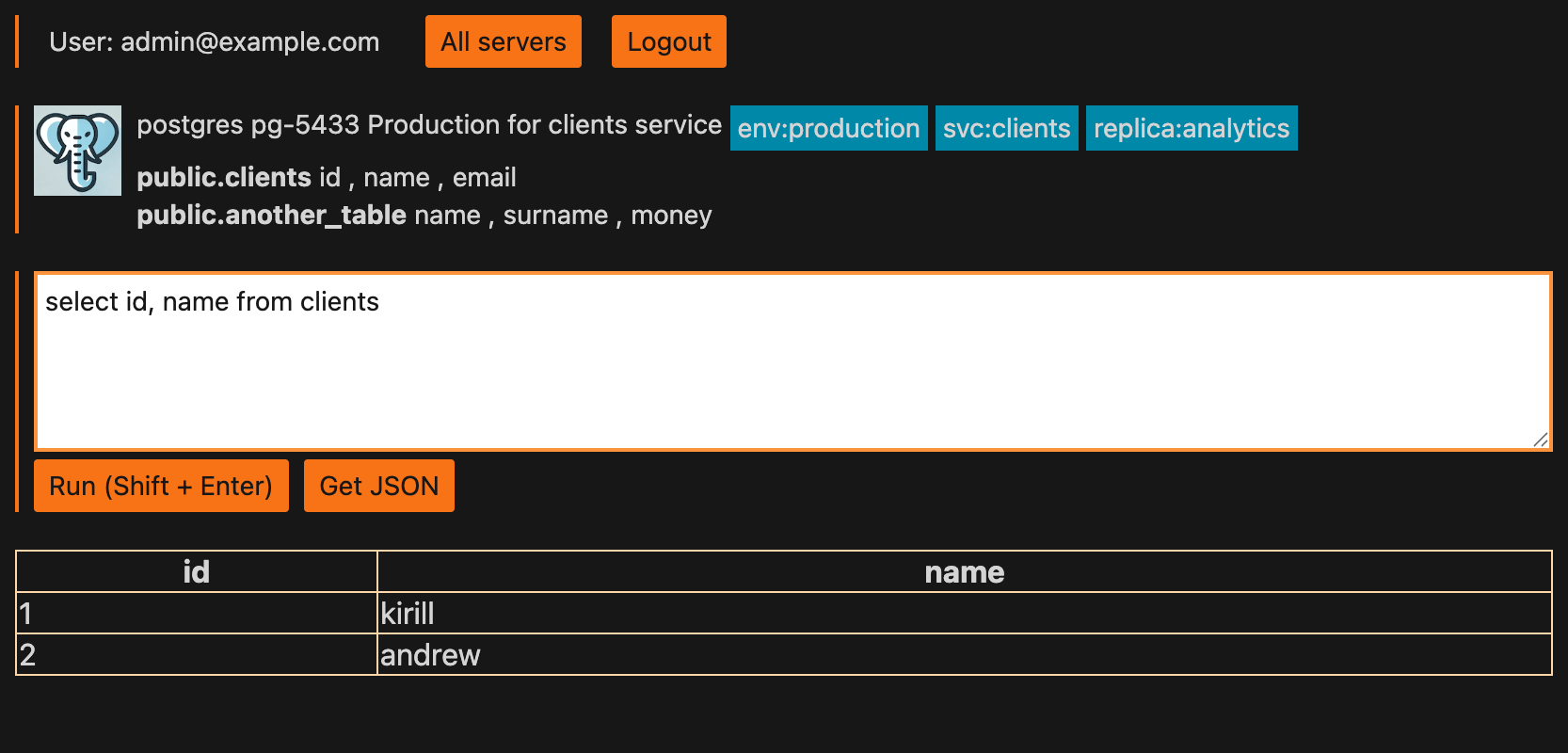
Features
- Supports any PostgreSQL wire-protocol database
- Allows hardcoded user configuration via config file
- Integrates with OpenID Connect for user authentication
- Enforces access filtering through ACLs
- Provides query result output in HTML format
- Provides query result output in JSON format
- Unique links for query results (useful for debugging)
- Fine-grained table-level permissions
- Column-level access control
- Connection pooling for performance optimization
- Query validation and sanitization
- SQL parsing to enforce query type restrictions (SELECT, INSERT, etc.)
- Interactive web UI with keyboard shortcuts (Shift+Enter to run queries)
- Session management with token expiration
- Secure cookie handling
Advanced Configuration
Authentication Options
The service supports two authentication methods:
-
Config File Authentication: For simple setups with hardcoded users
"users": { "provider": "config", "configuration": [ { "id": "admin@example.com", "username": "admin@example.com", "password": "password" } ] } -
OIDC Authentication: For integration with identity providers
"users": { "provider": "oidc", "configuration": { "client_id": "example-app", "client_secret": "example-app-secret", "issuer_url": "http://localhost:5556", "redirect_url": "http://localhost:8080/auth/callback", "scopes": ["email", "profile"] } }
Access Control Configuration
Access control lists define user permissions with fine-grained control:
"acls": [
{
"user": "admin@example.com",
"op": "*",
"target": "*",
"tbl": "*",
"allow": true
},
{
"user": "user1@example.com",
"op": "select",
"target": "pg-5433",
"tbl": "*",
"allow": true
}
]
Wildcards (*) allow all operations, targets, or tables. Specific permissions override broader ones.
Database Connection Settings
Configure performance settings for each database connection:
"connection": {
"host": "postgres1",
"port": 5432,
"user": "pg01",
"password": "pg01",
"db": "pg01",
"use_ssl": false,
"max_pool_size": 4
}
Performance Optimizations
- Connection Pooling: Configurable connection pool sizes for each database target
- Query Result Caching: Results are stored in the local database for later reference
- Efficient Query Execution: Parsed and validated for optimal performance
Security Considerations
- SQL Injection Protection: All queries are parsed and validated before execution
- No Direct Database Access: Remote databases are only accessible through the gateway
- Column-Level Restrictions: ACLs can limit which fields users can query
- Query Type Restrictions: Limit users to specific operations (SELECT, INSERT, etc.)
- Session Security: Secure cookie handling with configurable expiration
- Error Handling: Error messages are sanitized to prevent information leakage
Edge Cases and Troubleshooting
- Multiple Schema Support: Tables can be specified with schema names (
schema.table) - Complex Query Handling: Some complex queries might be rejected by the parser
- Connection Failures: The service gracefully handles database connection failures
- Authentication Edge Cases: Fallback strategies when OIDC provider is unavailable
- Missing Tables/Fields: Queries referencing unknown tables or fields are rejected
- ACL Conflicts: When multiple ACL rules apply, the most specific rule takes precedence
Interesting projects
- https://github.com/antlr/grammars-v4/tree/master/sql/postgresql/Go
- https://github.com/auxten/postgresql-parser
- https://github.com/blastrain/vitess-sqlparser
- https://github.com/cockroachdb/cockroach/pkg/sql/parser
- https://github.com/pganalyze/pg_query_go/
- https://github.com/pingcap/tidb/tree/master/pkg/parser
- https://github.com/topics/sql-parser?l=go
- https://github.com/vitessio/vitess
- https://github.com/xwb1989/sqlparser

