mirror of
https://github.com/mudler/LocalAI.git
synced 2025-05-08 19:48:37 +00:00
* Refer to the OpenAI documentation to update the openai-functions documentation I saw the openai official website, apIn the description: The parameters `function_call` and `functions` have been replaced by `tool_choice` and `tools`.So I submitted this update;But I haven't read the code of localai, so I'm not sure if it also applies to localai. Signed-off-by: 四少爷 <sex@jermey.cn> * Update Usage Example The original usage example was too outdated, and calling with the new version of the openai python package would result in errors. Therefore, the curl example was rewritten (as curl examples are also used elsewhere). Signed-off-by: 四少爷 <sex@jermey.cn> * add python example Signed-off-by: 四少爷 <sex@jermey.cn> --------- Signed-off-by: 四少爷 <sex@jermey.cn>
267 lines
7.9 KiB
Markdown
267 lines
7.9 KiB
Markdown
|
||
+++
|
||
disableToc = false
|
||
title = "🔥 OpenAI functions and tools"
|
||
weight = 17
|
||
url = "/features/openai-functions/"
|
||
+++
|
||
|
||
LocalAI supports running OpenAI [functions and tools API](https://platform.openai.com/docs/api-reference/chat/create#chat-create-tools) with `llama.cpp` compatible models.
|
||
|
||
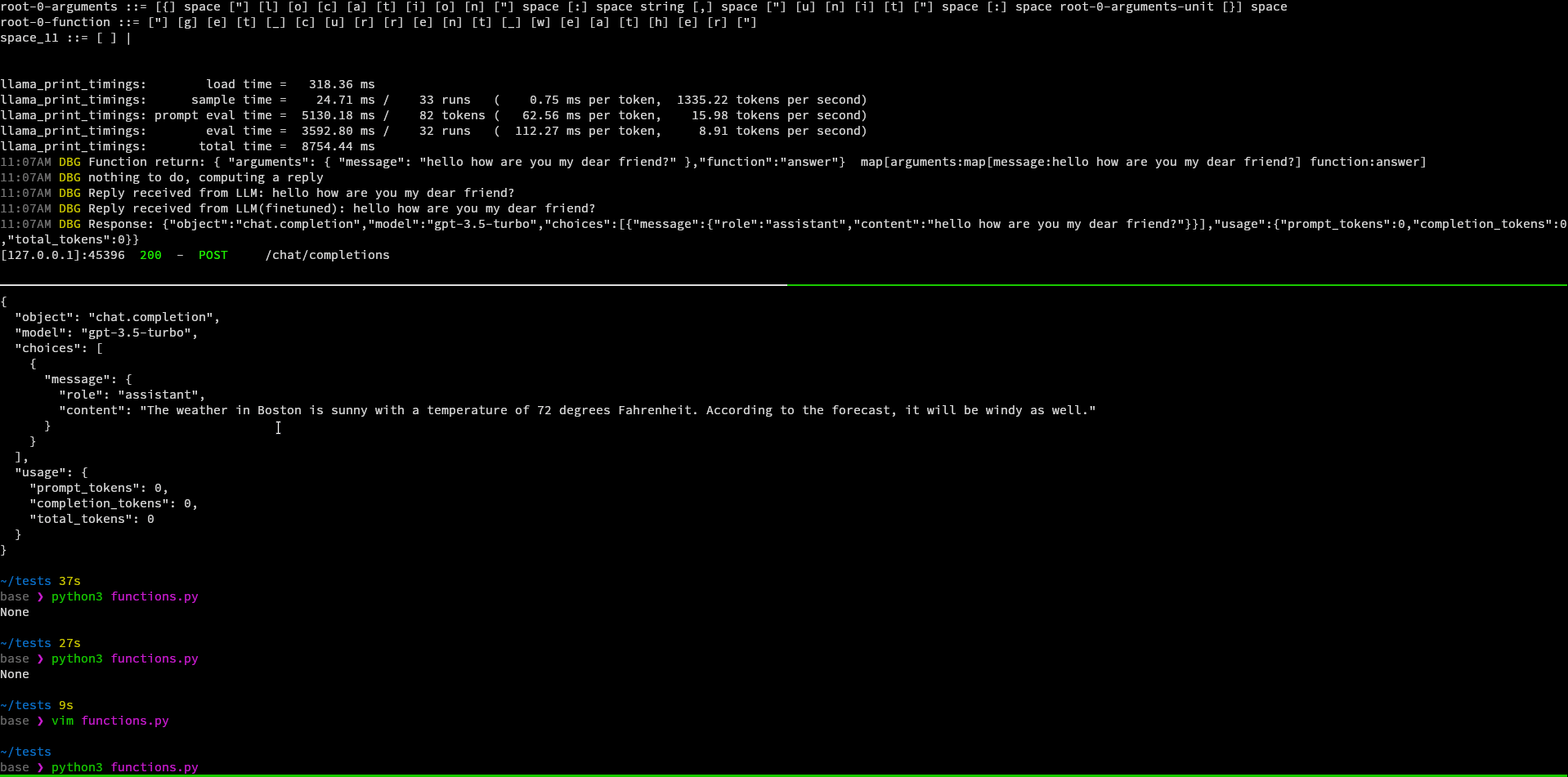
|
||
|
||
To learn more about OpenAI functions, see also the [OpenAI API blog post](https://openai.com/blog/function-calling-and-other-api-updates).
|
||
|
||
LocalAI is also supporting [JSON mode](https://platform.openai.com/docs/guides/text-generation/json-mode) out of the box with llama.cpp-compatible models.
|
||
|
||
💡 Check out also [LocalAGI](https://github.com/mudler/LocalAGI) for an example on how to use LocalAI functions.
|
||
|
||
## Setup
|
||
|
||
OpenAI functions are available only with `ggml` or `gguf` models compatible with `llama.cpp`.
|
||
|
||
You don't need to do anything specific - just use `ggml` or `gguf` models.
|
||
|
||
|
||
## Usage example
|
||
|
||
You can configure a model manually with a YAML config file in the models directory, for example:
|
||
|
||
```yaml
|
||
name: gpt-3.5-turbo
|
||
parameters:
|
||
# Model file name
|
||
model: ggml-openllama.bin
|
||
top_p: 80
|
||
top_k: 0.9
|
||
temperature: 0.1
|
||
```
|
||
|
||
To use the functions with the OpenAI client in python:
|
||
|
||
```python
|
||
from openai import OpenAI
|
||
|
||
# ...
|
||
# Send the conversation and available functions to GPT
|
||
messages = [{"role": "user", "content": "What is the weather like in Beijing now?"}]
|
||
tools = [
|
||
{
|
||
"type": "function",
|
||
"function": {
|
||
"name": "get_current_weather",
|
||
"description": "Return the temperature of the specified region specified by the user",
|
||
"parameters": {
|
||
"type": "object",
|
||
"properties": {
|
||
"location": {
|
||
"type": "string",
|
||
"description": "User specified region",
|
||
},
|
||
"unit": {
|
||
"type": "string",
|
||
"enum": ["celsius", "fahrenheit"],
|
||
"description": "temperature unit"
|
||
},
|
||
},
|
||
"required": ["location"],
|
||
},
|
||
},
|
||
}
|
||
]
|
||
|
||
client = OpenAI(
|
||
# This is the default and can be omitted
|
||
api_key="test",
|
||
base_url="http://localhost:8080/v1/"
|
||
)
|
||
|
||
response =client.chat.completions.create(
|
||
messages=messages,
|
||
tools=tools,
|
||
tool_choice ="auto",
|
||
model="gpt-4",
|
||
)
|
||
#...
|
||
```
|
||
|
||
For example, with curl:
|
||
|
||
```bash
|
||
curl http://localhost:8080/v1/chat/completions -H "Content-Type: application/json" -d '{
|
||
"model": "gpt-4",
|
||
"messages": [{"role": "user", "content": "What is the weather like in Beijing now?"}],
|
||
"tools": [
|
||
{
|
||
"type": "function",
|
||
"function": {
|
||
"name": "get_current_weather",
|
||
"description": "Return the temperature of the specified region specified by the user",
|
||
"parameters": {
|
||
"type": "object",
|
||
"properties": {
|
||
"location": {
|
||
"type": "string",
|
||
"description": "User specified region"
|
||
},
|
||
"unit": {
|
||
"type": "string",
|
||
"enum": ["celsius", "fahrenheit"],
|
||
"description": "temperature unit"
|
||
}
|
||
},
|
||
"required": ["location"]
|
||
}
|
||
}
|
||
}
|
||
],
|
||
"tool_choice":"auto"
|
||
}'
|
||
```
|
||
|
||
Return data:
|
||
|
||
```json
|
||
{
|
||
"created": 1724210813,
|
||
"object": "chat.completion",
|
||
"id": "16b57014-477c-4e6b-8d25-aad028a5625e",
|
||
"model": "gpt-4",
|
||
"choices": [
|
||
{
|
||
"index": 0,
|
||
"finish_reason": "tool_calls",
|
||
"message": {
|
||
"role": "assistant",
|
||
"content": "",
|
||
"tool_calls": [
|
||
{
|
||
"index": 0,
|
||
"id": "16b57014-477c-4e6b-8d25-aad028a5625e",
|
||
"type": "function",
|
||
"function": {
|
||
"name": "get_current_weather",
|
||
"arguments": "{\"location\":\"Beijing\",\"unit\":\"celsius\"}"
|
||
}
|
||
}
|
||
]
|
||
}
|
||
}
|
||
],
|
||
"usage": {
|
||
"prompt_tokens": 221,
|
||
"completion_tokens": 26,
|
||
"total_tokens": 247
|
||
}
|
||
}
|
||
```
|
||
|
||
## Advanced
|
||
|
||
### Use functions without grammars
|
||
|
||
The functions calls maps automatically to grammars which are currently supported only by llama.cpp, however, it is possible to turn off the use of grammars, and extract tool arguments from the LLM responses, by specifying in the YAML file `no_grammar` and a regex to map the response from the LLM:
|
||
|
||
```yaml
|
||
name: model_name
|
||
parameters:
|
||
# Model file name
|
||
model: model/name
|
||
|
||
function:
|
||
# set to true to not use grammars
|
||
no_grammar: true
|
||
# set one or more regexes used to extract the function tool arguments from the LLM response
|
||
response_regex:
|
||
- "(?P<function>\w+)\s*\((?P<arguments>.*)\)"
|
||
```
|
||
|
||
The response regex have to be a regex with named parameters to allow to scan the function name and the arguments. For instance, consider:
|
||
|
||
```
|
||
(?P<function>\w+)\s*\((?P<arguments>.*)\)
|
||
```
|
||
|
||
will catch
|
||
|
||
```
|
||
function_name({ "foo": "bar"})
|
||
```
|
||
|
||
### Parallel tools calls
|
||
|
||
This feature is experimental and has to be configured in the YAML of the model by enabling `function.parallel_calls`:
|
||
|
||
```yaml
|
||
name: gpt-3.5-turbo
|
||
parameters:
|
||
# Model file name
|
||
model: ggml-openllama.bin
|
||
top_p: 80
|
||
top_k: 0.9
|
||
temperature: 0.1
|
||
|
||
function:
|
||
# set to true to allow the model to call multiple functions in parallel
|
||
parallel_calls: true
|
||
```
|
||
|
||
### Use functions with grammar
|
||
|
||
It is possible to also specify the full function signature (for debugging, or to use with other clients).
|
||
|
||
The chat endpoint accepts the `grammar_json_functions` additional parameter which takes a JSON schema object.
|
||
|
||
For example, with curl:
|
||
|
||
```bash
|
||
curl http://localhost:8080/v1/chat/completions -H "Content-Type: application/json" -d '{
|
||
"model": "gpt-4",
|
||
"messages": [{"role": "user", "content": "How are you?"}],
|
||
"temperature": 0.1,
|
||
"grammar_json_functions": {
|
||
"oneOf": [
|
||
{
|
||
"type": "object",
|
||
"properties": {
|
||
"function": {"const": "create_event"},
|
||
"arguments": {
|
||
"type": "object",
|
||
"properties": {
|
||
"title": {"type": "string"},
|
||
"date": {"type": "string"},
|
||
"time": {"type": "string"}
|
||
}
|
||
}
|
||
}
|
||
},
|
||
{
|
||
"type": "object",
|
||
"properties": {
|
||
"function": {"const": "search"},
|
||
"arguments": {
|
||
"type": "object",
|
||
"properties": {
|
||
"query": {"type": "string"}
|
||
}
|
||
}
|
||
}
|
||
}
|
||
]
|
||
}
|
||
}'
|
||
```
|
||
|
||
Grammars and function tools can be used as well in conjunction with vision APIs:
|
||
|
||
```bash
|
||
curl http://localhost:8080/v1/chat/completions -H "Content-Type: application/json" -d '{
|
||
"model": "llava", "grammar": "root ::= (\"yes\" | \"no\")",
|
||
"messages": [{"role": "user", "content": [{"type":"text", "text": "Is there some grass in the image?"}, {"type": "image_url", "image_url": {"url": "https://upload.wikimedia.org/wikipedia/commons/thumb/d/dd/Gfp-wisconsin-madison-the-nature-boardwalk.jpg/2560px-Gfp-wisconsin-madison-the-nature-boardwalk.jpg" }}], "temperature": 0.9}]}'
|
||
```
|
||
|
||
|
||
## 💡 Examples
|
||
|
||
A full e2e example with `docker-compose` is available [here](https://github.com/go-skynet/LocalAI/tree/master/examples/functions).
|