mirror of
https://github.com/mudler/LocalAI.git
synced 2025-01-02 02:46:41 +00:00
This PR cleans up the `chatbot-ui`/`-manual` examples: - Fixes `Dockerfile` vs `docker-compose` confusion - Makes it clear where to view the web UI in `## Run` sections --------- Signed-off-by: James Braza <jamesbraza@gmail.com>
51 lines
1.7 KiB
Markdown
51 lines
1.7 KiB
Markdown
# chatbot-ui
|
|
|
|
Example of integration with [mckaywrigley/chatbot-ui](https://github.com/mckaywrigley/chatbot-ui).
|
|
|
|
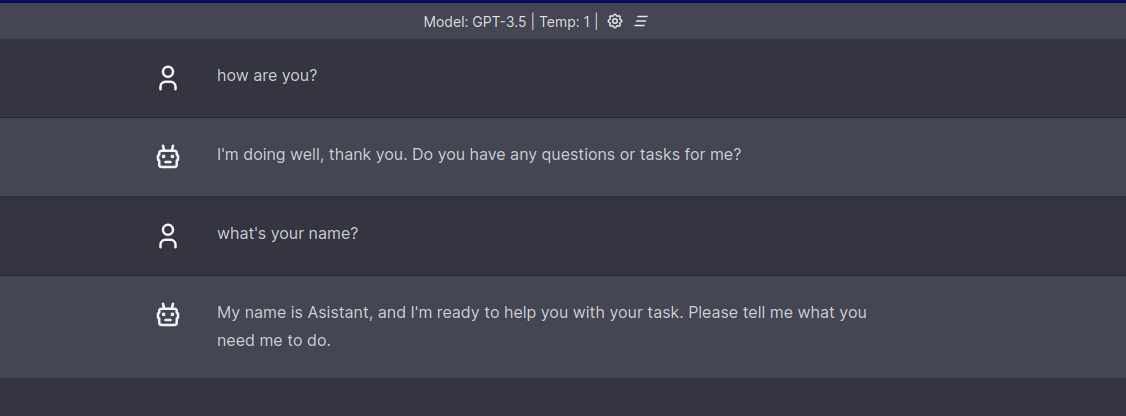
|
|
|
|
## Setup
|
|
|
|
```bash
|
|
# Clone LocalAI
|
|
git clone https://github.com/go-skynet/LocalAI
|
|
|
|
cd LocalAI/examples/chatbot-ui
|
|
|
|
# (optional) Checkout a specific LocalAI tag
|
|
# git checkout -b build <TAG>
|
|
|
|
# Download gpt4all-j to models/
|
|
wget https://gpt4all.io/models/ggml-gpt4all-j.bin -O models/ggml-gpt4all-j
|
|
|
|
# start with docker-compose
|
|
docker-compose up -d --pull always
|
|
# or you can build the images with:
|
|
# docker-compose up -d --build
|
|
```
|
|
|
|
Then browse to `http://localhost:3000` to view the Web UI.
|
|
|
|
## Pointing chatbot-ui to a separately managed LocalAI service
|
|
|
|
If you want to use the [chatbot-ui example](https://github.com/go-skynet/LocalAI/tree/master/examples/chatbot-ui) with an externally managed LocalAI service, you can alter the `docker-compose.yaml` file so that it looks like the below. You will notice the file is smaller, because we have removed the section that would normally start the LocalAI service. Take care to update the IP address (or FQDN) that the chatbot-ui service tries to access (marked `<<LOCALAI_IP>>` below):
|
|
|
|
```yaml
|
|
version: '3.6'
|
|
|
|
services:
|
|
chatgpt:
|
|
image: ghcr.io/mckaywrigley/chatbot-ui:main
|
|
ports:
|
|
- 3000:3000
|
|
environment:
|
|
- 'OPENAI_API_KEY=sk-XXXXXXXXXXXXXXXXXXXX'
|
|
- 'OPENAI_API_HOST=http://<<LOCALAI_IP>>:8080'
|
|
```
|
|
|
|
Once you've edited the `docker-compose.yaml`, you can start it with `docker compose up`, then browse to `http://localhost:3000` to view the Web UI.
|
|
|
|
## Accessing chatbot-ui
|
|
|
|
Open http://localhost:3000 for the Web UI.
|