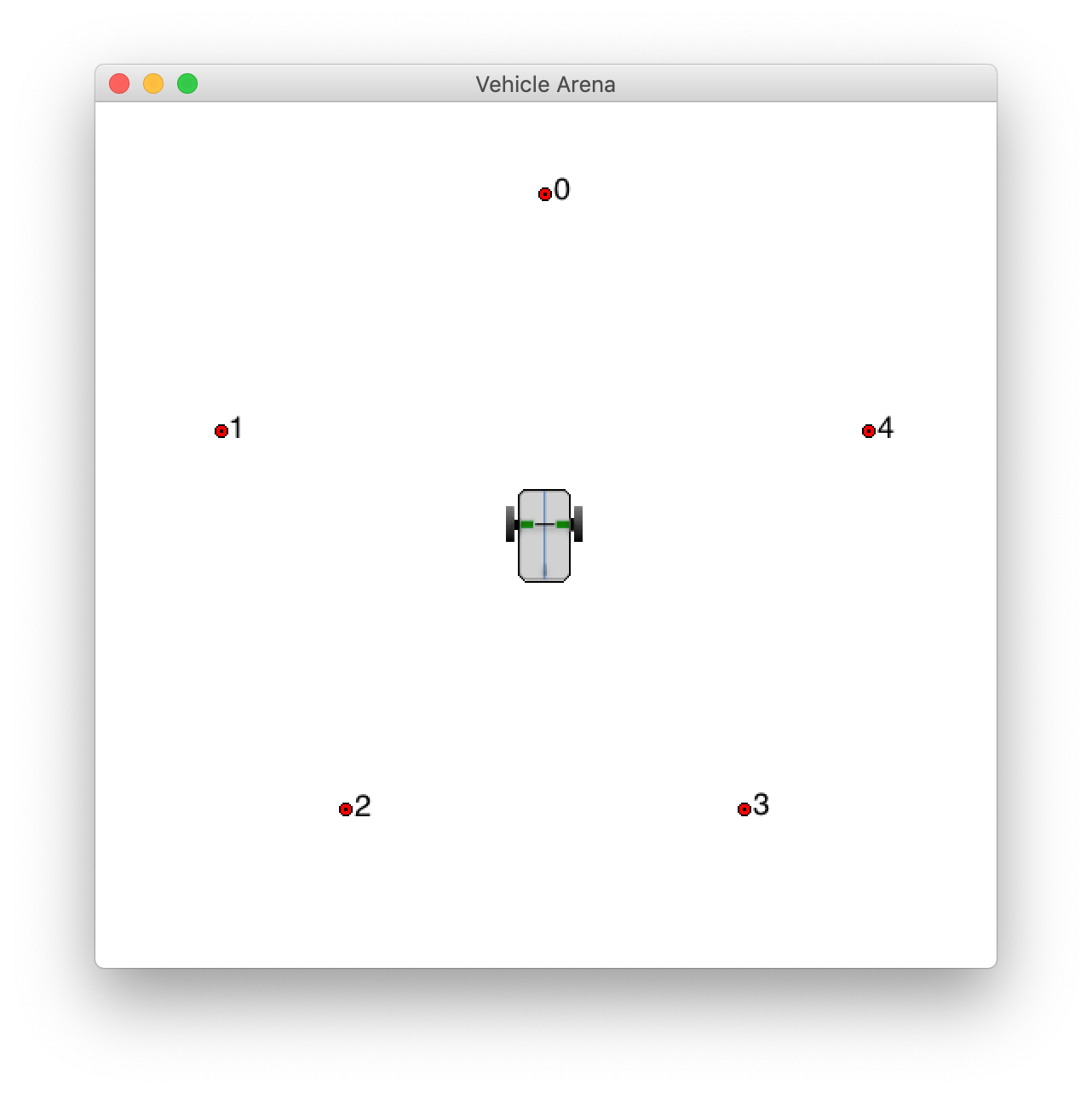* modified Java display for SIM_wheelbot so when RUN_mouse is used, images of waypoints stop being drawn when mouse arrives at waypoint. * removed spaces at beginning of each line in SIM_Wheelbot/models/graphics/src/trick/EVDisplay.java |
||
|---|---|---|
| .. | ||
| images | ||
| src/trick | ||
| .gitignore | ||
| Makefile | ||
| README.md | ||
Graphics
Contents
class Feature
Description
The Feature class represents a graphical feature in an ArenaMap. It consists of a 2D position, an orientation, and an image. The position is specified by North, and West.
| Access | Member Name | Type | Units | Value |
|---|---|---|---|---|
| public | north | double | -- | |
| public | west | double | -- | |
| public | heading | double | -- | |
| public | bufImage | BufferedImage | -- |
Constructor
public Feature(double N, double W, double H, String imageFile)
Create a Feature with position (N,W), heading (H), and image stored in imageFile.
Member Functions
public void setState(double N, double W, double H)
Set the position (N,W), heading (H) of the Feature.
class ArenaMap
extends JPanel
Description
The ArenaMap class creates, and manages a graphical display of Features in an arena.
| Access | Member Name | Type | Units | Value |
|---|---|---|---|---|
| private | featureList | List<Feature> | -- | Constructor Arg |
| private | metersPerPixel | double | -- | Constructor Arg |
| private | groundColor | Color | -- | White |
Constructor
public ArenaMap(List<Feature> flist, double mapScale)
Initialize an ArenaMap object to the given mapscale, and containing the given list of graphical features.
Member Functions
public void SetScale (double mapScale);
Set the screen resolution of the Arenamap (meters/pixel).
private void doDrawing(Graphics g);
class EVDisplay
extends JFrame
Description
This class implements a Trick variable server client application for SIM_wheelbot that displays the vehicle and its waypoints. The position of the vehicle is updated over time.
Running the Client
java -jar EVDisplay.jar -v <vehicle-image-file> -w <waypoints-file> <port>
- -v : specify the image to be used for the vehicle.
- -w : specify the waypoint positions, headings, and images, in the format shown below.
- <port> : the port number for the Trick variable server.
Example :
java -jar EVDisplay.jar -v "images/twoWheelRover.png" -w "Modified_data/pentagon.waypoints" <port>
Modified_data/pentagon.waypoints :
1.0000,0.0,0.0,images/wp0.png
0.3093,0.9511,0.0,images/wp1.png
-0.8090,0.5878,0.0,images/wp2.png
-0.8090,-0.5878,0.0,images/wp3.png
0.3090,-0.9511,0.0,images/wp4.png
A More Fun Example:
java -jar EVDisplay.jar -v "images/mouse_128x128.png" -w "Modified_data/pentagon.snackpoints" <port>
Modified_data/pentagon.snackpoints :
1.0000,0.0,0.0,images/cheese_64x64.png
0.3093,0.9511,0.0,images/strawberry_64x64.png
-0.8090,0.5878,0.0,images/cheese_64x64.png
-0.8090,-0.5878,0.0,images/strawberry_64x64.png
0.3090,-0.9511,0.0,images/cheese_64x64.png
Constructor
public EVDisplay(ArenaMap arena)
Member Functions
public void connectToServer(String host, int port ) throws IOException
Connect to the Trick variable server as specified by host and port.
public void drawArenaMap()
Calls the ArenaMap's repaint() method, that is inherited from the Java-Swing JPanel class. This causes the ArenaMap's doDrawing() method to be called, which draws the arena.
public static void main(String[] args) throws IOException
- Process Args
- Validate Parameters
- Read and process the waypoint file:
- For each waypoint, create a Feature and add it to the feature-list.
- Create a Feature for the vehicle, and add it to the feature-list.
- Connect to the Trick variable server on the local computer ("localhost") at the port number specified by the applicaton arguments.
- Request the vehicle position and heading at 10Hz.
- Enter a continuous while loop that reads, and correspondingly sets the vehicle state.