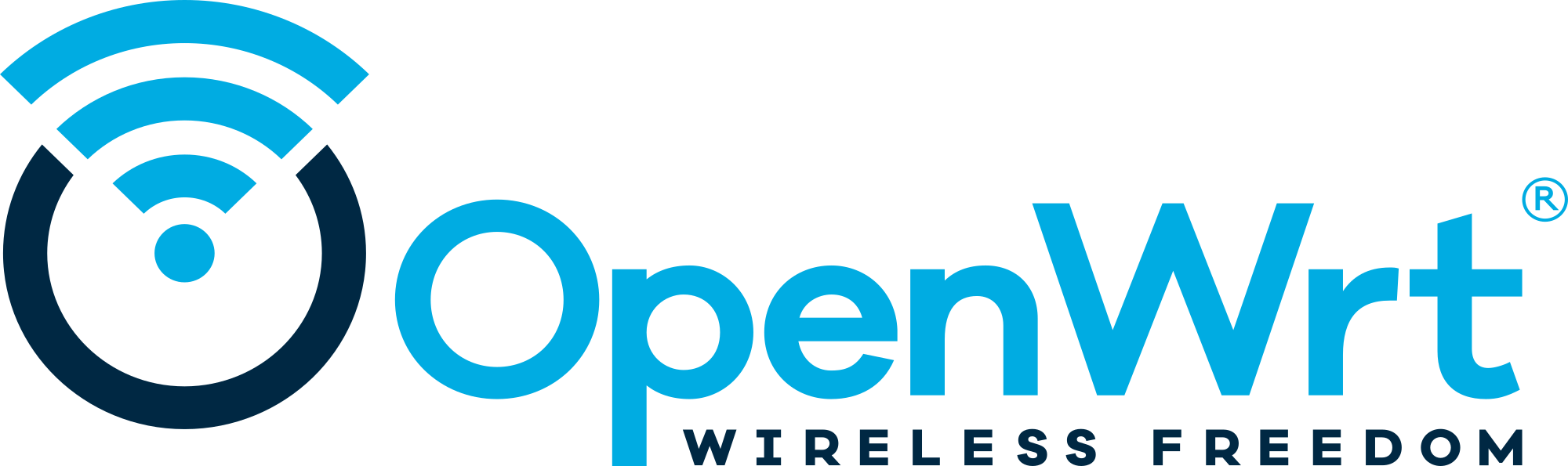The Wavlink WL-WN533A8 is an AC3000 router with 5 gigabit ethernet ports
and one USB 3.0 port.
It's also known as Wavlink QUANTUM T8.
Hardware
--------
SoC: Mediatek MT7621A
RAM: 128MB (Nanya NT5CB64M16GP-EK)
FLASH: 16MB NOR (GigaDevice GD25Q127CSIG3)
ETH:
- 5x 10/100/1000 Mbps Ethernet (4x LAN + 1x WAN)
WIFI:
- 1x MT7615DN (2x 2x2:2) 2.4GHz and 5GHz DBDC
- 1x MT7615NE (4x4:4) 5GHz
- 8 external antennas
BTN:
- 1x Reset button
- 1x WPS button
- 1x Turbo button
- 1x Touchlink button
- 1x ON/OFF switch
LEDS:
- 1x Red led (system status)
- 1x Blue led (system status)
- 7x Blue leds (wifi led + 5 ethernet ports + power)
USB:
- 1x USB 3.0 port
UART:
- 57600-8-N-1
J4
Everything works correctly.
Installation
------------
Flash the initramfs image in the OEM firmware interface
(http://192.168.10.1/update.shtml).
When Openwrt boots, flash the sysupgrade image otherwise you won't be
able to keep configuration between reboots.
(Procedure tested on fw M33A8.V5030.190716 and M33A8.V5030.201204)
Restore OEM Firmware
--------------------
Flash the firmware update available online directly from LUCI.
You can download it from:
https://www.wavlink.com/en_us/firmware/details/f2d247ecba.html
Warning: Remember to not keep settings!
Warning2: Remember to force the flash.
Notes
-----
1) Router mac addresses:
LAN XX:XX:XX:XX:XX:63 (factory @ 0xe006)
WAN XX:XX:XX:XX:XX:64 (factory @ 0xe000)
WIFI 2G/5G XX:XX:XX:XX:XX:65 (factory @ 0x04)
WIFI 5G XX:XX:XX:XX:XX:66 (factory @ 0x8004)
LABEL XX:XX:XX:XX:XX:65
In OEM firmware the DBDC wifi interfaces have these mac addresses:
2G) 82:XX:XX:XX:XX:65
5G) 80:XX:XX:XX:XX:65
While in OpenWrt the addresses are:
2G) 80:XX:XX:XX:XX:65
5G) 02:XX:XX:XX:XX:65
2) radio0 will show as 2G/5G interface but only 2G is really usable.
3) There is just one wifi led for all wifi interfaces.
It currently shows only the radio0 GHz wifi activity.
4) My unit was shipped with M33A8.V5030.190716 firmware which contains
the http://192.168.10.1/webcmd.shtml page. Entering "telnetd" in
the input box it will start the telnet daemon. Now you can access
the telnet console on port 2323 with these credentials:
username: admin2860
password: admin
5) The M33A8.V5030.201204 firmware version, doesn't contain anymore the
webcmd.shtml page. If your router is shipped with a previous firmware
version and you want to back it up, you can follow the back up
procedure of the WS-WN583A6.
Signed-off-by: Davide Fioravanti <pantanastyle@gmail.com>
(cherry picked from commit 32e6942d72b6426d65eaa4dc7f2ba949b3c32985)
OpenWrt Project is a Linux operating system targeting embedded devices. Instead of trying to create a single, static firmware, OpenWrt provides a fully writable filesystem with package management. This frees you from the application selection and configuration provided by the vendor and allows you to customize the device through the use of packages to suit any application. For developers, OpenWrt is the framework to build an application without having to build a complete firmware around it; for users this means the ability for full customization, to use the device in ways never envisioned.
Sunshine!
Development
To build your own firmware you need a GNU/Linux, BSD or MacOSX system (case sensitive filesystem required). Cygwin is unsupported because of the lack of a case sensitive file system.
Requirements
You need the following tools to compile OpenWrt, the package names vary between distributions. A complete list with distribution specific packages is found in the Build System Setup documentation.
binutils bzip2 diff find flex gawk gcc-6+ getopt grep install libc-dev libz-dev
make4.1+ perl python3.6+ rsync subversion unzip which
Quickstart
-
Run
./scripts/feeds update -ato obtain all the latest package definitions defined in feeds.conf / feeds.conf.default -
Run
./scripts/feeds install -ato install symlinks for all obtained packages into package/feeds/ -
Run
make menuconfigto select your preferred configuration for the toolchain, target system & firmware packages. -
Run
maketo build your firmware. This will download all sources, build the cross-compile toolchain and then cross-compile the GNU/Linux kernel & all chosen applications for your target system.
Related Repositories
The main repository uses multiple sub-repositories to manage packages of
different categories. All packages are installed via the OpenWrt package
manager called opkg. If you're looking to develop the web interface or port
packages to OpenWrt, please find the fitting repository below.
-
LuCI Web Interface: Modern and modular interface to control the device via a web browser.
-
OpenWrt Packages: Community repository of ported packages.
-
OpenWrt Routing: Packages specifically focused on (mesh) routing.
-
OpenWrt Video: Packages specifically focused on display servers and clients (Xorg and Wayland).
Support Information
For a list of supported devices see the OpenWrt Hardware Database
Documentation
Support Community
- Forum: For usage, projects, discussions and hardware advise.
- Support Chat: Channel
#openwrton oftc.net.
Developer Community
- Bug Reports: Report bugs in OpenWrt
- Dev Mailing List: Send patches
- Dev Chat: Channel
#openwrt-develon oftc.net.
License
OpenWrt is licensed under GPL-2.0