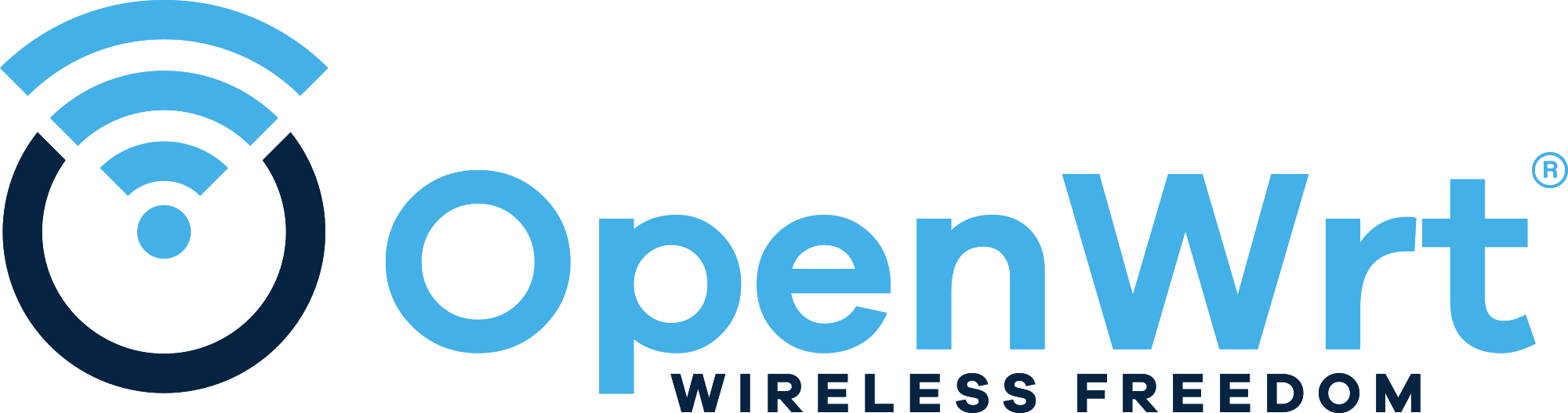The ASRock G10 is a 2.4/5 GHz band 11ac "Gaming" router,
based on Qualcomm IPQ8064.
Specifications:
SoC: Qualcomm IPQ8064
CPU: Dual-Core A15 @ (384 - 1,400 MHz, 2C2T)
DRAM: 512 MiB (~467 MiB available)
NAND: 128 MB (Micron MT29F1G08ABBEAH4)
WLAN0: 4T4R 5 GHz Wlan (QCA9980)
WLAN1: 4T4R 2.4 GHz Wlan (QCA9980)
ETH: 5x 10/100/1000 Mbps Ethernet (QCA8337)
INPUT: Reset Button, WPS 2.4G and WPS 5G Button
LEDS: 1 multicolor status LED
USB: 2x USB 3.0 Type-A
POWER: 12VDC/3A AC Adapter + dedicated Power Switch
UART: Setting is 115200-8-N-1. 1x4 .1" unpopulated header
on the PCB (J6 - very tiny silkscreen next to TX).
Pinout: 1. 3v3 (Square - best skipped!), 2. RX, 3. GND, 4. TX
WARNING: The serial port needs a TTL/RS-232 3.3v level converter!
(Depending on the serial adapter RX and TX might need to
be swapped).
Note about the IR-Remote:
There's a 8-Bit MCU (SONIX SN8F25E21SG) which is controlling the
IR-Remote and is fed by the IR-Photodiode. The SoC can talk to
the device via I2C. The vendor's GPL archive comes with the source
of the interface driver for this as a (character driver), the main
control software is however a blob.
Installation Instructions:
1. Download factory image to disk
2. Apply factory image via stock web-gui
Back to stock:
1. Login to router via ssh
2. run "asrock_g10_back_to_factory" script from /sbin
Notes:
- If something goes wrong durring sysupgrade, router will go back to
factory image.
- Asrock G10 uses partition layout from smem. So partition layout can
be normal or alternate.
- 900-arm-add-cmdline-override.patch was copied from 102-powerpc-add-cmdline-override.patch
from powerpc target.
Knowledge about BOOTCONFIG partition was based on user "jmomo" post from old
OpenWrt forum (Post #50):
https://forum.archive.openwrt.org/viewtopic.php?id=65956&p=2
Signed-off-by: Christian Lamparter <chunkeey@gmail.com>
[bump to 5.4, add factory image, fix sysupgrade, convert partition
layout to smem, remove ipq-wifi-asrock-g10 and use ART, minor fixes]
Co-Authored-by: Pawel Dembicki <paweldembicki@gmail.com>
Signed-off-by: Pawel Dembicki <paweldembicki@gmail.com>
Tested-by: Lukasz Ostapiuk <palibrzuch@gmail.com>
Signed-off-by: maurerr <mariusd84@gmail.com>
OpenWrt Project is a Linux operating system targeting embedded devices. Instead of trying to create a single, static firmware, OpenWrt provides a fully writable filesystem with package management. This frees you from the application selection and configuration provided by the vendor and allows you to customize the device through the use of packages to suit any application. For developers, OpenWrt is the framework to build an application without having to build a complete firmware around it; for users this means the ability for full customization, to use the device in ways never envisioned.
Sunshine!
Development
To build your own firmware you need a GNU/Linux, BSD or MacOSX system (case sensitive filesystem required). Cygwin is unsupported because of the lack of a case sensitive file system.
Requirements
You need the following tools to compile OpenWrt, the package names vary between distributions. A complete list with distribution specific packages is found in the Build System Setup documentation.
gcc binutils bzip2 flex python3 perl make find grep diff unzip gawk getopt
subversion libz-dev libc-dev rsync
Quickstart
-
Run
./scripts/feeds update -ato obtain all the latest package definitions defined in feeds.conf / feeds.conf.default -
Run
./scripts/feeds install -ato install symlinks for all obtained packages into package/feeds/ -
Run
make menuconfigto select your preferred configuration for the toolchain, target system & firmware packages. -
Run
maketo build your firmware. This will download all sources, build the cross-compile toolchain and then cross-compile the GNU/Linux kernel & all chosen applications for your target system.
Related Repositories
The main repository uses multiple sub-repositories to manage packages of
different categories. All packages are installed via the OpenWrt package
manager called opkg. If you're looking to develop the web interface or port
packages to OpenWrt, please find the fitting repository below.
-
LuCI Web Interface: Modern and modular interface to control the device via a web browser.
-
OpenWrt Packages: Community repository of ported packages.
-
OpenWrt Routing: Packages specifically focused on (mesh) routing.
Support Information
For a list of supported devices see the OpenWrt Hardware Database
Documentation
Support Community
- Forum: For usage, projects, discussions and hardware advise.
- Support Chat: Channel
#openwrton freenode.net.
Developer Community
- Bug Reports: Report bugs in OpenWrt
- Dev Mailing List: Send patches
- Dev Chat: Channel
#openwrt-develon freenode.net.
License
OpenWrt is licensed under GPL-2.0