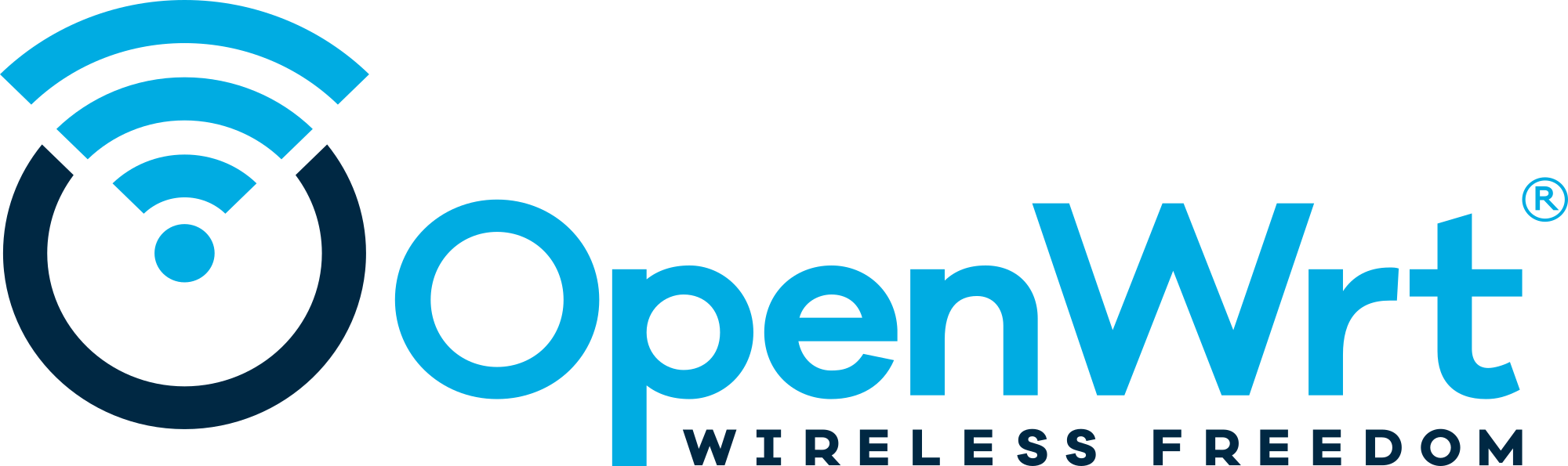Panasonic Switch-M24eG PN28240K is a 24 + 2 port gigabit switch, based on
RTL8382M.
Specification:
- SoC : Realtek RTL8382M
- RAM : DDR3 128 MiB (Winbond W631GG8KB-15)
- Flash : SPI-NOR 32 MiB (Macronix MX25L25635FMI-10G)
- Ethernet : 10/100/1000 Mbps x24 + 2
- port 1-8 : TP, RTL8218B
- port 9-16 : TP, RTL8218B (SoC)
- port 17-24 : RTL8218FB
- port 17-22: TP
- port 23-24: TP/SFP (Combo)
- LEDs/Keys : 7x / 1x
- UART : RS-232 port on the front panel (connector: RJ-45)
- 3:TX, 4:GND, 5:GND, 6:RX (pin number: RJ-45)
- 9600n8
- Power : 100-240 VAC, 50/60 Hz, 0.5 A
- Plug : IEC 60320-C13
- Stock OS : VxWorks based
Flash instruction using initramfs image:
1. Prepare the TFTP server with the IP address 192.168.1.111
2. Rename the OpenWrt initramfs image to "0101A8C0.img" and place it to
the TFTP directory
3. Download the official upgrading firmware (ex: pn28240k_v30000.rom)
and place it to the TFTP directory
4. Boot M24eG and interrupt the U-Boot with Ctrl + C keys
5. Execute the following commands and boot with the OpenWrt initramfs
image
rtk network on
tftpboot 0x81000000
bootm
6. Backup mtdblock files to the computer by scp or anything and reboot
7. Interrupt the U-Boot and execute the following commands to re-create
filesystem in the flash
ffsmount c:/
ffsfmt c:/
this step takes a long time, about ~ 4 mins
8. Execute the following commands to put the official images to the
filesystem
updatert <official image>
example:
updatert pn28240k_v30000.rom
this step takes about ~ 40 secs
9. Set the environment variables of the U-Boot by the following commands
setenv loadaddr 0xb4e00000
setenv bootcmd bootm
saveenv
10: Download the OpenWrt initramfs image and boot with it
tftpboot 0x81000000 0101A8C0.img
bootm
11: On the initramfs image, download the sysupgrade image and perform
sysupgrade with it
sysupgrade <imagename>
12: Wait ~ 120 seconds to complete flashing
Known Issues:
- 2x SFP ports are provided as combo ports by the RTL8218FB chip, but the
phy driver has no support for it. Currently, only TP ports work by the
RTL8218D support.
Note:
- "Switch-M24eG" is a model name, and "PN28240K" is a model number.
Switch-M24eG has an another (old) model number ("PN28240"), it's not a
Realtek based hardware.
- Switch-M24eG has a "POWER" LED (Green), but it's not connected to any
GPIO pin.
- U-Boot checks the runtime images in the flash when booting and fails
to execute "bootcmd" variable if the images are not existing.
- A filesystem is formed in the flash (0x100000-0x1DFFFFF) on the stock
firmware and it includes the stock images, configuration files and
checksum files. It's unknown format, can't be managed on the OpenWrt.
To get the enough space for OpenWrt, move the filesystem to the head
of "fs_reserved" partition by execution of "ffsfmt" and "updatert".
- A GPIO pin on PCA9539 is used for resetting external RTL8218B phy and
RTL8218FB phy.
This should be specified as "reset-gpios" property in MDIO node, but
the current configuration of RTL8218B phy in the phy driver seems to
be incomplete and RTL8218FB won't be configured on RTL8218D support.
So, ethernet ports on these phys will be broken after hard-resetting.
At the moment, configure this pin as gpio-hog to avoid breaking by
resetting.
Back to the stock firmware:
1. Delete "loadaddr" variable and set "bootcmd" to the original value
on U-Boot:
setenv loadaddr
setenv bootcmd 'bootm 0x81000000'
on OpenWrt:
fw_setenv loadaddr
fw_setenv bootcmd 'bootm 0x81000000'
2. Perform reset or reboot
on U-Boot:
reset
on OpenWrt:
reboot
Signed-off-by: INAGAKI Hiroshi <musashino.open@gmail.com>
OpenWrt Project is a Linux operating system targeting embedded devices. Instead of trying to create a single, static firmware, OpenWrt provides a fully writable filesystem with package management. This frees you from the application selection and configuration provided by the vendor and allows you to customize the device through the use of packages to suit any application. For developers, OpenWrt is the framework to build an application without having to build a complete firmware around it; for users this means the ability for full customization, to use the device in ways never envisioned.
Sunshine!
Development
To build your own firmware you need a GNU/Linux, BSD or MacOSX system (case sensitive filesystem required). Cygwin is unsupported because of the lack of a case sensitive file system.
Requirements
You need the following tools to compile OpenWrt, the package names vary between distributions. A complete list with distribution specific packages is found in the Build System Setup documentation.
binutils bzip2 diff find flex gawk gcc-6+ getopt grep install libc-dev libz-dev
make4.1+ perl python3.6+ rsync subversion unzip which
Quickstart
-
Run
./scripts/feeds update -ato obtain all the latest package definitions defined in feeds.conf / feeds.conf.default -
Run
./scripts/feeds install -ato install symlinks for all obtained packages into package/feeds/ -
Run
make menuconfigto select your preferred configuration for the toolchain, target system & firmware packages. -
Run
maketo build your firmware. This will download all sources, build the cross-compile toolchain and then cross-compile the GNU/Linux kernel & all chosen applications for your target system.
Related Repositories
The main repository uses multiple sub-repositories to manage packages of
different categories. All packages are installed via the OpenWrt package
manager called opkg. If you're looking to develop the web interface or port
packages to OpenWrt, please find the fitting repository below.
-
LuCI Web Interface: Modern and modular interface to control the device via a web browser.
-
OpenWrt Packages: Community repository of ported packages.
-
OpenWrt Routing: Packages specifically focused on (mesh) routing.
-
OpenWrt Video: Packages specifically focused on display servers and clients (Xorg and Wayland).
Support Information
For a list of supported devices see the OpenWrt Hardware Database
Documentation
Support Community
- Forum: For usage, projects, discussions and hardware advise.
- Support Chat: Channel
#openwrton oftc.net.
Developer Community
- Bug Reports: Report bugs in OpenWrt
- Dev Mailing List: Send patches
- Dev Chat: Channel
#openwrt-develon oftc.net.
License
OpenWrt is licensed under GPL-2.0