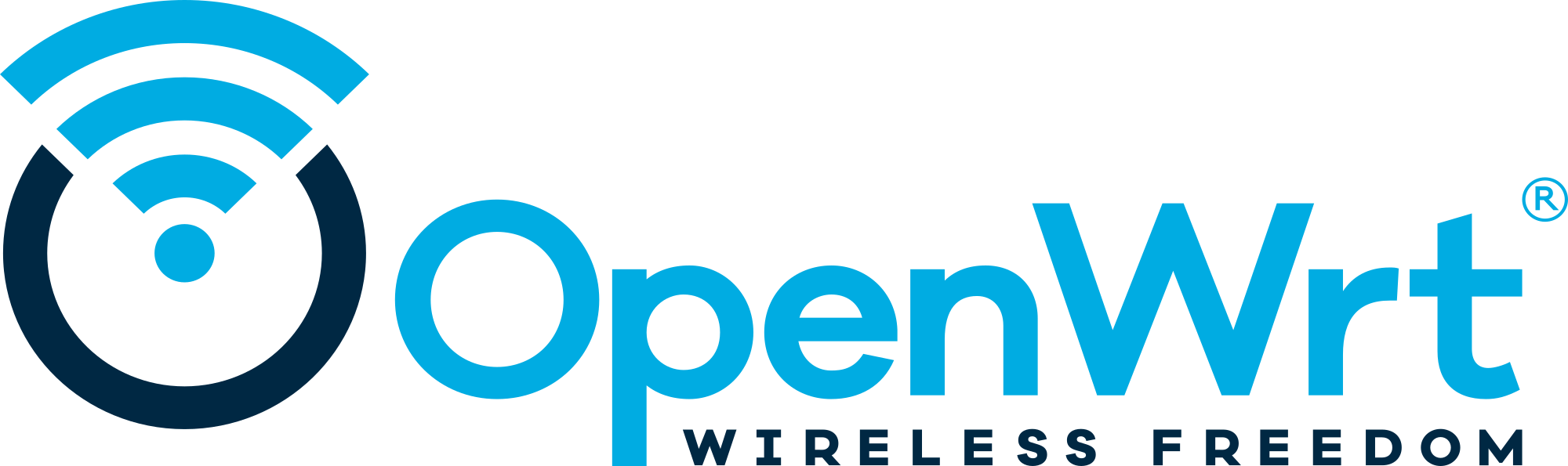This adds support for the Netgear WAC510 Insight Managed Smart Cloud Wireless Access Point, an indoor dual-band, dual-radio 802.11ac business-class wireless AP with integrated omnidirectional antennae and two 10/100/1000 Mbps Ethernet ports. For more information see: <https://www.netgear.com/business/wifi/access-points/wac510> Specifications: SoC: Qualcomm IPQ4018 (DAKOTA) ARM Quad-Core RAM: 256 MiB Flash1: 2 MiB Winbond W25Q16JV SPI-NOR Flash2: 128 MiB Winbond W25N01GVZEIG SPI-NAND Ethernet: Built-in IPQ4018 (SoC, QCA8072 PHY), 2x 1000/100/10 port, WAN port active IEEE 802.3af/at PoE in Wireless1: Built-in IPQ4018 (SoC) 802.11b/g/n 2x2:2, 3 dBi antennae Wireless2: Built-in IPQ4018 (SoC) 802.11a/n/ac 2x2:2, 4 dBi antennae Input: (Optional) Barrel 12 V 2.5 A Power, Reset button SW1 LEDs: Power, Insight, WAN PoE, LAN, 2.4G WLAN, 5G WLAN Serial: Header J2 1 - 3.3 Volt (Do NOT connect!) 2 - TX 3 - RX 4 - Ground WARNING: The serial port needs a TTL/RS-232 3.3 volt level converter! The Serial settings are 115200-8-N-1. Installation via Stock Web Interface: BTW: The default factory console/web interface login user/password are admin/password. In the web interface navigating to Management - Maintenance - Upgrade - 'Firmware Upgrade' will show you what is currently installed e.g.: Manage Firmware Current Firmware Version: V5.0.10.2 Backup Firmware Version: V1.2.5.11 Under 'Upgrade Options' choose Local (alternatively SFTP would be available) then click/select 'Browse File' on the right side, choose openwrt-ipq40xx-generic-netgear_wac510-squashfs-nand-factory.tar and hit the Upgrade button below. After a minute or two your browser should indicate completion printing 'Firmware update complete.' and 'Rebooting AP...'. Note that OpenWrt will use the WAN PoE port as actual WAN port defaulting to DHCP client but NOT allowing LuCI access, use LAN port defaulting to 192.168.1.1/24 to access LuCI. Installation via TFTP Requiring Serial U-Boot Access: Connect to the device's serial port and hit any key to stop autoboot. Upload and boot the initramfs based OpenWrt image as follows: (IPQ40xx) # setenv serverip 192.168.1.1 (IPQ40xx) # setenv ipaddr 192.168.1.2 (IPQ40xx) # tftpboot openwrt-ipq40xx-generic-netgear_wac510-initramfs-fit-uImage.itb (IPQ40xx) # bootm Note: This only runs OpenWrt from RAM and has not installed anything to flash as of yet. One may permanently install OpenWrt as follows: Check the MTD device number of the active partition: root@OpenWrt:/# dmesg | grep 'set to be root filesystem' [ 1.010084] mtd: device 9 (rootfs) set to be root filesystem Upload the factory image ending with .ubi to /tmp (e.g. using scp or tftp). Then flash the image as follows (substituting the 9 in mtd9 below with whatever number reported above): root@OpenWrt:/# ubiformat /dev/mtd9 -f /tmp/openwrt-ipq40xx-generic-netgear_wac510-squashfs-nand-factory.ubi And reboot. Dual Image Configuration: The default U-Boot boot command bootipq uses the U-Boot environment variables primary/secondary to decide which image to boot. E.g. primary=0, secondary=3800000 uses rootfs while primary=3800000, secondary=0 uses rootfs_1. Switching their values changes the active partition. E.g. from within U-Boot: (IPQ40xx) # setenv primary 0 (IPQ40xx) # setenv secondary 3800000 (IPQ40xx) # saveenv Or from a OpenWrt userspace serial/SSH console: fw_setenv primary 0 fw_setenv secondary 3800000 Note that if you install two copies of OpenWrt then each will have its independent configuration not like when switching partitions on the stock firmware. BTW: The kernel log shows which boot partition is active: [ 2.439050] ubi0: attached mtd9 (name "rootfs", size 56 MiB) vs. [ 2.978785] ubi0: attached mtd10 (name "rootfs_1", size 56 MiB) Note: After 3 failed boot attempts it automatically switches partition. Signed-off-by: Robert Marko <robimarko@gmail.com> Signed-off-by: Marcel Ziswiler <marcel@ziswiler.com> [squashed netgear-tar commit into main and rename netgear-tar for now, until it is made generic.] Signed-off-by: Christian Lamparter <chunkeey@gmail.com> Signed-off-by: maurerr <mariusd84@gmail.com>
OpenWrt Project is a Linux operating system targeting embedded devices. Instead of trying to create a single, static firmware, OpenWrt provides a fully writable filesystem with package management. This frees you from the application selection and configuration provided by the vendor and allows you to customize the device through the use of packages to suit any application. For developers, OpenWrt is the framework to build an application without having to build a complete firmware around it; for users this means the ability for full customization, to use the device in ways never envisioned.
Sunshine!
Development
To build your own firmware you need a GNU/Linux, BSD or MacOSX system (case sensitive filesystem required). Cygwin is unsupported because of the lack of a case sensitive file system.
Requirements
You need the following tools to compile OpenWrt, the package names vary between distributions. A complete list with distribution specific packages is found in the Build System Setup documentation.
binutils bzip2 diff find flex gawk gcc-6+ getopt grep install libc-dev libz-dev
make4.1+ perl python3.6+ rsync subversion unzip which
Quickstart
-
Run
./scripts/feeds update -ato obtain all the latest package definitions defined in feeds.conf / feeds.conf.default -
Run
./scripts/feeds install -ato install symlinks for all obtained packages into package/feeds/ -
Run
make menuconfigto select your preferred configuration for the toolchain, target system & firmware packages. -
Run
maketo build your firmware. This will download all sources, build the cross-compile toolchain and then cross-compile the GNU/Linux kernel & all chosen applications for your target system.
Related Repositories
The main repository uses multiple sub-repositories to manage packages of
different categories. All packages are installed via the OpenWrt package
manager called opkg. If you're looking to develop the web interface or port
packages to OpenWrt, please find the fitting repository below.
-
LuCI Web Interface: Modern and modular interface to control the device via a web browser.
-
OpenWrt Packages: Community repository of ported packages.
-
OpenWrt Routing: Packages specifically focused on (mesh) routing.
Support Information
For a list of supported devices see the OpenWrt Hardware Database
Documentation
Support Community
- Forum: For usage, projects, discussions and hardware advise.
- Support Chat: Channel
#openwrton freenode.net.
Developer Community
- Bug Reports: Report bugs in OpenWrt
- Dev Mailing List: Send patches
- Dev Chat: Channel
#openwrt-develon freenode.net.
License
OpenWrt is licensed under GPL-2.0