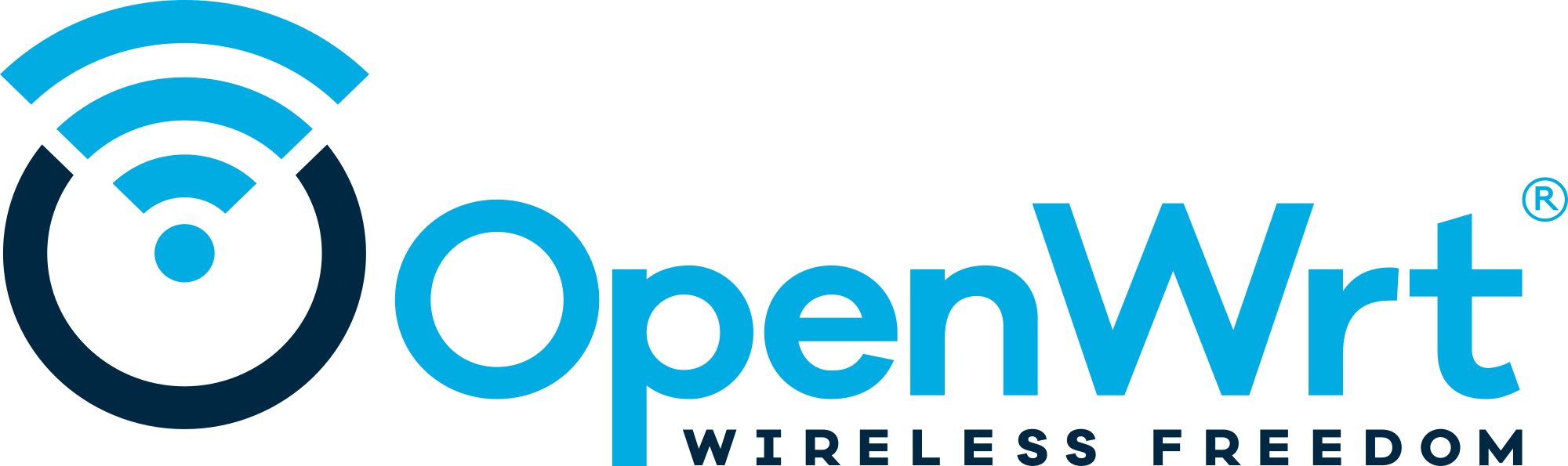Append a device specific version trailer used by the stock firmware upgrade application to validate firmwares. The trailer contains a list of ZyXEL firmware version numbers, which includes a four letter hardware identifier. The stock web UI requires that the current hardware matches one of the listed versions, and that the version number is larger than a model specific minimum value. The minimum version varies between V1.00 and V2.60 for the currently known GS1900 models. The number is not used anywhere else to our knowlege, and has no direct relation to the version info in the u-image header. We can therefore use an arbitrary value larger than V2.60. The stock firmware upgrade application will only load and flash the part of the file specified in the u-image header, regardless of file size. It can therefore not be used to flash images with an appended rootfs. There is therefore no need to include the trailer in other images than the initramfs. This prevents accidentally bricking by attempts to flash other images from the stock web UI. Stock images support all models in the series, listing all of them in the version trailer. OpenWrt provide model specific images. We therefore only list the single supported hardware identifier for each image. This eliminates the risk of flashing the wrong OpenWrt image from stock web UI. OpenWrt can be installed from stock firmware in two steps: 1) flash OpenWrt initramfs image from stock web gui 2) boot OpenWrt and sysupgrade to a squasfs image The OpenWrt squashfs image depends on a static partition map in the DTS. It can only be installed to the "firmware" partition. This partition is labeled "RUNTIME1" in u-boot and in stock firmware, and is referred to as "image 0" in the stock flash management tool. The OpenWrt initramfs can be installed and run from either partitions. But if you want to keep stock irmware in the spare system partition, then you must make sure stock firmware is installed to the "RUNTIME2" partition referred to as "image 1" in the stock web UI. And the initial OpenWrt initramfs must be flashed to "RUNTIME1"/"image 0". The stock flash management application supports direct selection of both which partition to flash and which partition to boot next. This allows software controlled "dual-boot" between OpenWrt and stock firmware, without using console access to u-boot. u-boot use the "bootpartition" variable stored in the second u-boot environment to select which of the two system partitions to boot. This variable is set by the stock flash management application, by direct user input. It can also be set in OpenWrt using e.g fw_setsys bootpartition 1 to select "RUNTIME2"/"image 1" as default, assuming a stock firmware version is installed in that partition. Signed-off-by: Bjørn Mork <bjorn@mork.no> Signed-off-by: maurerr <mariusd84@gmail.com>
OpenWrt Project is a Linux operating system targeting embedded devices. Instead of trying to create a single, static firmware, OpenWrt provides a fully writable filesystem with package management. This frees you from the application selection and configuration provided by the vendor and allows you to customize the device through the use of packages to suit any application. For developers, OpenWrt is the framework to build an application without having to build a complete firmware around it; for users this means the ability for full customization, to use the device in ways never envisioned.
Sunshine!
Development
To build your own firmware you need a GNU/Linux, BSD or MacOSX system (case sensitive filesystem required). Cygwin is unsupported because of the lack of a case sensitive file system.
Requirements
You need the following tools to compile OpenWrt, the package names vary between distributions. A complete list with distribution specific packages is found in the Build System Setup documentation.
gcc binutils bzip2 flex python3 perl make find grep diff unzip gawk getopt
subversion libz-dev libc-dev rsync
Quickstart
-
Run
./scripts/feeds update -ato obtain all the latest package definitions defined in feeds.conf / feeds.conf.default -
Run
./scripts/feeds install -ato install symlinks for all obtained packages into package/feeds/ -
Run
make menuconfigto select your preferred configuration for the toolchain, target system & firmware packages. -
Run
maketo build your firmware. This will download all sources, build the cross-compile toolchain and then cross-compile the GNU/Linux kernel & all chosen applications for your target system.
Related Repositories
The main repository uses multiple sub-repositories to manage packages of
different categories. All packages are installed via the OpenWrt package
manager called opkg. If you're looking to develop the web interface or port
packages to OpenWrt, please find the fitting repository below.
-
LuCI Web Interface: Modern and modular interface to control the device via a web browser.
-
OpenWrt Packages: Community repository of ported packages.
-
OpenWrt Routing: Packages specifically focused on (mesh) routing.
Support Information
For a list of supported devices see the OpenWrt Hardware Database
Documentation
Support Community
- Forum: For usage, projects, discussions and hardware advise.
- Support Chat: Channel
#openwrton freenode.net.
Developer Community
- Bug Reports: Report bugs in OpenWrt
- Dev Mailing List: Send patches
- Dev Chat: Channel
#openwrt-develon freenode.net.
License
OpenWrt is licensed under GPL-2.0