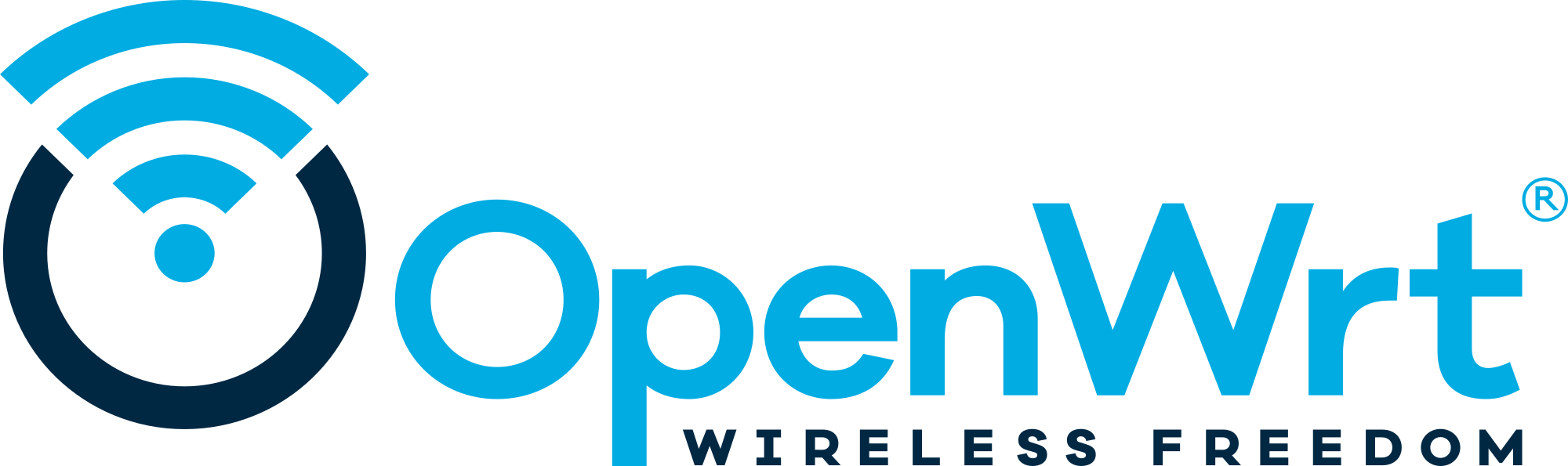71d84bfb343e wifi: mt76: mt76x0u: report firmware version through ethtool 99d13130b517 wifi: mt76: support ww power config in dts node 09c614734880 Revert "wifi: mt76: mt7996: rely on mt76_connac2_mac_decode_he_radiotap" e1c9c1cb50a8 mt76: mt7921: Let PCI core handle power state and use pm_sleep_ptr() 34064dbcd72a wifi: mt76: mt7921e: add pci .shutdown() support 18ccfa73a9e2 wifi: mt76: remove redundent MCU_UNI_CMD_* definitions 282845ce7f3d wifi: mt76: mt7921: fix wrong command to set STA channel 546934dacfd4 wifi: mt76: mt7921: fix PCI DMA hang after reboot fc2ed0dfc5b0 wifi: mt76: mt7996: Remove unneeded semicolon 1b602db9c235 wifi: mt76: mt7915: unlock on error in mt7915_thermal_temp_store() ce2438aa616a wifi: mt76: mt7996: fix radiotap bitfield 17ec2146b8f0 wifi: mt76: dynamic channel bandwidth changes in AP mode ab2d3650a456 wifi: mt76: mt7915: expose device tree match table 90d78253498e wifi: mt76: mt7915: add dev->hif2 support for mt7916 WED device a69c34a60451 wifi: mt76: mt7915: rework init flow in mt7915_thermal_init() 39079b5e44a7 wifi: mt76: drop the incorrect scatter and gather frame f9ca70d6367a wifi: mt76: mt7915: add back 160MHz channel width support for MT7915 eff7666e1aa4 wifi: mt76: handle failure of vzalloc in mt7615_coredump_work 920bc6e1fc8e wifi: mt76: do not run mt76_unregister_device() on unregistered hw b0721b96927b wifi: mt76: connac: refresh tx session timer for WED device c32d6d849c43 wifi: mt76: usb: fix use-after-free in mt76u_free_rx_queue Signed-off-by: Felix Fietkau <nbd@nbd.name>
OpenWrt Project is a Linux operating system targeting embedded devices. Instead of trying to create a single, static firmware, OpenWrt provides a fully writable filesystem with package management. This frees you from the application selection and configuration provided by the vendor and allows you to customize the device through the use of packages to suit any application. For developers, OpenWrt is the framework to build an application without having to build a complete firmware around it; for users this means the ability for full customization, to use the device in ways never envisioned.
Sunshine!
Download
Built firmware images are available for many architectures and come with a package selection to be used as WiFi home router. To quickly find a factory image usable to migrate from a vendor stock firmware to OpenWrt, try the Firmware Selector.
If your device is supported, please follow the Info link to see install instructions or consult the support resources listed below.
An advanced user may require additional or specific package. (Toolchain, SDK, ...) For everything else than simple firmware download, try the wiki download page:
Development
To build your own firmware you need a GNU/Linux, BSD or MacOSX system (case sensitive filesystem required). Cygwin is unsupported because of the lack of a case sensitive file system.
Requirements
You need the following tools to compile OpenWrt, the package names vary between distributions. A complete list with distribution specific packages is found in the Build System Setup documentation.
binutils bzip2 diff find flex gawk gcc-6+ getopt grep install libc-dev libz-dev
make4.1+ perl python3.6+ rsync subversion unzip which
Quickstart
-
Run
./scripts/feeds update -ato obtain all the latest package definitions defined in feeds.conf / feeds.conf.default -
Run
./scripts/feeds install -ato install symlinks for all obtained packages into package/feeds/ -
Run
make menuconfigto select your preferred configuration for the toolchain, target system & firmware packages. -
Run
maketo build your firmware. This will download all sources, build the cross-compile toolchain and then cross-compile the GNU/Linux kernel & all chosen applications for your target system.
Related Repositories
The main repository uses multiple sub-repositories to manage packages of
different categories. All packages are installed via the OpenWrt package
manager called opkg. If you're looking to develop the web interface or port
packages to OpenWrt, please find the fitting repository below.
-
LuCI Web Interface: Modern and modular interface to control the device via a web browser.
-
OpenWrt Packages: Community repository of ported packages.
-
OpenWrt Routing: Packages specifically focused on (mesh) routing.
-
OpenWrt Video: Packages specifically focused on display servers and clients (Xorg and Wayland).
Support Information
For a list of supported devices see the OpenWrt Hardware Database
Documentation
Support Community
- Forum: For usage, projects, discussions and hardware advise.
- Support Chat: Channel
#openwrton oftc.net.
Developer Community
- Bug Reports: Report bugs in OpenWrt
- Dev Mailing List: Send patches
- Dev Chat: Channel
#openwrt-develon oftc.net.
License
OpenWrt is licensed under GPL-2.0