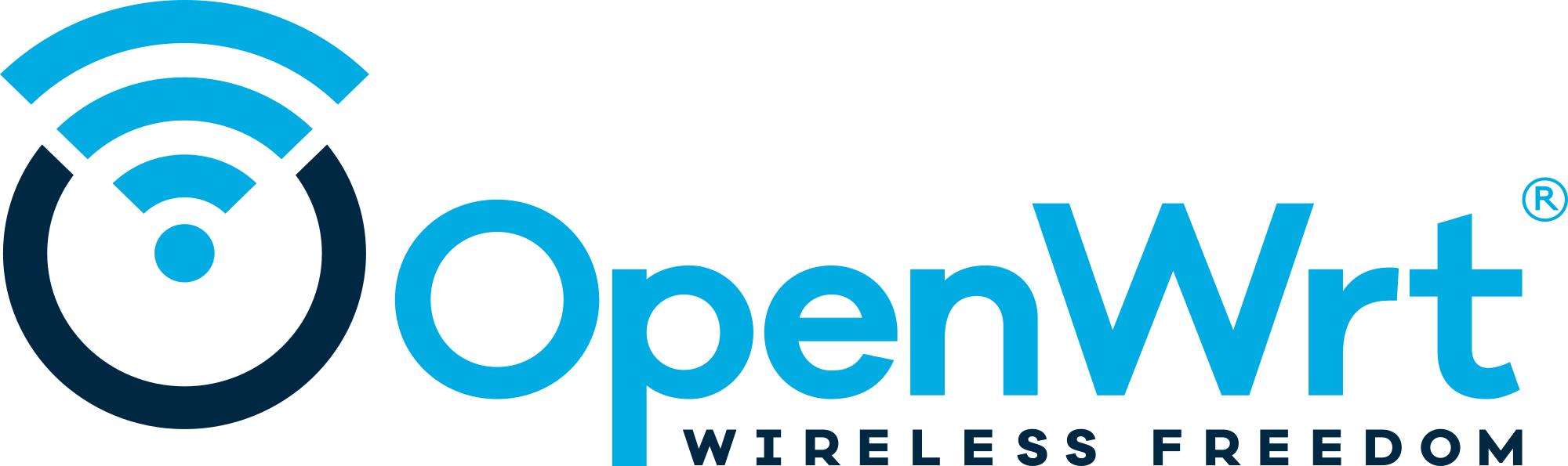linux-firmware update to 20241110 Move WCN6750 firmware to the device-specific subdir git log --no-merges --pretty=oneline --abbrev-commit 20241110...20241017 1dbc4cfa rtl_bt: Update RTL8852BT/RTL8852BE-VT BT USB FW to 0x04D7_63F7 8a976e23 cnm: update chips&media wave521c firmware. 3636204f mediatek MT7920: update bluetooth firmware to 20241104091246 6627b025 linux-firmware: update firmware for MT7920 WiFi device 554c4761 copy-firmware.sh: Run check_whence.py only if in a git repo 1486d9aa cirrus: cs35l56: Add firmware for Cirrus CS35L56 for various Dell laptops c99eeb4d amdgpu: update DMCUB to v9.0.10.0 for DCN351 b6bfff1a rtw89: 8852a: update fw to v0.13.36.2 ddf25515 rtw88: Add firmware v52.14.0 for RTL8812AU dbb219d7 i915: Update Xe2LPD DMC to v2.23 937e463b linux-firmware: update firmware for mediatek bluetooth chip (MT7925) 62ee1c4b linux-firmware: update firmware for MT7925 WiFi device a142ad72 WHENCE: Add sof-tolg for mt8195 fe16af92 linux-firmware: Update firmware file for Intel BlazarI core c69bd749 qcom: Add link for QCS6490 GPU firmware f4f5689f qcom: update gpu firmwares for qcs615 chipset a6f3ab98 cirrus: cs35l56: Update firmware for Cirrus Amps for some HP laptops 048795ee ath11k: move WCN6750 firmware to the device-specific subdir 8a7bde2c xe: Update LNL GSC to v104.0.0.1263 e0ee2f91 i915: Update MTL/ARL GSC to v102.1.15.1926 987607d6 amdgpu: DMCUB updates for various AMDGPU ASICs f9a502ab mediatek: Add sof-tolg for mt8195 1c289f28 i915: Add Xe3LPD DMC c2379c61 cnm: update chips&media wave521c firmware. 71f8f3e0 linux-firmware: Add firmware for Cirrus CS35L41 65c4b9b7 linux-firmware: Update firmware file for Intel BlazarU core 4f397306 Makefile: error out of 'install' if COPYOPTS is set 2f046411 check_whence.py: skip some validation if git ls-files fails feb324e3 qcom: Add Audio firmware for X1E80100 CRD/QCPs 3d45353e amdgpu: DMCUB updates forvarious AMDGPU ASICs c569ca45 brcm: replace NVRAM for Jetson TX1 Signed-off-by: Marty Jones <mj8263788@gmail.com> Link: https://github.com/openwrt/openwrt/pull/17079 Signed-off-by: Hauke Mehrtens <hauke@hauke-m.de>
OpenWrt Project is a Linux operating system targeting embedded devices. Instead of trying to create a single, static firmware, OpenWrt provides a fully writable filesystem with package management. This frees you from the application selection and configuration provided by the vendor and allows you to customize the device through the use of packages to suit any application. For developers, OpenWrt is the framework to build an application without having to build a complete firmware around it; for users this means the ability for full customization, to use the device in ways never envisioned.
Sunshine!
Download
Built firmware images are available for many architectures and come with a package selection to be used as WiFi home router. To quickly find a factory image usable to migrate from a vendor stock firmware to OpenWrt, try the Firmware Selector.
If your device is supported, please follow the Info link to see install instructions or consult the support resources listed below.
An advanced user may require additional or specific package. (Toolchain, SDK, ...) For everything else than simple firmware download, try the wiki download page:
Development
To build your own firmware you need a GNU/Linux, BSD or macOS system (case sensitive filesystem required). Cygwin is unsupported because of the lack of a case sensitive file system.
Requirements
You need the following tools to compile OpenWrt, the package names vary between distributions. A complete list with distribution specific packages is found in the Build System Setup documentation.
binutils bzip2 diff find flex gawk gcc-6+ getopt grep install libc-dev libz-dev
make4.1+ perl python3.7+ rsync subversion unzip which
Quickstart
-
Run
./scripts/feeds update -ato obtain all the latest package definitions defined in feeds.conf / feeds.conf.default -
Run
./scripts/feeds install -ato install symlinks for all obtained packages into package/feeds/ -
Run
make menuconfigto select your preferred configuration for the toolchain, target system & firmware packages. -
Run
maketo build your firmware. This will download all sources, build the cross-compile toolchain and then cross-compile the GNU/Linux kernel & all chosen applications for your target system.
Related Repositories
The main repository uses multiple sub-repositories to manage packages of
different categories. All packages are installed via the OpenWrt package
manager called opkg. If you're looking to develop the web interface or port
packages to OpenWrt, please find the fitting repository below.
-
LuCI Web Interface: Modern and modular interface to control the device via a web browser.
-
OpenWrt Packages: Community repository of ported packages.
-
OpenWrt Routing: Packages specifically focused on (mesh) routing.
-
OpenWrt Video: Packages specifically focused on display servers and clients (Xorg and Wayland).
Support Information
For a list of supported devices see the OpenWrt Hardware Database
Documentation
Support Community
- Forum: For usage, projects, discussions and hardware advise.
- Support Chat: Channel
#openwrton oftc.net.
Developer Community
- Bug Reports: Report bugs in OpenWrt
- Dev Mailing List: Send patches
- Dev Chat: Channel
#openwrt-develon oftc.net.
License
OpenWrt is licensed under GPL-2.0