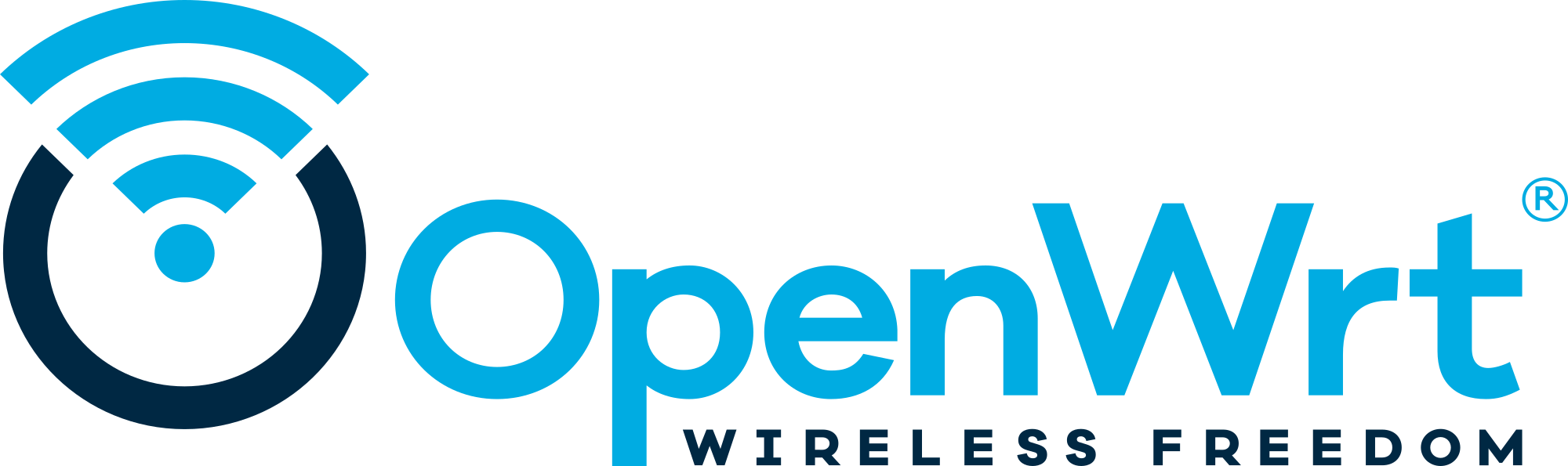TP-Link EAP225 v1 is an AC1200 (802.11ac Wave-1) ceiling mount access point.
Device specifications:
* SoC: QCA9563 @ 775MHz
* RAM: 128MiB DDR2
* Flash: 16MiB SPI-NOR
* Wireless 2.4GHz (SoC): b/g/n, 2x2
* Wireless 5Ghz (QCA9882): a/n/ac, 2x2
* Ethernet (AR8033): 1× 1GbE, 802.3at PoE
Flashing instructions:
* Ensure the device is upgraded to firmware v1.4.0
* Exploit the user management page in the web interface to start telnetd
by changing the username to `;/usr/sbin/telnetd -l/bin/sh&`.
* Immediately change the malformed username back to something valid
(e.g. 'admin') to make ssh work again.
* Use the root shell via telnet to make /tmp world writeable (chmod 777)
* Extract /usr/bin/uclited from the device via ssh and apply the binary
patch listed below. The patch is required to prevent `uclited -u` in
the last step from crashing.
* Copy the patched uclited binary back to the device at /tmp/uclited
(via ssh)
* Upload the factory image to /tmp/upgrade.bin (via ssh)
* Run `chmod +x /tmp/uclited && /tmp/uclited -u` to install OpenWrt.
uclited patching:
--- xxd uclited
+++ xxd uclited-patched
@@ -53811,7 +53811,7 @@
000d2330: 8c44 0000 0320 f809 0000 0000 8fbc 0010 .D... ..........
000d2340: 8fa6 0a4c 02c0 2821 8f82 87c4 0000 0000 ...L..(!........
-000d2350: 8c44 0000 0c13 461c 27a7 0018 8fbc 0010 .D....F.'.......
+000d2350: 8c44 0000 2402 0000 0000 0000 8fbc 0010 .D..$...........
000d2360: 1040 001d 0000 1821 8f99 8378 3c04 0058 .@.....!...x<..X
000d2370: 3c05 0056 2484 ad68 24a5 9f00 0320 f809 <..V$..h$.... ..
To make sure the correct file is patched, the following MD5 checksums
should match the unpatched and patched files:
4bd74183c23859c897ed77e8566b84de uclited
4107104024a2e0aeaf6395ed30adccae uclited-patched
Debricking:
* Serial port can be soldered on unpopulated 4-pin header
(1: TXD, 2: RXD, 3: GND, 4: VCC)
* Bridge unpopulated resistors running from pins 1 (TXD) and 2 (RXD).
Do NOT bridge the pull-down for pin 2, running parallel to the
header.
* Use 3.3V, 115200 baud, 8n1
* Interrupt bootloader by holding CTRL+B during boot
* tftp initramfs to flash via the LuCI web interface
setenv ipaddr 192.168.1.1 # default, change as required
setenv serverip 192.168.1.10 # default, change as required
tftp 0x80800000 initramfs.bin
bootelf $fileaddr
Tested by forum user KernelMaker.
Link: https://forum.openwrt.org/t/eap225-v1-firmware/87116
Signed-off-by: Sander Vanheule <sander@svanheule.net>
OpenWrt Project is a Linux operating system targeting embedded devices. Instead of trying to create a single, static firmware, OpenWrt provides a fully writable filesystem with package management. This frees you from the application selection and configuration provided by the vendor and allows you to customize the device through the use of packages to suit any application. For developers, OpenWrt is the framework to build an application without having to build a complete firmware around it; for users this means the ability for full customization, to use the device in ways never envisioned.
Sunshine!
Development
To build your own firmware you need a GNU/Linux, BSD or MacOSX system (case sensitive filesystem required). Cygwin is unsupported because of the lack of a case sensitive file system.
Requirements
You need the following tools to compile OpenWrt, the package names vary between distributions. A complete list with distribution specific packages is found in the Build System Setup documentation.
binutils bzip2 diff find flex gawk gcc-6+ getopt grep install libc-dev libz-dev
make4.1+ perl python3.6+ rsync subversion unzip which
Quickstart
-
Run
./scripts/feeds update -ato obtain all the latest package definitions defined in feeds.conf / feeds.conf.default -
Run
./scripts/feeds install -ato install symlinks for all obtained packages into package/feeds/ -
Run
make menuconfigto select your preferred configuration for the toolchain, target system & firmware packages. -
Run
maketo build your firmware. This will download all sources, build the cross-compile toolchain and then cross-compile the GNU/Linux kernel & all chosen applications for your target system.
Related Repositories
The main repository uses multiple sub-repositories to manage packages of
different categories. All packages are installed via the OpenWrt package
manager called opkg. If you're looking to develop the web interface or port
packages to OpenWrt, please find the fitting repository below.
-
LuCI Web Interface: Modern and modular interface to control the device via a web browser.
-
OpenWrt Packages: Community repository of ported packages.
-
OpenWrt Routing: Packages specifically focused on (mesh) routing.
-
OpenWrt Video: Packages specifically focused on display servers and clients (Xorg and Wayland).
Support Information
For a list of supported devices see the OpenWrt Hardware Database
Documentation
Support Community
- Forum: For usage, projects, discussions and hardware advise.
- Support Chat: Channel
#openwrton oftc.net.
Developer Community
- Bug Reports: Report bugs in OpenWrt
- Dev Mailing List: Send patches
- Dev Chat: Channel
#openwrt-develon oftc.net.
License
OpenWrt is licensed under GPL-2.0