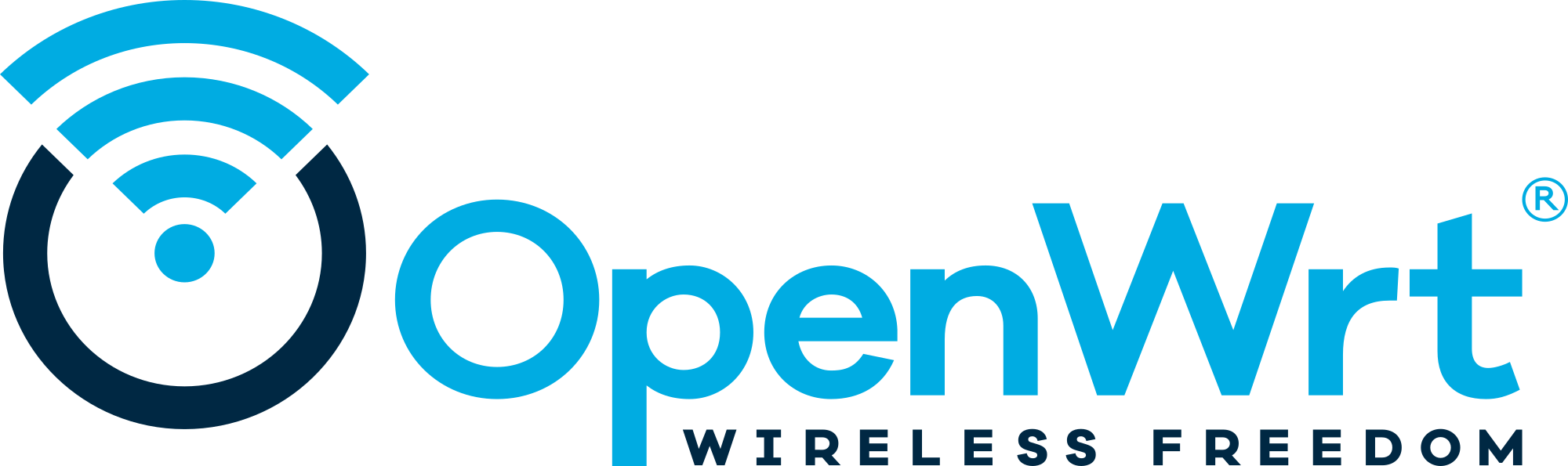Ruckus ZoneFlex 7363 is a dual-band, dual-radio 802.11n 2x2 MIMO enterprise
access point. ZoneFlex 7343 is the single band variant of 7363
restricted to 2.4GHz, and ZoneFlex 7341 is 7343 minus two Fast Ethernet
ports.
Hardware highligts:
- CPU: Atheros AR7161 SoC at 680 MHz
- RAM: 64MB DDR
- Flash: 16MB SPI-NOR
- Wi-Fi 2.4GHz: AR9280 PCI 2x2 MIMO radio with external beamforming
- Wi-Fi 5GHz: AR9280 PCI 2x2 MIMO radio with external beamforming
- Ethernet 1: single Gigabit Ethernet port through Marvell 88E1116R gigabit PHY
- Ethernet 2: two Fast Ethernet ports through Realtek RTL8363S switch,
connected with Fast Ethernet link to CPU.
- PoE: input through Gigabit port
- Standalone 12V/1A power input
- USB: optional single USB 2.0 host port on the -U variants.
Serial console: 115200-8-N-1 on internal H1 header.
Pinout:
H1 ----------
|1|x3|4|5|
----------
Pin 1 is near the "H1" marking.
1 - RX
x - no pin
3 - VCC (3.3V)
4 - GND
5 - TX
Installation:
- Using serial console - requires some disassembly, 3.3V USB-Serial
adapter, TFTP server, and removing a single PH1 screw.
0. Connect serial console to H1 header. Ensure the serial converter
does not back-power the board, otherwise it will fail to boot.
1. Power-on the board. Then quickly connect serial converter to PC and
hit Ctrl+C in the terminal to break boot sequence. If you're lucky,
you'll enter U-boot shell. Then skip to point 3.
Connection parameters are 115200-8-N-1.
2. Allow the board to boot. Press the reset button, so the board
reboots into U-boot again and go back to point 1.
3. Set the "bootcmd" variable to disable the dual-boot feature of the
system and ensure that uImage is loaded. This is critical step, and
needs to be done only on initial installation.
> setenv bootcmd "bootm 0xbf040000"
> saveenv
4. Boot the OpenWrt initramfs using TFTP. Replace IP addresses as needed.
Use the Gigabit interface, Fast Ethernet ports are not supported
under U-boot:
> setenv serverip 192.168.1.2
> setenv ipaddr 192.168.1.1
> tftpboot 0x81000000 openwrt-ath79-generic-ruckus_zf7363-initramfs-kernel.bin
> bootm 0x81000000
5. Optional, but highly recommended: back up contents of "firmware" partition:
$ ssh root@192.168.1.1 cat /dev/mtd1 > ruckus_zf7363_fw_backup.bin
6. Copy over sysupgrade image, and perform actual installation. OpenWrt
shall boot from flash afterwards:
$ ssh root@192.168.1.1
# sysupgrade -n openwrt-ath79-generic-ruckus_zf7363-squashfs-sysupgrade.bin
After unit boots, it should be available at the usual 192.168.1.1/24.
Return to factory firmware:
1. Copy over the backup to /tmp, for example using scp
2. Unset the "bootcmd" variable:
fw_setenv bootcmd ""
3. Use sysupgrade with force to restore the backup:
sysupgrade -F ruckus_zf7363_backup.bin
4. System will reboot.
Quirks and known issues:
- Fast Ethernet ports on ZF7363 and ZF7343 are supported, but management
features of the RTL8363S switch aren't implemented yet, though the
switch is visible over MDIO0 bus. This is a gigabit-capable switch, so
link establishment with a gigabit link partner may take a longer time
because RTL8363S advertises gigabit, and the port magnetics don't
support it, so a downshift needs to occur. Both ports are accessible
at eth1 interface, which - strangely - runs only at 100Mbps itself.
- Flash layout is changed from the factory, to use both firmware image
partitions for storage using mtd-concat, and uImage format is used to
actually boot the system, which rules out the dual-boot capability.
- Both radio has its own EEPROM on board, not connected to CPU.
- The stock firmware has dual-boot capability, which is not supported in
OpenWrt by choice.
It is controlled by data in the top 64kB of RAM which is unmapped,
to avoid the interference in the boot process and accidental
switch to the inactive image, although boot script presence in
form of "bootcmd" variable should prevent this entirely.
- On some versions of stock firmware, it is possible to obtain root shell,
however not much is available in terms of debugging facitilies.
1. Login to the rkscli
2. Execute hidden command "Ruckus"
3. Copy and paste ";/bin/sh;" including quotes. This is required only
once, the payload will be stored in writable filesystem.
4. Execute hidden command "!v54!". Press Enter leaving empty reply for
"What's your chow?" prompt.
5. Busybox shell shall open.
Source: https://alephsecurity.com/vulns/aleph-2019014
- There is second method to achieve root shell, using command injection
in the web interface:
1. Login to web administration interface
2. Go to Administration > Diagnostics
3. Enter |telnetd${IFS}-p${IFS}204${IFS}-l${IFS}/bin/sh into "ping"
field
4. Press "Run test"
5. Telnet to the device IP at port 204
6. Busybox shell shall open.
Source: https://github.com/chk-jxcn/ruckusremoteshell
Signed-off-by: Lech Perczak <lech.perczak@gmail.com>
OpenWrt Project is a Linux operating system targeting embedded devices. Instead of trying to create a single, static firmware, OpenWrt provides a fully writable filesystem with package management. This frees you from the application selection and configuration provided by the vendor and allows you to customize the device through the use of packages to suit any application. For developers, OpenWrt is the framework to build an application without having to build a complete firmware around it; for users this means the ability for full customization, to use the device in ways never envisioned.
Sunshine!
Download
Built firmware images are available for many architectures and come with a package selection to be used as WiFi home router. To quickly find a factory image usable to migrate from a vendor stock firmware to OpenWrt, try the Firmware Selector.
If your device is supported, please follow the Info link to see install instructions or consult the support resources listed below.
An advanced user may require additional or specific package. (Toolchain, SDK, ...) For everything else than simple firmware download, try the wiki download page:
Development
To build your own firmware you need a GNU/Linux, BSD or MacOSX system (case sensitive filesystem required). Cygwin is unsupported because of the lack of a case sensitive file system.
Requirements
You need the following tools to compile OpenWrt, the package names vary between distributions. A complete list with distribution specific packages is found in the Build System Setup documentation.
binutils bzip2 diff find flex gawk gcc-6+ getopt grep install libc-dev libz-dev
make4.1+ perl python3.6+ rsync subversion unzip which
Quickstart
-
Run
./scripts/feeds update -ato obtain all the latest package definitions defined in feeds.conf / feeds.conf.default -
Run
./scripts/feeds install -ato install symlinks for all obtained packages into package/feeds/ -
Run
make menuconfigto select your preferred configuration for the toolchain, target system & firmware packages. -
Run
maketo build your firmware. This will download all sources, build the cross-compile toolchain and then cross-compile the GNU/Linux kernel & all chosen applications for your target system.
Related Repositories
The main repository uses multiple sub-repositories to manage packages of
different categories. All packages are installed via the OpenWrt package
manager called opkg. If you're looking to develop the web interface or port
packages to OpenWrt, please find the fitting repository below.
-
LuCI Web Interface: Modern and modular interface to control the device via a web browser.
-
OpenWrt Packages: Community repository of ported packages.
-
OpenWrt Routing: Packages specifically focused on (mesh) routing.
-
OpenWrt Video: Packages specifically focused on display servers and clients (Xorg and Wayland).
Support Information
For a list of supported devices see the OpenWrt Hardware Database
Documentation
Support Community
- Forum: For usage, projects, discussions and hardware advise.
- Support Chat: Channel
#openwrton oftc.net.
Developer Community
- Bug Reports: Report bugs in OpenWrt
- Dev Mailing List: Send patches
- Dev Chat: Channel
#openwrt-develon oftc.net.
License
OpenWrt is licensed under GPL-2.0