* UI enhancements for #3176 - Large overlay now displays fullscreen; * UI enhancements for #3176 - Adding new ".is-in-small-container" CSS - VERY WIP! - TODO: fix table implementation; * UI fixes for NIRVSS client #170 - Hide table header filter inputs when table is in small container; * UI fixes for NIRVSS client #170 - Fixing legends and plot layout when small, and within a stacked plot; - Add new `hideLegendWhenSmall` property; - Remove 'hidden' from plot legend position options; - Reduced opacity of tabular headers in Espresso theme; - VERY, VERY WIP right now! * UI fixes for NIRVSS client #170 - Fixing legends and plot layout when small, and within a stacked plot; - Cleanups, indention, removed commented CSS; - Tightened up spacing in plot Y axis; * UI enhancements for #3176 - Move local controls for plots and imagery, prevent overlapping with view large button when in a hidden frame in a layout; - Finesse local control styling for increased legibility; - Move l-state-indicators to avoid overlap with repositioned local controls, finesse styling; * UI enhancements for #3176 - Tweak large overlay close button for better visual alignment; * UI enhancements for #3176 - Significant improvements to lines in Display Layouts; - Increased border-width for lines and boxes; - Code enhanced for proper handling of horizontal and vertical lines - but still isn't working properly; - Renamed box-view.scss to box-and-line-views.scss; - VERY WIP! * Fixed incorrect grid array reference * UI enhancements for #3176 - Fixed final issue with Display Layout line drawing object, thank you @deeptailor!; * UI enhancements for #3176 - Contrast enhancements and markup normalization for `c-object-label` elements in main view, Layout frames, Inspector and overlay; - Enhanced `l-overlay-large` layout; - Tightened up margins and spacing in plots; - Refined `is-paused` styling in Telemetry Tables; - Now hide Telemetry Tables 'Export Data' button if rows are selected, which use a separate export button; - Layout frames now hide button's text labels when small; - Layout frames spacing tightened up and improved; * UI enhancements for #3176 - Tweak Snow theme constants; * UI enhancements for #3176 - Fixed ObjectFrame getOverlayElement method, added a wrapper div around the viewed object to properly control resulting layout in the overlay; - Simplified preview CSS to remove background, border and padding; - Layout tweaks to add space between scrollbar and thumbs in Imagery view; - Removed dev "-info" element in LineView.vue; * UI enhancements for #3176 - Improved styling for 'edit lock' button; * UI enhancements for #3176 - Show Display Layout frame "-move" bar on hover, rather than select, to make it easier to select items with hidden frames, and only show -move bar's drag grippy when that frame is selected; - `pointer-events: none` applied to table's body and plot's plot areas when placed in a Layout and being edited, prevents distracting interactions (plot zoom/pan, table row selection) when selecting and moving elements in a Layout; - Refined hover styles for c-button to use $filterHov, simplified and normalized hover styling; - Converted a number of old `<a>` tags to `<buttons>` to normalize styling and use the appropriate control; - Edit lock button is now colored when locked; * Fix linting issue * Minor tweaks - Tweaked control positioning; Co-authored-by: Shefali Joshi <simplyrender@gmail.com>
Open MCT 
Open MCT (Open Mission Control Technologies) is a next-generation mission control framework for visualization of data on desktop and mobile devices. It is developed at NASA's Ames Research Center, and is being used by NASA for data analysis of spacecraft missions, as well as planning and operation of experimental rover systems. As a generalizable and open source framework, Open MCT could be used as the basis for building applications for planning, operation, and analysis of any systems producing telemetry data.
Please visit our Official Site and Getting Started Guide
See Open MCT in Action
Try Open MCT now with our live demo.
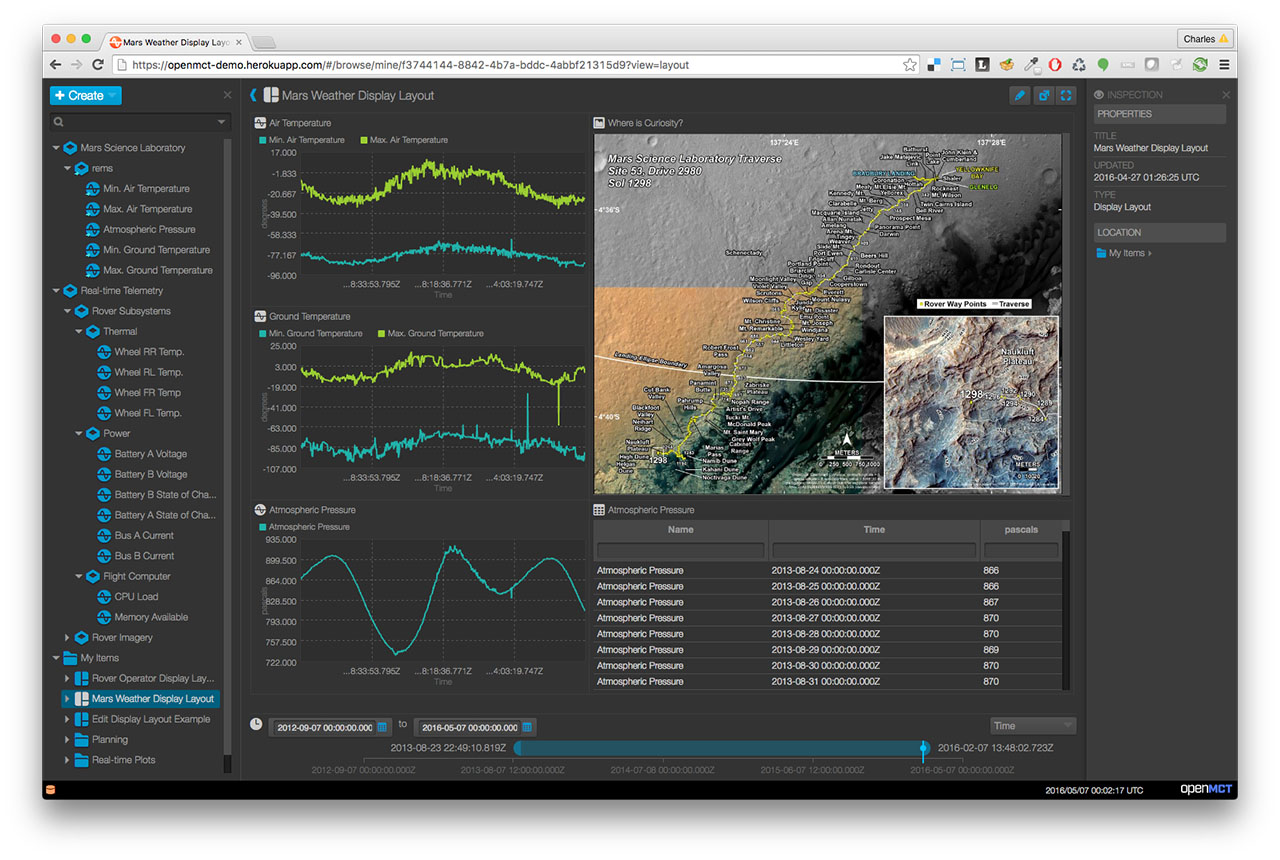
Building and Running Open MCT Locally
Building and running Open MCT in your local dev environment is very easy. Be sure you have Git and Node.js installed, then follow the directions below. Need additional information? Check out the Getting Started page on our website. (These instructions assume you are installing as a non-root user; developers have reported issues running these steps with root privileges.)
- Clone the source code
git clone https://github.com/nasa/openmct.git
- Install development dependencies
npm install
- Run a local development server
npm start
Open MCT is now running, and can be accessed by pointing a web browser at http://localhost:8080/
Open MCT v1.0.0
This represents a major overhaul of Open MCT with significant changes under the hood. We aim to maintain backward compatibility but if you do find compatibility issues, please let us know by filing an issue in this repository. If you are having major issues with v1.0.0 please check-out the v0.14.0 tag until we can resolve them for you.
If you are migrating an application built with Open MCT as a dependency to v1.0.0 from an earlier version, please refer to our migration guide.
Documentation
Documentation is available on the Open MCT website.
Examples
The clearest examples for developing Open MCT plugins are in the tutorials provided in our documentation.
We want Open MCT to be as easy to use, install, run, and develop for as possible, and your feedback will help us get there! Feedback can be provided via GitHub issues, or by emailing us at arc-dl-openmct@mail.nasa.gov.
Building Applications With Open MCT
Open MCT is built using npm and webpack.
See our documentation for a guide on building Applications with Open MCT.
Plugins
Open MCT can be extended via plugins that make calls to the Open MCT API. A plugin is a group of software components (including source code and resources such as images and HTML templates) that is intended to be added or removed as a single unit.
As well as providing an extension mechanism, most of the core Open MCT codebase is also written as plugins.
For information on writing plugins, please see our API documentation.
Tests
Tests are written for Jasmine 3 and run by Karma. To run:
npm test
The test suite is configured to load any scripts ending with Spec.js found
in the src hierarchy. Full configuration details are found in
karma.conf.js. By convention, unit test scripts should be located
alongside the units that they test; for example, src/foo/Bar.js would be
tested by src/foo/BarSpec.js. (For legacy reasons, some existing tests may
be located in separate test folders near the units they test, but the
naming convention is otherwise the same.)
Test Reporting
When npm test is run, test results will be written as HTML to
dist/reports/tests/. Code coverage information is written to dist/reports/coverage.
Glossary
Certain terms are used throughout Open MCT with consistent meanings or conventions. Any deviations from the below are issues and should be addressed (either by updating this glossary or changing code to reflect correct usage.) Other developer documentation, particularly in-line documentation, may presume an understanding of these terms.
- plugin: A plugin is a removable, reusable grouping of software elements. The application is composed of plugins.
- composition: In the context of a domain object, this refers to the set of other domain objects that compose or are contained by that object. A domain object's composition is the set of domain objects that should appear immediately beneath it in a tree hierarchy. A domain object's composition is described in its model as an array of id's; its composition capability provides a means to retrieve the actual domain object instances associated with these identifiers asynchronously.
- description: When used as an object property, this refers to the human-readable description of a thing; usually a single sentence or short paragraph. (Most often used in the context of extensions, domain object models, or other similar application-specific objects.)
- domain object: A meaningful object to the user; a distinct thing in the work support by Open MCT. Anything that appears in the left-hand tree is a domain object.
- identifier: A tuple consisting of a namespace and a key, which together uniquely identifies a domain object.
- model: The persistent state associated with a domain object. A domain object's model is a JavaScript object which can be converted to JSON without losing information (that is, it contains no methods.)
- name: When used as an object property, this refers to the human-readable name for a thing. (Most often used in the context of extensions, domain object models, or other similar application-specific objects.)
- navigation: Refers to the current state of the application with respect to the user's expressed interest in a specific domain object; e.g. when a user clicks on a domain object in the tree, they are navigating to it, and it is thereafter considered the navigated object (until the user makes another such choice.)
- namespace: A name used to identify a persistence store. A running open MCT application could potentially use multiple persistence stores, with the