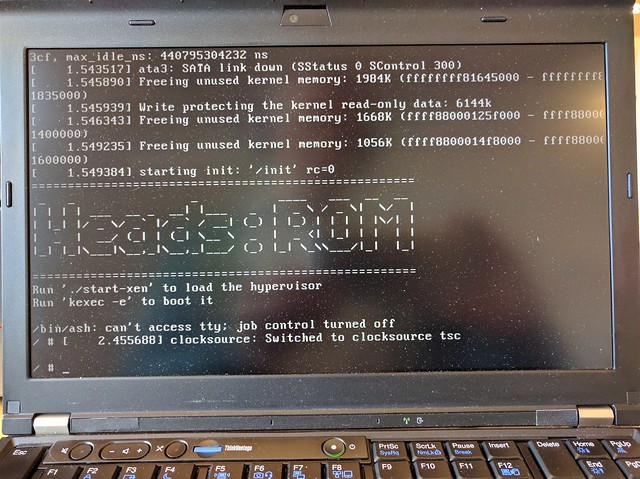Heads: the other side of TAILS
Heads is a configuration for laptops that tries to bring more security to commodity hardware. Among its goals are:
- Use free software on the boot path
- Move the root of trust into hardware (or at least the ROM bootblock)
- Measure and attest to the state of the firmware
- Measure and verify all filesystems
NOTE: It is a work in progress and not yet ready for users. If you're interested in contributing, please get in touch. Installation requires disassembly of your laptop or server, external SPI flash programmers, possible risk of destruction and significant frustration.
Building heads
Components:
- coreboot
- Linux
- busybox
- kexec
- tpmtotp (with qrencode)
- QubesOS (Xen)
The top level Makefile will handle most of the details -- it downloads
the various packages, patches them, configures and builds, and then
copies the necessary parts into the initrd directory.
Notes:
- Building coreboot's cross compilers can take a while. Luckily this is only done once.
- Builds are not reproducible; there are several issue with the reproduciblebuilds tag to track it.
- Currently only tested in Qemu and on a Thinkpad x230. Xen and the TPM do no t work in Qemu, so it is only for testing the
initrdimage. - Booting Qubes requires patching Xen's real mode startup code
see
patches/xen-4.6.3.patchand addno-real-modeto start of the Xen command line. Booting or installing Qubes is a bit hacky and needs to be documented. - Coreboot 4.4 does not handle initrd separately from the kernel correctly, so it must be bundled into the coreboot image. Building from git does the right thing.
Threat model
Heads considers two broad classes of threats:
-
Attackers with physical access to the system ** Customs officials, LEO, etc with brief access ** "Evil maid" attacks with longer, but still limited access (sans password) ** Stolen machines, with unlimited physical access without password ** Insider attacks with unlimited time, with password ** Insider attacks with unlimited time, with password and without regard for the machine
-
Attackers with ring0 code execution on the runtime system
The first is hardest to deal with since it allows an attacker to make physical changes to the machine. Without a hardware root of trust and secrets stored inside that CPU, it is very difficult to project against a physical attackers who can replace components and fake measurements. Hardware measurements of the boot ROM (such as Intel's Boot Guard) can help, although a dedicated attacker could replace the CPU with one that is not fused to do the initial measurement. The best that we can do is to lock the bootblock on the SPI flash, perform the first measurement from it and hope that there are not any exploits against the chip itself.
The second class is also a difficult challenge, but since it is only a software attack, we have better hopes of handling with some harware modifications. The SPI flash chip's boot block protection modes can be locked on and the WP# pin grounded, which will prevent any software attacks from overwriting that portion of the boot ROM. This gives us a better root of trust than the EFI configurations, most of which do not lock the boot ROM.
Even if they are not able to write to the ROM, the attackers might
be able to use their software code execution to modify the system
software or boot partition on the drive. The recommended OS
configuration is a read-only /boot and / filesystem, with
only the user data directories writable. Additional protection
comes from using dm-verity on the file systems, which will
detect any writes to the filesystem through a hash tree
that is signed by the user's (offline) key.
Updates to / or /boot will require a special boot mode,
which can be selected by the boot firmware. After the file
systems are updated, the user can sign the new hashes with their
key on a different machine and store the signed root hash on the
drive. TPM keys might need to be migrated as well for the recovery
boot mode. On next boot the firmware will mount the drives read-only
and verify that the correct key was used to sign the changes,
and the TPM should be able to unseal the secrets for TPMTOTP
as well as the drive decryption.
dm-verity setup
You must install libdevmapper-dev, libpopt-dev and libgcrypt-dev to build cryptsetup
This set of tools isn't the easiest to use. It is possible to store hashes on the device that is being hashed if some work is done ahead of time to reserve the last few blocks or if the file system can be resized.
The size of the hash table grows logarithmic with the size of the filesystem. Every 4K block is hashed, and then 4K of those blocks are hashed, and so on until there is only one hash left. Each hash is 32 bytes, so the hash tree size is 32 * log_4096(fs)
The hashes can be stored on a separate device or on the free space at the end of an existing partition. This will require resizing if you didn't allocate the space initially.
The sizes of physical partitions can be read (in 512-byte blocks) from
/sys/class/block/sda1/size. The resize2fs tool (assuming you're using
a normal ext4 filesystem) will not resize smaller than the free
space. Figure out the desired size
fs_size = $[30 * 1024 * 1024]
e2fsck hdd.img
resize2fs hdd.img $fs_size
Once the file system has been resized to make space at the end, the dm-verity tools can generate the hashes. The file system must be unmounted before this is done, otherwise the hashes will not be correct.
veritysetup \
--data-blocks $[$fs_size / 4096] \
--hash-offset $fs_size \
format hdd.img hdd.img \
| tee verity.log
This will output a text file that contains several important constants for mounting the filesystem later:
VERITY header information for hdd.img
UUID: 73532888-a3e9-4f16-a50a-1d03a265b94f
Hash type: 1
Data blocks: 7680
Data block size: 4096
Hash block size: 4096
Hash algorithm: sha256
Salt: 3d0cd593d29715005794c4e1cd5164c14ba6456c3dbd2c6d8a26007c01ca9937
Root hash: 91beda90d7fa1ab92463344966eb56ec9706f4f26063933a86d701a02a961a10
Unfortunately this is in the wrong form for the dmsetup command
and must be reformmated like this:
dmsetup create vroot --readonly --table \
"0 61440 verity 1 /dev/sda /dev/sda 4096 4096 7680 7681 sha256 "\
"c51e171a1403eda7636c89f10d90066d6a593223399fdd4c36ab214da3c6fc11 "\
"f6c6c6b6cbdf2682d6213e65b0e577cb57c8af3015f88f9a40fb512eaf48aca9"
The 61440 is the number of 512-byte blocks that the filesystem uses.
The two 4096 are the data block size and hash block size.
The 7680 is the number of data blocks and the 7861 is the first
datablock containing hashes (note that block 7680 contains the VERITY
header and the salt, but not the root hash). The hash and salt are
reversed in the order from the veritysetup printout.
We sign this command and stash it in the block after the VERITY
header so that the firmware can validate the image before mounting it.
This does require that the firmware be able to find the header;
for now we have it hard coded.
mbedtls vs OpenSSL
mbedtls is a significantly smaller and more modular library than OpenSSL's libcrypto (380KB vs 2.3MB). It is not API compatible, so applications must be written to use it.
One the build host side we can make use of openssl's tools, but in the firmware we are limited to the smaller library. They are mostly compatible, although the tools are quite different.
Generate the private/public key pair (and copy the public key to the initrd):
openssl genrsa -aes256 -out signing.key
openssl rsa -pubout -in signing.key -out signing.pub
Sign something (requires password and private key):
openssl pkeyutl \
-sign \
-inkey signing.key \
-in roothash \
-out roothash.sig
Verify it (requires public key, no password):
openssl pkeyutl \
-verify \
-pubin
-inkey signing.pub \
-sigfile roothash.sig \
-in roothash
but this doesn't work with pk_verify from mbedtls. more work is necessary.
Signing with GPG
gpgv is a stripped down version of GPG that can be used to verify
signatures without extraneous libraries. This works well with the
Free Software workflow that we want to use.
gpg --clearsign roothash
The roothash and roothash.sig files can be embedded into the
HDD image and then extracted at firmware boot time:
gpgv --keyring /trustedkeys.gpg roothash.sig roothash \
|| echo "FAILED"
The mount-boot script is a start at doing this automatically.
There needs to be an empty block at the end of the partition
that includes a signed script to be executed; typically it will
contain the dm-verity parameters to build the dmsetup command
line to mount /boot.
The boot script can't be stored in the boot filesystem since the dm-verity hashes that protect the filesystem would need to have their own hash pre-computed, which is not feasible with a good hashing algorithm. You could store the hashes in the ROM, but that would not allow upgrades without rewriting the ROM.
coreboot console messages
The coreboot console messages are stored in the CBMEM region
and can be read by the Linux payload with the cbmem --console | less
command. There is lots of interesting data about the state of the
system.