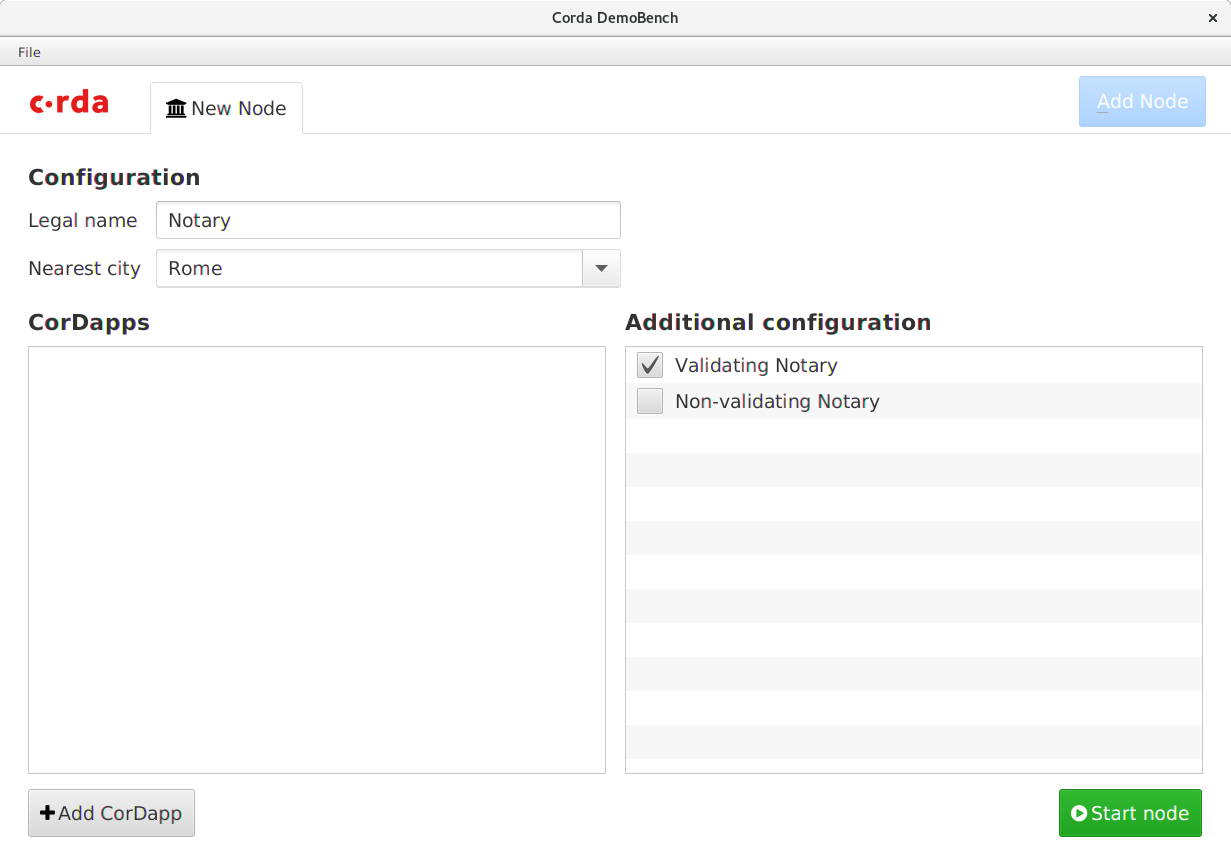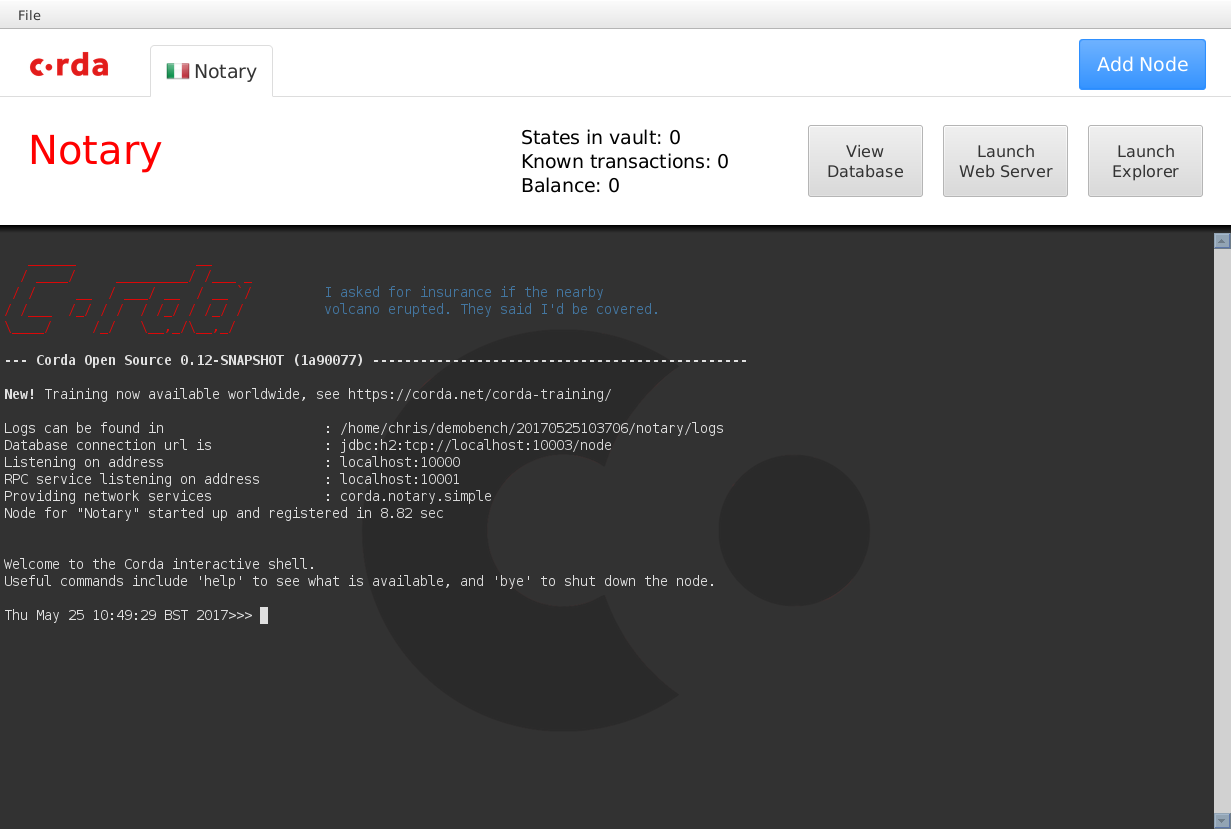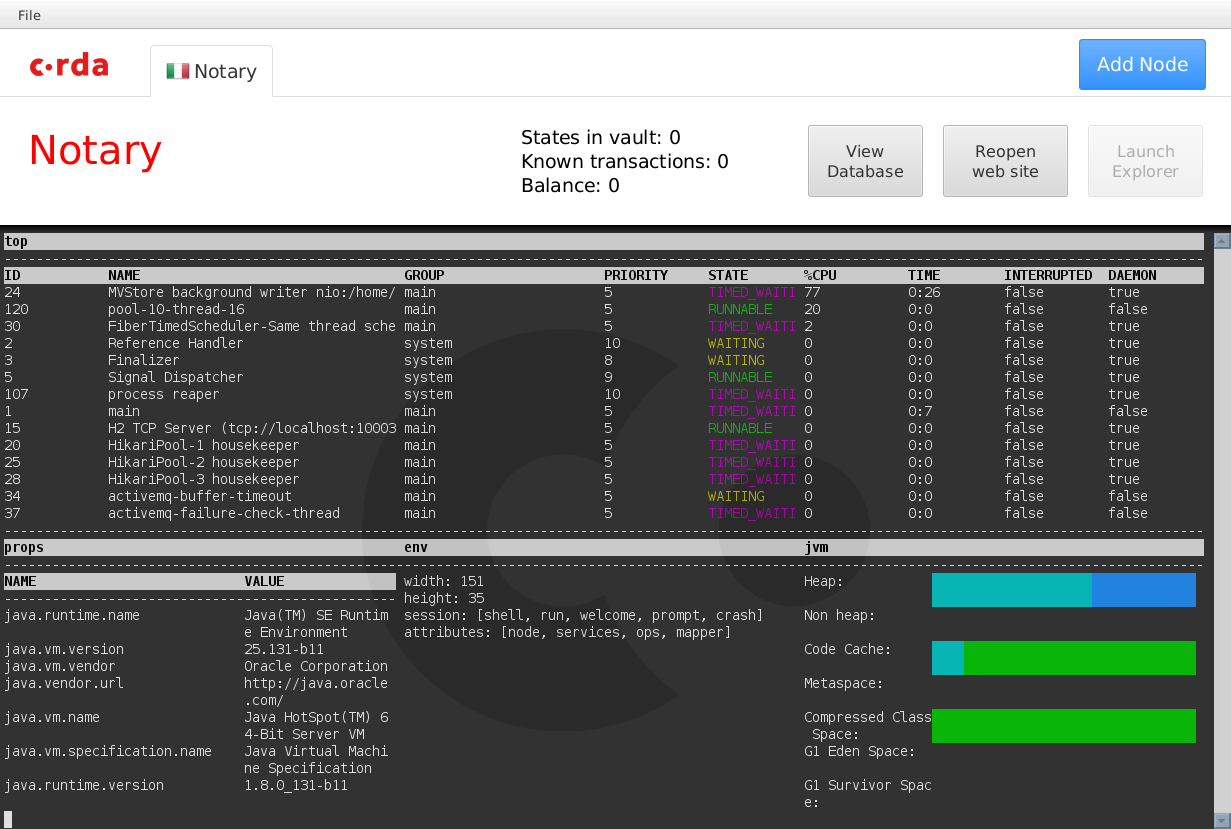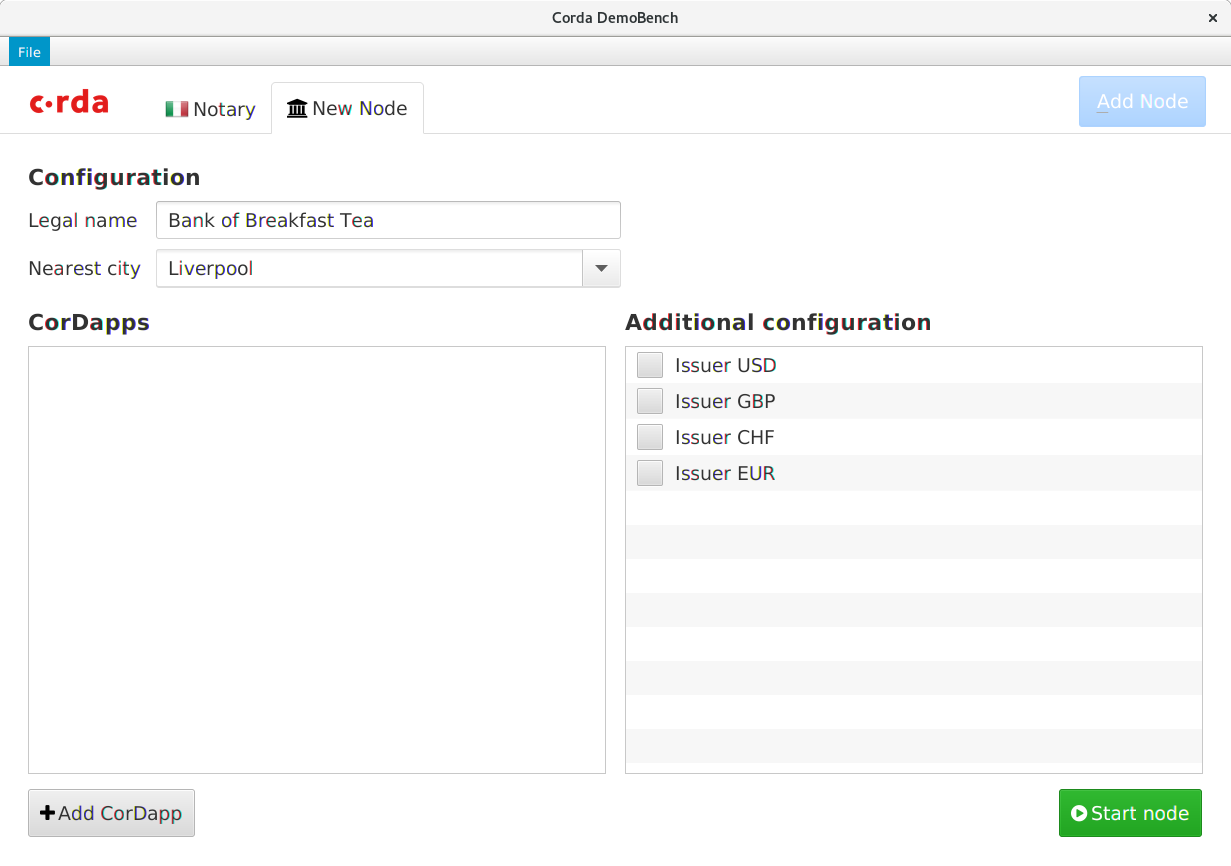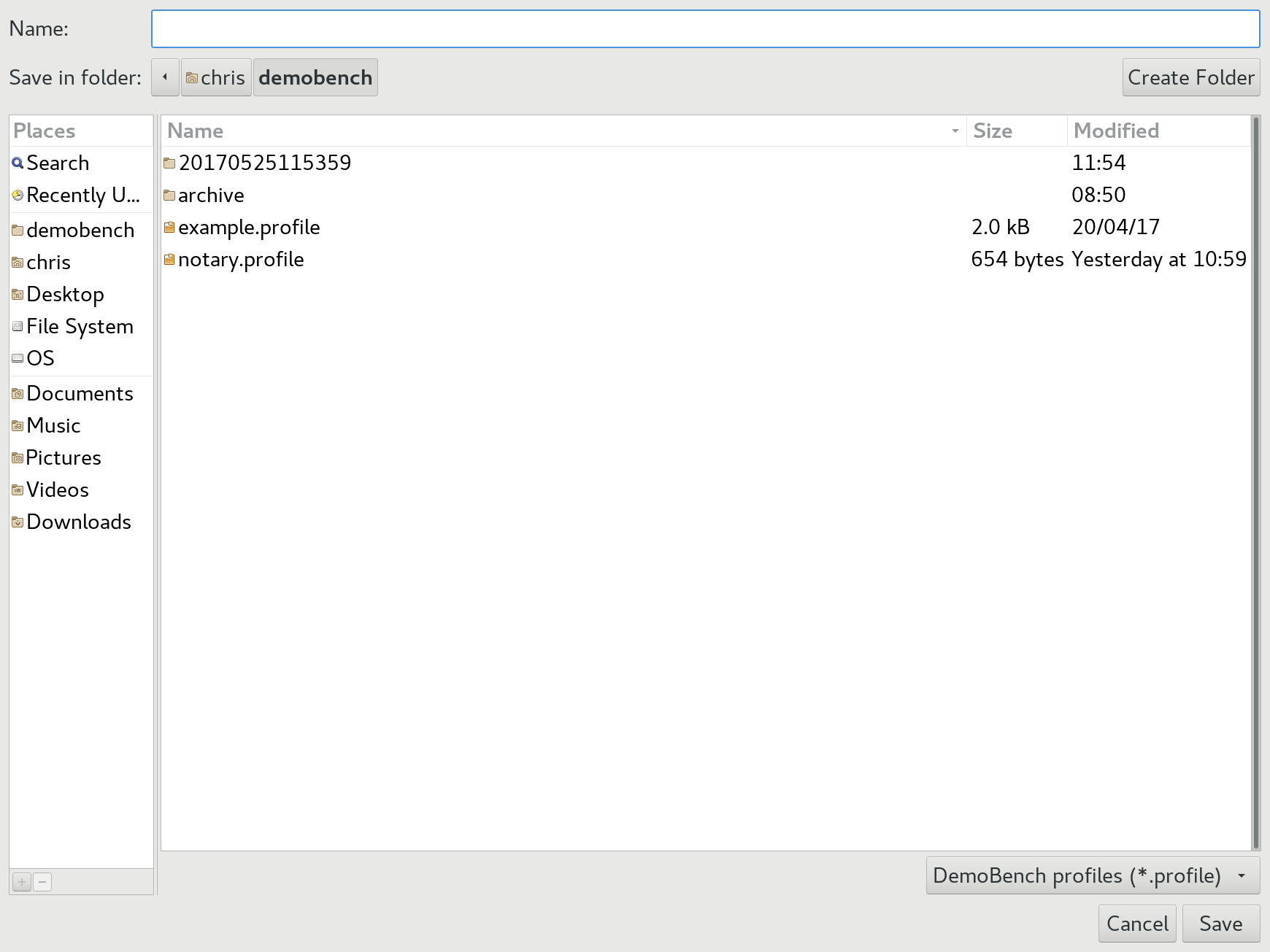* Check array size before accessing * Review fixes * CORDA-540: Make Verifier work in AMQP mode (#1870) * reference to finance module via not hardcoded group ID (#1515) * generic way to reference to group id when loading finance.jar via cordapp * Fixed the node shell to work with the DataFeed class * Attempt to make NodeStatePersistenceTests more stable (#1895) By ensuring that the nodes are properly started and aware of each other before firing any flows through them. Also minor refactoring. * Disable unstable test on Windows (#1899) * CORDA-530 Don't soft-lock non-fungible states (#1794) * Don't run unlock query if nothing was locked * Constructors should not have side-effects * [CORDA-442] let Driver run without network map (#1890) * [CORDA-442] let Driver run without network map - Nodes started by driver run without a networkMapNode. - Driver does not take a networkMapStartStrategy anymore - a new parameter in the configuration "noNetworkMapServiceMode" allows for a node not to be a networkMapNode nor to connect to one. - Driver now waits for each node to write its own NodeInfo file to disk and then copies it into each other node. - When driver starts a node N, it waits for every node to be have N nodes in their network map. Note: the code to copy around the NodeInfo files was already in DemoBench, the NodeInfoFilesCopier class was just moved from DemoBench into core (I'm very open to core not being the best place, please advise) * Added missing cordappPackage dependencies. (#1894) * Eliminate circular dependency of NodeSchedulerService on ServiceHub. (#1891) * Update customSchemas documentation. (#1902) * [CORDA-694] Commands visibility for Oracles (without sacrificing privacy) (#1835) new checkCommandVisibility feature for Oracles * CORDA-599 PersistentNetworkMapCache no longer circularly depends on SH (#1652) * CORDA-725 - Change AMQP identifier to officially assigned value This does change our header format so pre-cached test files need regenerating * CORDA-725 - update changelog * CORDA-680 Update cordapp packages documentation (#1901) * Introduce MockNetworkParameters * Cordformation in Kotlin (#1873) Cordformation rewritten in kotlin. * Kotlin migration * Review Comments * CORDA-704: Implement `@DoNotImplement` annotation (#1903) * Enhance the API Scanner plugin to monitor class annotations. * Implement @DoNotImplement annotation, and apply it. * Update API definition. * Update API change detection to handle @DoNotImplement. * Document the `@DoNotImplement` annotation. * Experimental support for PostgreSQL (#1525) * Cash selection refactoring such that 3d party DB providers are only required to implement Coin Selection SQL logic. * Re-added debug logging statement. * Updated to include PR review feedback from VK * Refactoring following rebase from master. * Fix broken JUnits following rebase. * Use JDBC ResultSet getBlob() and added custom serializer to address concern raised by tomtau in PR. * Fix failing JUnits. * Experimental support for PostgreSQL: CashSelection done using window functions * Moved postgresql version information into corda/build.gradle * Using a PreparedStatement in CashSelectionPostgreSQLImpl * Changed the PostgreSQL Cash Selection implementation to use the new refactored AbstractCashSelection * * Retire MockServiceHubInternal (#1909) * Introduce rigorousMock * Add test-utils and node-driver to generated documentation * Fix-up: Bank Of Corda sample (#1912) In the previous version when running with `--role ISSUER` the application failed to start. The reason was that in spite of `quantity` and `currency` were optional, un-necessary `requestParams` been constructed regardless. * move SMM * Interface changes for multi-threading * CORDA-351: added dependency check plugin to gradle build script (#1911) * CORDA-351: added dependency check plugin to gradle build script * CORDA-351: Added suppression stub file with example * CORDA-351: added suppresionFile property * CORDA-435 - Ensure Kryo only tests use Kryo serializatin context Also correct lambda typos (from lamba) * Network map service REST API wrapper (#1907) * Network map client - WIP * Java doc and doc for doc site * remove javax.ws dependency * NetworkParameter -> NetworkParameters * move network map client to node * Fix jetty test dependencies * NetworkParameter -> NetworkParameters * Address PR issues * Address PR issues and unit test fix * Address PR issues * Fixing Bank-Of-Corda Demo in `master` (#1922) * Fix-up: Bank Of Corda sample Use correct CorDapp packages to scan (cherry picked from commit 2caa134) * Set adequate permissions for the nodes such that NodeExplorer can connect (cherry picked from commit ae88242) * Set adequate permissions for the nodes such that NodeExplorer can connect (cherry picked from commit ae88242) * Correct run configuration * Fix-up port numbers * CORDA-435 - AMQP serialisation cannot work with private vals They won't be reported as properties by the introspector and thus we will fail to find a constructor for them. This makes sense as we will be unable to serialise an object whose members we cannot read * CORDA-435 - AMQP enablement fixes AMQP has different serialization rules than Kryo surrounding the way we introspect objects to work out how to construct them * [CORDA-442] make MockNetwork not start a networkmap node (#1908) * [CORDA-442] make MockNetwork not start a networkmap node Now MockNetwork will put the appropriate NodeInfos inside each running node networkMapCache. Tests relating to networkmap node starting and interaction have been removed since they where relaying on MockNetwork * Minor fix for api checker script to support macOS * Retrofit changes from Enterprise PR #61 (#1934) * Introduce MockNodeParameters/Args (#1923) * CORDA-736 Add some new features to corda.jar via node.conf for testing (#1926) * CORDA-699 Add injection or modification of memory network messages (#1920) * Updated API stability changeset to reflect new schema attribute name.
DemoBench
DemoBench is a standalone desktop application that makes it easy to configure and launch local Corda nodes. Its general usage is documented here.
Running locally
MacOSX/Linux:
./gradlew tools:demobench:installDist
cd tools/demobench/build/install/demobench
bin/demobench
Windows:
gradlew tools:demobench:installDist
cd tools\demobench\build\install\demobench
and then
bin\demobench
or, if Windows complains that the command line is too long:
java -Djava.util.logging.config.class=net.corda.demobench.config.LoggingConfig -jar lib\demobench-$version.jar
Testing
The Notary Node
When launched, DemoBench will look something like this:
Clicking the Start node button should launch a new Notary node.
The tab should display the correct national flag for the node's geographical
location. The View Database, Launch Web Server and Launch Explorer buttons
will be disabled until the node has finished booting, at which point the node
statistics (States in vault, Known transactions and Balance) will become
populated too.
The Corda node should boot into a shell with a command prompt. Type help at
this command prompt to list the commands available, followed by dashboard.
Press q to exit the dashboard, and then check the tab's buttons:
- Press
View Databaseto launch the H2 database's Web console in your browser. Pressing this button again should launch a second console session. - Press the
Launch Web Serverbutton to launch the Corda Webserver for this node. Once booted, it should open your browser to a page saying:
Installed CorDaps
No installed custom CorDapps
-
The button's text should now have changed to
Reopen web site. Pressing the button again should open a new session in your browser. -
Press the
Launch Explorerbutton to launch the Node Explorer for this notary. You should be logged into the Explorer automatically. TheLaunch Explorerbutton should now remain disabled until you close this node's Explorer again.
The Bank Node
Click the Add Node button, and DemoBench will ask you to configure another
node in a new tab.
When you press the Launch Web Server this time, your browser should open to a
page saying:
Installed CorDapps
net.corda.bank.plugin.BankOfCordaPlugin
net.corda.bank.api.BankOfCordaWebApi:
- POST issue-asset-request
- GET date
Clicking on the GET date link should return today's date within a JSON document.
Launch the bank's Node Explorer, and check the network view. The Notary node should be displayed in Rome, whereas the Bank of Breakfast Tea should be in Liverpool.
Saving / Loading profiles
Choose File/Save As from DemoBench's main menu.
Save the profile and then examine its contents (ZIP format). It should look something like:
Length Date Time Name
--------- ---------- ----- ----
0 05-25-2017 11:57 notary/
490 05-25-2017 11:57 notary/node.conf
0 05-25-2017 11:57 notary/plugins/
0 05-25-2017 11:57 bankofbreakfasttea/
673 05-25-2017 11:57 bankofbreakfasttea/node.conf
0 05-25-2017 11:57 bankofbreakfasttea/plugins/
--------- -------
1163 6 files
Now choose File/Open from the main menu, and select the profile that you have
just saved. DemoBench should close the two existing tabs and then relaunch the
Notary and Bank nodes.
Exiting DemoBench
Close DemoBench as a normal application on your platform; it should close any open Node Explorers before exiting.