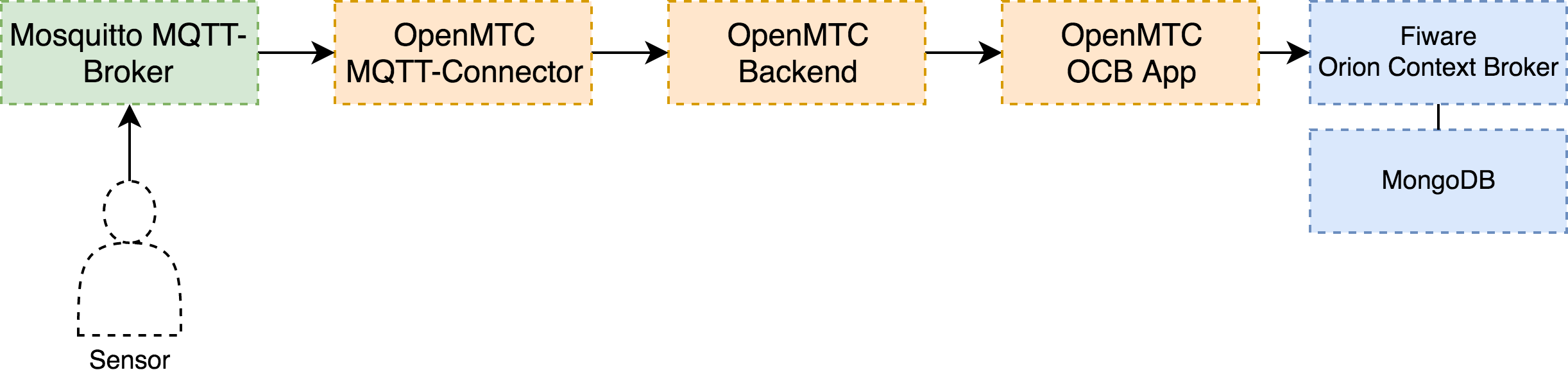* Test debian stretch+python3 (#18) * changes starting with python3 explicit * removes python modules which are not available for python3 * exchanges fyzz query parsing with rdflib functionality * fixes interop tests * replaces reduce with for loop in nodb driver * simple python2 -> python3 conversions * adds changes for handling different string handling in python3 * test stretch building with travis * installing python-setuptools in docker * installing python-setuptools in docker * changing python2 to python3 in docker makefiles * changing python2 to python3 and some other test changes * push docker only in master branche * running version of openmtc * fix some port problems * porting path library completly now * restoring travis.yml * testing new travis.yml * add sudo * updating travis OS from trusty to xenial * upgrade pip before * show running docker logs * show more logs * for debugging * showlogs of docker after failure * testing new travis.yml * finish travis.yml * Adding roadmap (#26) * adding roadmap * adding a nicer view for some documents * creating contributions.md (#27) * travis only building on master branch (#25) * deleting some typo * another typo * adding a contributer * bump version to 1.3.0 * better link for contributions * Port and fix simple apps * add version tag
Introduction
MQTTConnector is able to connect a MQTT-Broker with OpenMTC. The subscribes to specific topics on the broker in order to forward all published data to OpenMTC.
The MQTTConnector will subscribe itself on the MQTT-Broker (e.g. MeshBlu) to a specific first topics level. Published data is expected to contain at least two more topic levels, with one representing the location and one the device. This information will later be used to create an entity within the OpenMTC resource tree. If data is published, the MQTTConnector app will be notified via the subscription and will forward the data to an instance of OpenMTC (gateway or backend).
Getting started
In order to get an overview of the possible paramters of the app:
./apps/mqtt-connector -v
The most relevant paramters are the following:
EP (Endpoint): URL of the OpenMTC endpoint to use (backend or gateway) Example: "http://localhost:18000**
BROKER_EP (MQTT Endpoint): URL of the MQTT-Broker Example: "http://localhost:1883**
TOPIC_PRE: definition of the first topic level in order to filter for relevant topics Example: "OfficeBuilding**
TOPIC_INDEX_LOCATION: topic level representing the location Example: 1
TOPIC_INDEX_DEVICE: topic level representing the device Example: 2
BROKER_USER: username to connect to the MQTT Broker
BROKER_USER_PW: password to connect to the MQTT Broker
If used to together with the OpenMTC OrionContextBroker app, it is also possible to configure a specific fiware service.
Required Data Format
In order to work data needs to be published to the MQTT-Broker in an onem2m specific format. This will look like the following:
{
"m2m:cin": {
"con": "B64_ENCODED_SENML_PAYLOAD"
}
}
where the B64_ENCODED_SENML_PAYLOAD could look like this:
decoded:
[
{
"bn": "23",
"v": 27,
"u": "Celsius",
"t": 1527757260000,
"n": "Temperatur"
}
]
Example
In this example setup, we are using the MQTTConnector to forward data of a temperature sensor connected to the Mosquitto MQTT-Broker via OpenMTC to an instance of the Fiware Orion Context Broker. The following docker-compose configuration shows the setup in more detail.
version: "2"
services:
backend:
image: openmtc/backend-amd64
ports:
- "18000:18000"
environment:
- ONEM2M_NOTIFICATION_DISABLED=false
- ONEM2M_HTTP_TRANSPORT_DISABLED=false
- ONEM2M_HTTP_TRANSPORT_SSL_ENABLED=false
- ONEM2M_HTTP_TRANSPORT_REQUIRE_CERT=false
mosquitto:
image: eclipse-mosquitto
ports:
- "1883:1883"
mqtt-ipe:
image: openmtc/mqtt-connector-app-amd64
environment:
- EP=http://backend:18000
- BROKER_EP=mosquitto:1883
- TOPIC_PRE=OfficeBuilding
- TOPIC_INDEX_LOCATION=1
- TOPIC_INDEX_DEVICE=2
links:
- mosquitto
- backend
orioncontextbroker-app:
image: openmtc/orion-context-broker-app-amd64
container_name: orioncontextbroker-app
links:
- backend
- orion
ports:
- "8086:8086"
- "8080:8080"
environment:
- EP=http://backend:18000
- ORION_HOST=http://orion:1026
- ORION_API=v2
- ACCUMULATE_ADDRESS=http://orioncontextbroker-app:8080
- LABELS=["openmtc:sensor_data"]
mongo:
image: mongo:3.4
command: --nojournal
orion:
image: fiware/orion
ports:
- "1026:1026"
command: -dbhost mongo -logLevel debug
links:
- mongo
The following will be published to topic OfficeBuilding/MeetingRoom/temperature:
{
"m2m:cin": {
"con": "W3tibjogMjMsIHY6IDI3LCB1OiBDZWxzaXVzLCB0OiAxNTI3NzU3MjYwMDAwLCBuOiBUZW1wZXJhdHVyfV0K"
}
}
The string is in "con" is the base64 representation of:
[
{
"bn": "23",
"v": 27,
"u": "Celsius",
"t": 1527757260000,
"n": "temperature"
}
]
If the data is successfully published to the MQTT-Broker it will be forwarded to the OCB. Therefore we are able to request the data from the OCB.
curl localhost:1026/v2/entities/MeetingRoom-temperature/attrs -H -s
{
"temperature": {
"type": "Float",
"value": 27,
"metadata": {
"bn": {
"type": "String",
"value": 23
},
"timestamp": {
"type": "String",
"value": 152775726000
},
"unit": {
"type": "String",
"value": "Celsius"
}
}
}
}