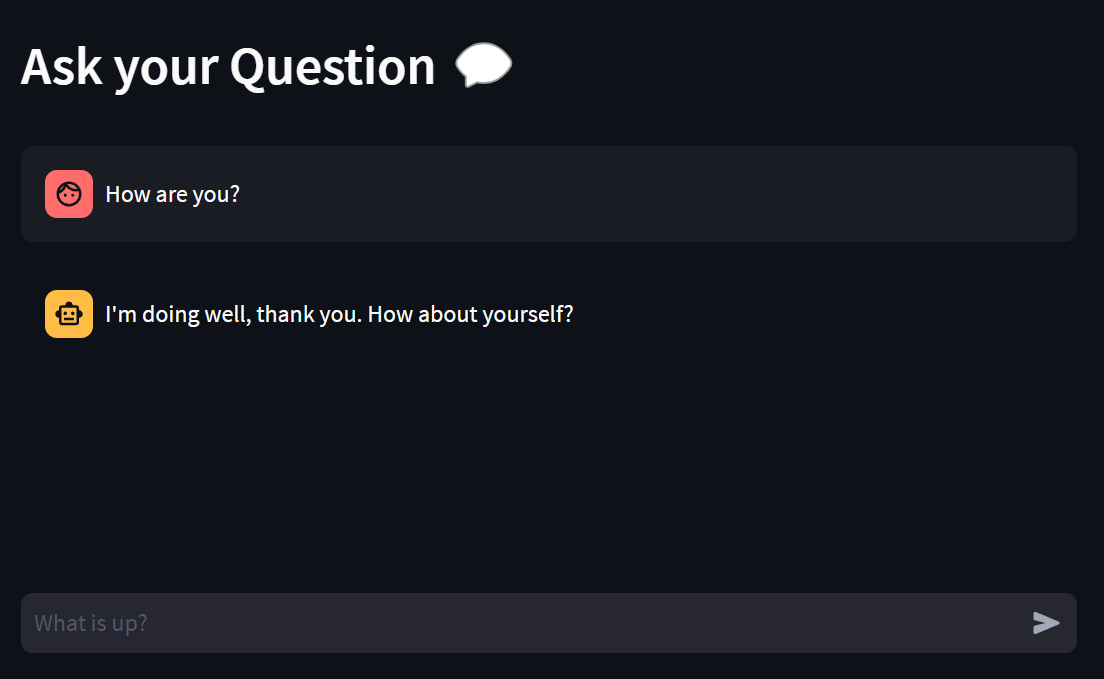mirror of
https://github.com/mudler/LocalAI.git
synced 2025-05-11 13:02:56 +00:00
chore(deps): Bump streamlit in /examples/streamlit-bot Bumps [streamlit](https://github.com/streamlit/streamlit) from 1.37.1 to 1.38.0. - [Release notes](https://github.com/streamlit/streamlit/releases) - [Commits](https://github.com/streamlit/streamlit/compare/1.37.1...1.38.0) --- updated-dependencies: - dependency-name: streamlit dependency-type: direct:production update-type: version-update:semver-minor ... Signed-off-by: dependabot[bot] <support@github.com> Co-authored-by: dependabot[bot] <49699333+dependabot[bot]@users.noreply.github.com>
Streamlit bot
This is an example to deploy a Streamlit bot with LocalAI instead of OpenAI. Instructions are for Windows.
# Install & run Git Bash
# Clone LocalAI
git clone https://github.com/go-skynet/LocalAI.git
cd LocalAI
# (optional) Checkout a specific LocalAI tag
# git checkout -b build <TAG>
# Use a template from the examples
cp -rf prompt-templates/ggml-gpt4all-j.tmpl models/
# (optional) Edit the .env file to set things like context size and threads
# vim .env
# Download model
curl --progress-bar -C - -O https://gpt4all.io/models/ggml-gpt4all-j.bin > models/ggml-gpt4all-j.bin
# Install & Run Docker Desktop for Windows
https://www.docker.com/products/docker-desktop/
# start with docker-compose
docker-compose up -d --pull always
# or you can build the images with:
# docker-compose up -d --build
# Now API is accessible at localhost:8080
curl http://localhost:8080/v1/models
# {"object":"list","data":[{"id":"ggml-gpt4all-j","object":"model"}]}
curl http://localhost:8080/v1/chat/completions -H "Content-Type: application/json" -d '{
"model": "ggml-gpt4all-j",
"messages": [{"role": "user", "content": "How are you?"}],
"temperature": 0.9
}'
# {"model":"ggml-gpt4all-j","choices":[{"message":{"role":"assistant","content":"I'm doing well, thanks. How about you?"}}]}
cd examples/streamlit-bot
install_requirements.bat
# run the bot
start_windows.bat
# UI will be launched automatically (http://localhost:8501/) in browser.